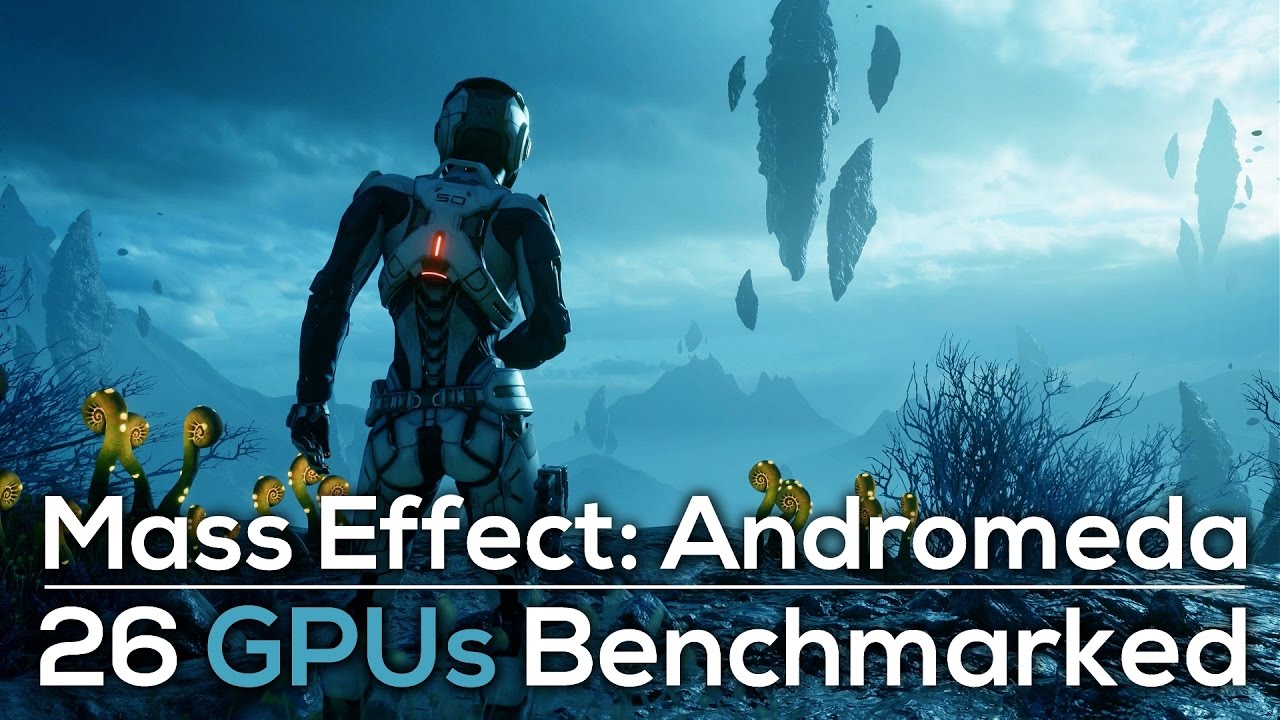Duebrithil
Member
·feist·;232407511 said:TechSpot Mass Effect: Andromeda Graphics Performance Tested
Hardware Unboxed [YouTube Video] Mass Effect: Andromeda - 26 GPU Benchmark + Ryzen vs. Kaby Lake!
http://www.neogaf.com/forum/showpost.php?p=232329131&postcount=761
http://www.neogaf.com/forum/showpost.php?p=232343091&postcount=773
https://i.ytimg.com/vi/KFG9Q6ouAj4/maxresdefault.jpg
This makes me hopeful that my GTX580 will be able to handle the game on some lower settings. Thanks for posting these.