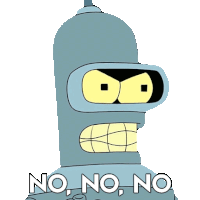Stafford
Member
So I had my nephew over today and thought it would be great to play Gears of War 2 co-op, but sadly this ended in lots of frustration and eventually going back to Gears of War Ultimate Edition instead.
Something very weird is going on and I can’t get it to work. So I start the game and I go to co-op campaign. I choose split-screen campaign. I then get a message about how at least two players need to sign in to play split-screen. Makes sense.
With the second controller I press the guide button, choose add or switch and I log into another account (one that doesn’t have Gold or anything) but I still get the same message. I also tried it by adding a guest, but nope.
I Googled it and one piece of advice was to go to the main menu. Press Y on the second controller which brings up the 360 menu sign in thing. If I choose the same account as before I get a sidebar(not 360)asking who I am. If I choose that same account again, we still can’t play split-screen co-op. Another tip was to select “guest” in the 360 menu thingy, but then I get “Can’t sign in to Xbox Live. Please use a profile with a valid membership.”.
I’m lost. How can we play this game in split-screen co-op? Gears of War Ultimate Edition does work, but that’s a Xbox One game. It’s something to do with this being a 360 game, yet we CAN play Earth Defense Force.
I'm on a Xbox Series X, I have Game Pass Ultimate, although I am a secondary user since my sharing buddy really wanted to use cloud gaming.
Something very weird is going on and I can’t get it to work. So I start the game and I go to co-op campaign. I choose split-screen campaign. I then get a message about how at least two players need to sign in to play split-screen. Makes sense.
With the second controller I press the guide button, choose add or switch and I log into another account (one that doesn’t have Gold or anything) but I still get the same message. I also tried it by adding a guest, but nope.
I Googled it and one piece of advice was to go to the main menu. Press Y on the second controller which brings up the 360 menu sign in thing. If I choose the same account as before I get a sidebar(not 360)asking who I am. If I choose that same account again, we still can’t play split-screen co-op. Another tip was to select “guest” in the 360 menu thingy, but then I get “Can’t sign in to Xbox Live. Please use a profile with a valid membership.”.
I’m lost. How can we play this game in split-screen co-op? Gears of War Ultimate Edition does work, but that’s a Xbox One game. It’s something to do with this being a 360 game, yet we CAN play Earth Defense Force.
I'm on a Xbox Series X, I have Game Pass Ultimate, although I am a secondary user since my sharing buddy really wanted to use cloud gaming.