DjMystix
Member
See my post above. This still wouldn't solve this particular problem.
This is going to be very inconvenient..
See my post above. This still wouldn't solve this particular problem.
The later. You just have to take the HDMI cable out of the processor unit and plug it into the TV when you want to play games with HDR.So it means no HDR for VR games on PS VR and also in order to have HDR enabled for normal games, you have to unplug the PS VR and its processor unit to play normally with HDR otherwise it blocks the feature even for non VR games when plugged?
Simple and elegant. Lol.Basically you do this and solved... and you need to change from "HDMi 1:VR social screen signal" to "HDMi 2S4 HDR signal"

That won't work if you plan on doing any 4k gaming.
From what I understand, even if you get a splitter that is hdmi 2a, if one end of the signal chain doesn't support HDR or 4:2:2/4:4:4, the device outputting (ps4) will default to non HDR 4:2:0.
The amount of people with no experience or knowledge on this subject posting "buy a splitter" is ridiculous.
brb setting up psvr

Would something like the HDFUry Integral work? Granted it's a $250 solution.That won't work if you plan on doing any 4k gaming.
From what I understand, even if you get a splitter that is hdmi 2a, if one end of the signal chain doesn't support HDR or 4:2:2/4:4:4, the device outputting (ps4) will default to non HDR 4:2:0.
The amount of people with no experience or knowledge on this subject posting "buy a splitter" is ridiculous.
Would something like the HDFUry Integral work? Granted it's a $250 solution.
https://www.hdfury.com/shop/splitters/integral-4k60-444-600mhz/
It's not as bad as it looks.
1 Socket for PS4
1 Socket for PSVR.
1 Socket for TV.
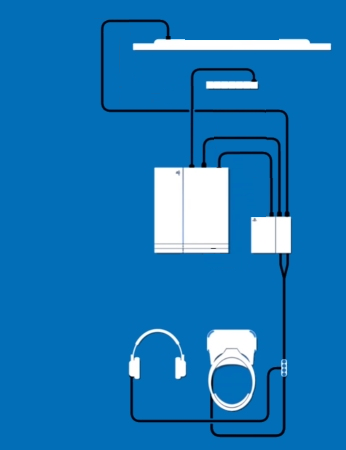
Yeah, this is how it looks w/o sockets and plugged into a PS4 Pro. Still nothing for people who hate any visible cables around their setup, but not that bad.
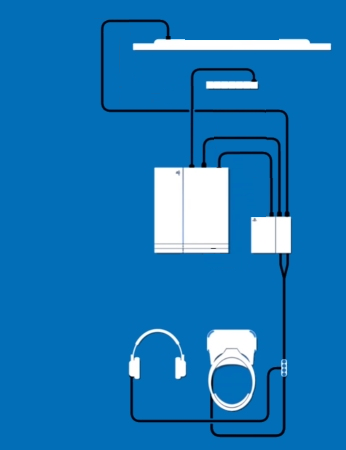
Yeah, this is how it looks w/o sockets and plugged into a PS4 Pro. Still nothing for people who hate any visible cables around their setup, but not that bad.
![QUOTE]You also removed the HDMI cable + splitter to get HDR without needing to constantly swap cables.](https://abload.de/img/psvr2rjuex.png[IMG][/QUOTE]You also removed the HDMI cable + splitter to get HDR without needing to constantly swap cables.)
I noticed something strange I didn't see before
On my tv (lg oled c6) when I check input list I have on HDMI 1 which I renamed PS4, when PS4 is on , two under tab called automatically by the tv PS4 V , PS4 (game). Will check with pro I wonder if really hdr won't work if the good input is used.
See my post above. This still wouldn't solve this particular problem.
I presume you're talking about swapping HDMI cables between the processing breakout box and directly to the PS4 Pro. The easiest way to switch is to simply swap HDMI cables every time. It totally sucks. Every time I'm done with my PS VR, I swap the HDMI connection to my PS4. I wonder how much abuse the HDMI port on the breakout box and the PS4 will last with this constant swapping. It's maddening that Sony did this.So did we figure this out to where we can easily switch or no?
Hooking up my PSVR in the morning, PS4 Pro is coming.
How about a 4K HDR splitter where you can change the input? One for PSVR and the PU, another for direct PS4 HDR to TV.
A HDMI splitter will not work and not because it will introduce lag (it won't). The way HDMI works, it'll go by the lowest common denominator HDMI spec between X number of splits. So, in the breakout box's case, it'll still default to HDMI 1.4.I don't think a splitter will work because it will probably introduce lag. A switch would work though. My way to solve this when I eventually get a PSVR is two manual switches plus 3 0.5ft hdmi cables. You can create a passthrough of the breakout box. Wire from PS4 goes into switch 1. Wire from TV goes into switch 2. Then on the side with 2 hdmi ports, the switches hook up to each other and switch 1 goes into the breakout box hdmi in, and switch 2 goes into the breakout box hdmi out.
if you are not using the PSVR headset you don't need to unplug everything to play non VR games on your TV... but if you have a HDR TV you need to unplug the HDMi from the VR process unit and conect it directly to the TV.
I think this can be solved by a split HDMi cable, and change the HDMi signal from direct/VR PU if you play HDR games.
It's an oversight that is beyond ridiculous. Between HDMI 1.4 and no UHD support on the PS4 Pro, I am left scratching my head on Sony's logic behind these decisions.I know it's a little inconvenience but it's literally one switch of two hdmi cables that should close together. Unplug the hdmi from the psvr processing unit, unplug the hdmi from the ps4, plug the hdmi from the psvr unit into ps4. done.
I'm a bit confused on the sentence structure here, but if I got the point correctly, then yes. As posted above, HDMI will always default to the lowest HDMI spec if multiple version signals are introduced into the same chain (ie splitters).I read that splitters run at the lowest quality for all connections, but if I bought a 1x2 4K HDR splitter and when playing HDR unplugged the connection going to the VR the only connections would be all 4K HDR meaning the signal would go through?
If this works i will probably go this route, I would rather unplug a single cable from a splitter and risk cocking up the connections on something that costs £50 instead of something costing £350
Maybe (I don't believe it but still ) it will work then 😅I noticed this too, HDMI2 had two smaller inputs, PS4 PSVR
LG49UF850V
Sewell. They are 20 bucks a pop I think.I presume you're talking about swapping HDMI cables between the processing breakout box and directly to the PS4 Pro. The easiest way to switch is to simply swap HDMI cables every time. It totally sucks. Every time I'm done with my PS VR, I swap the HDMI connection to my PS4. I wonder how much abuse the HDMI port on the breakout box and the PS4 will last with this constant swapping. It's maddening that Sony did this.
A HDMI splitter will not work and not because it will introduce lag (it won't). The way HDMI works, it'll go by the lowest common denominator HDMI spec between X number of splits. So, in the breakout box's case, it'll still default to HDMI 1.4.
Find me a 4K HDMI 2.0a HDCP 2.2 compatible switch that is affordable and I'll invest in the company. Haha!
What part are you replying to?Sewell. They are 20 bucks a pop I think.
Nope, nothing simpler. It's a right pain-in-the ass, having to switch HDMI cables all the time. And in my case, I then have to redo the audio settings to change to 5.1. My receiver is 7.1, so that is what it reports to the PS4, but I do not have the extra two channels.I will need to take of the cable from PS4 to psvr and plug it into my tv where my psvr is connected now, every time I want to switch ? Nothing simpler ?
I know it's a little inconvenience but it's literally one switch of two hdmi cables that should close together. Unplug the hdmi from the psvr processing unit, unplug the hdmi from the ps4, plug the hdmi from the psvr unit into ps4. done.
HDMI switch that supports HDMI 2.0a/HDCP 2.2. On a phone. Not easy to cut swaths of text lol.What part are you replying to?
It's an oversight that is beyond ridiculous. Between HDMI 1.4 and no UHD support on the PS4 Pro, I am left scratching my head on Sony's logic behind these decisions.
I really hope it does.did Sony say this can never be updated?
Every time you want to play though? That's pretty damn irritating, plus not everyone has a setup that makes it easy to swap cables constantly. It's not so simple for everyone.
HDMI switch that supports HDMI 2.0a/HDCP 2.2. On a phone. Not easy to cut swaths of text lol.
I'm a bit confused on the sentence structure here, but if I got the point correctly, then yes. As posted above, HDMI will always default to the lowest HDMI spec if multiple version signals are introduced into the same chain (ie splitters).
4K @ 60Hz implies HDMI 2.0, but it definitely leaves us in the dark on 2.0a. Looking at its price, compared to other HDMI 2.0a switches out there, I'm going to presume definitely not HDMI 2.0a compliant.Are you referring to this?
https://sewelldirect.com/2x1-or-1x2-hdmi-bi-directional-switch-with-hdcp-passthrough
I couldn't find any evidence that it supports 2.0a... Do you know for sure that it does?
I'm looking for a switch that could solve this annoying problem
4K @ 60Hz implies HDMI 2.0, but it definitely leaves us in the dark on 2.0a. Looking at its price, compared to other HDMI 2.0a switches out there, I'm going to presume definitely not HDMI 2.0a compliant.
Ah, I see what you're saying. So, then the question begs to be asked, who's going to be the first guinea pig?So its cheap because its just a dumb manual switch, there's no logic inside, no power even. Is there a difference between HDMI 2.0 and 2.0a cables? because thats all this is internally, just a cable. There's no logic associated with it, so if the HDMI 2.0 cables can pass along the HDR data, this should be able to as well.
edit: HDMI 2.0a uses the same connector as HDMI 2.0. I'm pretty sure this will work.
The switch works. The only catch is after switching back to the TV HDMI, I had to turn HDR back on. I have to do some more testing to see how it works for, say, switching in the middle of an HDR game, like Deus Ex. I bought a new entertainment center and am in the middle of disassembling everything.Ah, I see what you're saying. So, then the question begs to be asked, who's going to be the first guinea pig?
EDIT - It's me. :-| I'll get it in tomorrow and will report, unless someone already is an owner and can fill us in.
The switch works. The only catch is after switching back to the TV HDMI, I had to turn HDR back on. I have to do some more testing to see how it works for, say, switching in the middle of an HDR game, like Deus Ex. I bought a new entertainment center and am in the middle of disassembling everything.
The switch works. The only catch is after switching back to the TV HDMI, I had to turn HDR back on. I have to do some more testing to see how it works for, say, switching in the middle of an HDR game, like Deus Ex. I bought a new entertainment center and am in the middle of disassembling everything.
To reiterate, this is the switch I purchased from Amazon, thanks to Ghost Lynx. Here's my full review:
Awesome, thanks for testing! A switch would be much cheaper than a HDR-compatible switch...
Last night I did some testing with Deus Ex: Mankind Divided. There's definitely going to be some option juggling if going from an HDR game to a non-HDR game (and back). As I mentioned above, the settings for HDR do need to be mucked with after switching. The odd thing about Deus Ex, however, was that it let me keep the HDR option on in the Video menu. I had to flick it on and off, depending on which source it was going to. However, the switch's main purpose, for me, is getting the HDTV back to HDR after playing a PS VRSo even just being in the PS4 menus, you need to switch HDR back on? Lame. But I guess its the best solution now. Thanks for testing this lol. I will definitely get this setup when I get my PSVR in a few months
also, please post a picture of your setup. I need to visualize this lol.

Doesn't surprise me this along with lack of UHD BluRay support and first party content. Sony are on a roll this generation.
To reiterate, this is the switch I purchased from Amazon, thanks to Ghost Lynx. Here's my full review:
The build quality on this switch is quite nice. It's built out of a very sturdy metal that is textured. It has a bit of weight to it, for being so small. In addition, the button has a good travel and click to it. The HDMI input/output ports are quite tight. More like snug. It took a bit more effort to plug in a cable than a normal HDMI port. This left me with confidence that the cables aren't going anywhere!
My only complaint is that it does not have any mounting holes in it. It is a solid box. I had to double up a zip-tie and wrap it around the box to mount it.
Last night I did some testing with Deus Ex: Mankind Divided. There's definitely going to be some option juggling if going from an HDR game to a non-HDR game (and back). As I mentioned above, the settings for HDR do need to be mucked with after switching. The odd thing about Deus Ex, however, was that it let me keep the HDR option on in the Video menu. I had to flick it on and off, depending on which source it was going to. However, the switch's main purpose, for me, is getting the HDTV back to HDR after playing a PS VR
I still feel the box is worth the money. It absolutely makes switching from the HDTV to the PS VR seamless, without worrying about wear-and-tear on the ports or having to constantly squeeze into a tight spot behind the media center.
For reference, here is my PS4 HDMI chain:
PlayStation 4 > Switch >
- Pioneer SC-95 AVR > Vizio P65-C1
- PS VR Breakout Box > Vizio P65-C1

I've come up with a solution. Getting a PS4 pro next month, just gonna hook up my current PS4 as vr only. Using 2 inputs as is (swapping hdmi). I'll just keep my old PS4 instead of trading it in for the few $$ I'll get.
But really it's insane they fucked this up so much...
