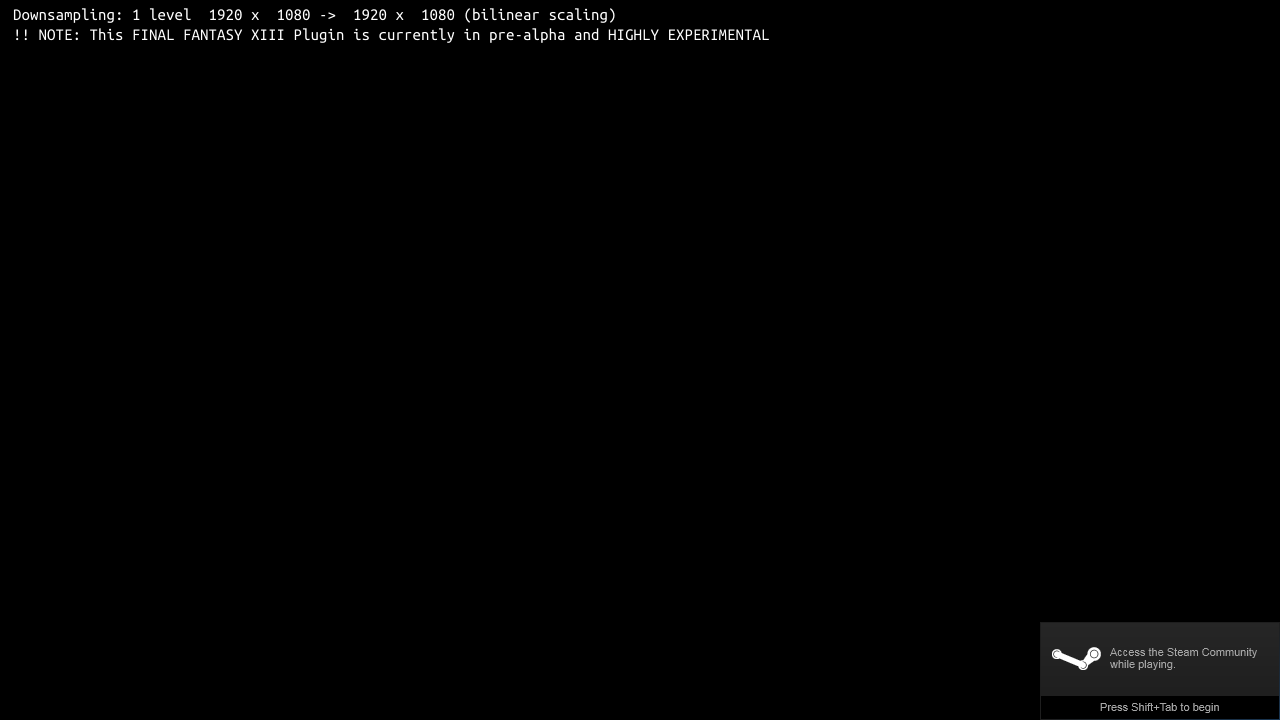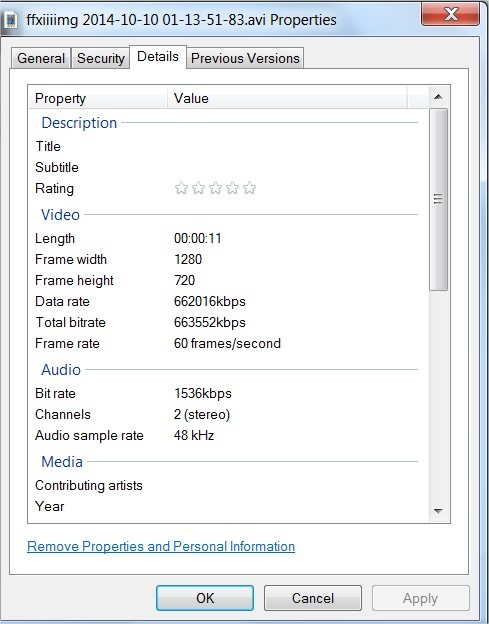-
Hey, guest user. Hope you're enjoying NeoGAF! Have you considered registering for an account? Come join us and add your take to the daily discourse.
You are using an out of date browser. It may not display this or other websites correctly.
You should upgrade or use an alternative browser.
You should upgrade or use an alternative browser.
Durante Presents: FFXIII resolution unlocking (GeDoSaTo plugin) released - pre-alpha
- Thread starter Durante
- Start date
Yoshichan
And they made him a Lord of Cinder. Not for virtue, but for might. Such is a lord, I suppose. But here I ask. Do we have a sodding chance?
Thanks, that made it work!You should use 1920x1080.
I just don't understand why I'm getting 100% capped framerate at 30fps... like, it doesn't dip. It's perfectly still at 30fps... must mean I'm doing something wrong right? I have the energy save thingy on, both from the control panel and the Nvidia settings.
What else can I do? I mean, if my computer can't handle 60fps, at least it should dip back and forth and not stay stable at 30 right?
Thanks, that made it work!
I just don't understand why I'm getting 100% capped framerate at 30fps... like, it doesn't dip. It's perfectly still at 30fps... must mean I'm doing something wrong right? I have the energy save thingy on, both from the control panel and the Nvidia settings.
What else can I do? I mean, if my computer can't handle 60fps, at least it should dip back and forth and not stay stable at 30 right?
Are you using KB+M?
The game only runs 60FPS when using a controller.
Don't ask me.
Thanks, that made it work!
I just don't understand why I'm getting 100% capped framerate at 30fps... like, it doesn't dip. It's perfectly still at 30fps... must mean I'm doing something wrong right? I have the energy save thingy on, both from the control panel and the Nvidia settings.
What else can I do? I mean, if my computer can't handle 60fps, at least it should dip back and forth and not stay stable at 30 right?
Your frame rate might be at a steady 30-44 and vsync is locking it to 30. The fix still needs a bit more fixin' though and Durante's aware
Yoshichan
And they made him a Lord of Cinder. Not for virtue, but for might. Such is a lord, I suppose. But here I ask. Do we have a sodding chance?
Hmm that's odd - but everyone else who's running Durante mod is getting 60fps so why can't I? 
I turned of V-sync from the Nvidia settings and it's still 30fps cap, perfectly stable...
I turned of V-sync from the Nvidia settings and it's still 30fps cap, perfectly stable...
Soccer4life
Banned
God bliss your talent Durante.

I hate FF games. I'm here just to thank Durante
Hmm that's odd - but everyone else who's running Durante mod is getting 60fps so why can't I?
I turned of V-sync from the Nvidia settings and it's still 30fps cap, perfectly stable...
If you're sure it's not your computer's limitations then yeah not sure... What was your fps without the fix on?
Poetic.Injustice
Member
Jesus Christ! Is it that hard to use the DirectX API to implement resolution changing? At the very most it'll take a few days for a programmer to figure out. Fucking hell Square.
Thanks a lot though Durante.
Thanks a lot though Durante.
Yoshichan
And they made him a Lord of Cinder. Not for virtue, but for might. Such is a lord, I suppose. But here I ask. Do we have a sodding chance?
Almost perfectly stable 60fps in battles and while walking around.If you're sure it's not your computer's limitations then yeah not sure... What was your fps without the fix on?
i5 750 @2.7 GHz
8GB RAM
560 GTX Ti
So do I need to change any of the settings in the main ini file? My game is currently downloading but I wan't everything to be set up so when I launch the game, there won't be any issues. These are my current settings for ffxiiiimg config:
clearRenderResolutions
renderResolution 3840x2160@60
#renderResolution 5120x2880@60
aaQuality 4
aaType smaa
injectPSHash 1329c9bf
pluginHandlesDownsampling true
forcePresentRes true
#presentInterval -1
#forceBorderlessFullscreen true
logLevel 0
I haven't touched anything in the main ini file yet, except changing the present width and height to 0. Also, how does downsampling work? Do I need to enable DSR in the Nvidia control panel? I see a DSR factors option and have all the options selected with a smoothness of 33% but I'm not sure exactly how to work this. Should I also turn on triple buffering, and sync as well as disable FXAA? I'm on a 970 and i5 3570k OC to 4.8GHz
clearRenderResolutions
renderResolution 3840x2160@60
#renderResolution 5120x2880@60
aaQuality 4
aaType smaa
injectPSHash 1329c9bf
pluginHandlesDownsampling true
forcePresentRes true
#presentInterval -1
#forceBorderlessFullscreen true
logLevel 0
I haven't touched anything in the main ini file yet, except changing the present width and height to 0. Also, how does downsampling work? Do I need to enable DSR in the Nvidia control panel? I see a DSR factors option and have all the options selected with a smoothness of 33% but I'm not sure exactly how to work this. Should I also turn on triple buffering, and sync as well as disable FXAA? I'm on a 970 and i5 3570k OC to 4.8GHz
Thanks, that made it work!
I just don't understand why I'm getting 100% capped framerate at 30fps... like, it doesn't dip. It's perfectly still at 30fps... must mean I'm doing something wrong right? I have the energy save thingy on, both from the control panel and the Nvidia settings.
What else can I do? I mean, if my computer can't handle 60fps, at least it should dip back and forth and not stay stable at 30 right?
Wait, you have energy save thingy ON? it should be set to maximum performance
Yoshichan
And they made him a Lord of Cinder. Not for virtue, but for might. Such is a lord, I suppose. But here I ask. Do we have a sodding chance?
Damn, I meant I have it on max performance :lol Sorry!Wait, you have energy save thingy ON? it should be set to maximum performance
game stutters a lot, i'll probably play at 30
Same here. My problem with 30fps now that I've set it is it doesn't feel like a smooth, locked 30fps. FRAPS shows that it's 30 at all times, but I can see what appears to be hiccups every once in a while. It's so strange.
Dice
Pokémon Parentage Conspiracy Theorist
Okay so if I turn off the SMAA it still looks pretty damn good but I get a good amount of frames back. However, I also have the issue where the story summary scrolling text while loading first appears, then blacks out all but the top left corner. Then in the opening area that same box of the top left corner looks normal, but casting in a gradient out from it looks like a big light bloom.
For some reason the screenshot button I set isn't working so I can't take pics of this.
For some reason the screenshot button I set isn't working so I can't take pics of this.
Okay so if I turn off the SMAA it still looks pretty damn good but I get a good amount of frames back. However, I also have the issue where the story summary scrolling text while loading first appears, then blacks out all but the top left corner. Then in the opening area that same box of the top left corner looks normal, but casting in a gradient out from it looks like a big light bloom.
For some reason the screenshot button I set isn't working so I can't take pics of this.
Yep, I'm getting this too. I'll just wait til the plugin is working and enjoy it properly later.
Thanks Durante!
I tried up to 15K and works fine
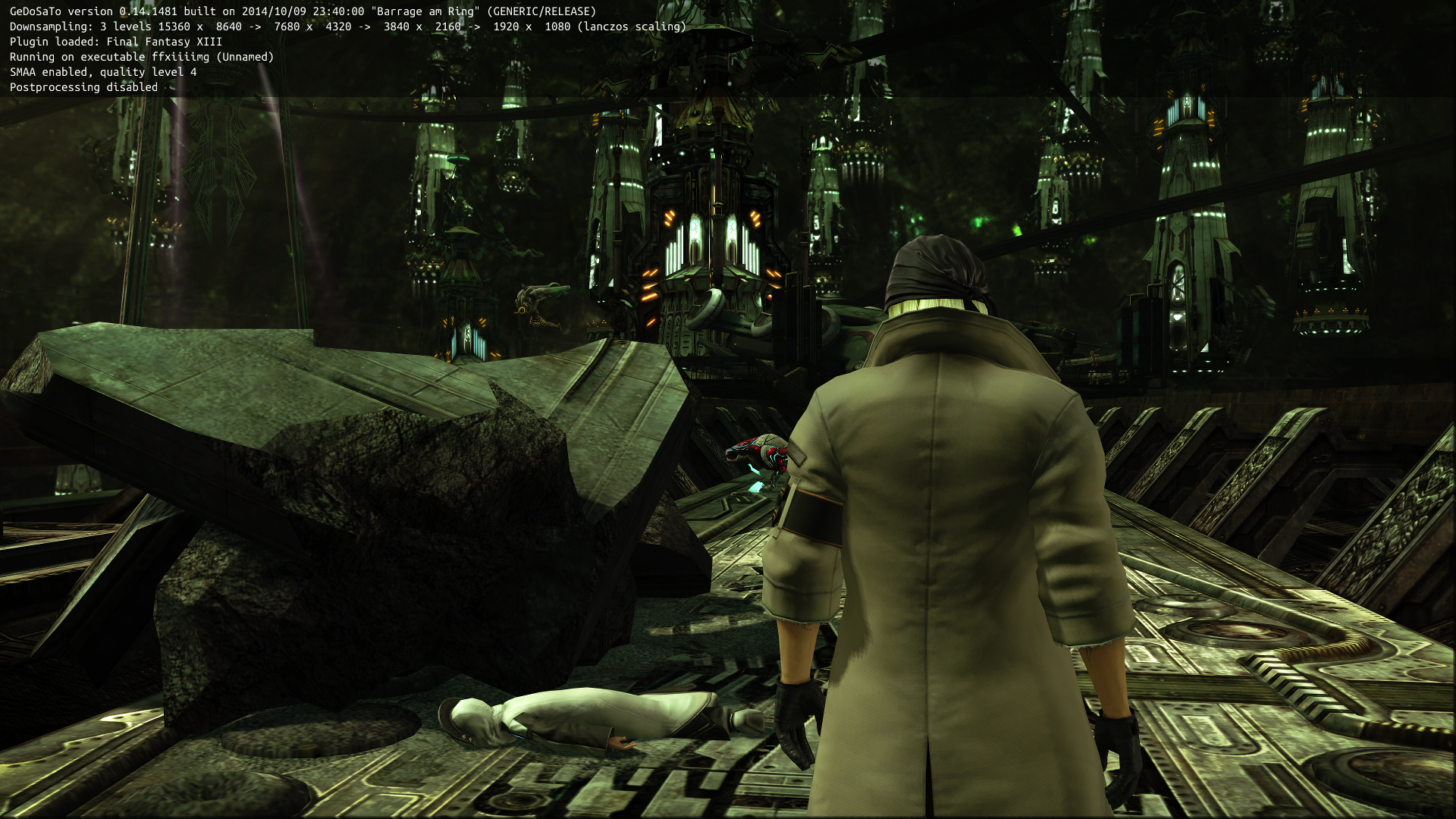

What GPU do you have (I have an r9 290 for comparison)?
mattiewheels
And then the LORD David Bowie saith to his Son, Jonny Depp: 'Go, and spread my image amongst the cosmos. For every living thing is in anguish and only the LIGHT shall give them reprieve.'
So what's the most successful method for capping this at 30?
Is it possible to use GoDeSaTo to render the game at the native res of my monitor? I set the RenderResolution to 2560x1440 (my monitor) but the game comes out all jaggy (not aliased poly edges but more like the screen is being downsampled even though it doesnt need to be).
Mm, I tried this. I even tried to downsample from a higher resolution.
For some reason, this thing is stuck @ 2560 x 1440, no matter what.
And yeah, it's jaggy, very jaggy, as you said, not something AA can solve, 4xAA did nothing for it. It looked like it was still 720p.
Pre-alpha doh.
Continuing the case of my strange ass experience with FFXIII and durante's fix.
General settings for gedosato
FFXIII specific settings.
When I start the game I get the following:
However when I record the game with FRAPS (that records at the resolution the game is running at) I get the following:
WTF......??????????????????????????? I am open to ideas.
# Lines starting with "#" are ignored by GeDoSaTo and used to provide documentation
# read them before changing anything!
## NOTE 1: you might want to set most of these settings in game-specific setting files
# if a game has a profile the settings there overwrite the defaults specified here!
## NOTE 2: if you want your personal settings to persist across updates
# put them into a user config file (created with the "U" button below)
########################################################################################
# Graphics settings
# The actual rendering resolutions you want to use,
# and how many Hz you want the game to think they work at.
# format: renderResolution [width]x[height]@[hz]
renderResolution 1920x1080@60
renderResolution 3840x2160@60
renderResolution 5120x2880@60
renderResolution 7680x4320@60
# The resolution you want to downsample *to*.
# Should generally always be your output device pixel size and frequency.
# Writing something not supported by the display here will probably cause a crash.
# 0 = main monitor resolution
presentWidth 1920
presentHeight 1080
presentHz 60
# How many vertical traces to wait when presenting
# -1 = unchanged
# 0 = no vsync
# 1 = standard vsync
# 2 = half refresh rate (e.g. 30 on 60 Hz)
# 3 = 1/3rd refresh rate, etc.
presentInterval -1
# The type of scaling you want to use.
# bilinear: what GPUs generally do, cheap performance-wise
# bicubic: higher quality, more expensive performance-wise
# lanczos: higher quality and sharp, most expensive performance-wise
# nearest: extremely cheap, generally ugly, but useful to upsample retro games
scalingType bilinear
# Whether to maintain the aspect ratio if different ratios between input and output
# false = stretching
# true = pillar/letterboxing
maintainAspectRatio true
########################################################################################
# Compatibility Settings
# Forces the constant reporting of the downsampling resolution in all applicable
# scenarios - a small selection of games needs this to show the DS resolutions
forceAlwaysDownsamplingRes false
# Emulate exact flipping behaviour
# requires some extra performance/memory,
# but may be important for some games to work
emulateFlipBehaviour false
# Restricts interception to only system dlls
# might increase compatibility with 3rd-party injectors, but decrease stability
interceptOnlySystemDlls false
# Force disables Steam in-game overlay from getting loaded into the process
# which caused some games to crash, even if it was disabled in Steam settings
preventSteamOverlay false
# Loads Steam overlay early
loadSteamOverlayEarly true
# Loads D3D dlls early - may cause some games to recognize GeDoSaTo which wouldn't otherwise
loadD3DEarly false
# Forces the present resolution to be set, regardless of what the game requests
# usually only makes sense in conjunction with game-specific plugins
# for games with resolution limits
forcePresentRes false
# For games which use strange methods to query resolutions,
# injecting a new one might not work. In such cases, you can try replacing an
# existing resolution. E.g. "overrideWidth 800", "overrideHeight 600" to replace 800x600
# 0 = override disabled
overrideWidth 0
overrideHeight 0
# [GenericDepthPlugin] Zbuffer access compatibility flags (required for some reluctant games)
# zbufCompatibilityFlag : bypasses d3d9 Clear flags (possible values: 2/3/6/7)
# zBufClearIndex : delays the bypass by x number of iterations (usually 1/2/3 is fine)
zbufCompatibilityFlag 0
zBufClearIndex 0
# Override the plugin selection process to always select the given plugin
# example: pluginOverride GenericDepthPlugin
pluginOverride None
# Delays the detouring operation until the first hook call (like the old default injection)
# may fix startup crashes in some games (e.g. Alan Wake)
delayDetouring false
########################################################################################
# Windowing settings
# Hides the mouse cursor, at all times
# options: "true" (= hidden) and "false" (= unchanged)
hideMouseCursor false
# Forces borderless windowed fullscreen mode instead of fullscreen mode
# options: "true" (= force borderless windowed FS) and "false" (= unchanged)
forceBorderlessFullscreen false
########################################################################################
# Image processing settings
# Note: may or may not apply depending on the plugin used
## AA
# AA toggle and quality setting
# 0 = off (best performance, worst IQ)
# 1 = low
# 2 = medium
# 3 = high
# 4 = ultra (worst performance, best IQ)
aaQuality 0
# AA type
# either "smaa" or "fxaa", depending on your preferences
aaType fxaa
## SSAO
# Determine the type of AO used
# "VSSAO2" = Volumetric SSAO (default)
# "SAO" = Scalable Ambient Obscurance (heavy)
# "MSSAO" = Martinsh SSAO inspired by ArKano22 (light)
ssaoType SAO
# Enable and set the strength of the SSAO effect
# (all 3 settings have the same performance impact!)
# 0 = off
# 1 = low
# 2 = medium
# 3 = high
ssaoStrength 0
# Set SSAO scale
# 1 = high quality (default)
# 2 = lower quality, lower impact on performance
ssaoScale 1
# Set SSAO Blur type
# gaussian = soft, cheap
# sharp = depth-dependent, more expensive
ssaoBlurType gaussian
## DOF
# Enable Depth of Field
# false = off
# true = on
enableDoF false
# Select the type of DOF effect
# basic = basic pseudo-Bokeh DoF
# bokeh = shaped circular Bokeh DoF - WARNING: high performance impact
dofType bokeh
# Bokeh Depth of Field radius
# default = 1.00
# higher = more blurry (e.g. 1.1)
# lower = less blurry (e.g. 0.9)
# note: small changes make a large difference
dofBaseRadius 1.05
## Post
# Enable Postprocessing
# false = off
# true = on
# For in-depth configuration, look in "assets/post.fx" or "assets/post_asmodean.fx"
enablePostprocessing false
# Postprocessing type
# durante = basic postprocessing adapted from SweetFX (dark, local contrast)
# asmodean = postprocessing by Asmodean (with tone mapping, softer)
# For in-depth configuration, look in "assets/post.fx" or "assets/post_asmodean.fx"
postProcessingType durante
## Bloom
# Enable HDR Bloom
# false = off
# true = on
# For in-depth configuration, look in "assets/bloom.fx"
enableBloom false
########################################################################################
# Texture settings
# Dump game textures loaded using d3dx to textures\[gamename]\dump\[hash].tga
# if you enable override at the same time, the overridden texture will be dumped
enableTextureDumping false
# Override game textures loaded using d3dx with those from
# textures\[gamename]\override\[hash].(dds|png), if available
enableTextureOverride false
# Mark textures with their hash (for texture modders)
# WARNING: extremely slow if a game loads many textures
# (if you think a game crashed, it's probably still just loading textures)
enableTextureMarking false
########################################################################################
# Mouse settings
# you may have to play around with these a bit to get mouse input working correctly
# while downsampling in some games
# Modify the mouse position reported by "GetCursorPos" when downsampling
modifyGetCursorPos false
# Modify the mouse position set by "SetCursorPos" when downsampling
modifySetCursorPos false
# Intercept the WindowProc callback of the game and adjust mouse messages when downsampling
interceptWindowProc false
# Adjust the mouse position reported in peeked Windows messages when downsampling
adjustMessagePt false
# Adjust the reported client rect when downsampling
modifyGetClientRect true
# Adjust the reported window rect when downsampling
modifyGetWindowRect true
########################################################################################
# Internal settings
# The amount of logging output for debugging purpose.
# Should be set to 0 if everything works fine for performance reasons.
logLevel 0
# The maximum degree of parallelism for screenshot encoding
# N = use up to N worker threads for screenshots
# 0 = synchronous (no parallelism)
# -1 = TheOctagon mode (stores .bmp using D3DX API, very slow, use only as a workaround)
maxScreenshotParallelism 4
General settings for gedosato
# Lines starting with "#" are ignored by GeDoSaTo and used to provide documentation
# This is a profile file for ffxiiiimg
injectPSHash 023bb3d2
injectDelayAfterDraw true
# The resolution you want to downsample *to*.
# Should generally always be your output device pixel size and frequency.
# Writing something not supported by the display here will probably cause a crash.
# 0 = main monitor resolution
presentWidth 1920
presentHeight 1080
presentHz 60
# The type of scaling you want to use.
# bilinear: what GPUs generally do, cheap performance-wise
# bicubic: higher quality, more expensive performance-wise
# lanczos: higher quality and sharp, most expensive performance-wise
# nearest: extremely cheap, generally ugly, but useful to upsample retro games
scalingType bilinear
# Forces the present resolution to be set, regardless of what the game requests
# usually only makes sense in conjunction with game-specific plugins
# for games with resolution limits
forcePresentRes true
# For games which use strange methods to query resolutions,
# injecting a new one might not work. In such cases, you can try replacing an
# existing resolution. E.g. "overrideWidth 800", "overrideHeight 600" to replace 800x600
# 0 = override disabled
overrideWidth 1280
overrideHeight 720
pluginOverride GenericPlugin
########################################################################### #############
# Image processing settings
# Note: may or may not apply depending on the plugin used
## AA
# AA toggle and quality setting
# 0 = off (best performance, worst IQ)
# 1 = low
# 2 = medium
# 3 = high
# 4 = ultra (worst performance, best IQ)
aaQuality 0
# AA type
# either "smaa" or "fxaa", depending on your preferences
aaType fxaa
## Post
# Enable Postprocessing
# false = off
# true = on
# For in-depth configuration, look in "assets/post.fx" or "assets/post_asmodean.fx"
enablePostprocessing false
# Postprocessing type
# durante = basic postprocessing adapted from SweetFX (dark, local contrast)
# asmodean = postprocessing by Asmodean (with tone mapping, softer)
# For in-depth configuration, look in "assets/post.fx" or "assets/post_asmodean.fx"
postProcessingType durante
FFXIII specific settings.
When I start the game I get the following:
However when I record the game with FRAPS (that records at the resolution the game is running at) I get the following:
WTF......??????????????????????????? I am open to ideas.
Everyone has that stuttering. Durante even mentions it in his post about the game, it has to do with the way the game buffers. Not sure if he can even do anything about it.
Very annoying.
Yeah, I figured the in-game engine is going to be troubling. Just making sure no one else is running this stutter-free
EatinOlives
Member
Yeah, I figured the in-game engine is going to be troubling. Just making sure no one else is running this stutter-free
I confirmed it for myself running the game without GeDoSaTo (meaning running at 720p) and still getting stuttering on my gtx770. The game just has stuttering regardless.
aDanByTheRiver
Member
got everything working, 1080p from 4k. quick .dll replacement from steam forum fixed the menus. still have weird DOF during cut scenes but that is a known issue for everyone with no current fix, right?
thank you so much for all of this.
thank you so much for all of this.
alexandros
Banned
Incredible, truly incredible. Durante your contribution to PC gaming has been awe inspiring, all gamers owe you a debt of gratitude and PC gamers doubly so. What you're doing is both amazing (as a testament to your abilities) and shameful (for the developers of the games you save commercially). You really should be getting paid for this.
Dice
Pokémon Parentage Conspiracy Theorist
Okay I took some screenshots to show the weird corner box thing.
Also I guess my game is running a beautiful 30fps too.
Text scroll screen
Weird Box/Bloom 1
Weird Box/Bloom 2
You see it has cascading panels that move around. If you turn the camera the right way it seems to disappear.
Minimal effect
Yet it is actually still there...
Shadow Box 1
Shadow Box 2
Do any nVidia people get this or is it an AMD issue?
Also I guess my game is running a beautiful 30fps too.
Text scroll screen
Weird Box/Bloom 1
Weird Box/Bloom 2
You see it has cascading panels that move around. If you turn the camera the right way it seems to disappear.
Minimal effect
Yet it is actually still there...
Shadow Box 1
Shadow Box 2
Do any nVidia people get this or is it an AMD issue?
AMD user myself and I have the same thing.Okay I took some screenshots to show the weird corner box thing.
Also I guess my game is running a beautiful 30fps too.
Text scroll screen
Weird Box/Bloom 1
Weird Box/Bloom 2
You see it has cascading panels that move around. If you turn the camera the right way it seems to disappear.
Minimal effect
Yet it is actually still there...
Shadow Box 1
Shadow Box 2
Do any nVidia people get this or is it an AMD issue?
A great start, but looking at your pull request it might be too indiscriminate.I finally caved in and got GeDoSaTo compiling a while ago and started looking into this. Still have to get a bit more familiar with your code base but it looks very clean, so well done!
I've redirected the scissorRect which was easy to do and it solved the menu issues. This seems to work fine on my end but there are a couple of other issues still apparent that I'll take a look at tomorrow or something as it's nearly 3AM here now.
To play with the menu fixes, download this dll and place it in your GeDoSaTo folder.
SeeIs anyone else getting these weird glitches in battle/end of battle screen since installing the .dll which fixes the shops?
Examples here -
I'm off to work soon so I probably won't be able to do anything for the next few hours.
A great start, but looking at your pull request it might be too indiscriminate.
See
I'm off to work soon so I probably won't be able to do anything for the next few hours.
Lord Durante, we'll wait for your return
15 minutes later...I'm off to work soon so I probably won't be able to do anything for the next few hours.
New version,
- Fixed crash on alt-tab
- Probably fixed (most?) instances of cut-offs (Hopefully without introducing glitches)
Have to run!
4k thoOne of the biggest letdowns of the past decade for me, and pretty boring to boot.
So why am I even considering revisiting it?
Dice
Pokémon Parentage Conspiracy Theorist
Updated info: The crazy DoF in cutscenes doesn't apply inside the shadow box.
Seeing as how Yoshichan apparently gets solid 60fps with a 560, I'm going to assume my wildly 30-to-60 inconsistent framerate without GeDoSaTo is also an AMD issue.
I think I'll play Wii U until this is all fixed up. I believe in you Durante!
Seeing as how Yoshichan apparently gets solid 60fps with a 560, I'm going to assume my wildly 30-to-60 inconsistent framerate without GeDoSaTo is also an AMD issue.
I think I'll play Wii U until this is all fixed up. I believe in you Durante!
UnrealEck
Member
Seeing as how Yoshichan apparently gets solid 60fps with a 560, I'm going to assume my wildly 30-to-60 inconsistent framerate without GeDoSaTo is also an AMD issue.
It's not an AMD issue, I can assure you.
Updated info: The crazy DoF in cutscenes doesn't apply inside the shadow box.
Seeing as how Yoshichan apparently gets solid 60fps with a 560, I'm going to assume my wildly 30-to-60 inconsistent framerate without GeDoSaTo is also an AMD issue.
I think I'll play Wii U until this is all fixed up. I believe in you Durante!
Nope, I5 3570K@4GHz, GTX 570. Still getting frame drops without Gedosato in 720p in some battles. It's the game. Locking it at 30 fps works to smooth it out (even at 4K) but I feel I shouldn't have to do it since the game low GPU/CPU loads really. Will wait for a fix (if any) before playing it through.
HolyBaikal
Banned
Oh, that's so nice of you.
Thank you Durante for helping us.
Thank you Durante for helping us.
GoncaloCCastro
Member
All these FPS issues are with the game, battles at 720p and at 4K downsampled to 1080p all have dips, and this is with a 970. In the field I get 60 most of the time.
UnrealEck
Member
All these FPS issues are with the game, battles at 720p and at 4K downsampled to 1080p all have dips, and this is with a 970. In the field I get 60 most of the time.
Seems to do with certain animations and effects which are bringing the framerate down to a console style 30 FPS cap. It's really strange.