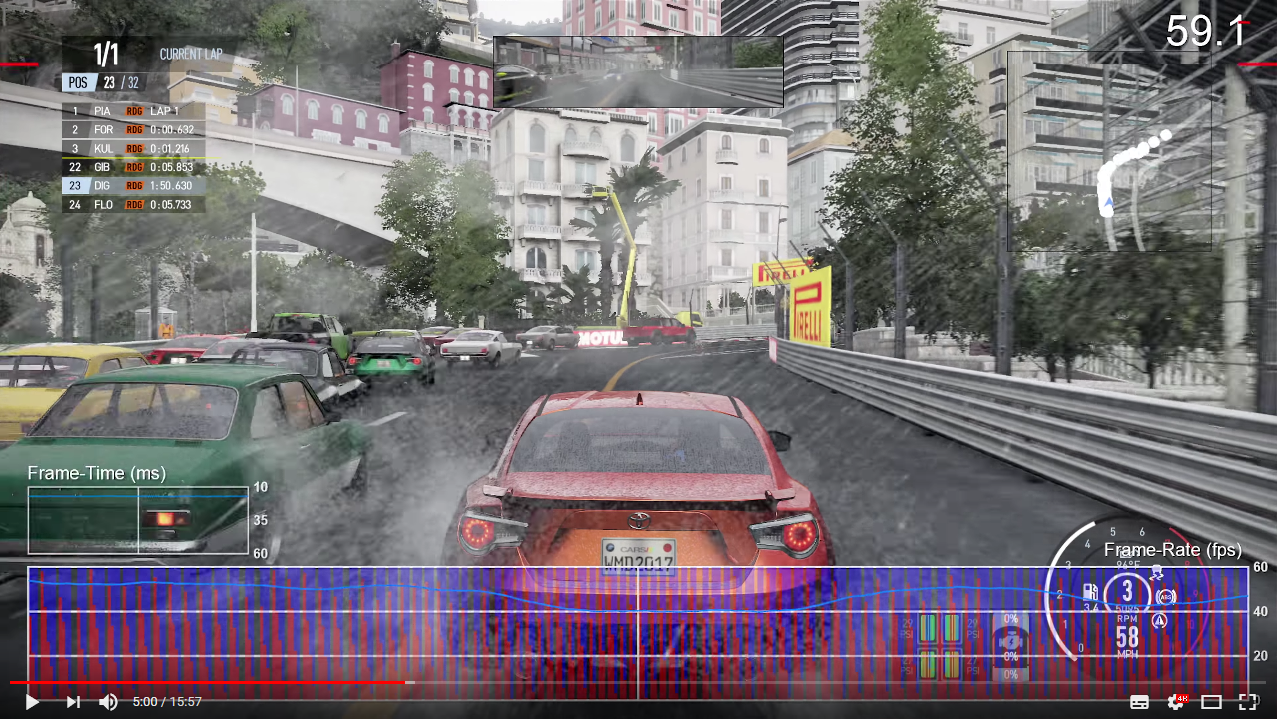https://www.youtube.com/watch?v=A8xZN9LTh6I
http://www.eurogamer.net/articles/digitalfoundry-2017-project-cars-2-performance-analysis
http://www.eurogamer.net/articles/digitalfoundry-2017-project-cars-2-performance-analysis
When it comes to delivering a nigh-on solid 60fps gameplay experience, PlayStation 4 Pro mostly delivers, regardless of whether you're playing on a 4K or 1080p display.
As you may expect, neither base PS4 or Xbox One are able to provide consistent gameplay at a smooth 60 frames per second. Performance is variable depending on race conditions, with the number of cars, weather, and camera viewpoint having an impact on how well the game runs and plays. This means that although much of the gameplay hits the target, both consoles fall short of hitting 60fps under demanding conditions, with plenty of tearing and drops into 40-50fps range - and sometimes below that on Xbox One. Heavy rainfall has the most impact on performance, with the abundance of alpha effects for rain drops and water splashes pushing bandwidth to the limit on both machines. Neither looks or feels great here, with distracting judder caused by dropped and torn frames.
It's difficult to avoid the feeling that any limitations are simply down to the current consoles being held back by the ageing hardware, but the good news is that there is an option that delivers a more consistent, visually more impressive solution - PlayStation 4 Pro. What you're not getting is a great 4K presentation, but the trade of pixels for a more fluid gameplay experience is the right one - and it's the best way to play Project Cars 2 right now on consoles.