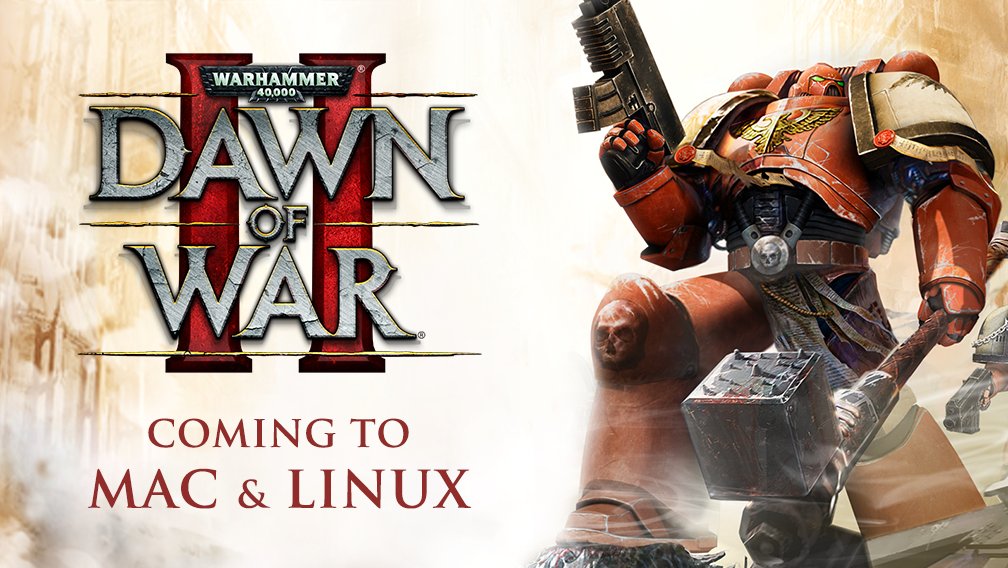Aspyr Media announced today that Sid Meier's Civilization® VI, the next entry in the award-winning Civilization® franchise, which has sold-in over 37 million units, is coming soon to Linux!
Developed for Linux by leading games publisher Aspyr Media, Sid Meier's Civilization® VI includes robust city and civilization building, expanded and flexible government systems, a more detailed religion system, improved AI, and Dynamic Diplomacy.
”This is by far the most requested game we get asked for by the Linux community," said Elizabeth Howard, Aspyr's Vice President of Publishing. ”Besides daily inquiries asking for Sid Meier's Civilization® VI, we've also received 12 dozen warm chocolate chip cookies as well as squishy Linux penguins toys for the entire office. To say that we are excited to bring Sid Meier's Civilization® VI to Linux is an understatement."