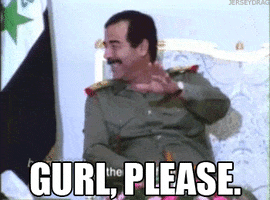Soltype
Member
Curious what kind of Wi-Fi speeds everyone else is getting on their Series X.I have 500mbps service and get most of it through Ethernet.Switching to Wi-Fi cuts the speed to 150mbps, it's nuts. I've tested every other wireless device in my house and I get pretty much full speed if not more. I've gone through all the settings on the router and Xbox it should be getting more than this, what's everyone else's experience with the wifi connection.