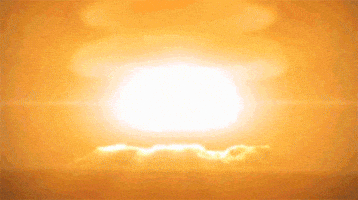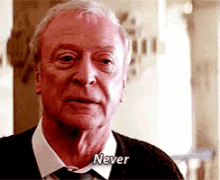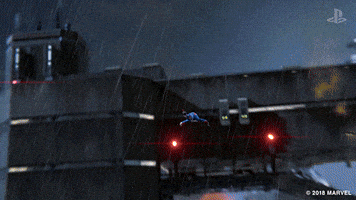Topher
Gold Member
Ghost of Tsushima Director’s Cut is the first PC game with a PlayStation overlay.
Ghost of Tsushima Director’s Cut debuts on PC today, and it’s the first game to feature Sony’s new PlayStation PC overlay and shared Trophies system. I’ve had a chance to get a first look at this new overlay, and my initial impression is that it’s really unobtrusive, clean, and simple.
There are five main sections here: search, friends, Trophies, profile, and settings. Search lets you find other PlayStation players and add them as friends, whereas the friends section lists both your online and offline friends. You can see your friends’ Trophies, but you can’t message friends or party chat from this overlay, unfortunately. You’ll have to use in-game chat if you want to speak to a console friend, or just use Discord.
:no_upscale():format(webp)/cdn.vox-cdn.com/uploads/chorus_asset/file/25451218/playstationoverlay.gif)
The Trophies system works just as you’d expect, by syncing Ghost of Tsushima Director’s Cut trophies from the PS5 version of the game to PC, and vice versa. You just sign in to your PlayStation Network ID, and the overlay and Trophies are both available.
The profile section lets you view all your existing Trophies across all your PlayStation games, and the settings section is largely web links to account management, privacy settings, and PlayStation support. There are settings to enable or disable notifications for Trophies, and the ability to see who you’ve blocked on PSN.
Overall, the PlayStation PC overlay works much like Steam’s, in the sense that it’s only active within a game. Sony hasn’t created something that’s constantly running in the background like Nvidia’s GeForce Experience or Microsoft’s Xbox Game Bar.
:format(webp)/cdn.vox-cdn.com/uploads/chorus_asset/file/25451212/notifications.png)
I did notice that if you haven’t disabled notifications for the GeForce Experience and Steam overlays, then you’ll get a trio of pop-up notices when you start Ghost of Tsushima Director’s Cut because the PlayStation one also has its own notification. Unfortunately, there’s no way to disable the PlayStation notification, as the pop-up notifications toggle doesn’t affect this particular message.
Still, the overlay looks and feels lightweight, even if it’s a little basic right now. Nixxes Software, the in-house port developer that Sony acquired in 2021, helped create it, and I’m hoping this simple start will lead to even more features in the future. It sure would be great to have the option of using the voice chat features of the PlayStation Network instead of having to use in-game chat or Discord. Sony is increasingly investing in the PC space, so there’s a good chance this PlayStation overlay improves over time.
/cdn.vox-cdn.com/uploads/chorus_asset/file/25451100/playstationpcoverlay.jpeg)
 www.theverge.com
www.theverge.com
I agree. Sony did a good job with this overlay. Nice that it only exists in game rather than running constantly in the background on your PC. Great addition for fans of PlayStation games on PC.
Ghost of Tsushima Director’s Cut debuts on PC today, and it’s the first game to feature Sony’s new PlayStation PC overlay and shared Trophies system. I’ve had a chance to get a first look at this new overlay, and my initial impression is that it’s really unobtrusive, clean, and simple.
There are five main sections here: search, friends, Trophies, profile, and settings. Search lets you find other PlayStation players and add them as friends, whereas the friends section lists both your online and offline friends. You can see your friends’ Trophies, but you can’t message friends or party chat from this overlay, unfortunately. You’ll have to use in-game chat if you want to speak to a console friend, or just use Discord.
:no_upscale():format(webp)/cdn.vox-cdn.com/uploads/chorus_asset/file/25451218/playstationoverlay.gif)
The Trophies system works just as you’d expect, by syncing Ghost of Tsushima Director’s Cut trophies from the PS5 version of the game to PC, and vice versa. You just sign in to your PlayStation Network ID, and the overlay and Trophies are both available.
The profile section lets you view all your existing Trophies across all your PlayStation games, and the settings section is largely web links to account management, privacy settings, and PlayStation support. There are settings to enable or disable notifications for Trophies, and the ability to see who you’ve blocked on PSN.
Overall, the PlayStation PC overlay works much like Steam’s, in the sense that it’s only active within a game. Sony hasn’t created something that’s constantly running in the background like Nvidia’s GeForce Experience or Microsoft’s Xbox Game Bar.
:format(webp)/cdn.vox-cdn.com/uploads/chorus_asset/file/25451212/notifications.png)
I did notice that if you haven’t disabled notifications for the GeForce Experience and Steam overlays, then you’ll get a trio of pop-up notices when you start Ghost of Tsushima Director’s Cut because the PlayStation one also has its own notification. Unfortunately, there’s no way to disable the PlayStation notification, as the pop-up notifications toggle doesn’t affect this particular message.
Still, the overlay looks and feels lightweight, even if it’s a little basic right now. Nixxes Software, the in-house port developer that Sony acquired in 2021, helped create it, and I’m hoping this simple start will lead to even more features in the future. It sure would be great to have the option of using the voice chat features of the PlayStation Network instead of having to use in-game chat or Discord. Sony is increasingly investing in the PC space, so there’s a good chance this PlayStation overlay improves over time.
/cdn.vox-cdn.com/uploads/chorus_asset/file/25451100/playstationpcoverlay.jpeg)
Sony’s new PlayStation PC overlay is a simple start
Sony’s investments in PC gaming continue.
I agree. Sony did a good job with this overlay. Nice that it only exists in game rather than running constantly in the background on your PC. Great addition for fans of PlayStation games on PC.
Last edited: