-
Hey, guest user. Hope you're enjoying NeoGAF! Have you considered registering for an account? Come join us and add your take to the daily discourse.
You are using an out of date browser. It may not display this or other websites correctly.
You should upgrade or use an alternative browser.
You should upgrade or use an alternative browser.
30FPS on PC vs console - why does the latter always feel better?
- Thread starter leng jai
- Start date
Electret
Member
Re.: TLOU, I'd agree with the motion blur being problematic. In fact just yesterday I tested the 30 FPS cap for fun. I didn't move much but tried panning the camera at maximum speed, and that's where things seemed to be worst - that "strobing" so to speak you get with 30 FPS games when camera panning was pretty horrific.
So does borderless windowed fullscreen force triple buffering on an OS level?
And how is the "true" flavor implemented? I'm picturing two backbuffers in parallel followed by a frontbuffer downstream. Is that on the right track?
I "evangelize" using borderless windowed fullscreen to get true triple buffering, IIRC.
True triple buffering (which always uses the most recently finished frame once a V-sync impulse comes around) does not perceptibly increase latency over double buffering. However, what most games do if you enable "triple buffering" in their settings is use 3 buffers in a queue, which does increase latency.
So does borderless windowed fullscreen force triple buffering on an OS level?
And how is the "true" flavor implemented? I'm picturing two backbuffers in parallel followed by a frontbuffer downstream. Is that on the right track?
daninthemix
Member
I don't think there's a better solution than half-refresh v-sync. Nvidia Inspector lets you set 'standard' rather than 'adaptive', so there'll definitely be no tearing. Do that and ensure all other limits or anything else that could interfere is disabled.
So in Witcher 3 options: v-sync off, frame-rate unlimited, full-screen. Motion blur and blur off, as weirdly they don't help with 30fps in this game (as someone noted above, perhaps the 'shutter speed' is wrong).
Max pre-rendered frames to 1 will help with input lag.
So in Witcher 3 options: v-sync off, frame-rate unlimited, full-screen. Motion blur and blur off, as weirdly they don't help with 30fps in this game (as someone noted above, perhaps the 'shutter speed' is wrong).
Max pre-rendered frames to 1 will help with input lag.
I'm getting some weird results in Elite angerous. If I set any cap in RTSS, it gets capped at a lower number (e.g. 24 out of 30 even though I could often hit 60 with no cap). Same result in fullscreen or borderless with gsync on or off. I think my desktop's vsync is just all messed up by having the weird mix of monitors (4K + Rog Swift) and switching the primary back and forth between games. I have SLI too, so maybe something weird's going on with the buffering. Just a bit longer until DX12 and hopefully it'll all get easier.
angerous. If I set any cap in RTSS, it gets capped at a lower number (e.g. 24 out of 30 even though I could often hit 60 with no cap). Same result in fullscreen or borderless with gsync on or off. I think my desktop's vsync is just all messed up by having the weird mix of monitors (4K + Rog Swift) and switching the primary back and forth between games. I have SLI too, so maybe something weird's going on with the buffering. Just a bit longer until DX12 and hopefully it'll all get easier.
Lord Error
Insane For Sony
Yeah, PS3 TLOU has the motion blur properly calibrated for 30FPS 'shutter speed'. Not so with PS4 TLOU in 30FPS mode. It retains motion blur strength that is optimized for 60FPS framerate. That's why 60FPS in that game feels insanely better than its 30FPS mode. It runs at 60FPS with motion blur, which is a like a holy grail of smoothness (on a TV at least) vs 30FPS with miscalibrated motion blur.I've played TLOU Remaster and PS3 TLOU at the same time and the former feels insanely awful when locked to 30. Glad to see I'm not crazy, seeing others post about it is good. Still, you'd be crazy to play it at 30 just for nicer shadows. 60fps all the way.
High quality motion blur and low input lag goes a long way to making 30FPS feel good. The Order has the best motion blur I've seen in any game, and that game to me feels smooth enough that I forget what framerate it's running at the moment I start playing it.
Modest Mauser
Member
I don't think there's a better solution than half-refresh v-sync. Nvidia Inspector lets you set 'standard' rather than 'adaptive', so there'll definitely be no tearing. Do that and ensure all other limits or anything else that could interfere is disabled.
So in Witcher 3 options: v-sync off, frame-rate unlimited, full-screen. Motion blur and blur off, as weirdly they don't help with 30fps in this game (as someone noted above, perhaps the 'shutter speed' is wrong).
Max pre-rendered frames to 1 will help with input lag.
This has been the smoothest for me, following Durante's guide left Witcher 3 very jittery on my system for some reason.
Only drawback is the input lag is pretty noticeable even with pre-rendered frames set to 1. I'll take it over stuttering though.
nkarafo
Member
I always thought it was about distance from the screen and controls. On PC you usually play with keyboard/mouse and sit very close to the screen.
Due to your eyes being so close and making out more details + the very precise controls, frame rate becomes more noticeable and needs to be higher. I even found that 60fps isn't even enough for some PC games with more precision in their controls (twitch shooters).
Due to your eyes being so close and making out more details + the very precise controls, frame rate becomes more noticeable and needs to be higher. I even found that 60fps isn't even enough for some PC games with more precision in their controls (twitch shooters).
Oh, come on with this BS. In no part this game "feels" 60fps. Unless maybe if you enable some ugly motion filters when you play it.That's why games ljke DriveClub can exist. Despite being 30fps it looks and plays like a 60fps racer. Still has the best sense of speed of any racer since Burnout to me
nkarafo
Member
"half Vsync" option in GTA5 doesn't work as its supposed too some times. It looks more like 20 fps on my screen. But my screen also supports 30hz so if i set that and full vsync, it looks like a proper "30 fps smooth" console game.I tried locking ac: unity to 30 fps once, it felt horrible and the controls became laggy as shit. Same with GTA V with half refresh rate v-sync on, game felt almost unplayable framy, even though I had a stable 30 fps.
A Twisty Fluken
Member
i feel like i have seen a post from Opiate back in the day explaining this effect, that consoles often use a "doubling" effect that PCs can't easily recreate, but i can't find the post. maybe i hallucinated it.
Lord Error
Insane For Sony
FH2 has pretty bad input lag though. Much worse that Driveclub for exampleI get what OP is saying and I agree. However, there is an exception. The Forza Horizon games have the smoothest 30fps I've ever experienced due to some brilliant use of motion blur. Both games feel great.
nkarafo
Member
I don't know. All i know is that i still use a CRT PC monitor as my second screen and when i'm in windows, moving the mouse and all, it feels more "twitchy", faster and more responsive. When i move the mouse in the LCD screen, it feels like there it's dragging in comparison, or that the mouse pointer becomes heavier.one thing I read from the CRT days was that PC monitors have a higher bandwidth than TVs.
Is this term today still relevant?
I still think CRT Monitors > Modern monitors/TVs.
I don't know. All i know is that i still use a CRT PC monitor as my second screen and when i'm in windows, moving the mouse and all, it feels more "twitchy", faster and more responsive. When i move the mouse in the LCD screen, it feels like there it's dragging in comparison, or that the mouse pointer becomes heavier.
I still think CRT Monitors > Modern monitors/TVs.
This could be attributed some or all of 3 things:
1) Input latency of the lcd.
2) Ghosting of the cursor.
3) Lower refresh rate of the lcd.(it would have to be much lower as the two aren't directly comparable)
A lot of these can be remedied by using a better monitor but AFAIK modern lcds will have higher input latency (but in most cases it shouldn't be extremely noticeable). However you're not going to find many high resolution CRT monitors.
I don't know. All i know is that i still use a CRT PC monitor as my second screen and when i'm in windows, moving the mouse and all, it feels more "twitchy", faster and more responsive. When i move the mouse in the LCD screen, it feels like there it's dragging in comparison, or that the mouse pointer becomes heavier.
I still think CRT Monitors > Modern monitors/TVs.
CRT monitors have almost no total lag, while LCD monitors have relatively large amounts of total lag.
FH2 has pretty bad input lag though. Much worse that Driveclub for example
No, not really. In fact, Playground Games went ahead and got the controller input to run at a way higher rate. They also did that with the physics engine, which I think runs at 240 Hz?
Edit: 360 Hz for FH1 from: http://www.eurogamer.net/articles/digitalfoundry-vs-forza-horizon
Over and above the fluidity of the screen update, the biggest challenge facing Playground in making Horizon feel like a Forza game was in retaining the signature physics and precision response. Forza Motorsport, famously, operates a 360 update per second system to ensure the authenticity of its physics, which ties in directly with the fast response from the 60Hz screen update. You can feel those calculations through the pad: input lag is very low indeed at 66ms - up to twice as responsive as many other racers we've played. Dropping down to 30Hz can have a fundamental impact on that low latency response. Up until now, only Criterion has managed to get close to giving that precision feel in a 30Hz title - famously, Need for Speed: Hot Pursuit cuts frame-rate in half compared to Burnout Paradise (and indeed, Forza Motorsport) but only adds 16.67ms - or one single frame - of additional latency.
Our input lag tests - measured with a combination of a Ben Heck latency controller monitor board and a high speed camera - suggests that Horizon adds two additional frames of latency to that found in Forza Motorsport 4, giving a total of 100ms. This isn't quite the same level of achievement as Need for Speed: Hot Pursuit (which based on the games we've measured is the most responsive 30Hz game ever made) but it's damn close. Indeed, prior to the release of NFS, many believed that 100ms was the lowest input latency possible on a 30Hz current-gen title.
Did you play FH2?
lightchris
Member
This could be attributed some or all of 3 things:
1) Input latency of the lcd.
2) Ghosting of the cursor.
3) Lower refresh rate of the lcd.(it would have to be much lower as the two aren't directly comparable)
A lot of these can be remedied by using a better monitor but AFAIK modern lcds will have higher input latency (but in most cases it shouldn't be extremely noticeable). However you're not going to find many high resolution CRT monitors.
That's not true as a general rule. But you need to pay attention to what you buy, as the differences between models can be huge.
There are also LCD monitors that combine low input lag, high refresh rates and very little ghosting. This one for example: http://www.neogaf.com/forum/showthread.php?t=998372
30 fps feels bad on PC because of keyboard and mouse, play with a controller and it right away feels alot smoother, at least in my experience. Probably due to movements being not as quick
Also true.
Yes, as long as desktop composition is enabled.So does borderless windowed fullscreen force triple buffering on an OS level?
The game alternatingly renders to one of the buffers, never stopping. When a V-sync comes around, the most recently finished picture is presented.And how is the "true" flavor implemented? I'm picturing two backbuffers in parallel followed by a frontbuffer downstream. Is that on the right track?
I love when these threads pop up, using third party software to lock at 30fps is surprisingly not that well known, and the more people who do know, the better.
I know I couldn't stand 30fps on PC before finding out about RTSS. Now it's still far from ideal, but at least it's not worse than it should be. Makes it far more bearable to keep my current rig for as long as possible.
There are some exceptions, though, of course. If I can't keep 60fps in Mirror's Edge Catalyst, then I don't care if everything else runs fine, it's time to upgrade.
I know I couldn't stand 30fps on PC before finding out about RTSS. Now it's still far from ideal, but at least it's not worse than it should be. Makes it far more bearable to keep my current rig for as long as possible.
There are some exceptions, though, of course. If I can't keep 60fps in Mirror's Edge Catalyst, then I don't care if everything else runs fine, it's time to upgrade.
It doesn't? 30fps on consoles still feels like 30fps to me.
Yeah - not seeing any distinction here. 30fps looks juddery/blurry and feels laggy on everything. It is what it is.
Yeah - not seeing any distinction here. 30fps looks juddery/blurry and feels laggy on everything. It is what it is.
I would agree but it's even worse when the frame pacing is off. On console most of the time devs get that right atleast, whereas on PC it's up to the user to get that right. So without any tricks it would be worse on PC than console in general.
giant_frying_pan
Member
It's more likely to be locked on a console.
More Fun To Compute
Member
If you have a game that lets you flick the camera around with your mouse you notice low frames more than you ever would with a controller.
It's just frametimes. Framerates aren't the best measure of smoothness/consistency. I imagine the consoles generally have good frame limiter solutions onboard, while on PC, you have to kind of know which program to use.
Here's an example with The Witcher 3, taken from Durante's PC Gamer article titled 'The Alchemy of Smoothness':
This last image represents the most consistent and smooth 30fps possible. This is the 'console-like' smoothness people are talking about. See how using a different program(RTSS) is preferable to using the in-game limiter?
After deciding to get in on PC gaming a few years back, I bought a 7950 and was incredibly disappointed with the variable framerates of PC games. The. This year, someone turned me on to RTSS. I started the year with 30 steam games, I now have almost 80. So very good.
LordOfChaos
Member
It's just frametimes. Framerates aren't the best measure of smoothness/consistency. I imagine the consoles generally have good frame limiter solutions onboard, while on PC, you have to kind of know which program to use.
Here's an example with The Witcher 3, taken from Durante's PC Gamer article titled 'The Alchemy of Smoothness':



This last image represents the most consistent and smooth 30fps possible. This is the 'console-like' smoothness people are talking about. See how using a different program(RTSS) is preferable to using the in-game limiter?
I've seen that before, but why is it that Rivatuner can make the frame times smoother than the in-game limiter can? Are we sure it isn't inducing a latency in order to guarantee consistently delivered frames?
Edit: looking closer I guess it's also making it run at the minimum framerate rather than allowing upwards fluxuations.
All frame pacing inherently induces latency. You can try to minimize it, but the very concept of frame pacing requires that, at some point, you wait.I've seen that before, but why is it that Rivatuner can make the frame times smoother than the in-game limiter can? Are we sure it isn't inducing a latency in order to guarantee consistently delivered frames?
Journey
Banned
Motion Blur is usually added to the console version which minimizes the effects of the lower framerate.
See this, try adjusting the 30fps and remove motion blur, this is probably what you see in the PC version, then add motion blur and it's probably how it looks on consoles:
https://frames-per-second.appspot.com/
See this, try adjusting the 30fps and remove motion blur, this is probably what you see in the PC version, then add motion blur and it's probably how it looks on consoles:
https://frames-per-second.appspot.com/
alexandros
Banned
I realize this may be a stupid question but I will ask it anyway: How do I avoid frame pacing problems when targeting 60 fps? Is V-Sync absolutely necessary in order to achieve consistent frametimes? I usually play games with V-Sync off (I use Nvidia's Adaptive V-Sync).
I realize this may be a stupid question but I will ask it anyway: How do I avoid frame pacing problems when targeting 60 fps? Is V-Sync absolutely necessary in order to achieve consistent frametimes? I usually play games with V-Sync off (I use Nvidia's Adaptive V-Sync).
Enabling Vsync can cause frametimes to be less consistent. You're instructing the system to wait, or repeat frames in order to hit an arbitrary rate imposed by the display's refresh cycle.
MGS Ground Zeroes GSync mode:

MGS Ground Zeroes VSync mode:
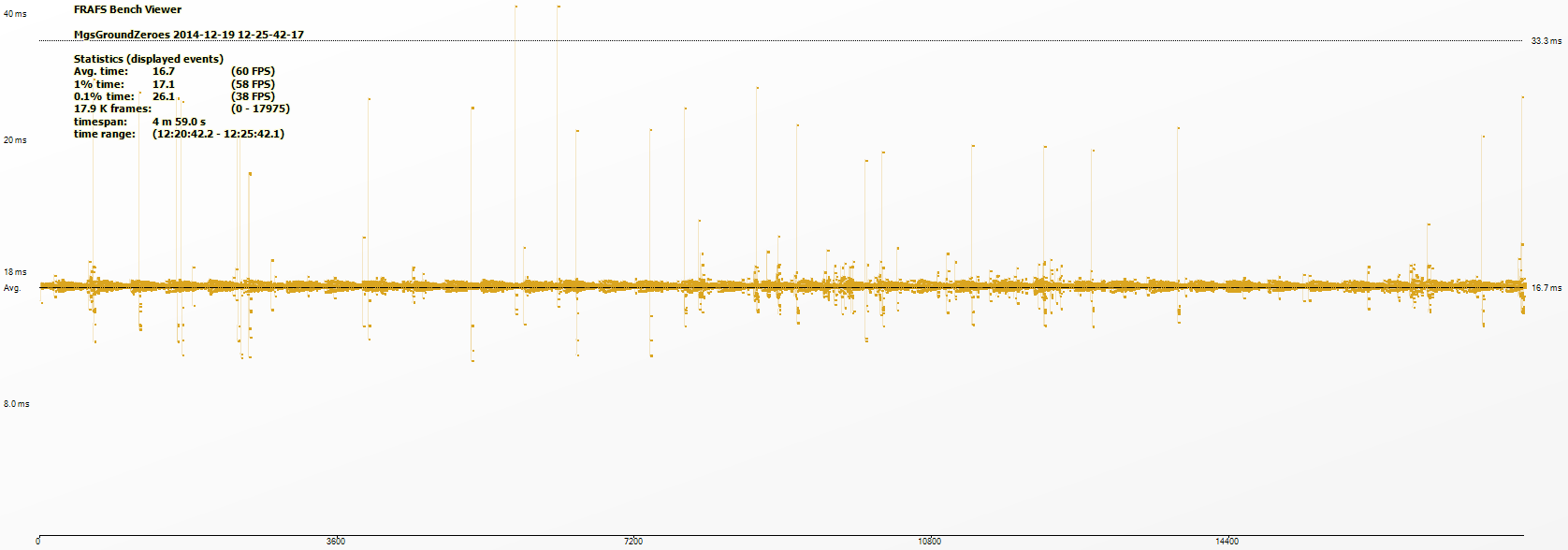
In this case it seems that the 60 fps engine limit in Ground Zeroes is doing a better job of pacing the frames than VSync. It does vary from game to game though. In my experience, Riva Tuner Statistics Server has a very good frame limit feature that does a fine job of keeping frame times consistent.
alexandros
Banned
Enabling Vsync can cause frametimes to be less consistent. You're instructing the system to wait, or repeat frames in order to hit an arbitrary rate imposed by the display's refresh cycle.
Thanks! So will I get any benefits in frametimes by disabling adaptive V-Sync and using RTSS to lock the framerate to 60? Also, what is a good tool to measure frametimes?
Blak_Status
Member
A lot of people mentioned locked 30fps with a controller feels smooth. If the frame limit in rivatuner is locked to 60fps does it feel a lot smoother with a "controller" compared to 30fps lock? Or is it the same? I know with a mouse the different is night and day. Is this the case for controllers as well?
lightchris
Member
Edit: looking closer I guess it's also making it run at the minimum framerate rather than allowing upwards fluxuations.
If you were talking about the red line, you're not interpreting it right. The red line corresponds to the time a frame needed to render, lower is better. The upward fluxuations are actually little slowdowns.
The green line of course won't exceed 30 fps with a 30 fps limiter.
Motion Blur is usually added to the console version which minimizes the effects of the lower framerate.
See this, try adjusting the 30fps and remove motion blur, this is probably what you see in the PC version, then add motion blur and it's probably how it looks on consoles:
https://frames-per-second.appspot.com/
I never heard of a game that applies motion blur for the console version while forcing it off for the PC version. It certainly isn't common.
It feels better of course. I think the biggest difference is when you swing the camera around and look at the background. No matter how consistent the frame rate it, it will always look terribly sluggish and choppy at 30fps and it can really take me out of a game.A lot of people mentioned locked 30fps with a controller feels smooth. If the frame limit in rivatuner is locked to 60fps does it feel a lot smoother with a "controller" compared to 30fps lock? Or is it the same? I know with a mouse the different is night and day. Is this the case for controllers as well?
LordOfChaos
Member
If you were talking about the red line, you're not interpreting it right. The red line corresponds to the time a frame needed to render, lower is better. The upward fluxuations are actually little slowdowns.
The green line of course won't exceed 30 fps with a 30 fps limiter.
.
Ah, you're right, I glanced at it and assumed framerate, not frame time.
It's just frametimes. Framerates aren't the best measure of smoothness/consistency. I imagine the consoles generally have good frame limiter solutions onboard, while on PC, you have to kind of know which program to use.
Here's an example with The Witcher 3, taken from Durante's PC Gamer article titled 'The Alchemy of Smoothness':



This last image represents the most consistent and smooth 30fps possible. This is the 'console-like' smoothness people are talking about. See how using a different program(RTSS) is preferable to using the in-game limiter?
Great charts, really nice to see it laid out like that.
LordOfChaos
Member
So why does Rivatuner do it so much better?
cantthink9
Banned
No, it doesn't. It's good for a 30fps game, but it's still noticeably 30fps. Playing it back to back with a game like Assetto Corsa is still a world of difference. Sense of speed is not the same thing as framerate.
Anyways, use Rivatuner Statistics or MSI Afterburner and Nvidia's 1/2 refresh rate vsync for the exact same '30fps feeling' you get on consoles.
you need to understand, not everybody thinks this. Driveclub feels much smoother than 30fps but we all know it is 30. It doesnt matter because in this day and age there are actually people that wont play a video game unless its 60fps. That is pathetic. We have been playing video games forever now that werent all 60fps and we all still enjoyed them. People are way too picky nowadays and forget how to just sit down and enjoy a video game without criticizing every technical issue they find like some of there favorite retro games dont have any.
you need to understand, not everybody thinks this. Driveclub feels much smoother than 30fps but we all know it is 30. It doesnt matter because in this day and age there are actually people that wont play a video game unless its 60fps. That is pathetic. We have been playing video games forever now that werent all 60fps and we all still enjoyed them. People are way too picky nowadays and forget how to just sit down and enjoy a video game without criticizing every technical issue they find like some of there favorite retro games dont have any.
Different people have different priorities. If someone finds 60fps important enough, they're perfectly within their right to not play a 30fps game. There have been multiple occasions where I was considering buying a game but chose not to because it didn't have 120fps support. FPS is an aspect of how enjoyable a game is, and its importance will vary from person to person and from game to game.
It's not people being too picky, its just their desires don't match up 1:1 with yours.
So why does Rivatuner do it so much better?
This is my question too.
It would stand to reason that a third party app could never do it as well as the actual developers working on the game... and yet that's nto at all the case.
What gives?
you need to understand, not everybody thinks this. Driveclub feels much smoother than 30fps but we all know it is 30. It doesnt matter because in this day and age there are actually people that wont play a video game unless its 60fps. That is pathetic. We have been playing video games forever now that werent all 60fps and we all still enjoyed them. People are way too picky nowadays and forget how to just sit down and enjoy a video game without criticizing every technical issue they find like some of there favorite retro games dont have any.
It doesn't feel smoother than 30fps, it has good frame pacing and actually holds 30fps unlike most other console games, that's why it feels smoother. It's still nothing compared to a properly frame paced 60fps, which Assetto Corsa is a prime example, it's butter smooth.
SmokedMeat
Gamer™
Is there a good thread, or website for tuning PC games, for those of us that are new?
l
l
Dictator93
Member
Is there a good thread, or website for tuning PC games, for those of us that are new?
l
A PC tuning thread encapsulating 3rd party tools might not be the worst thing ever. Perhaps there is laready one that I do not know of though... I tend to just know this stuff already so I do not ever look at those things.
Schrade
Member
Why can't they just build this into nVIDIA drivers so we don't have to use Rivatuner Statistics Server?
It sucks.. I'm using RTSS and MSI Afterburner for a few things:
1) RTSS's ability to do proper locked framerate
2) RTSS's Awesome and configurable framerate and other stuff display
3) MSI Afterburner's Screenshot capability (PNG!)
All that stuff needs to be built into the nVIDIA drivers and nVIDIA Experience!
It sucks.. I'm using RTSS and MSI Afterburner for a few things:
1) RTSS's ability to do proper locked framerate
2) RTSS's Awesome and configurable framerate and other stuff display
3) MSI Afterburner's Screenshot capability (PNG!)
All that stuff needs to be built into the nVIDIA drivers and nVIDIA Experience!
"You need to understand that people have different opinions. Now here is the opinion you should have."you need to understand, not everybody thinks this. Driveclub feels much smoother than 30fps but we all know it is 30. It doesnt matter because in this day and age there are actually people that wont play a video game unless its 60fps. That is pathetic. We have been playing video games forever now that werent all 60fps and we all still enjoyed them. People are way too picky nowadays and forget how to just sit down and enjoy a video game without criticizing every technical issue they find like some of there favorite retro games dont have any.
Dictator93
Member
Motion Blur is usually added to the console version which minimizes the effects of the lower framerate.
See this, try adjusting the 30fps and remove motion blur, this is probably what you see in the PC version, then add motion blur and it's probably how it looks on consoles:
https://frames-per-second.appspot.com/
This may sound a bit simple, but console games do not have a monopoly on motionblur or something...
