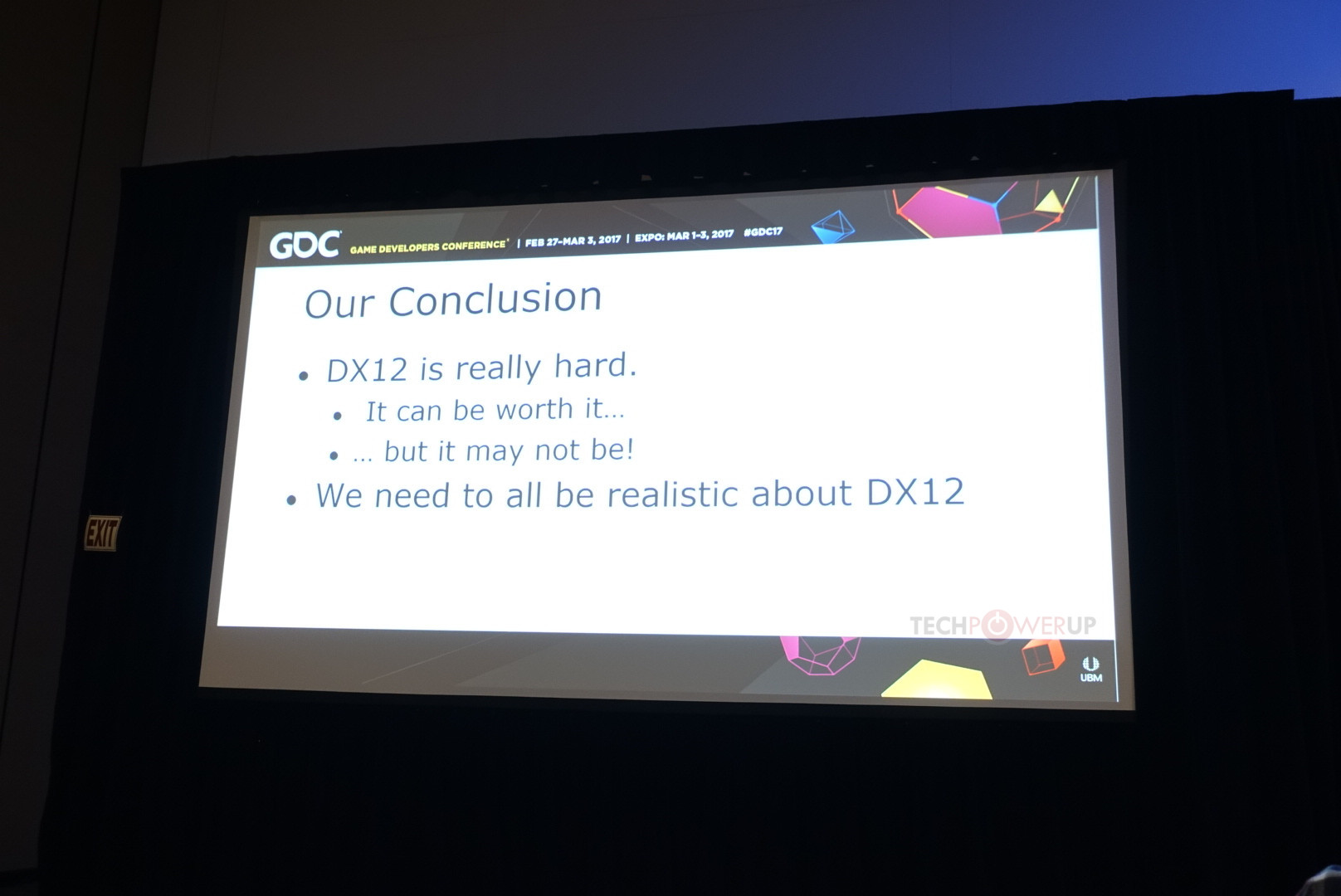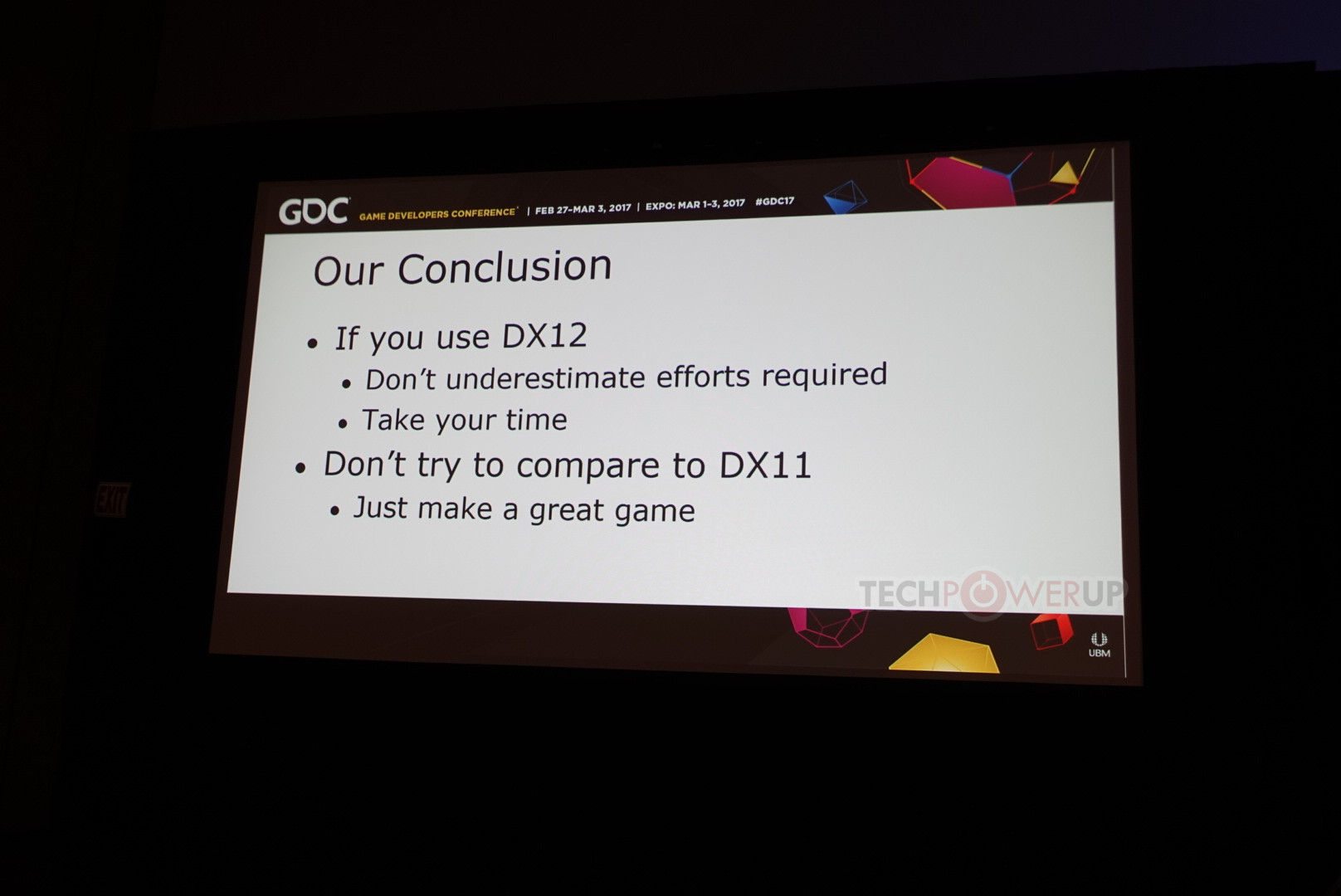1) Scaling different portions of the screen at different pixel densities. For instance, take, say, the outside edges of the screen and render them at a lower pixel density to be upscaled than the centre of the screen. Essentially, the outside edges would be blurrier than the centre due to less pixels being natively rendered, but human eyes tend to focus much less on the edges than the centre.
This sounds like foveated rendering I think. The video seems like an extreme example.
I could see it being pretty handy option for traditional gaming, not just VR.