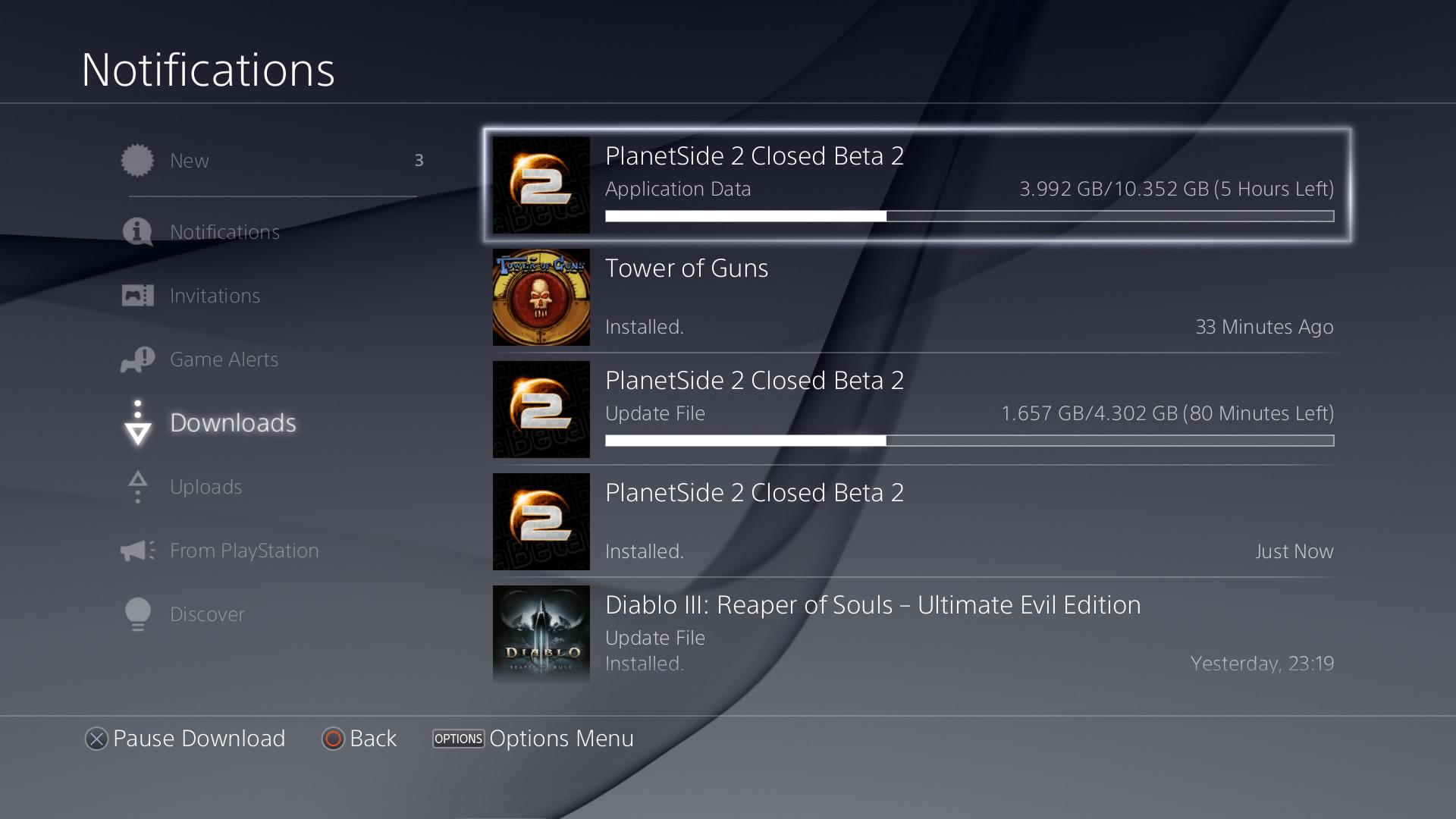Is there a way you can turn off automatic trophy screenshots?
Yea... came here to ask this..
Is there a way you can turn off automatic trophy screenshots?
Not that I care about it but they did promise DLNA support so that still should be delivered as well, for those who want it.
But yeah even if they've been a bit slow the additions have been substantial compared to what PS4 launched with.
They said they would look into DLNA support. Did not promise it.
Awesome, a day early birthday present!
Do you mean with this update, or in general? There are more than a few portions of games where the share features are blocked, usually cutscenes that the developer/publisher are worried might be considered spoilers. There's an option to tell the player when blocking has occured, and that's what Gacha-pin is referring to. And I wouldn't expect many blocked cutscenes to also trigger screenshots, but it is possible. In that case, I would guess that the PS4 would indeed give you two popups, one letting you know you got a trophy, and one saying that you can't take a screenshot.
I think the blocking is kind of clunky and annoying anyways, but that would be especially disruptive.
I've seen the blocked cutscenes before but AFAIK it only prevented recording, not screenshots. Haven't really tested it though.
That said - I haven't seen any recent game use that recording block feature, it only seems to have been the early PS4 titles
How does suspend work on the XB1, from your description it sounds like you have to manually choose to suspend a game?
Because once you check the option in the PS4 settings you don't have to think about it every time you turn off the console. The current game will always be suspended unless you manually quit the application before you shut down the PS4. I think this should help the feature gets more use because you well get more and more used to having your games ready just like you left them.
Actually im pretty sure they did say it is coming, but that they dont want to just copy/paste it form PS3 and instead build it from the ground up for PS4. Im pretty sure part of it is them also waiting for some back end codec stuff to come into effect (from reading the Jeff Rigby threads).
The VidiPath protocol is designed to allow for the broadcast of a cable stream over Wi-Fi to make everything from your cable provider, including programming and even channel guide data, available to watch on VidiPath-equipped devices such as “TVs, smartphones, tablets, game consoles, and more.”
Now that suspend/resume will be here with Firmware 2.5, DLNA which comes last is now possible.Moore told us the first approved VidiPath devices will begin hitting the market as early as the second quarter of this year.
“there are (game) consoles that I know of that will be VidiPath certified as well.” With Sony in the mix, it’s not a stretch to assume the PS4 could incorporate the technology. And DLNA Marketing Manager Katie Gengler also hinted that TV manufacturers are looking into firmware updates that could potentially make some existing smart TVs compatible with VidiPath. While we’re still waiting for the VidiPath veil to be lifted, it appears the protocol will hit the ground running once it premieres in the next few months.
It's more that you wouldn't know if it was left on, draining the battery while not in use.
The official Playstation App has appeared for me on iOS. Version 2.50.9 and on the Australian store.
What's struck me as interesting is the "VoiceOver for iOS is now supported" feature. Anyone tell me what that is?
Is that just for navigating the app, or is it like the iOS keyboard functionality where it can be used to directly communicate with the PS4?Accessibility
Do you think power consumption is a lot higher with suspend and resume?
I put my console into rest mode and it seems like the fans are still going at a decent rate.
Does it make more sense to just close the application if you aren't using it for a while?
Maybe after 10 minutes of inactivity (does it have motion sensing like the DS3 does?), the light will turn on for 15 minutes before it auto shuts itself off (or blink every few seconds for 15 minutes, whichever uses less battery).
Yeah same hereWhat is going on with the iOS app?
It shows now that it is available to update but when I click update it says that this item is no longer available.
Agreed. I'd kill for some kind of visualiser now, though.Spotify is nifty as fuck! Love controlling everything from the Spotify phone app rather than having to use a Playstation one.
Well it wouldn't work when you tried to use it, so I'd hope people are smart enough to figure out it's turned off. Also, Sony forces a damn notification on your TV to let you know it turned off. Gee thanks. Don't think I could figure that out. What would I ever do without that forced notification popping up while I watch Netflix?
Since the update, everytime shut off my ps4 (not sleep), when I start I got the "tip : power management" thing that pops up. Everytime. Gets on my nerve. any other eople in the same wagon ? Please tell me I am not alone.
Surely this has something to do with the fact that the "turn off" is in a submenu now, but still, annoying as fuck.
What is going on with the iOS app?
It shows now that it is available to update but when I click update it says that this item is no longer available.
Yeah same here
I only had each Discover notification once.No one else ?
I'm getting this too - and I can't figure out any way to disable it.Since the update, everytime shut off my ps4 (not sleep), when I start I got the "tip : power management" thing that pops up. Everytime. Gets on my nerve. any other eople in the same wagon ? Please tell me I am not alone.
Surely this has something to do with the fact that the "turn off" is in a submenu now, but still, annoying as fuck.
If you delete the PlayStation App and redownload from your Purchased list it should be the most up to date version.What is going on with the iOS app?
It shows now that it is available to update but when I click update it says that this item is no longer available.
I'm getting this too - and I can't figure out any way to disable it.
I turn off my electronics, I don't want a yellow card every time I turn them back on.
It's like getting a popup and chime every time you open your fridge.
"Did you know we have a freezer section that keeps your food even colder?"
YES I DO, NOW GO AWAY
At least some relief, I am not alone. I tried to suspend / resume to see if it made the pop up go away, but didn't seem to work. PM me if you find something....
Do you have to click through it or something, or are you simply angry at having to see the text ?
Like the screenshot thing, some of you seem to get quite upset over the tiniest things. I haven't shut down yet though.
Planned are many features that require Rest mode and Standby mode. If you insist on full power off then you wan't be able to take advantage of some of the DLNA modes , ooVoo calling modes, remote play, remote Blu-ray and more.It's a bug that was not there before the update. As simple as that.
Why cant we still turn off the DS4 light? i dont have a camera let me save as much battery as i can damn it
I'm getting this too - and I can't figure out any way to disable it.
I turn off my electronics, I don't want a yellow card every time I turn them back on.
It's like getting a popup and chime every time you open your fridge.
"Did you know we have a freezer section that keeps your food even colder?"
YES I DO, NOW GO AWAY
Since the update, everytime shut off my ps4 (not sleep), when I start I got the "tip : power management" thing that pops up. Everytime. Gets on my nerve. any other eople in the same wagon ? Please tell me I am not alone.
Surely this has something to do with the fact that the "turn off" is in a submenu now, but still, annoying as fuck.
Okay guys, any idea what settings I'm supposed to have so that let's say, my friend and I are using voice chat and I decide to record footage, for both our voices to be recorded when I save the 15 minute clip? Do both of us have to have the same settings turned on? I tried it yesterday and it only recorded my voice and not my friend. Does it reset? And do we have to be in a party chat in order for it work cuz we didn't make one and were just using the in game voice chat.
I think the viewer counter on Twitch is broken with the new firmware. It ticks up when people join but never down when folks leave your stream.
Okay guys, any idea what settings I'm supposed to have so that let's say, my friend and I are using voice chat and I decide to record footage, for both our voices to be recorded when I save the 15 minute clip? Do both of us have to have the same settings turned on? I tried it yesterday and it only recorded my voice and not my friend. Does it reset? And do we have to be in a party chat in order for it work cuz we didn't make one and were just using the in game voice chat.
Since the update, everytime shut off my ps4 (not sleep), when I start I got the "tip : power management" thing that pops up. Everytime. Gets on my nerve. any other eople in the same wagon ? Please tell me I am not alone.
Surely this has something to do with the fact that the "turn off" is in a submenu now, but still, annoying as fuck.
Yep. But I'll double check with them later today!I was under the impression it was meant for Party Chat, but has your friend enabled the setting in Share settings?
Alright thanks. I'll double check that too. I'm pretty sure we both did that as soon as the firmware hit, so maybe it reset? We'll check again. Thanks!Both of you need to turn on that setting in party chat settings for the voice to be recorded.

Pretty sure they stop showing up if you mark them as read.
You seriously can't disable the auto trophy screenshot thing?