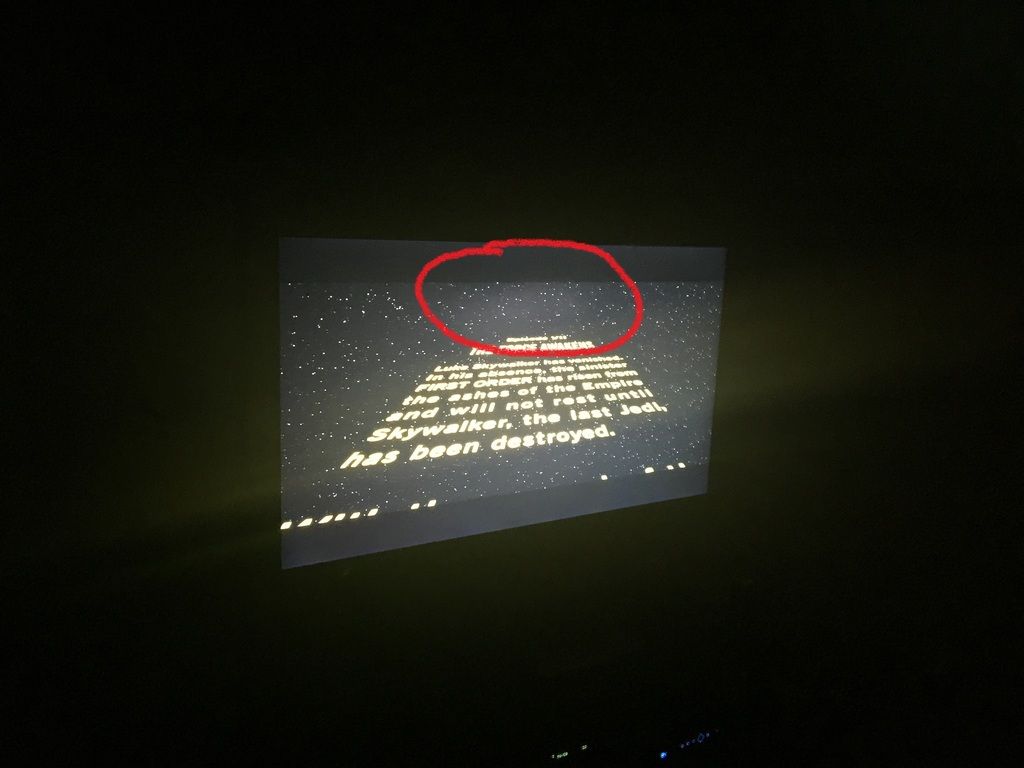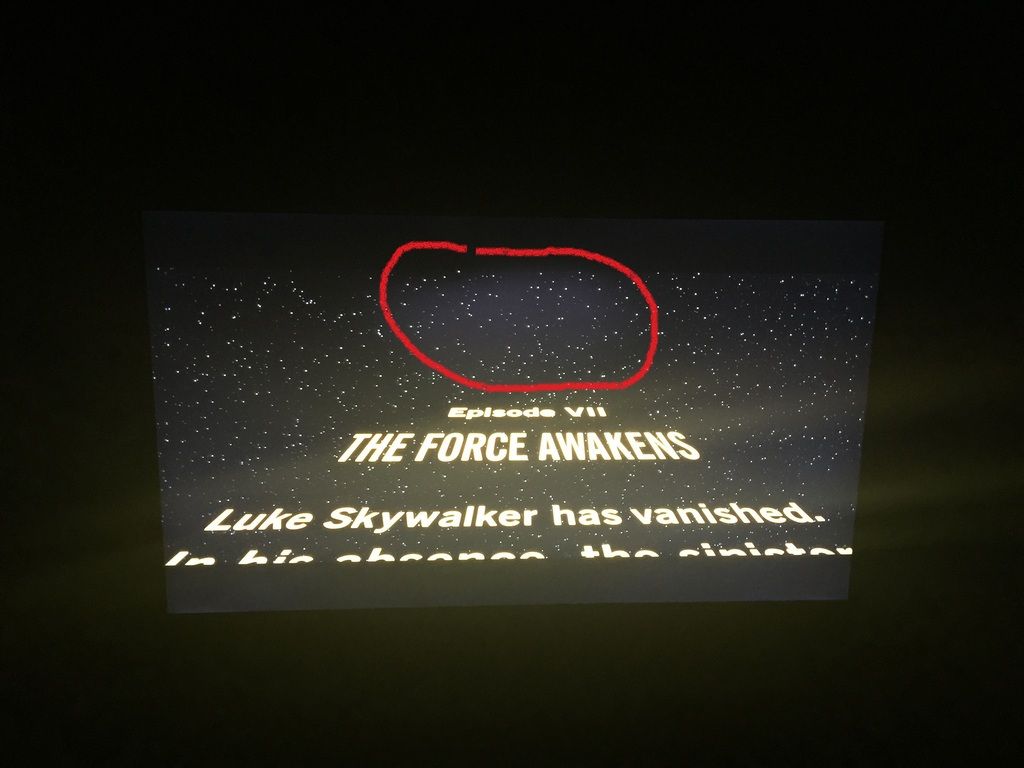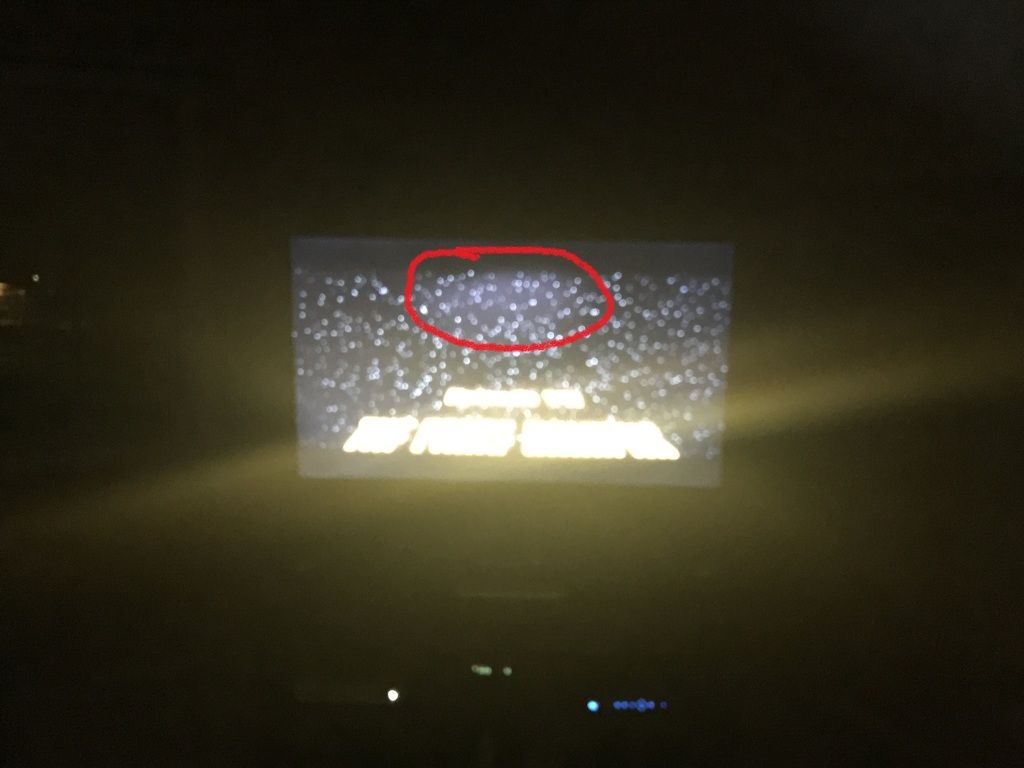For me HDR is all about those extra color gradients. As far as I understand, all HDR does is increase the number of available colors from 16 million to 1 billion. I think there's some nit requirement in the HDR10 spec as well, but really it's more about the RANGE of colors. So you get way less of those harsh transitions from one color to another. It's most apparent on black or dark surfaces. For example, look at Noctis's coat with HDR on and off. You will see much more subtle variation in shades of black with HDR on.
HDR in and of itself is a catch all for several different things, but each of them does offer a dynamic range increase...
1.) Colors: not all devs or UHD content has supported WCG, although it is being sent in the Rec2020 color container. Even without the content being mastered at colors outside of the Rec709 colorspace, the TV can now show very bright (luminance) colors, where it was impossible to do so before. Hence dynamic range of color.
2.) Whites can also be much brighter than before, as a 1k nit TV will deliver 10x SDR level of whites, hence dynamic range of luminance.
3.) Higher bit depth. 10-bits reduces the step size between two luminance values of a shade of color or grey, hence increased dynamic range of the bit depth.
These 3 things are really what encompasses 'HDR'.
EDIT: dynamic range as a term describes at a basic level the uppermost and lower most detectable (either by eye or what the set can reproduce) levels. Anything above the lower limit never appears any darker, anything above the upper limit never appears any brighter.