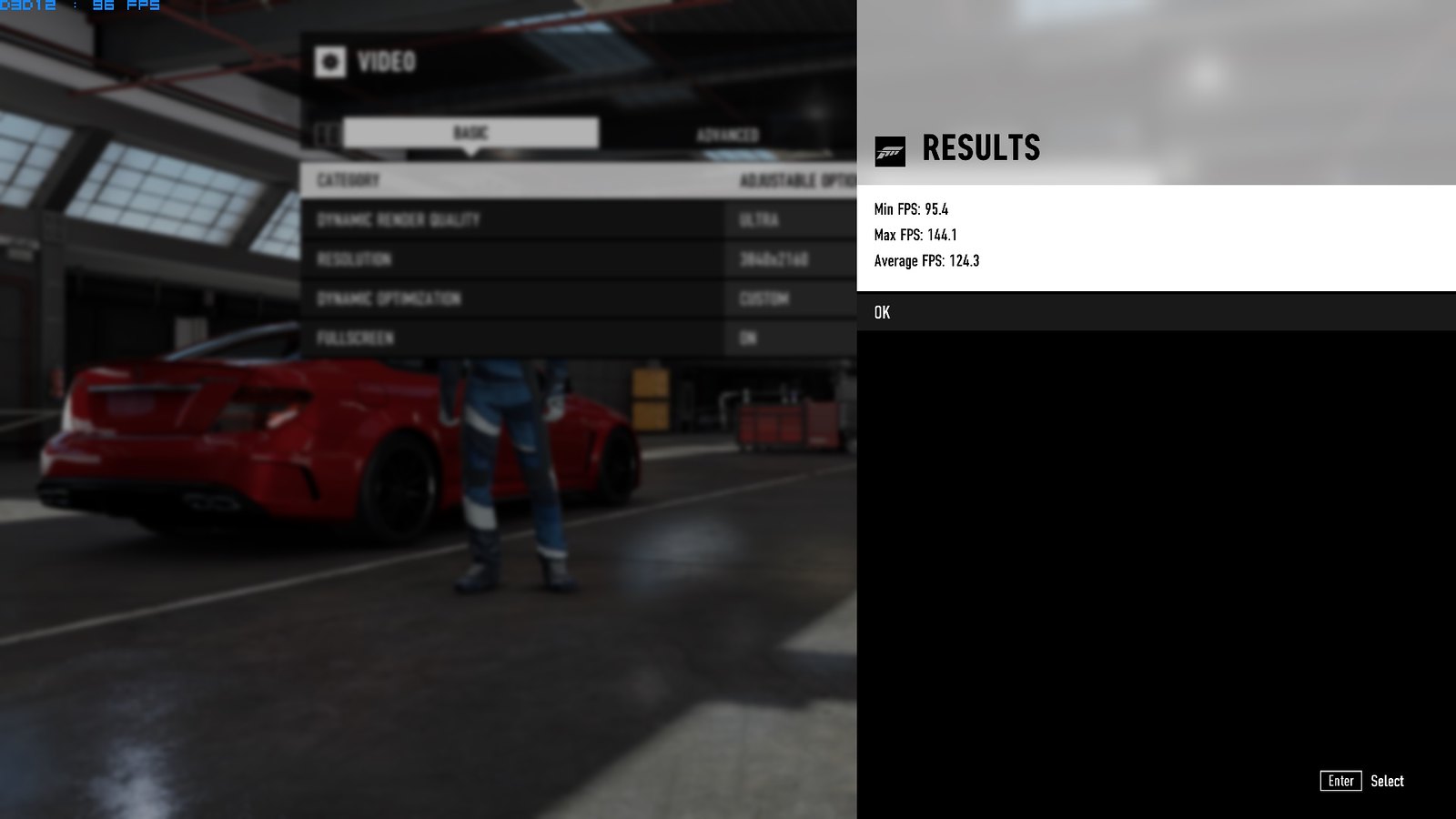SmartWaffles
Member

Release Date: September 29th for Ultimate Edition, October 3rd worldwide
Developer: Turn 10 Studios
Publisher: Microsoft Studios
Platforms: Windows 10 and Xbox One exclusive
System Requirements:
MINIMUM
OS: Windows 10 Creator's Update Build 1703.15063
DirectX: DirectX 12 Feature Level 11
Memory: 8 GB
Video Memory: 2 GB
Processor: i5 750 2.67GHz
Graphics: NVIDIA GT 740 or NVIDIA GTX 650 | AMD R7 250X
Storage: 99 GB
RECOMMENDED
OS: Windows 10 Creator's Update Build 1703.15063
DirectX: DirectX 12 Feature Level 11
Memory: 8 GB
Video Memory: 4 GB
Processor: i5 4460 3.2GHz
Graphics: NVIDIA GTX 670 or GTX 1050Ti | AMD RX 560
Storage: 99 GB
Current Drivers
Geforce Game Ready Driver 387.92 | AMD Radeon Software Crimson Edition 17.10.1
Graphics Options
Known Issues
Random crashes during gameplay, mostly menus but can happen in races.
Geometry occasionally disappear after a rewind during long races.
Particle Density option is not working under dynamic optimization.