-
Hey, guest user. Hope you're enjoying NeoGAF! Have you considered registering for an account? Come join us and add your take to the daily discourse.
You are using an out of date browser. It may not display this or other websites correctly.
You should upgrade or use an alternative browser.
You should upgrade or use an alternative browser.
NeoGAF Thread Summarizer - Read high impact posts in threads, track replies
- Thread starter hesido
- Start date
- Status
- Not open for further replies.
Update to 1.3.2.2. Fixed a sorting bug introduced in previous versions that prevented proper top-quoted sort. Sorry to all 2 people who are using the extension!
Word cloud is being planned. I'm not decided on using a sexy ready word cloud application or write a simple one from scratch (for displaying the cloud).
Word cloud is being planned. I'm not decided on using a sexy ready word cloud application or write a simple one from scratch (for displaying the cloud).
Hey, at least somebody is making use of it! I don't know how often do extensions update themselves but the latest cache pages option should increase both navigation between pages really fast (compared to without the extension) and quoted message display settings. And since you don't have to reload pages you can try a lot of thresholds without having to reload.
terrisus
Member
Hey, at least somebody is making use of it!
Hey, I would be if I could >.>
:þ
Hey, I would be if I could >.>
:þ
Oh, after seeing your message, I have began a new trial again. Not going to cover anything technical, but this time there's hope. Found some sources to patch in some key missed methods I use and it turns out some things are restricted in one portion of the extension but not in other parts, so those can be worked around.
Of course it's going to need even further modifications from the original version so I can't even work on the latest Chrome version, but continue working on the old version that I did the initial conversion (so no cache pages functionality). The reason for this being too hard is not because I'm slow in the head (which I actually am, I'm a slow thinker) but it required serious reworking of the original backbones.
terrisus
Member
Oh, after seeing your message, I have began a new trial again. Not going to cover anything technical, but this time there's hope. Found some sources to patch in some key missed methods I use and it turns out some things are restricted in one portion of the extension but not in other parts, so those can be worked around.
Of course it's going to need even further modifications from the original version so I can't even work on the latest Chrome version, but continue working on the old version that I did the initial conversion (so no cache pages functionality). The reason for this being too hard is not because I'm slow in the head (which I actually am, I'm a slow thinker) but it required serious reworking of the original backbones.
Woohoo!
Vive la Opera 12.17!
Hi terrisus
I've prepared an Opera 12 compatible version:
https://www.dropbox.com/s/kee8ii89lyqfbeg/neogaf_companion.zip?dl=0
Let me know if the link doesn't work.
A couple of things:
How to install:
Unpack the zip file to a folder. Drag and drop the "config.xml" file to an Opera window, and it should be ready to go.
How to update:
Unpack the updated package to the same folder, hit "refresh" button in extension management page in Opera. Do not drag and drop config file as this seems to add the extension multiple times.
I've prepared an Opera 12 compatible version:
https://www.dropbox.com/s/kee8ii89lyqfbeg/neogaf_companion.zip?dl=0
Let me know if the link doesn't work.
A couple of things:
- I see it's possible to host the extension in a special format and have it auto-update from there but I didn't have the time to dig deep into into it, maybe later, or maybe you can guys can arrange something. (As I understand, now that the format is obsolete, Opera does not host them but I'm not sure)
- I have changed the extension name to "NeoGAF Companion" because it does more than tracking quoted posts and this will be the direction I take with the Chrome version also.
- This branches from an older version so no thread caching.
- Due to differences in Opera extension API, a new tab is opened (and closed) for each page being analysed in background.
- I have not done much error handling testing due to time constraints like I do for the Chrome version (what happens when pages do not load, tabs do not work etc. etc. so error handling may not be up to par.
- The extension will have to be installed in developer mode, and its source is open (under zlib license). Feel free to make changes and share it here.
- The popup is static size so it's not as good as it's in chrome and it doesn't go away by clicking outside but only on the page action icon again. Minor nuisance.
How to install:
Unpack the zip file to a folder. Drag and drop the "config.xml" file to an Opera window, and it should be ready to go.
How to update:
Unpack the updated package to the same folder, hit "refresh" button in extension management page in Opera. Do not drag and drop config file as this seems to add the extension multiple times.
terrisus
Member
Hi terrisus
I've prepared an Opera 12 compatible version:
https://www.dropbox.com/s/kee8ii89lyqfbeg/neogaf_companion.zip?dl=0
Woohoo, a terrisus update!
For all the people on NeoGAF still using Opera 12! (terrisus)
Seriously though, I appreciate it =)
I'll definitely check it out and offer feedback and whatnot.
terrisus
Member
Tried it out on a few threads, and it seems to work great =)
Don't worry about auto-updating/having it listed somewhere - if you post updates in this thread, I can get them here. I know that's not the ideal method of doing updates/may miss out on all those other Opera 12.17 users, but either way :þ
But, yeah, I'll let you know any issues or feedback or whatever as stuff comes along, but, seems to be working fine. Thanks again =)
Don't worry about auto-updating/having it listed somewhere - if you post updates in this thread, I can get them here. I know that's not the ideal method of doing updates/may miss out on all those other Opera 12.17 users, but either way :þ
But, yeah, I'll let you know any issues or feedback or whatever as stuff comes along, but, seems to be working fine. Thanks again =)
Tried it out on a few threads, and it seems to work great =)
Don't worry about auto-updating/having it listed somewhere - if you post updates in this thread, I can get them here. I know that's not the ideal method of doing updates/may miss out on all those other Opera 12.17 users, but either way :þ
But, yeah, I'll let you know any issues or feedback or whatever as stuff comes along, but, seems to be working fine. Thanks again =)
Great!
pro-tip: If you don't want to re-set your followed user everytime, you can edit the background.js file and add your name there. (make sure you put commas for multiple users)
A Human Becoming
More than a Member
I turned off all my other extensions, restarted chrome and your extension still doesn't work for me. Most of the time when I click the button nothing happens. Sometimes I'll see the analysis window flicker.
I turned off all my other extensions, restarted chrome and your extension still doesn't work for me. Most of the time when I click the button nothing happens. Sometimes I'll see the analysis window flicker.
Hmm.. Which version is installed? What chrome version are you using?
Also, is anyone outside of me is successfully using it?
It should work for Chrome 40 or above.. Change log in OP.
I seen this thread for the first time and just installed it. It doesn't seem to be working for me, either.
I'm going to have to ask a favor from you... Could you tell me the version of the extension installed, also your chrome version that can be seen in "about chrome"? (I guess it's about chrome because my OS is in another language.)
Also, could you check out the background page to see if there are any errors thrown? I know it could be too much work for my puny little extension but I'd be grateful if you could help me on this..
I guess it's still working for AndyD, the only user I know it worked.
I'm going to have to ask a favor from you...
Chrome is 41.0.2272.118 m.
Extension is 1.3.3.1.
Edit: found background page. What do you need me to look for?
Chrome is 41.0.2272.118 m.
Extension is 1.3.3.1.
Edit: found background page. What do you need me to look for?
Oh, I was about to post a link for you to find it..
Are there any errors thrown straight away, and you cannot see the page icon on top
Or does it not work when you click "begin analysis" and throw an error there..
Thanks, I appreciate your help!
Thanks, I appreciate your help!
There aren't any errors that I can see.
I don't see any icon on the page.
Also, clicking the icon on the address bar does nothing.
I can't even get to the pop-up that lets you begin analyzing.
Edit: If I mash left-click on the address bar icon I can see what appears to be the intended pop-up, but it seems to only display for a single frame before disappearing.
There aren't any errors that I can see.
I don't see any icon on the page.
Also, clicking the icon on the address bar does nothing.
I can't even get to the pop-up that lets you begin analyzing.
Edit: If I mash left-click on the address bar icon I can see what appears to be the intended pop-up, but it seems to only display for a single frame before disappearing.
Very curious... Working on 42.0.2311.68 (latest stable beta), 44.0.2360.0 (latest unstable Chrome Canary nightly version).. I can't think of any reason why it wouldn't work. Can you try an older version in dev mode if/when you have the time?
https://www.dropbox.com/s/meu1j59sbmq38tp/neogaf_thread_summarizer1_2_2.zip?dl=0
This is an older version, you can install it by enabling developer mode and loading unpacked extension from the directory you extracted.. The source is also viewable of course.
If this is not possible, you could update your chrome manually to the latest version to see if that helps, in that case I'll have to announce a minimum Chrome version (tho I have no idea why version would be important after 40)
Edit: Anyone using 1.3.3.1 or later successfully? I'd really appreciate feedback different users with different versions. I know you are out there somewhere.
This is an older version.
Sorry it took me a bit to get back, got distracted by Pillars of Eternity.
I installed the older version, and it worked right away.
Sorry it took me a bit to get back, got distracted by Pillars of Eternity.
I installed the older version, and it worked right away.
Both glad and sad to hear that.
Well, I think it's because I replaced some older API's with newer ones but I can't imagine there would be an API discrepancy between 41 and 42..
I'll try to see what caused it, till then, see if the latest open source version works in developer mode. And maybe manually check for Chrome update to see whether indeed that's a version problem, but I know I'm asking too much. The following is the latest version, source code viewable.
https://www.dropbox.com/s/q6pqmy3q9hwhi3p/neogaf_thread_summarizer1_3_4_1.zip?dl=0
Both glad and sad to hear that.
I decided to update to the chrome beta to see if 1.3.3.1 was working on it, but unfortunately, it updated the extension as well.
1.3.4.1 is working on latest chrome beta.
I decided to update to the chrome beta to see if 1.3.3.1 was working on it, but unfortunately, it updated the extension as well.
1.3.4.1 is working on latest chrome beta.
1.3.4.1 doesn't bring any API changes so 1.3.3.1 shoul also be working. Is this in dev mode? I don't think it should be any different from the extension download page but who knows.
This may actually be a bug in those Chrome versions because I think the API responsible for this problem is webNavigation api which has been available since Chrome 20 something. (I'm using it to control whether to show the page action icon on the right corner, it's supposed to be lighter on CPU because it works with pre-defined filters. Not that the previous one caused more CPU usage but it seemed to be the good thing to do in the eco-system of extensions as good programming practices would be required if you have lot of extensions that are installed.
1.3.4.1 doesn't bring any API changes so 1.3.3.1 shoul also be working. Is this in dev mode? I don't think it should be any different from the extension download page but who knows.
I have dev mode activated, but the 1.3.4.1 was updated automatically from chrome.
I have dev mode activated, but the 1.3.4.1 was updated automatically from chrome.
If it doesn't have the "loaded from:" information in the extension management page, it's the one you download from the chrome web store. Thanks a lot for taking the time to test things out.
Glad it is working and I hope the new Chrome also works for you. Let me know of any suggestions and things that can be improved. Be sure to make use of the cached page navigation
Chrome is 41.0.2272.118 m.
Extension is 1.3.3.1.
Edit: found background page. What do you need me to look for?
Tested now with 41.0.2272.118 m and it seems to be working OK. Maybe there are problems detecting the URL for different types of URL's, which I had earlier fixed but may have been revived again. I'll check this out further. A strange issue, probably very simple but hard to debug that. The fact that upgrading the Chrome or downgrading the script fixing the problem makes it even stranger as the extension api's has been stable after 40.x.
Version 1.4.0 is ready for download.
Changes include:
I laid some ground work to add some extra functionality. Next updates will concentrate on feature additions. (edit: apparently, the next update I had to fix bugs introduced in this version!)
Changes include:
- There's now an advanced options page. Linked from extensions page in chrome.
- Cached pages and analysis data is automatically removed after a time of inactivity. The amount of time can be set in options page. This reduces memory consumption without the user explicitly clearing the cache.
- The analysis cache and page caches are now separate entities, so you can have cached pages without analysis cache and vice versa. This will allow future enhancements to GAF browsing.
- Re-analysis of threads are much faster as the extension now uses existing page caches except for the last page.
I laid some ground work to add some extra functionality. Next updates will concentrate on feature additions. (edit: apparently, the next update I had to fix bugs introduced in this version!)
Version 1.4.1 is released.
- Fixed a styling regression that caused collapse post button to not look correctly.
- Fixed a bug that was preventing the last page to be updated in cache.
- Turning off "cache analysed pages" setting immediately deletes all page download caches. If the extension fails to update the pages of already analysed pages, you can turn this on and off to get rid of caches.
Version 1.5.0 is now uploaded. It should be live soon if not already.
Major new feature: Recursive thread view in analysis mode. Here's what this means:
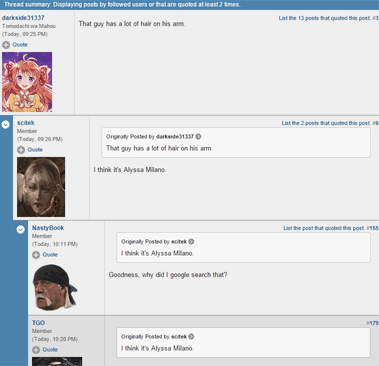
Next version will focus on "stability" because I can. Also, will work to optimize memory usage.
I also would like to change the name of the extension because it's going to be so much more than "summarizing threads". Please let me know if you find a good name for it. (It is slowly turning into a GAF enhancing extension, allowing fast navigation, and in the future, live thread functionality. so it's not just listing quoted posts)
Also, if I decide a name change, will mods help with it? I don't want to open a new thread.
Major new feature: Recursive thread view in analysis mode. Here's what this means:
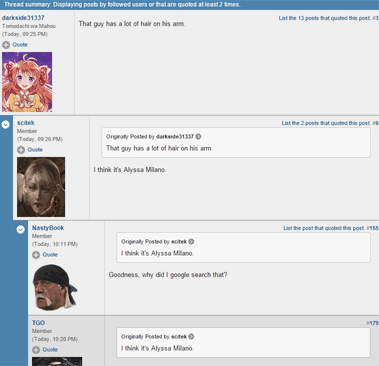
Next version will focus on "stability" because I can. Also, will work to optimize memory usage.
I also would like to change the name of the extension because it's going to be so much more than "summarizing threads". Please let me know if you find a good name for it. (It is slowly turning into a GAF enhancing extension, allowing fast navigation, and in the future, live thread functionality. so it's not just listing quoted posts)
Also, if I decide a name change, will mods help with it? I don't want to open a new thread.
Neuromancer
Member
Good stuff, thanks for sharing!
This might be beyond the scope of the extension but I think options for tracking bans and juniorings would be fun. Bans don't seem too hard, if you can text search under user names. Maybe the extension could look for instances of the term 'juniored' in other posts and highlight them.
This might be beyond the scope of the extension but I think options for tracking bans and juniorings would be fun. Bans don't seem too hard, if you can text search under user names. Maybe the extension could look for instances of the term 'juniored' in other posts and highlight them.
Good stuff, thanks for sharing!
This might be beyond the scope of the extension but I think options for tracking bans and juniorings would be fun. Bans don't seem too hard, if you can text search under user names. Maybe the extension could look for instances of the term 'juniored' in other posts and highlight them.
Thanks, I'm trying!
I guess this can only be done by persistently tracking certain users. For example, if you suspect someone will get banned or get juniored, you could add it to the "ban / junior" track and the script could check every 15 mins to see whether the user got banned or got juniored, but this wouldn't be something that would be track for all the users. Is this what you meant?
Btw, updated to 1.5.1.2, fixed a bug preventing refreshed cached page from being displayed. Y U NO tell me there's a bug?! There are at least 90 of you guys that downloaded the extension!
Captured a video while using the extension, on a recently popular thread.
https://youtu.be/wqGqDc23anM
https://youtu.be/wqGqDc23anM
Captured a video while using the extension, on a recently popular thread.
https://youtu.be/wqGqDc23anM
Amazing work, man! TY!
Uno Venova
Banned
I guess one for Firefox isn't coming anytime soon? Anyway this is very useful for huge threads.
Captured a video while using the extension, on a recently popular thread.
https://youtu.be/wqGqDc23anM
Just seeing this extension for the first time but ho-lee shit this should just be a basic gaf feature. Good work man.
Neuromancer
Member
Love the music, good work.Captured a video while using the extension, on a recently popular thread.
https://youtu.be/wqGqDc23anM
terrisus
Member
Just seeing this extension for the first time but ho-lee shit this should just be a basic gaf feature. Good work man.
Have you seen the "Hide Forum Threads" extension yet?
If not, check that out - it's practically impossible to browse GAF without it now.
Amazing work, man! TY!
Thanks guys!Just seeing this extension for the first time but ho-lee shit this should just be a basic gaf feature. Good work man.
Well, if anybody is willing to convert it, I can provide the latest version. I did the Opera version specifically for Terrisus, I guess he's the only one using it if he's using it at allI guess one for Firefox isn't coming anytime soon? Anyway this is very useful for huge threads.
It's one of the standard ones provided free with youtube, it took some time to find the most suitable one. Too bad there's not a fade out option, or is there?Love the music, good work.
The next update will concentrate on "live thread" functionality (will detect new posts on desired intervals.).
terrisus
Member
I did the Opera version specifically for Terrisus, I guess he's the only one using it if he's using it at allBut it took a lot of effort. He should buy me lunch or something.
Of course I am, silly <3
We'll see about the lunch thing :þ
firehawk12
Subete no aware
I just discovered this extension based on a screenshot in another thread. Too bad there isn't a Firefox version. I might actually keep an Opera browser open for it though.
terrisus
Member
I might actually keep an Opera browser open for it though.
Woo!
The Opera-using GAF population grows!
I just discovered this extension based on a screenshot in another thread. Too bad there isn't a Firefox version. I might actually keep an Opera browser open for it though.
Oh, you've found this already. The Opera 12 is an older version so there's no support for nested quote displays unfortunately. It's also missing the cache and fast thread navigation features, but from a basic functionality standpoint, it works (just without the ability to track conversations because you cannot list replies to the replies)
As for a firefox version, I think the extension API is wildly different. Since this is not a greasemonkey script and uses a lot of the custom Chrome api's, it would be hard to convert. If this gets more popular, I may think of it though. Unfortunately I'm out of luck, I honestly thought this would take Neogaf by storm! Silly me
1.6.1.1 is released!
Now the pages are populated during normal thread navigation for thread analysis results! I cannot contain my excitement for some odd reason!
This way, you can continue keeping track of conversations without having to switch to "show results" view. I hope you guys like this new feature.
Now the pages are populated during normal thread navigation for thread analysis results! I cannot contain my excitement for some odd reason!
This way, you can continue keeping track of conversations without having to switch to "show results" view. I hope you guys like this new feature.
1.6.1.2 is released, adds populate pages option to quick pages.
I'll begin working on "live thread" functionality, which auto-updates last pages within user-defined intervals. This has become more important as the extension is set to replace the entire thread view behavior using cached information.
I'll begin working on "live thread" functionality, which auto-updates last pages within user-defined intervals. This has become more important as the extension is set to replace the entire thread view behavior using cached information.
- Status
- Not open for further replies.
