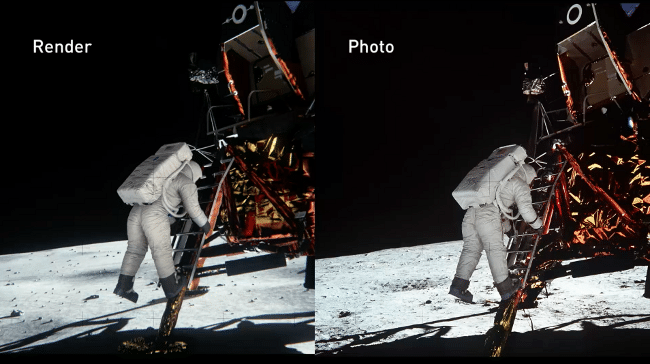Been working on an environment the past three days:
I still need to add a lot more props and tweak a lot of things like my normal/roughness maps and the lighting. There's so much to learn and figure out with the engine. ._.
I still need to add a lot more props and tweak a lot of things like my normal/roughness maps and the lighting. There's so much to learn and figure out with the engine. ._.