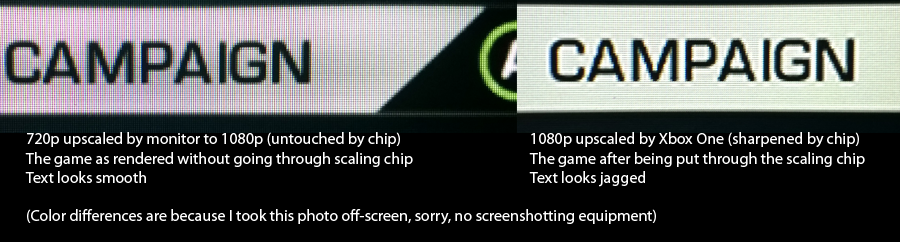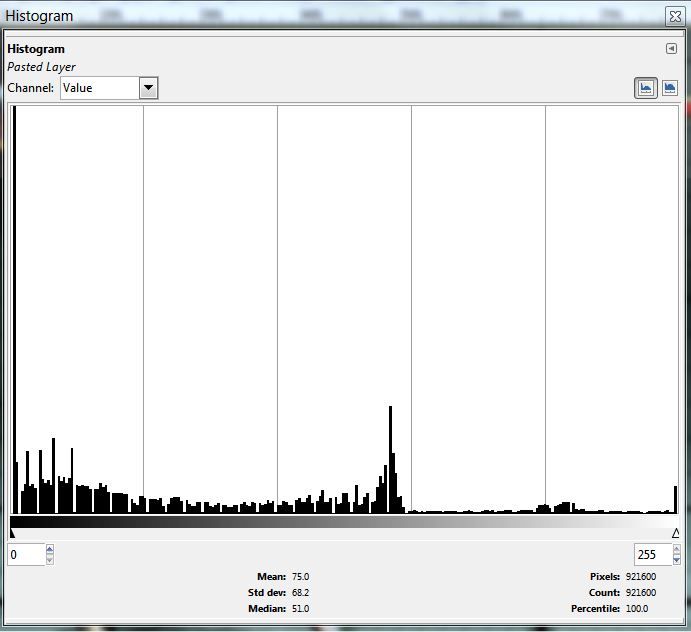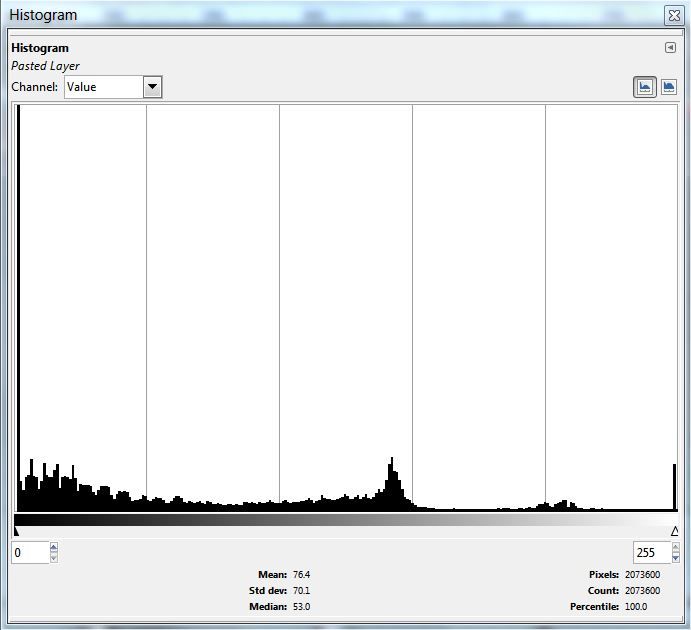silver.tongue
Member
Catching up to the thread.
Can anything be done about this in a patch?
I mean, can you alter the scaler via a new firmware?
Can anything be done about this in a patch?
I mean, can you alter the scaler via a new firmware?