LudicrousSpeed
Member
But then i get confused by this: - Connect both PS4's to the same, ideally wired, internal network. Gigabit equipment is recommended.
How can you connect both PS4's together to transfer data - if you've to connect them both to each other via internet.
Surely you should connect wirelessly to your network on both machines that way the ethernet port on each is free?
Also. . do you have to be signed in to your PSN account on both before you start the transfer?
Connecting them both to each other is just an option if you don't have the equipment for a wired network. If you do, you can just connect them both to the same network.
They just want to make sure the transfer is taking place via wired networking and not WiFi.