-
Hey, guest user. Hope you're enjoying NeoGAF! Have you considered registering for an account? Come join us and add your take to the daily discourse.
You are using an out of date browser. It may not display this or other websites correctly.
You should upgrade or use an alternative browser.
You should upgrade or use an alternative browser.
PS4 System Software Update 4.50 Features Detailed
- Thread starter madmackem
- Start date
I don't want to use one that requires external power. 4tb is the biggest for portables no?Go as big as you can possibly afford. Unless of course 4tb is your max spend.
Nitty_Grimes
Made a crappy phPBB forum once ... once.
Am i the only one who happy about custom wallpaper? lol
Im a little bit moist.
Nitty_Grimes
Made a crappy phPBB forum once ... once.
I don't want to use one that requires external power. 4tb is the biggest for portables no?
Ah I see yeah the bigger drives are normally 3.5inch factor and need external power.
sandkiller
Member
Any idea if games on the external hdd will load faster or slower?
Ugh... that would make perfect sense. See Windows OS downsampling for borderless windowed games without built in supersampling options on PC. Also i am sure games just make a simple display modes request from PS4 OS while they are launching and choose in which mode to render their framebuffers according to that information.
That menu is for "What resolution does your TV support?" If your TV doesn't support 4K doesn't make sense to have the option there.
It has nothing to do with downsampling.
TheStruggler
Report me for trolling ND/TLoU2 threads
can someone explain to me the hard drive thing and what it exactly does and help us
also custom wallpapers sounds fun, I assume upload them through USB?
also custom wallpapers sounds fun, I assume upload them through USB?
Karspankey
Banned
The particle dynamic theme (introduced with 4.0?) got three more colours. It looks awesome in black!
Oh shit, I really wanted this! Cool!
jmaine_ph
Member
Awesome. What other colors?The particle dynamic theme (introduced with 4.0?) got three more colours. It looks awesome in black!
Very strange. I used the back USB to install firmware on the Pro after swapping the drive, so I don't know why it wouldn't work for HDDs if it does for memory sticks.That was said earlier in the thread, so I'm afraid so.
can someone explain to me the hard drive thing and what it exactly does and help us
also custom wallpapers sounds fun, I assume upload them through USB?
You have more storage space.
Sorry if this has been highlighted in the thread already but when's the ETA on this? How long do these updates stay in beta _generally_?
Beta is going out today, so it'll be at least a few weeks I'd presume. 4.0 was announced/detailed/beta'd August 15 and it released September 13.
so what's the deal with the Pro's rear USB port. will external HDs really not work with that port?
Work fine.
It means that you can now plug an external hard drive into the PS4 for additional storage instead of living with the built-in storage or doing an internal upgrade.can someone explain to me the hard drive thing and what it exactly does and help us
dmix90
Member
Windows 10:That menu is for "What resolution does your TV support?" If your TV doesn't support 4K doesn't make sense to have the option there.
It has nothing to do with downsampling.

My display does not support 3840x2160 yet i can run games downsampled from that resolution to 1920x1080 even for windowed games.
The Last Guardian while launching on PS4 PRO:
Is 2160p display option available() ? -> yes -> render game using checkerboard technique
Is 2160p display option available() ? -> no -> fuck 1080p display owners
The Last of Us remastered while launching on PS4 PRO:
Is 2160p display option available() ? -> yes -> render game using checkerboard technique
Is 2160p display option available() ? -> no -> fuck 1080p display owners
so what's the deal with the Pro's rear USB port. will external HDs really not work with that port?
Yes, didn't you see my reply to your conversation on the previous page? The 3 ports are identical and all USB 3.
IonicSnake
Banned
Anyone tried FFXIV yet?
I thought so to but some folks are saying it doesn't workYes, didn't you see my reply to your conversation on the previous page? The 3 ports are identical and all USB 3.
I thought so to but some folks are saying it doesn't work
I'll believe the official specs sheet from the PlayStation website over them
GoldenDarkness
Banned
Oh fuck yea, my 2tb drive has been full for a year and I keep having to uninstall and reinstall half finished games.. was getting so annoying.. I know I should probably just finish my backlog but still.
Goose_Se7en
Banned
I don't want to use one that requires external power. 4tb is the biggest for portables no?
I believe that very link you shared has a 5TB option which works without external power but it's like $70 extra for 1TB.
I already have a 2TB drive in my Pro so with the 4TB external drive I should be fine for years.
TheStruggler
Report me for trolling ND/TLoU2 threads
You have more storage space.
It means that you can now plug an external hard drive into the PS4 for additional storage instead of living with the built-in storage or doing an internal upgrade.
ah thank you very much for the quick responses
RandomHopeInc
Member
same here. I have 2tb and I still have to clear out the fridge occasionallyI believe that very link you shared has a 5TB option which works without external power but it's like $70 extra for 1TB.
I already have a 2TB drive in my Pro so with the 4TB external drive I should be fine for years.
Cinema mode quality is better in VR
Is this confirmed through your own testing?
Pro only upgrade?
Is this simply a question?
Wishful thinking?
Making a request?
Elaborate, man!
Beta is going out today, so it'll be at least a few weeks I'd presume. 4.0 was announced/detailed/beta'd August 15 and it released September 13.
Thank you for your reply! Ah that's not too bad...in all sincerity I wouldn't be able to help myself starting up Bloodborne again if it came earlier. Have shit to play son...just got PSVR, Yakuza 0, Nioh any day now and luckily I only played a few hours max of Just Cause 3 and Witcher 3 combined so am very excited to (hopefully) be able to play without the severe performance issues.
Goose_Se7en
Banned
same here. I have 2tb and I still have to clear out the fridge occasionally
Oh I hear you. It's a game unto itself deciding what stays and goes whenever I purchase a new game.
Just trying out the new update, you can now upload/download save data for a particular game straight from the menu bar.
That's awesome!
eternalcircle
Member
Can anybody recommend a good 6-8TB external drive?
CouchMaster
Member
Ugh... that would make perfect sense. See Windows OS downsampling for borderless windowed games without built in supersampling options on PC. Also i am sure games just make a simple display modes request from PS4 OS while they are launching and choose in which mode to render their framebuffers according to that information.
If you check a resolution that isn't supported by your TV you'll get a blank screen, just like if you check only 1080p on a 720p TV. This is not Windows OS.
AmethystEnd
Member

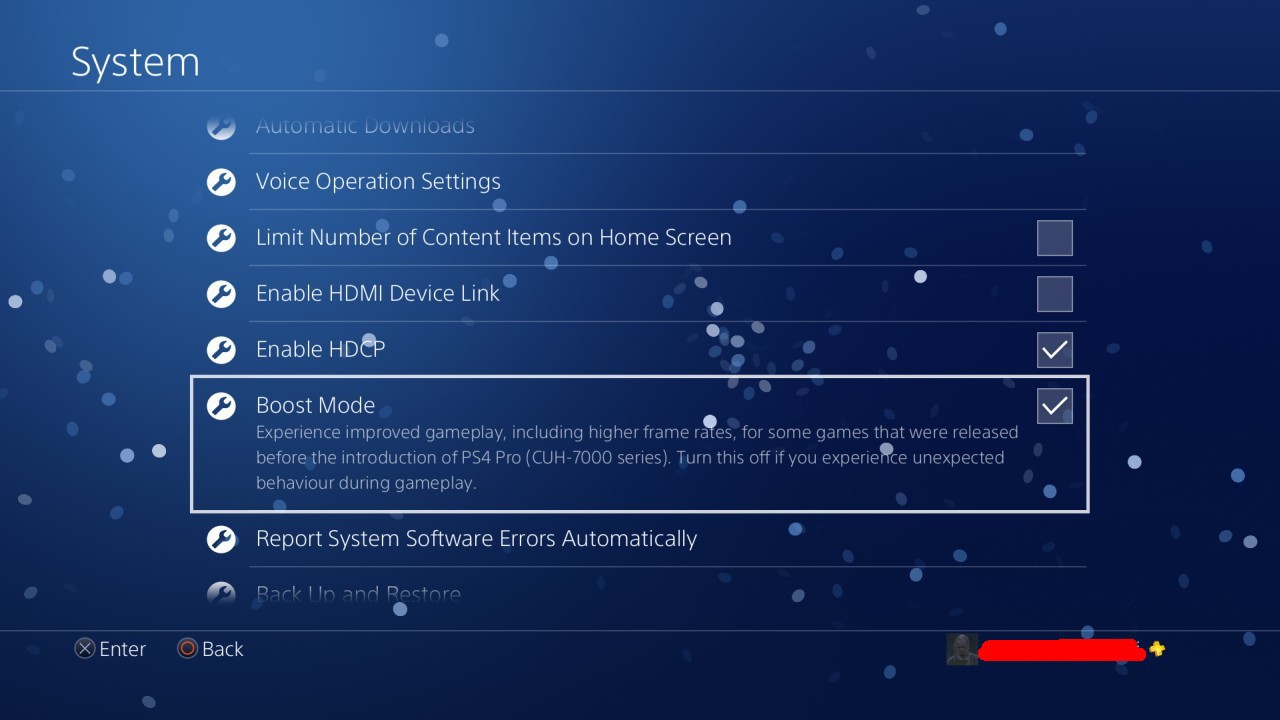
I checked, there is still no no 60fps mode for DVR. :-/
I will boot Until Dawn soonish. Got to eat first.
YO, SO BOOST MODE IS FUCKING REAL, RIGHT?
Lil'DigiOp
Member
Lawdddd External Support is a major key.
dmix90
Member
PS4 PRO launches checks EDID of your display. Sees if there is support for 4K, HDR etc provides a list of resolutions and image quality options in system settings based on that info.If you check a resolution that isn't supported by your TV you'll get a blank screen, just like if you check only 1080p on a 720p TV.
PS4 PRO launches checks EDID of your display and finds out that there is only 1080p mode supported. After that they should not grey out 2160p option but just downsample whole OS automatically when 2160p option selected on 1080p screen. DONE!
They just need to enable downsampling process for a whole OS automatically
PS4 OS renders at 2160p -> game will render at 2160p
No one asks to output more pixels than actual TV screen supports. 2160p downsampling to 1080p screen = same 1920x1080 but with less aliasing.
I think they already have everything in place and actually using this if display only supports 720p( auto downsample from 1080p ) (?)
Savantcore
Unconfirmed Member
Just got an email saying I'm in the beta!
Audioboxer
Member
Anyone tried FFXIV yet?
lol, I can see Square now
"See, it was Sony who delayed the December Pro patch!".
(yes I know the patch is coming this month
CouchMaster
Member
PS4 PRO launches checks EDID of your display. Sees if there is support for 4K, HDR etc provides a list of resolutions in system settings based on that info.
PS4 PRO launches checks EDID of your display and finds out that there is only 1080p mode supported. After that they should not grey out 2160p option but just downsample whole OS automatically when 2160p option selected on 1080p screen. DONE!
They just need to enable downsampling process for a whole OS automatically
PS4 OS renders at 2160p -> game will render at 2160p
No one asks to output more pixels than actual TV screen supports. 2160p downsampling to 1080p screen = same 1920x1080 but with less aliasing.
I mean, yeah, that's the universal downsample people have been asking for. Hopefully in the next update?
JackBauer24
Member
NOOOOOOOOOOO, I just bought a SSD because I thought they would never add external support. Money down the drain. 😢
PsihoPerihelion
Member
Fallout 4 is getting Pro Support soon so it's kinda worthless.Man... I'm wondering what games I'd want to try Boost Mode with.
GTAV? Fallout 4?
anyone looking for HDD recommendations. this is what i just bought https://www.amazon.com/dp/B00ZTRXFBA/ref=cm_sw_r_cp_tai_ARkLyb9KKP4HW
Thank you for this.
eternalcircle
Member
NOOOOOOOOOOO, I just bought a SSD because I thought they would never add external support. Money down the drain. 😢
Not necessarily. That can be your internal and put all the games you're playing currently on there and then the rest on the external.
audio_delay
Neo Member
I'm impressed with the upcoming features. I was a doubter about sony ever supporting external hdd for games, but I was so wrong. Hats off to sony.
Spiral Insanity
Banned
Not out yet in NA, is it?
dmix90
Member
Well hopefully yeah... I think they already doing what we are asking if user only has 720p display. This basically means that they just need to copy-paste existing code but with 3840x2160 instead of 1920x1080 when dealing with 1080p display and pro. So far it looks like really annoying anti-consumer bullshit from Sony.I mean, yeah, that's the universal downsample people have been asking for. Hopefully in the next update?

