MaximoffZero
Banned
Apparently white handhelds don't sell very well here.
Yeah, no one ever bought these.

Apparently white handhelds don't sell very well here.

Apparently white handhelds don't sell very well here.
CHUUCH!!
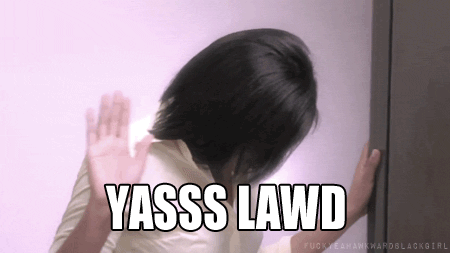
A couple weeks back.So when exactly did Nintendo start showing Pokemon S15 on the 3DS eShop?
So what dictates which games get communities? Is it only first parties and big releases?
On Wii U, ALL games and ALL software get Communities. I imagine the same will be the case for 3DS in time.

I am going to be spending...a LOT of time on Miiverse
mmmm, yesss... thank you JEEsus...Church is hot.
Yeah, no one ever bought these.

"We have launched silver- and white-colored GBAs, DSes, DSis, and in our [North American] market they don't sell very well," Fils-Aime admitted. "So instead of approaching this lighter-colored product as a mass [product], we're going to look at the opportunity on a much more limited basis. You might see a limited-time offer with a white or silver 3DS XL, or we might colorize it slightly differently. But in terms of an ongoing SKU, the consumer has responded in our marketplace and said that, for a handheld gaming device from Nintendo, that kind of white or silver doesn't sell nearly as well as blue or red or even pink."
Rainbow Road is pleasing to the eye:



It won't actually change your actual Mii character, but rather just copy the appearance of your Wii U Mii.So which Mii does one choose?
I don't want to lose any save file data especially StreetPass quest stuff, by picking my Wii U NNID Mii to replace my 3DS Mii.
How does one take screenshots of 3DS games?? Is it only for certain games?
Yes, it's only for games that have the feature enabled in their Miiverse community. To take one, go to Miiverse while playing a game and make a new thread in that game's community. You'll have the option to include a screenshot of the game that you're playing on the top right.
So Nintendo removed the 5 system transfer limit but still have kept the account purchases tied to the hardware?
Yes, but it's not really tied to the hardware, since you can transfer to another 3DS and keep everything, now an unlimited number of times.
Sure it is; you actually need 1 system to keep all your stuff in at all times, in all technicality, as per the eShop EULA; any recovery they do at customer service is technically not guaranteed (though I have never heard of anyone being denied, it would be a huge PR blow for them). This is different from say, buy a 360 and a ton of download games, selling it, and getting a new one a year later and having everything work with it that you bought prior.
It still is a step in the right direction.
That's really not what I meant at all. It's not tied to the hardware since you can transfer and have all your stuff on another piece of hardware.
...But only if you have that piece of hardware. It's always tied to a piece if hardware. That's still a huge problem.
You can change your Mii's name at any time with no problem. If you've connected your Mii to your Nintendo Network ID, just go to Nintendo Network ID Settings in System Settings and change your Mii from there. Maybe you can do it straight from the Mii Maker like always, but I'm guessing they've changed it so that you have to go to Nintendo Network ID Settings to do it now like on Wii U.Does anyone know if it's possible to change the name of your Mii? Also, if you do it, does that mean the history in games like Find Mii disappear? What about Streetpass records? E.g. I've met a Mii about 30+ times, will that now reset if I change name?
I remember hearing about the future ability to purchase items for the 3DS from the web and/or Wii U eShop, when the shops were connected. (At the very least, the web version.)
I'm suddenly curious if there is an point in time at which it will be possible to buy 3DS software and get Digital Download Promotion points for it...
Yeah, no one ever bought these.

Wait if you skip the option does that mean you keep changing countries like before (and be denied access to demos because...Nintendo).So when I went to the E-shop on the 3DS, I accidentally hit the skip option when it asked for my NNID. How do I get the option to login to appear again?
I'm guessing yes as you lose the ability to switch to the UK (do you? or just the ability to add funds?) so can not download anything from the UK eShop. Also if you use parental setting anything lacking an OFLC rating won't boot.I have stuff on my 3DS I've downloaded from the UK eStore by region swapping temporarly, my 3DS is gonna be NNID'ed to NZ.... I will still be able to play my UK stuff right? As long as its all still on the 3DS, they don't block things currently from working?
But if I delete it or lose my 3DS the UK stuff will be gone forever?
I'm assuming thats how it works?
Tied to NNID which is tied to hardware...kinda.So Nintendo removed the 5 system transfer limit but still have kept the account purchases tied to the hardware?
The streetpass games vary. Mii Force updates your high scores to use that Mii. Warriors Way keeps your old Mii on the leaderboard.Does anyone know if it's possible to change the name of your Mii? Also, if you do it, does that mean the history in games like Find Mii disappear? What about Streetpass records? E.g. I've met a Mii about 30+ times, will that now reset if I change name?
This is what happened after linking my Nintendo Network ID on my 3DS. Not sure whether I lost my 5 star save file now. I sure hope I didn't.

Weird. As soon as I select the save file, it asks me to select a Mii. I selected my own Mii, the same as my NNID Mii, but the game automatically added the same Mii from the second save file.

The game got started automatically. Everything looks okay to me now.
Super Mario 3D Land spoiler:
Just played a stage. "Save completed!" We'll see if that's true in a minute!

That "Save complete!" message was wrong, I guess. This is very weird.

Looks like the game got saved though. Weird.

In case you were wondering, this is a digital copy of Super Mario 3D Land.
I would like to know the story behind this too!LOL, HUELEN10 is back? :O
I thought you had been perm'd. Welcome back, try to behave
Thanks! I think I'll opt to keep my 3DS Mii just in case anything weird happens. I'm not as worried about the Wii U.It won't actually change your actual Mii character, but rather just copy the appearance of your Wii U Mii.
So I got this interesting glitch after linking my Nintendo Network ID. I also posted this on Miiverse, but wanted to share it here too. Take a look:
ok, there is definately something wrong either with my 3DS or that system update.
I've noticed that if you tell the 3ds to not remember your password it takes significantly longer to load up the eshop than if it did.
also, the eshop appears to remember your password by default, even if you tell it not too
I know this as I went into my NNID area on my 3DS and told it to not remember password (it was already highlisted so it shouldn't have remembered it anyway) and load up the eshop and it asks for a password and once again I tell it not to remember it. I then close eshop and load it again and it remembered my password again.
That's a potential security flaw right there. It should ask for a password everytime if you say not to remember it.
It does however ask for your password again if you turn the unit off and on then try to load up the eshop.
I'm hearing things about data tied to Miis being deleted when one selects which Mii to choose (3DS' or Wii U's). Would it be best to make a temporary throw away Mii on the Wii U and change your NNID profile to use that. Then when you link accounts select to replace it with your 3DS one. In theory the Mii that save data is tied to should be safe since it isn't currently tied to the Wii U NNID.
Maybe there's a timer? like 5 or 15 minutes for you not to enter your password when you go in and out of the eShoip for some reason.
Exact same situation here. I'm going to go with my 3DS version of the Mii just in case theres any funny business people haven't reported yet.Does anyone have an answer for this? I'm at the point where its asking me which Mii character I want to use. The Personal Mii connected to the system or the Mii character linked to the NNID. If I select the Mii connected to the NNID from my WiiU, I don't want to lose my Mii Plaza Miis I have collected or my progress in Find Mii and Puzzle panels.
Ironically, the Mii that is tied to my NNID on my WiiU IS the Mii from my 3DS. When I created my NNID on the WiiU I copied my Mii from my 3DS lol.
Same. Thanks NintendoStill can't get into the 3DS eshop.
Been over a day now.
