Booted up KH2 from disc with the internal resolution of 18000p* (DX11 hardware enabled and FXAA). Looks great and runs at 60fps.
*I set the internal resolution to 1800p, but screenshots with FRAPS only come out at 1080p for some reason.

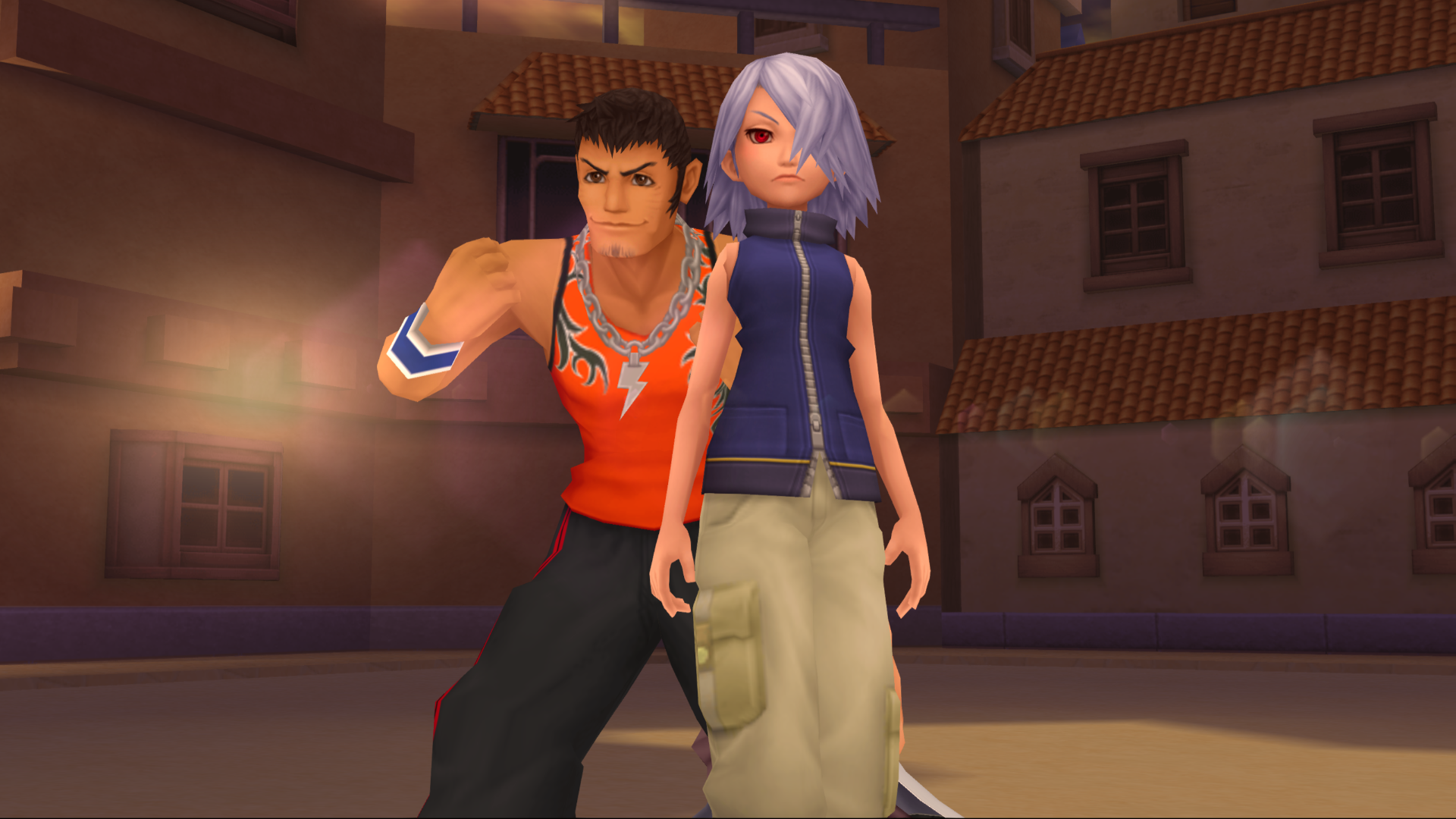
You get playable framerates with 18.000p? You must be rocking like 40 sli'd titans! In other news, still haven't gone back to see if I can make this damn emulator stable with any game at all, perhaps one day.












