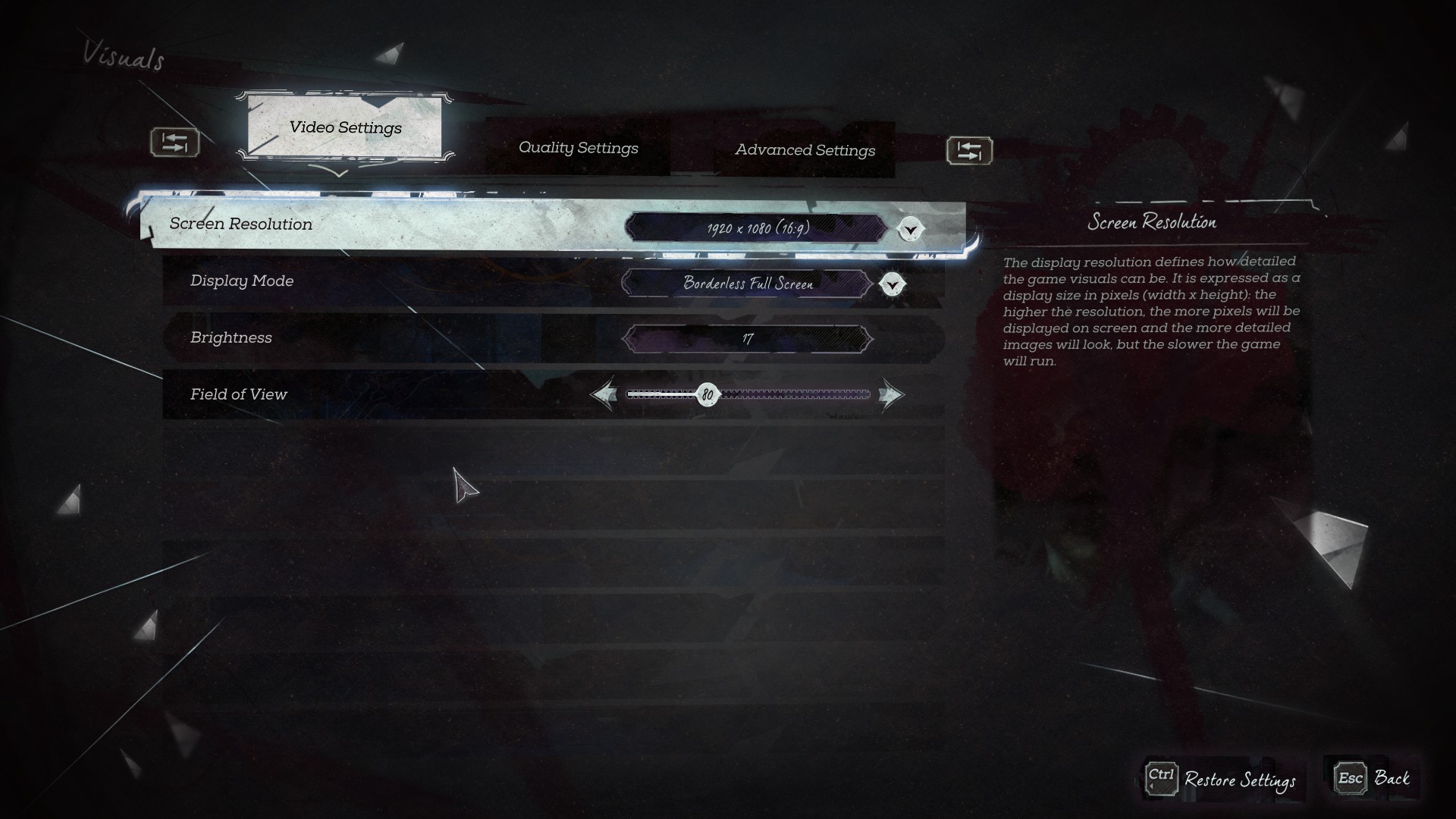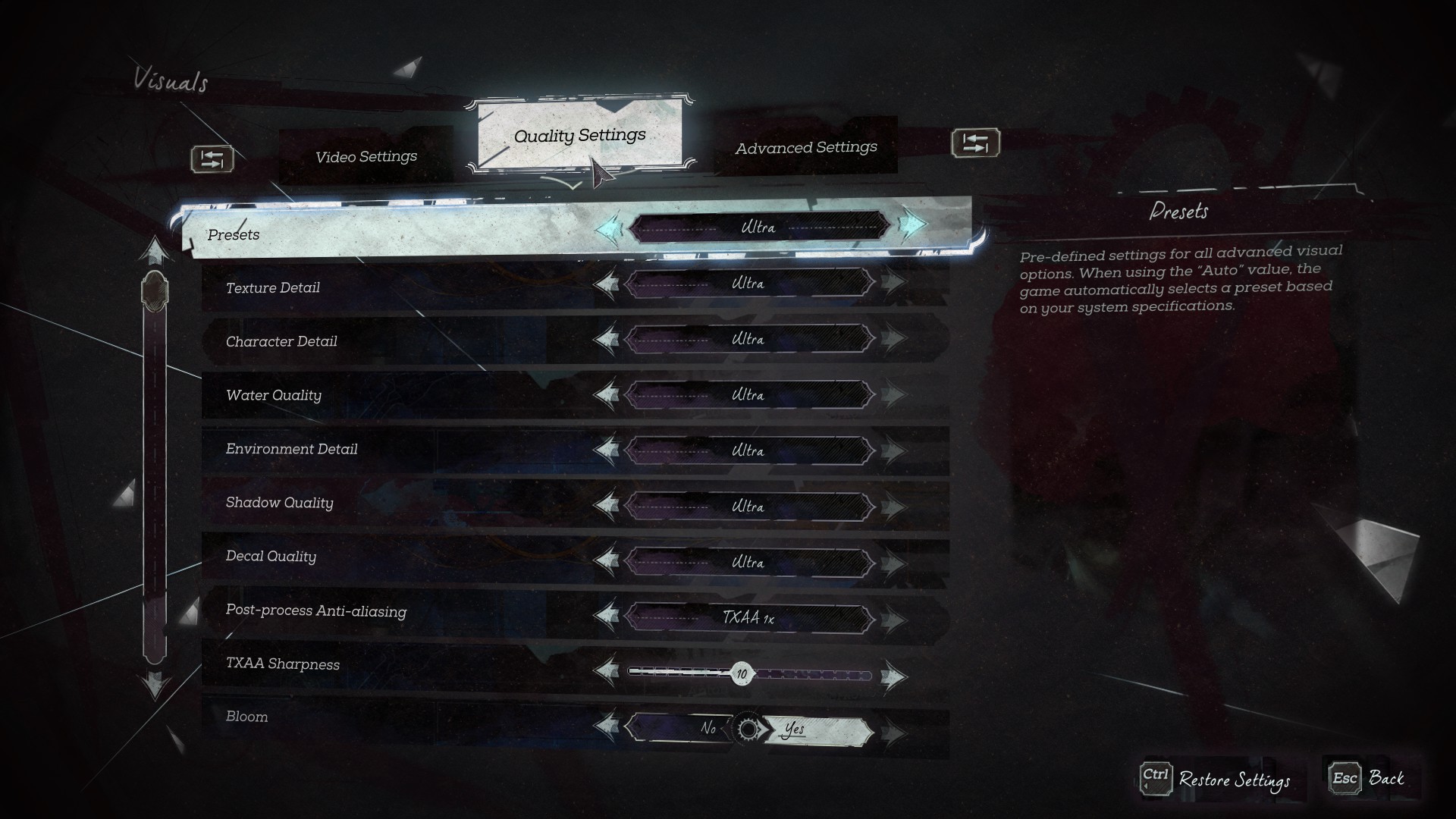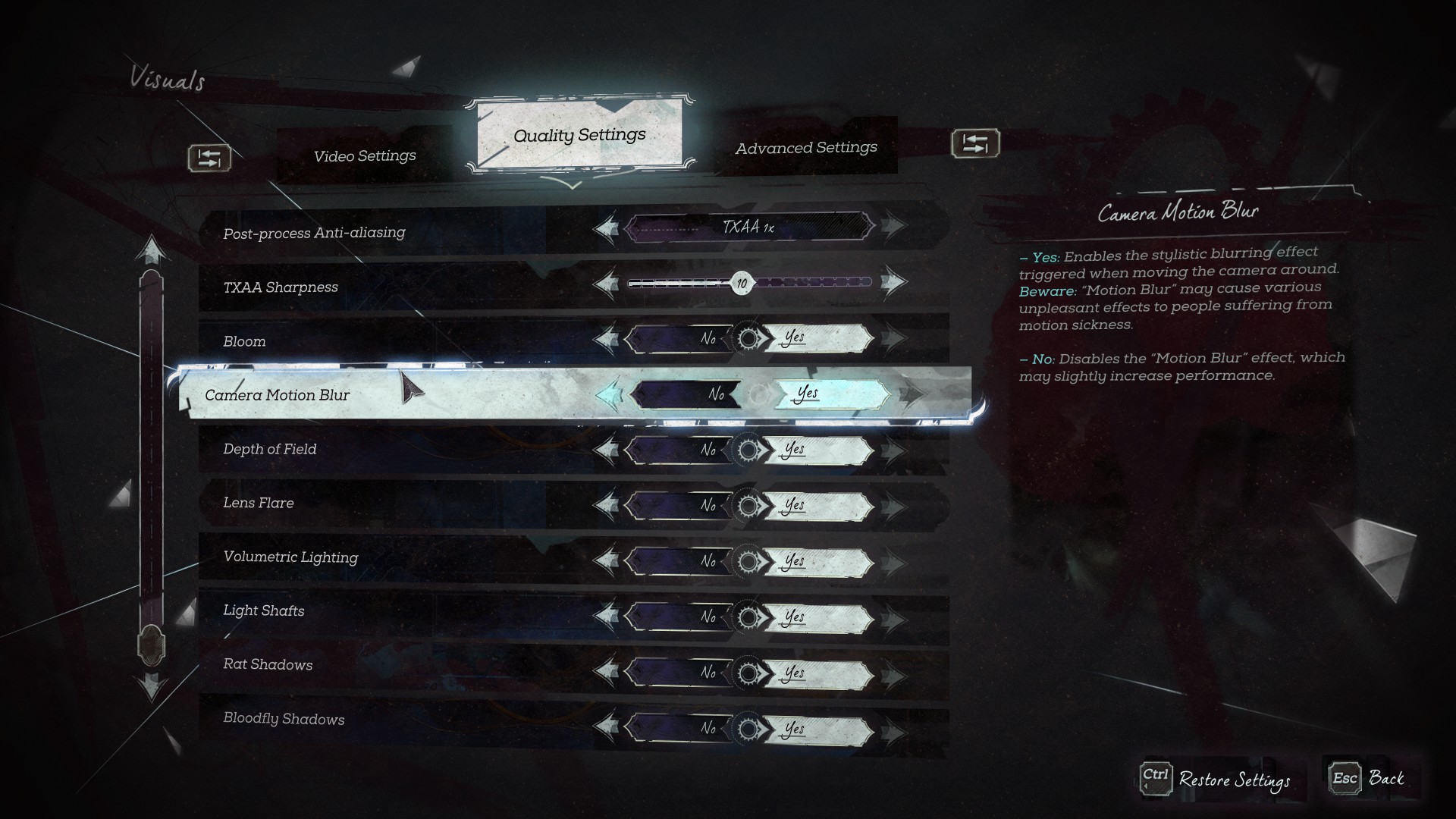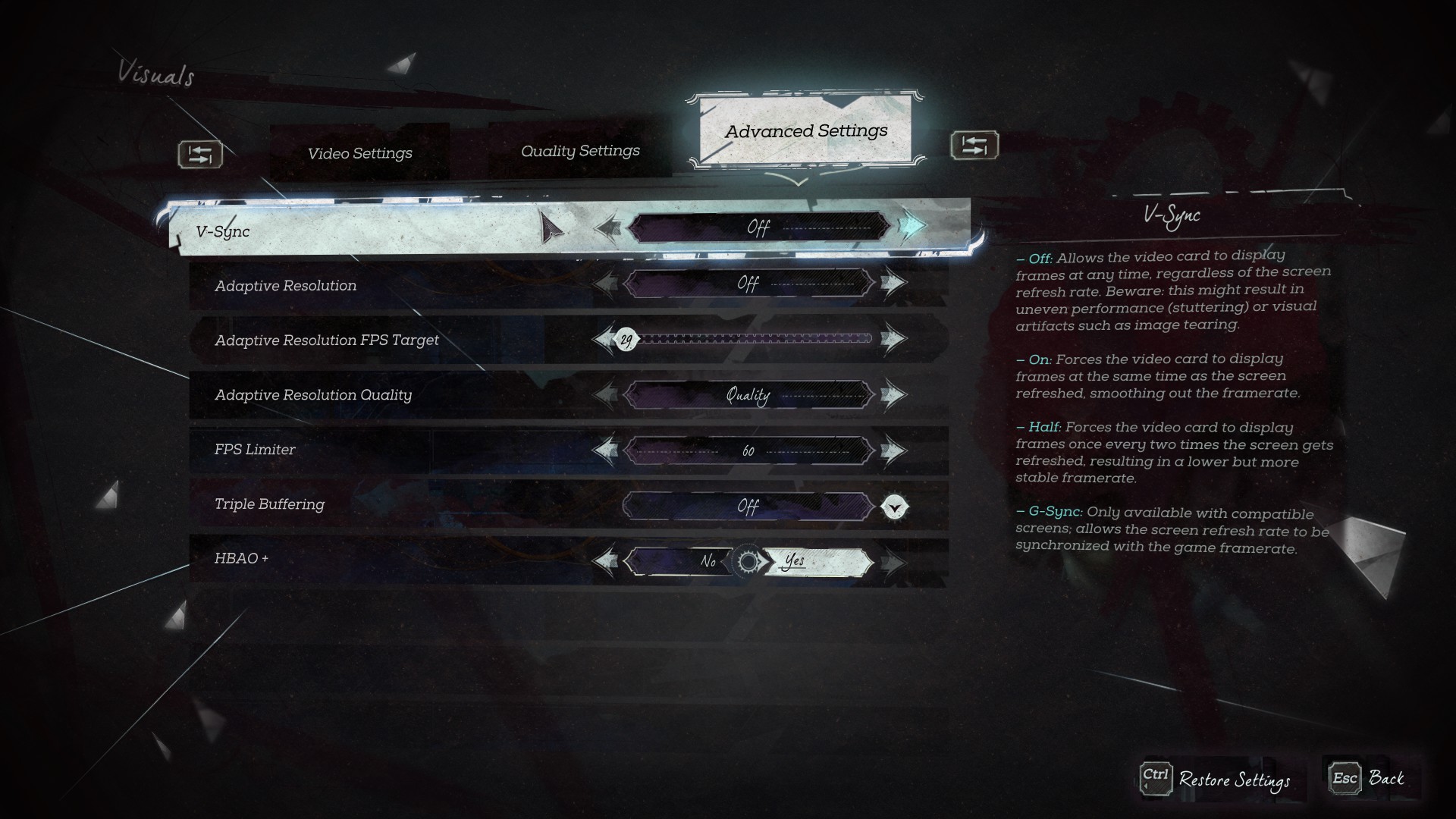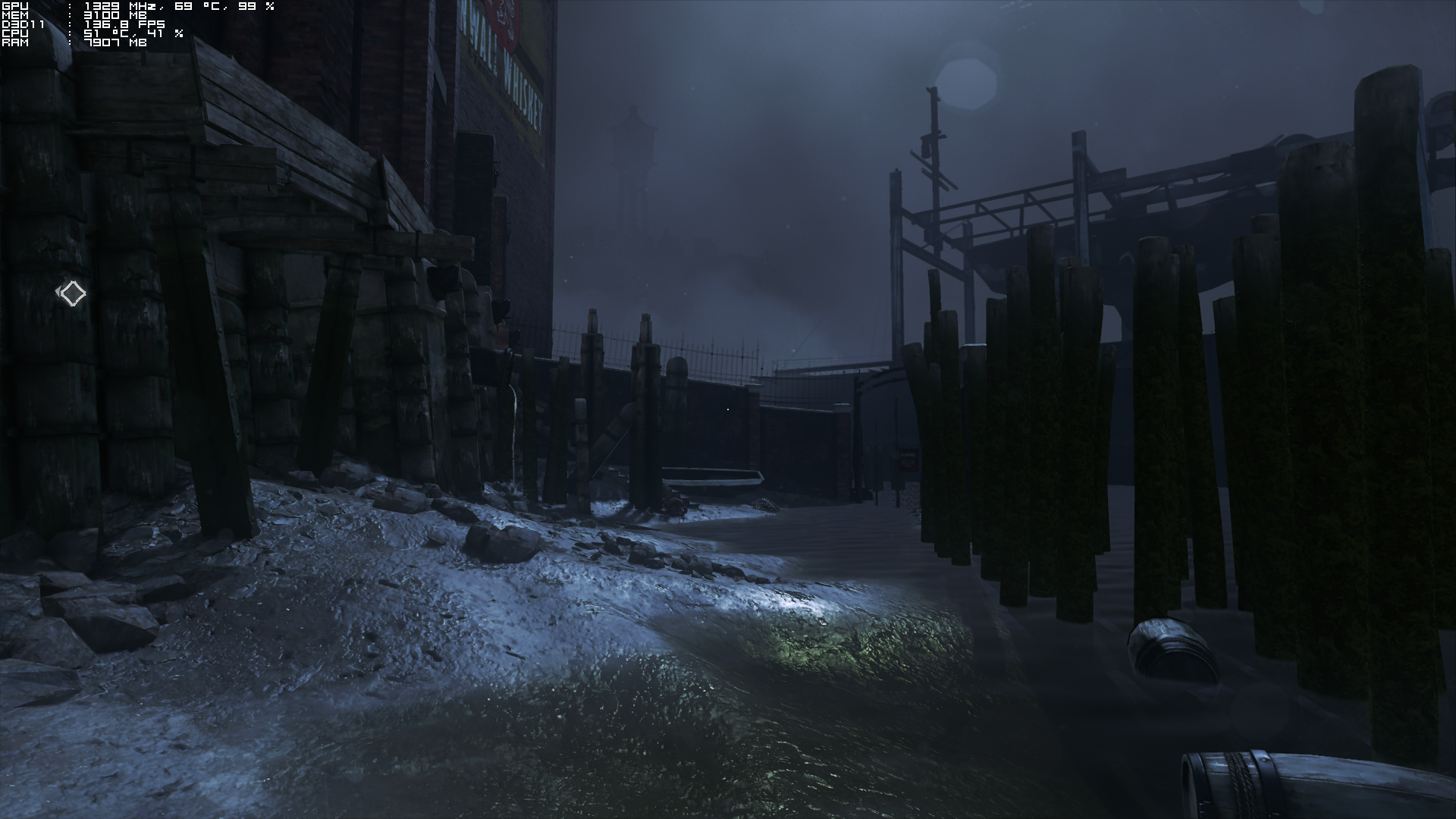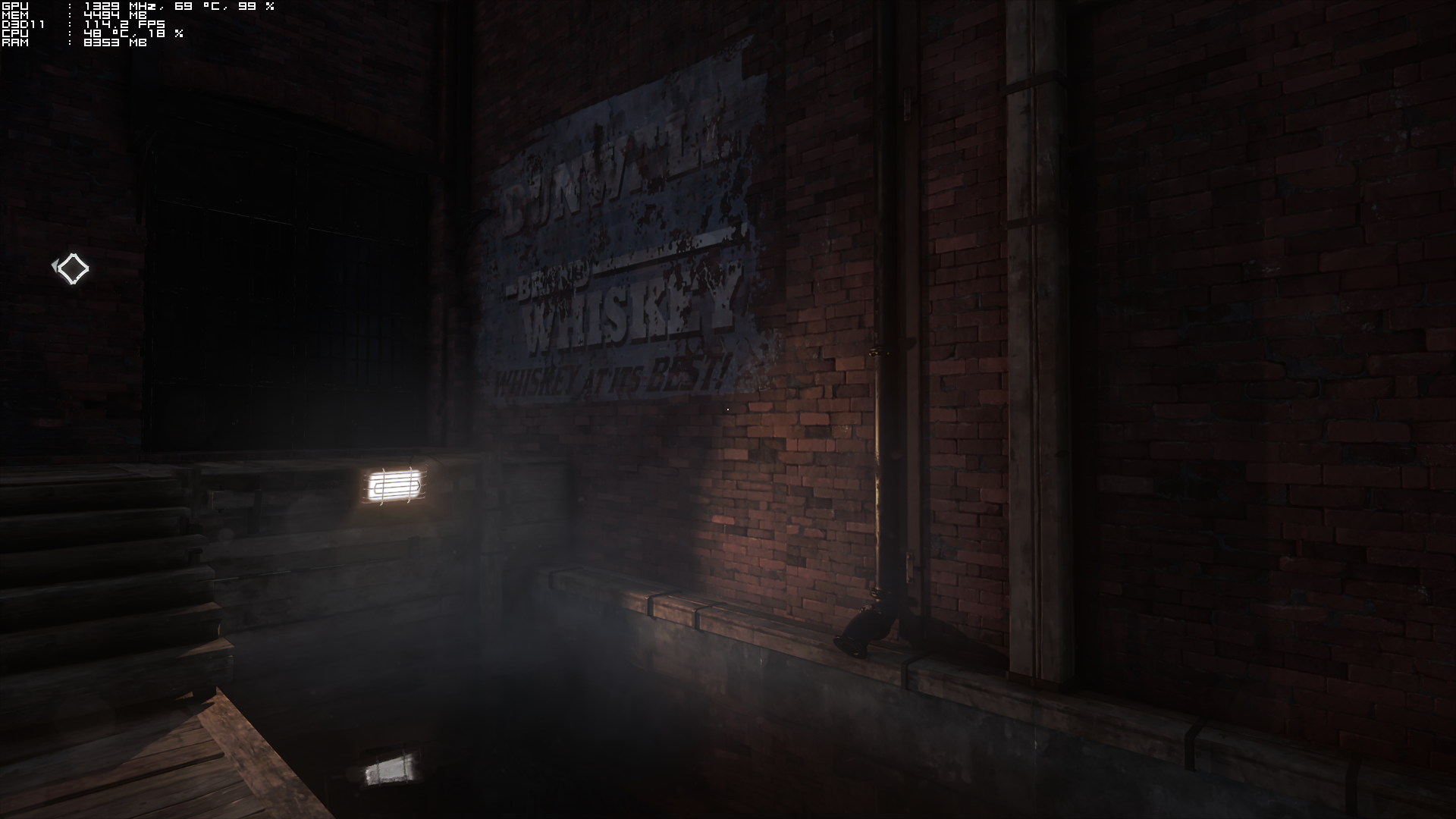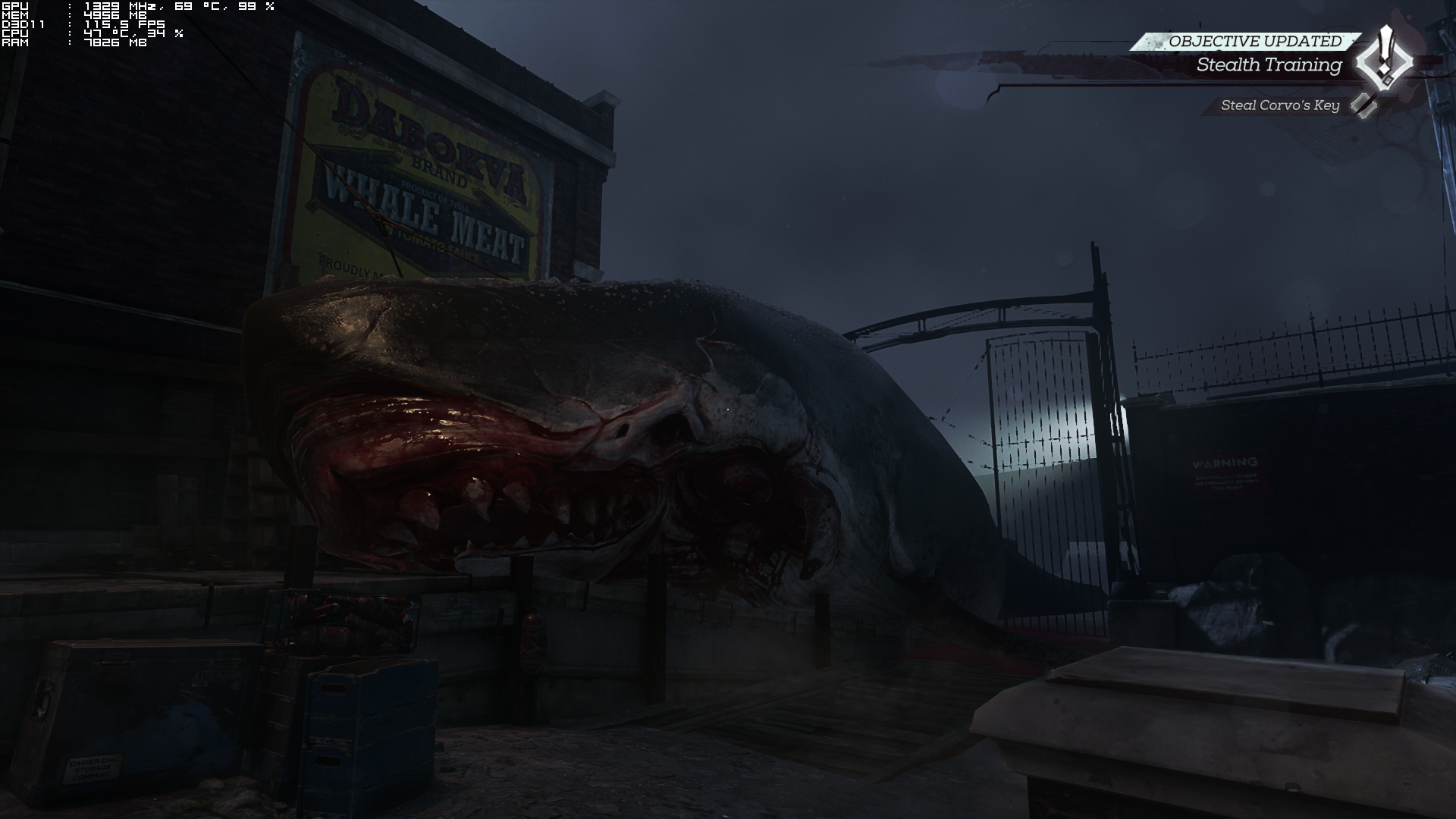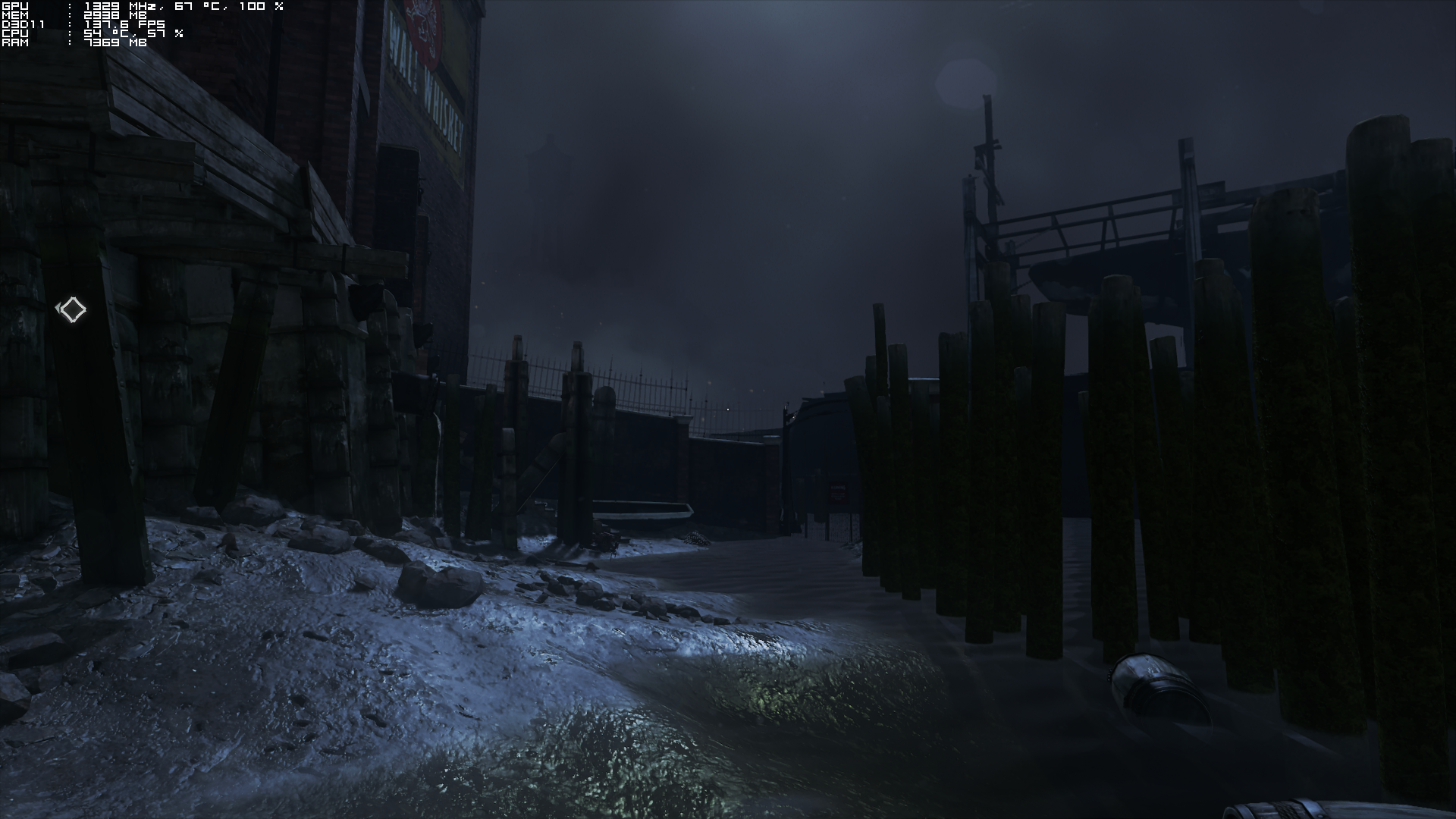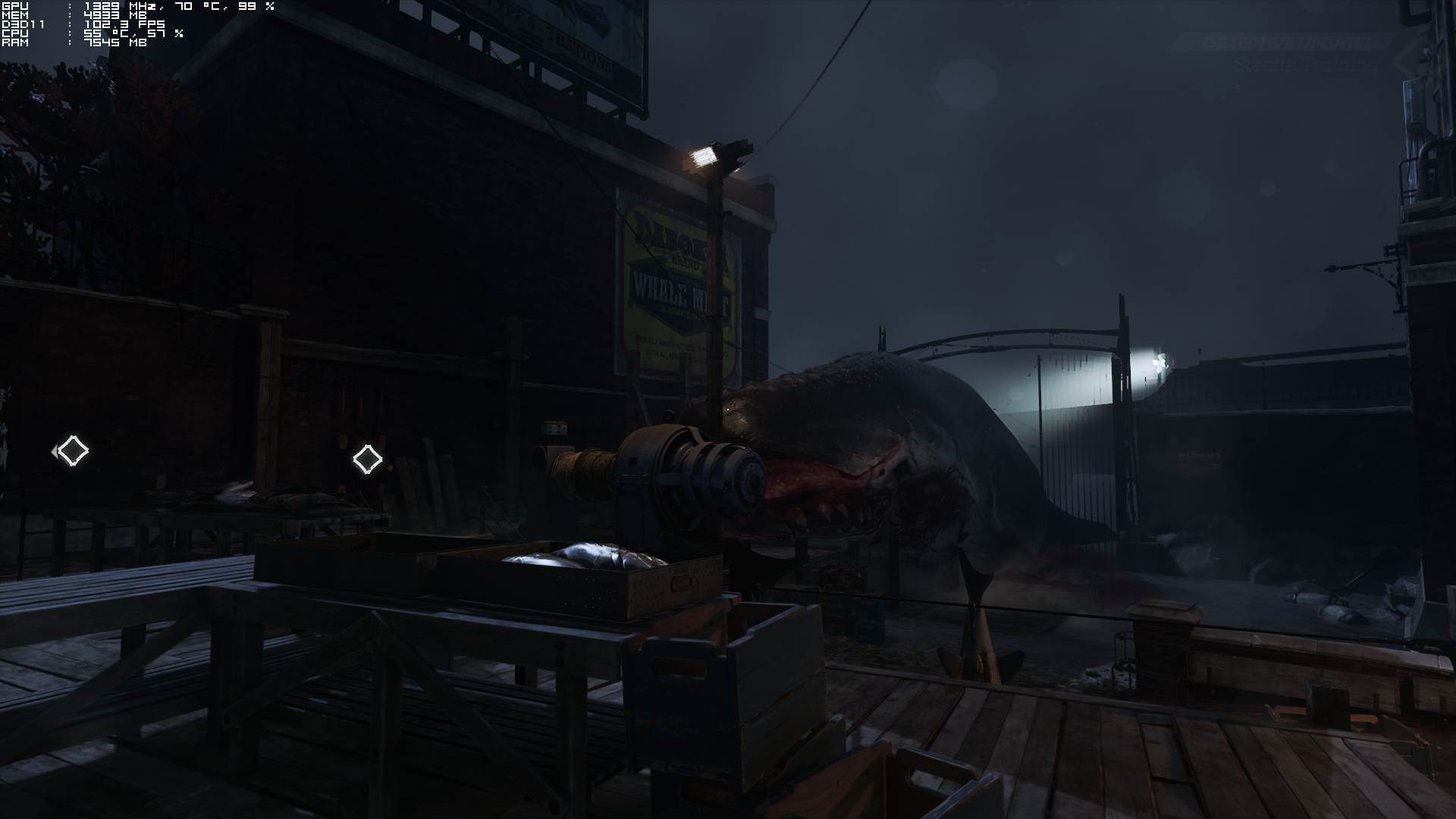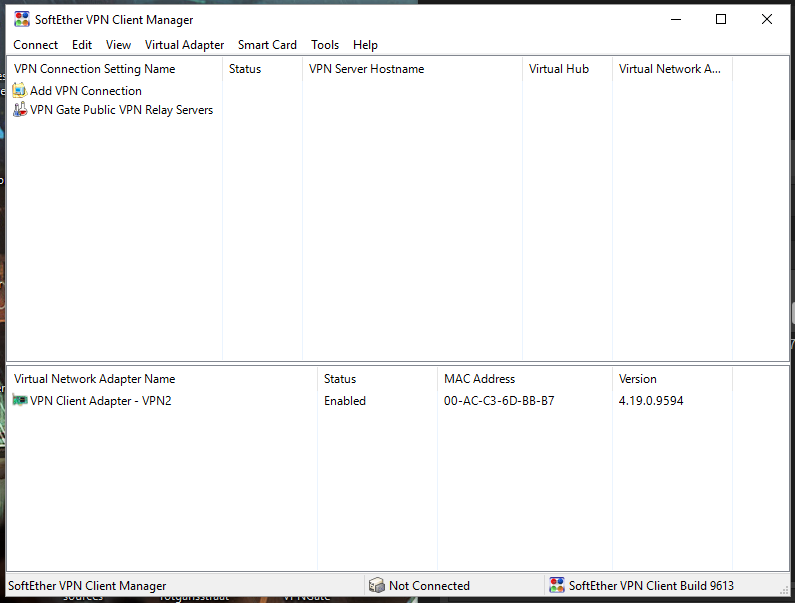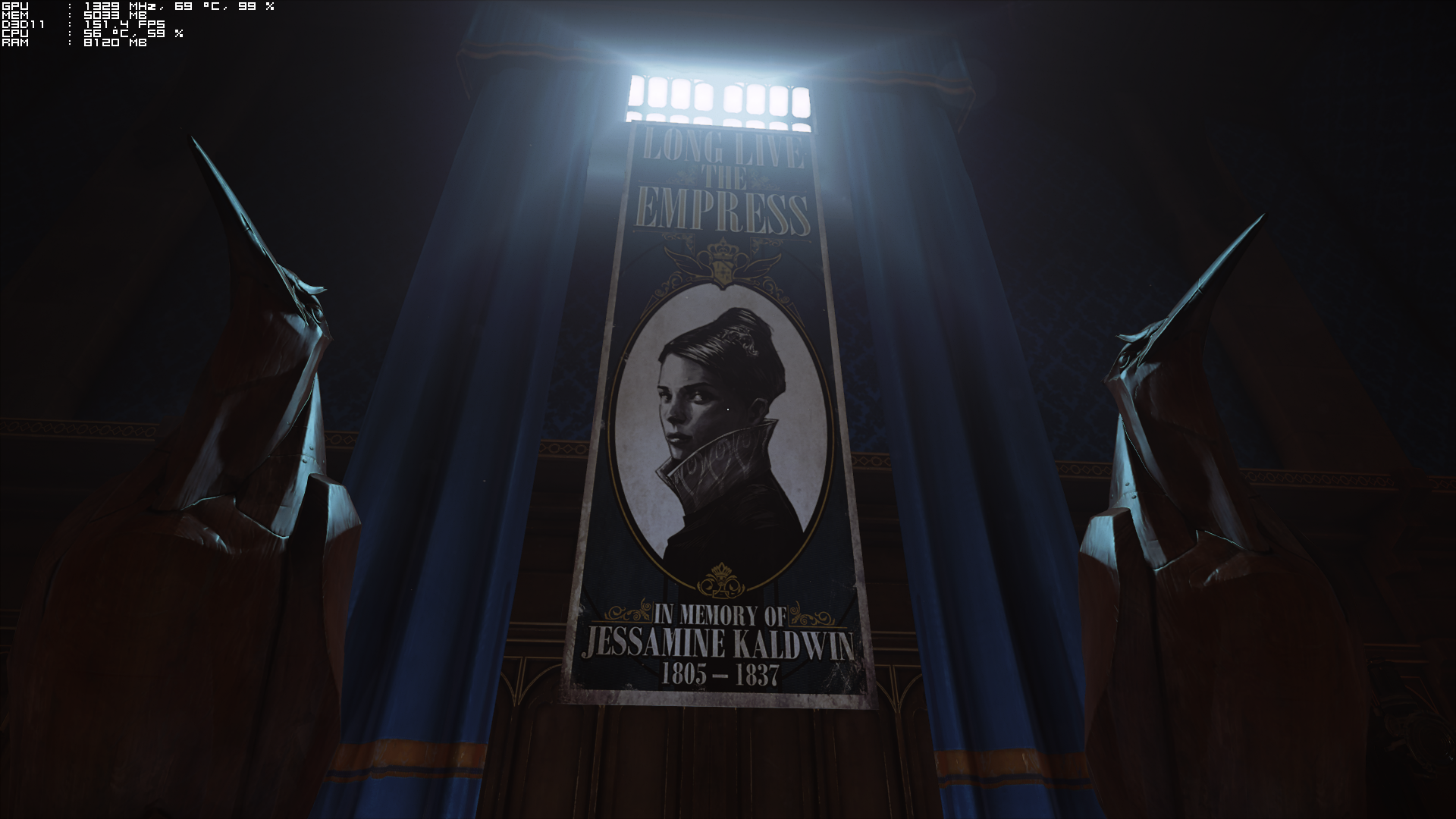(Click for general game info.)
System requirements:
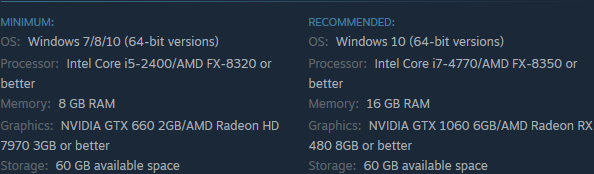
Latest drivers: (as at 21/12/2017)
Nvidia: 388.71
AMD: 17.12.2
Intel: Depends on your processor; download the driver update utility
Benchmarks:
GameGPU (Russian; launch build)
GameStar (German; 17/11/2016 betapatch build)
Guru3D (English; launch build)
TechPowerUp (English; launch build)
Tips and tricks:
PC performance guide (PC Gamer): See this article. (Credit to PC Gamer itself via BraXzy.)
Cap the framerate/potentially improve frametimes: Download RivaTuner Statistics Server, input your desired framerate limit in the "Framerate limit" box, and hit enter (the program comes bundled with MSI Afterburner and earlier versions of EVGA PrecisionX). Alternatively, those with an Nvidia GPU have the option of Nvidia Inspector, which can also be used to impose a framerate cap, either in a similar manner to RTSS or by way of forcing a different vsync interval (click the small tool icon to open the game profile section).
Note: Useful if you your system can't maintain, say, 60fps and you're sensitive to the wild fluctuations, or you're experiencing uneven frametimes. The greater window the engine has to render a given frame, if you're imposing a lower framerate than the game can otherwise provide, may also help in alleviating stuttering related to data streaming.
Stop the game from crashing after 15 minutes on touch-capable systems running Windows 10: Open the task manager, switch to the Services tab and disable TabletInputService.
Skip intro videos: Use the launch command +com_showLoadingScreen 0. To set the command, right-click Dishonored 2 in your library -> select "Properties" -> click "Set launch options" and input +com_showLoadingScreen 0 into the field.
Potentially improve performance: Try one or more of the various suggestions mentioned here. (Credit to people @ Reddit via Dmax3901.)
Enable free-form camera: See this post.
Mitigate stuttering: Experiment with the in-game vsync and/or framerate limit options in lieu of external solutions. (Credit to CHC and Paragon.)
Graphics settings:
Screen resolution: Self-explanatory
Display mode: Windowed mode; Fullscreen; Borderless fullscreen
Brightness: Self-explanatory
Field of view: 65 -> 110 in increments of 1
Presets: Very low; Low; Medium; High; Very high; Ultra
Texture detail: Very low; Low; Medium; High; Very high; Ultra
Character detail: Very low; Low; Medium; High; Very high; Ultra
Water quality: Very low; Low; Medium; High; Very high; Ultra
Environment detail: Very low; Low; Medium; High; Very high; Ultra
Shadow quality: Very low; Low; Medium; High; Very high; Ultra
Decal quality: Very low; Low; Medium; High; Very high; Ultra
Post-process anti-aliasing: Off; FXAA low; FXAA high; TXAA 1x
TXAA sharpness: 1 -> 20 in increments of 1
Bloom: No/Yes
Camera motion blur: No/Yes
Depth of field: No/Yes
Lens flare: No/Yes
Volumetric lighting: No/Yes
Light shafts: No/Yes
Rat shadows: No/Yes
Bloodfly shadows: No/Yes
V-sync: Off; On; Half
Adaptive resolution: Off; Vsync-based; Manual; Always
Adaptive resolution FPS target: 29 -> 60 in increments of 1
Adaptive resolution quality: Quality; Balanced; Performance
FPS limiter: 30 -> 120 in increments of 15
Triple buffering: Off/On
Nvidia HBAO+: No/Yes