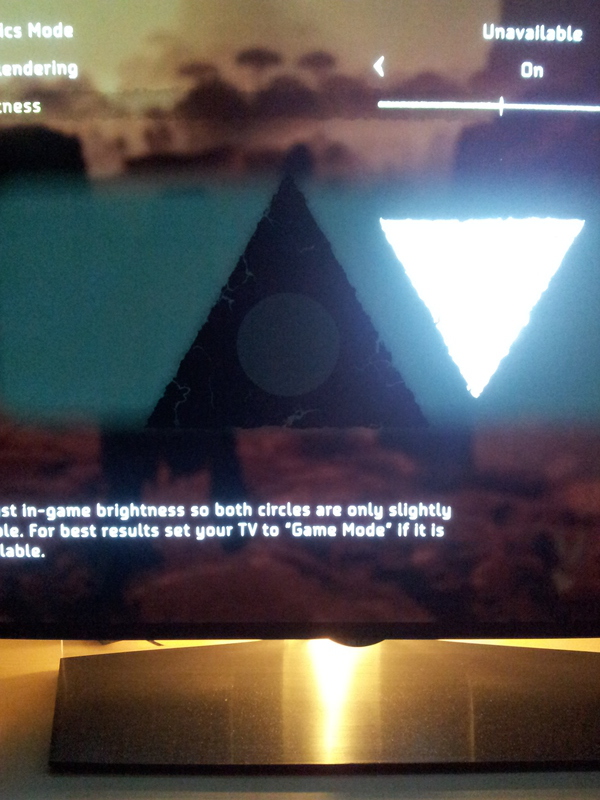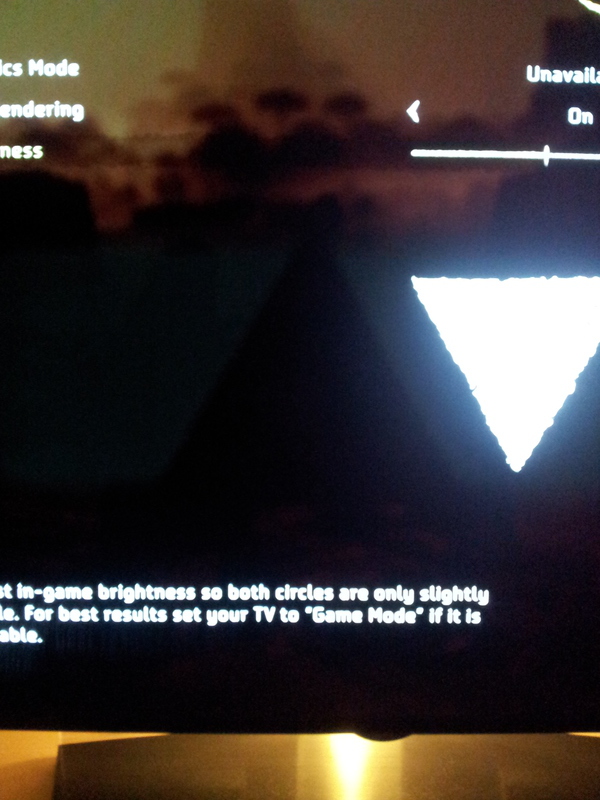holygeesus
Banned
First off, it would be legitimately silly to be genuinely bothered by a thread bump on a gaming forum.
Second, I asked in two threads because I figured the topic was more specific in this particular thread and therefore many more people might have the answer I was looking for here rather than in the general thread.
Thanks for your answer though. I'm going to see how the input lag feels without the firmware, as I'm sure screen tearing would bother me more.
I was semi-kidding
To be honest, the lag doesn't feel too bad in HDR mode as it is - playing slower games like Res Evil 7 and it doesn't impact on gameplay that much as it is. Game mode (non-HDR) seems perfectly fine to me, even without the patch. YMMV depending on how sensitive you are though I guess.