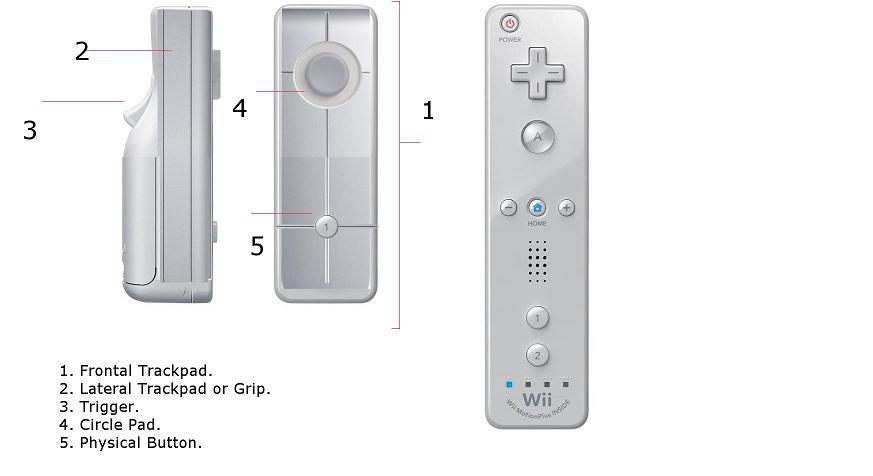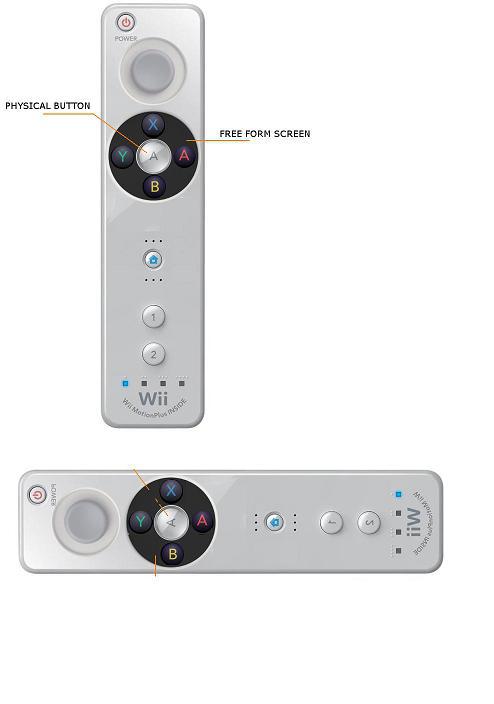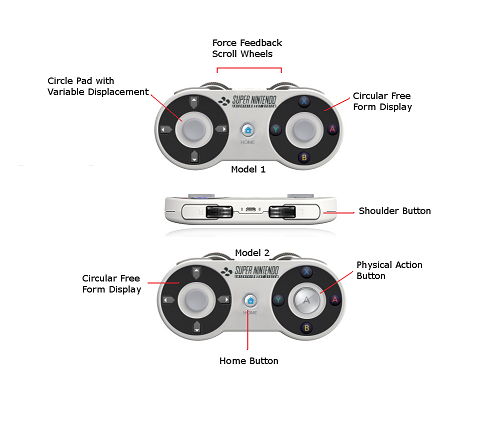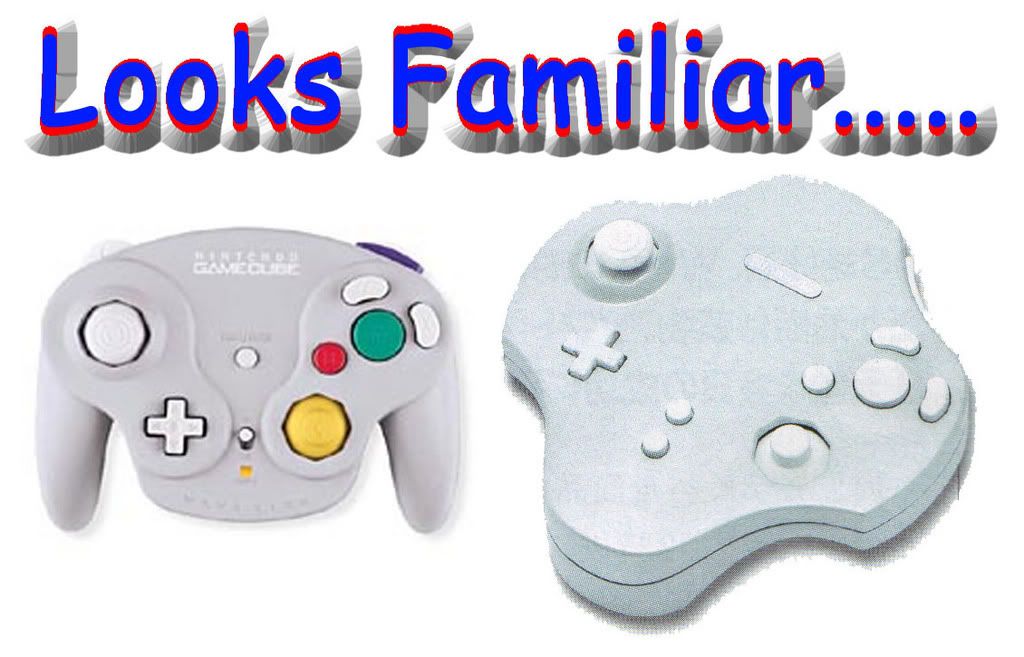CLARIFICATION: In the SNES pad mock up above, the buttons surrounding the circle pad or physical A button are Virtual ones projected by the screen, not real ones piercing the Free Form Display.
There are some good ideas here and there throughout your posts, but placing buttons (physical or haptic) that are expected to be pressed within short timeframes of one another at the edges of the range of a sticks movement is counterproductive.
While having a having a secondary click at the edge of a sticks movement is a fine idea, there needs to be a set of buttons placed closely together, yet away from the sticks (preferably close to the natural resting position of the other digits).
Otherwise you wind up with someone trying to push left on the stick while needing to press the rightmost button, leading to impractical or switching of gripping positions and untimely responses to prompts that are closely timed.
Thanks for the comments zoyos.
There's certainly some disadvantages when using a "satelite" arrangement of a physical input (button or stick) surrounded by a trackpad or touchscreen. However, the specific example you offered wouldn't be a problem and it is already accounted for in the design.
Interestingly enough it is a case a setup such as this could prove uselful.
- The inputs surrounding the stick can be arranged in cardinal directions, this is something easy to understand and remember by any type of user with varying degrees of expertize in videogames.
- There's plenty of flexibility gained. The buttons can vary in arrangement, quantity amd sizes. Have the circular screen divided in 2 big zones or have it's entirety work as 1 big button.
- Gestures. This allows the user to perform gesture as an input. Some in game actions are more intuitively mapped to a gesture than a simple button press. Imagining igniting the lighter in Metro by making a flicking gesture with your thumb.
- With a 1.6"-2" circular touch screen surrounding the physcial input, the amount of thumb travel from the surrounded element (stick or button) to the peripheral ones is significantly less than what we have in the standard 4 diamond array/thumbstick in the pads from the 3 main manufacturers.
In your example, moving the thumb from the far left of the displaced stick to the right most input, would be quicker.
There's indeed a disadvantage in relation to the 4 diamond setup in this case and
that applies to inputs that are diametrically opposed, say for example going from Y to A, since there's a larger gap in relation to the diamond arrangement because we are accomodating an extra input in between.
However, most games feature actions mapped to buttons that are used more frequently than the others. So a designer won't assign frequently used actions or ones interdependently connected to opposed inputs in the proposed layout.
Another interesting thing to note is that the issue you are pointing here, was exactly what happened when manufactures standarized the analog stick on the right side. It made the control setup more complex and the thumb movement more intense and necesstate a wider range of operation. Yet people don't complain about this often because of conditioning.
Then there's also how the right Thumbstick has more or less become the main input in the right side of the controller, just like years before the left one took over it's respective part of the controller. So for years, it has become imperative to find a better way to minimize the time the right thumb is away from the main input.
Considere that this implementation isn't been done in a Vacuum. What functionality is been lost with this setup in relation to the Diamond shape could be compensated with the added capabilties for the index fingers with those ShoulderWheels.
The index fingers full dexterity potential has been neglected by the 3 main manufactures for years, i 've already talked about this in other occasions on this thread. There's a set type of motions that the index can perform that isn't incorporated into controllers and game design in traditional pads, beyond just making downward/pull motions.
The "model 2" in the picture (the Circular Screen/Trackpad surrounding 1 physical button) would be an interesting thing to study in relation to the 4 diamond shape, even if it complements a more traditionally positioned stick instead of substituing it.
- It has more ready available input options. Counting the tabs, directional swipes and physcial clicks of the trackpad or touchscreen.
- It's easy to grasp: a main input (HomePlate) surrounded by complementary ones in cardinal directions.
- It can be comboed, depressing the center physical button with a click in either of the 4 directions.
- An important downside, is that to this day, the feedback this setup would provide doesn't compare to the one from more traditional buttons.
The model 2 is interesting to consider also,
because it could potentially work as a single stick pad in today's gaming landscape, Giving that there are 2 scroll wheels and motion sensors, using these 2 input systems in conjunction could make up for the 2nd stick absence because it presents a solution to control a camera in the X/Y axis with acceptable degree of precision.