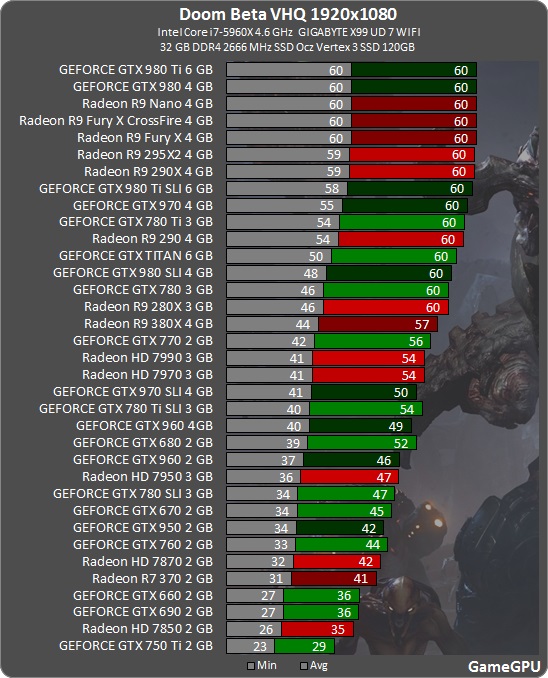Well, this is funny.
I am testing various settings one at a time in the starting room of the campaign, standing as far as i can from the door with glass.
So far, not a single setting Shadows aside has affected FPS in any remarkable way (+- 1-2FPS change at most).
Shadows at low? I get 70-something rather than 47FPS when staring the door as i do when they're at high, but then then if i look somewhere else, FPS in general gets massive boost as well.
EDIT Shadows at Ultra kill my FPS, dropping it to 33 at that spot and generally making things miserable. Ah, well, i don't see any visual differences so whatever.
So, there seem to be specific things that simply cause problems certainly. Nvidia GPUs don't suffer so much but they do see some drops as well apparently. Perhaps due to Open GL differences, AMD uses 4.3 and Nvidia 4.5.
EDIT It seems the smoke in the room is the major cause of FPS loss. If the glass-door is on screen as well, it causes even more drop. Mere glass is not as bad as the smoke. Fires and sparks aren't as big deal as the smoke. How odd.