SargerusBR
I love Pokken!
not mentioned in the release note:
boost mode for PS4 Pro
higher frame rate for old game which dont have Pro patch

This potentially means 60fps for Bloodborne? I may buy a Pro after all.
not mentioned in the release note:
boost mode for PS4 Pro
higher frame rate for old game which dont have Pro patch

This potentially means 60fps for Bloodborne? I may buy a Pro after all.
Oh, so it has nothing to do with the actual drive? Just the enclosure?
Expecting Bloodborne at 60fps is setting yourself up for disappointment
If it happened I'd buy a Pro that day though.
not mentioned in the release note:
boost mode for PS4 Pro
higher frame rate for old game which dont have Pro patch

address space, sir.MrBenchmark said:I like it but I also question the 8tb limitation.
LolThis potentially means 60fps for Bloodborne? I may buy a Pro after all.
There are lots on 3D Bluray porn movies. I know its not the same as 3D SBS video porn. But we are getting close...Yeah, I doubt a media player update is big news though. Fucked up if they leave it out after doing the blu-ray work. I might buy a 3D blu ray now though...
Weirdly, there's a porn site that claims to have PSVR media player support. No idea how that works.
hey if it just fixes the frame pacing in BB, it's worth it.
address space, sir.
Can someone please educate me regarding installing games on an external HDD? Once I plug in the HDD, will I be given the option to choose where the game is installed? And can I transfer an installed game from the PS4 HDD to the external and vice versa?
from PS Blog:
"This update adds the ability to set your favorite in-game screenshot as the background image for PS4s home screen"
So only game screenshots as wallpaper?!?!
FUCKING. STUPID.
from PS Blog:
"This update adds the ability to set your favorite in-game screenshot as the background image for PS4s home screen"
So only game screenshots as wallpaper?!?!
That's not "custom wallpaper"!
FUCKING. STUPID.
You should be able to login to say twitter or Facebook or something from the browser and screenshot photos to set as your background.from PS Blog:
"This update adds the ability to set your favorite in-game screenshot as the background image for PS4s home screen"
So only game screenshots as wallpaper?!?!
FUCKING. STUPID.
Wait, non PS+ accounts can cloud storage if there is a PS+ account on the system? I thought only accounts with plus can access cloud storage. Or are you saying 5 people all play on the same PSN?
view screenshot on the web browser and take a screenshot with the share button. Workaround for a lot of PS4 screenshot limitations like PS4 community wallpapersfrom PS Blog:
"This update adds the ability to set your favorite in-game screenshot as the background image for PS4s home screen"
So only game screenshots as wallpaper?!?!
FUCKING. STUPID.
External HDD Support
Upto 8tb
Does the external HDD allow you to save and run games off of it?
You can download and install applications directly to your extra storage, and the saved contents are easily manageable through the settings menu.
Also, all the applications saved in the external HDD will appear in the Content Launcher of the Home Screen so it's easy to keep track of what apps you launched recently.
hmm good point.Xbox One can support 16TB of storage so you can plug in two 8TB drives.
I guess Sony is only expecting people to use one drive due to the two ports on the base PS4?
If real, oh wow. This is huge and I'm surprised they wouldn't mention it in the existing article.
This is huge too. Bloodborne,Dark Souls 3 users rejoice.
Omg external hdd support megaton.
External HDD Support
Upto 8tb
I guess Bloodborne and DS3 locked at 30 fps, so they wouldn't run higher than that.
from PS Blog:
"This update adds the ability to set your favorite in-game screenshot as the background image for PS4s home screen"
So only game screenshots as wallpaper?!?!
FUCKING. STUPID.
It specifically says you can install to the external. Why would you be able to install but not run?The wording isn't actually that explicit.
So to me it sounds like to run them you'd have to move them to the internal?
Time to add rip out my 2TB to use as external and invest in a reasonable SSD for internal.
I guess Bloodborne and DS3 locked at 30 fps, so they wouldn't run higher than that.
it could be good for unstable games though, like AC Unity for example
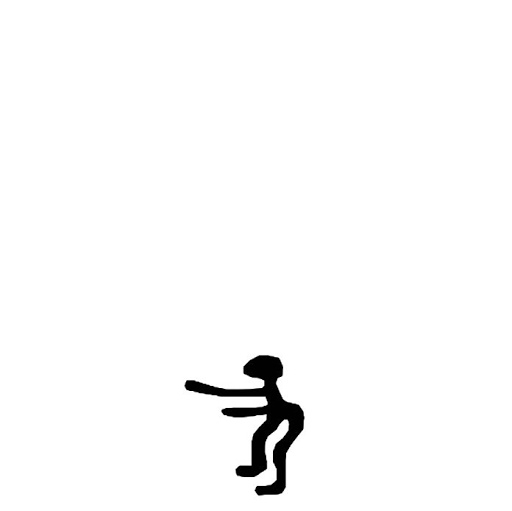
Because now Sony gets two rounds of news articles
You can browse to any website on the web browser and take a screenshot of whatever you want to use as a wallpaper.
Just screen shot any image you want from a cloud hosting service (using the bowser). It's a bit crap that you have to though.
You should be able to login to say twitter or Facebook or something from the browser and screenshot photos to set as your background.
view screenshot on the web browser and take a screenshot with the share button. Workaround for a lot of PS4 screenshot limitations like PS4 community wallpapers
You could also send an image through a message using the message app on your phone and send it to someone, view it on your PS4 and screenshot it
External hdd support? YES!
EDIT: Does it have to be 3.0? dammit, I don't have any of those.
Now I can install many games that Im not gonna finish lol
The issues are the frame pacing (one frame updated in 16ms, the next updated in 49, the average is still 30 but it looks stuttery), as well as occasional dips below 30 (holding a torch in co-op is still painful)
Maybe it could keep it stable.
Please turn off if unexpected action happens during game play
