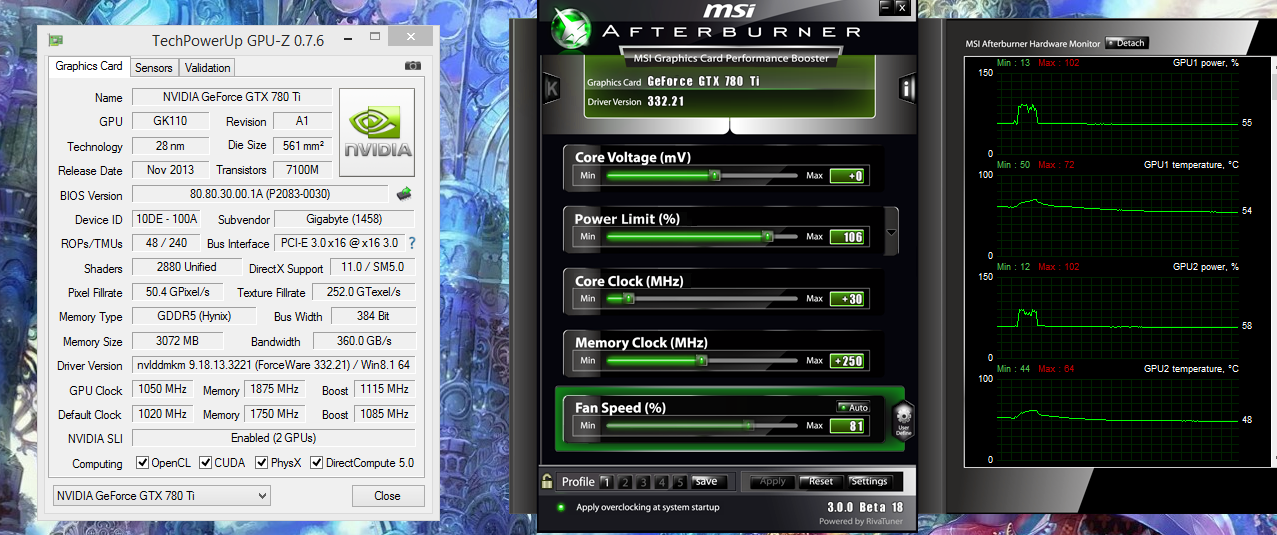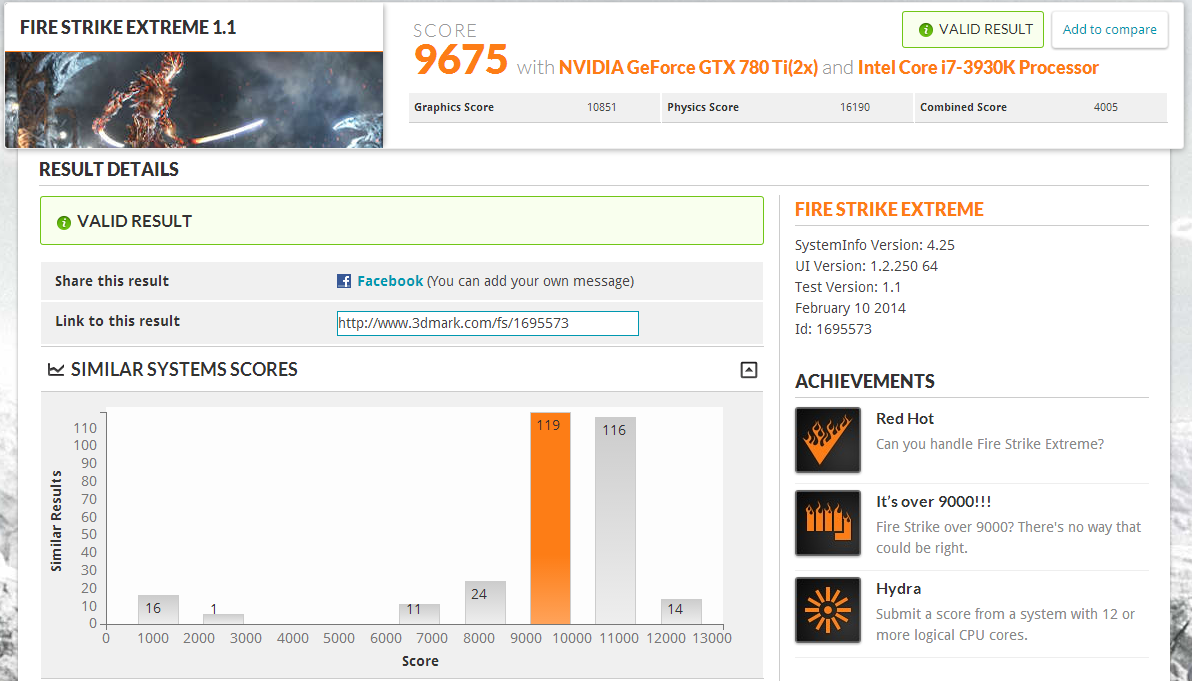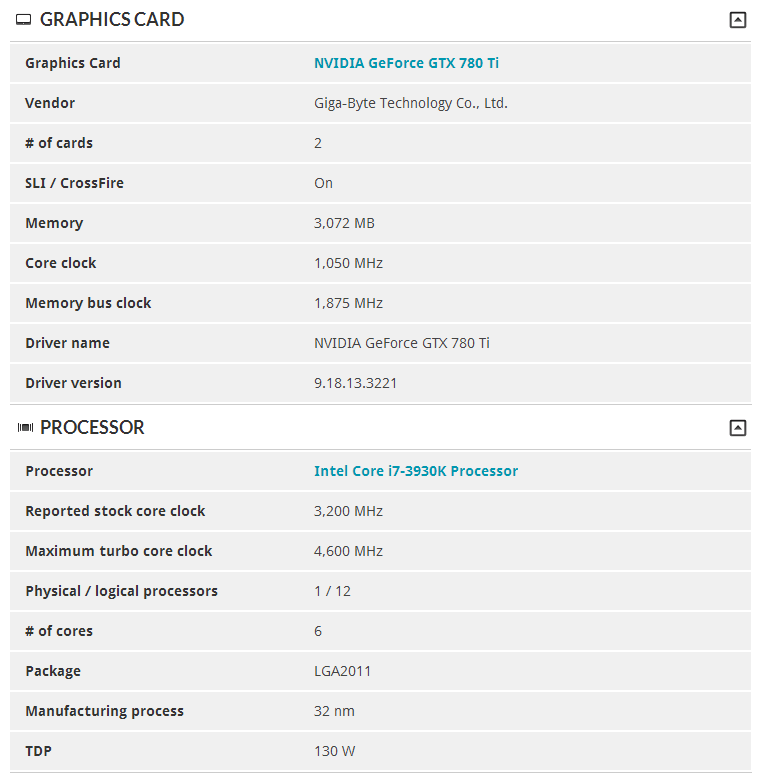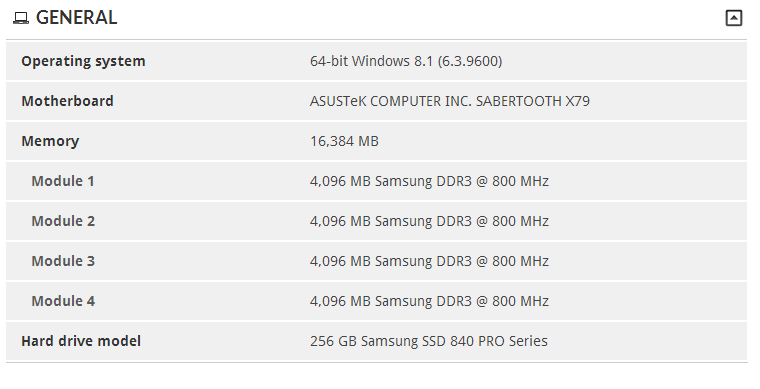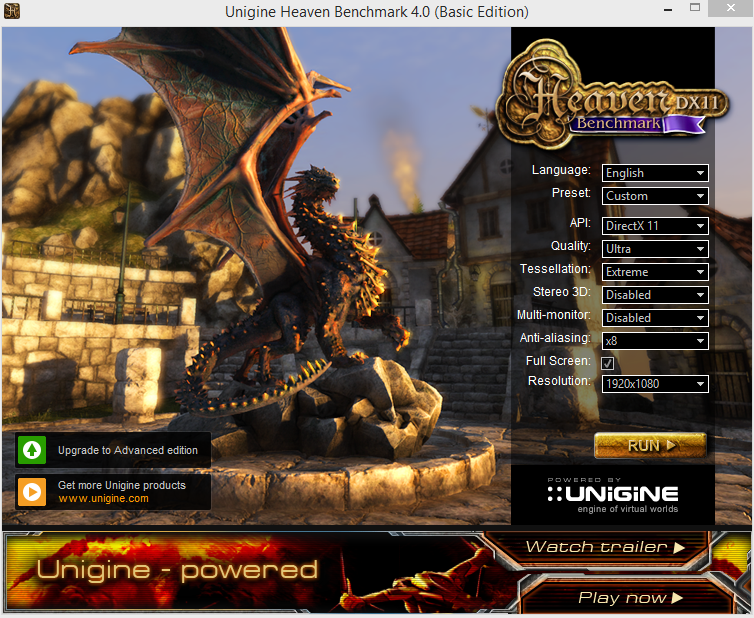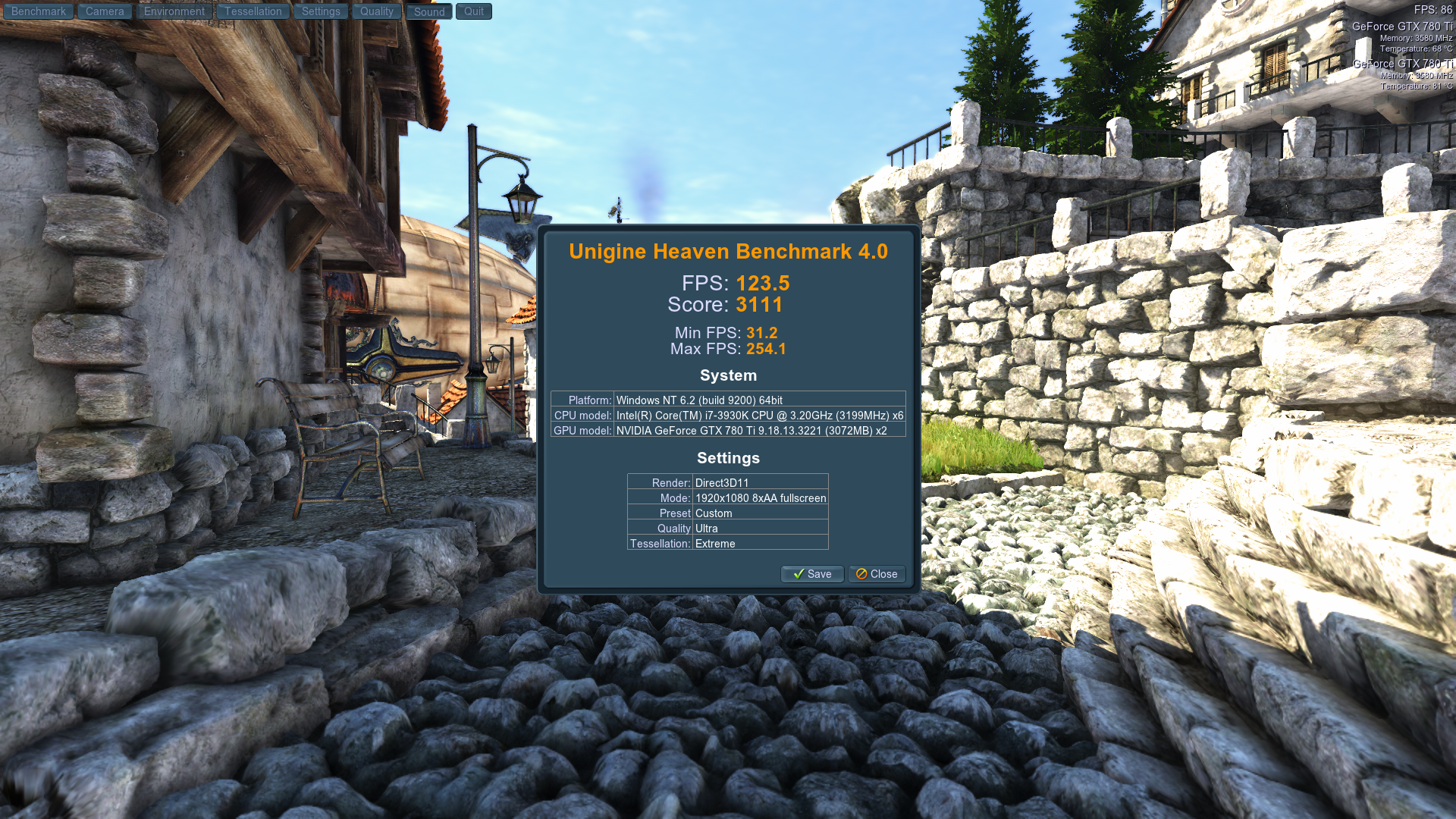-
Hey, guest user. Hope you're enjoying NeoGAF! Have you considered registering for an account? Come join us and add your take to the daily discourse.
You are using an out of date browser. It may not display this or other websites correctly.
You should upgrade or use an alternative browser.
You should upgrade or use an alternative browser.
Race Your PC Thread2 of Voiding Warranties
- Thread starter mkenyon
- Start date
Aztechnology
Member
Hey guys, I just got my Seidon 240m for my 4670k setup after it was on sale at Newegg for 65.99!
My computer specs are
Case: CM Stryker
PSU: Rosewill Platinum cert, 750W Fortress
Mobo: Asus Z87 Pro
CPU: i5 4670k
CPU Cooler: CM Seidon 240m
GPU: Nvidia EVGA GTX 770 4gb Vram FTW
RAM: Gskill Sniper 1.5v 1866mhz, 10-11-10-30
SSD: Samsung 840 pro series 128gb
HD: WD 2 TB something something
Sound: Creative Sound Blaster Z
After reading a few dozen threads On Overclock.net and overclockers.com and watching some handy guides like Linustechtips haswell guide, and Sandcrackas Guide On linus I finally felt sort of ready to begin my overclocking.
First thing I did was to to test my 4670K's overclocking potential via 46x multipliers and 1.2V Vcore settings to see where my CPU falls on the bell curve. RAM set manually to 1.5v lowered to 1333mhz, My system went into bios, showed good temps so I proceeded to boot. Windows began to boot, but then crashed giving me a WHEA uncorrectable error once I hit Windows 8.1 app screen. So it appears I may have an below average, or average chip at best.
So I then proceeded to lower my multipliers to 44 @ 1.2V, VCCIN voltage to 2.0V, Ram @ 1.5v 1333mhz, XTU stress test ran for about an 1-1 1/2 hours before crashing, so no dice.
Bringing me to where I am currently, I changed the Vcore to 1.25 and left the rest of the settings as they were. I'm currently 2 hours into my XTU stress test @ 4.41 ghz, according to HW monitor, my CPU core temperatures are bouncing values between 45C and 60C. Package seems to stay between 50C and 60C.
I'm slightly worried about my temperature variations, should I reapply my thermal? I used the plastic bag method to spread Antec Formula 6, but I could go back and do the Razer Blade method? However, if these variations are fairly normal during these stress tests I'm going to continue to just up the multipliers and voltage and test for stability. This is where community help comes in, as I know there are more values I need to work with. Any tips or recommendations for my next step at this point will be very much appreciated.
My computer specs are
Case: CM Stryker
PSU: Rosewill Platinum cert, 750W Fortress
Mobo: Asus Z87 Pro
CPU: i5 4670k
CPU Cooler: CM Seidon 240m
GPU: Nvidia EVGA GTX 770 4gb Vram FTW
RAM: Gskill Sniper 1.5v 1866mhz, 10-11-10-30
SSD: Samsung 840 pro series 128gb
HD: WD 2 TB something something
Sound: Creative Sound Blaster Z
After reading a few dozen threads On Overclock.net and overclockers.com and watching some handy guides like Linustechtips haswell guide, and Sandcrackas Guide On linus I finally felt sort of ready to begin my overclocking.
First thing I did was to to test my 4670K's overclocking potential via 46x multipliers and 1.2V Vcore settings to see where my CPU falls on the bell curve. RAM set manually to 1.5v lowered to 1333mhz, My system went into bios, showed good temps so I proceeded to boot. Windows began to boot, but then crashed giving me a WHEA uncorrectable error once I hit Windows 8.1 app screen. So it appears I may have an below average, or average chip at best.
So I then proceeded to lower my multipliers to 44 @ 1.2V, VCCIN voltage to 2.0V, Ram @ 1.5v 1333mhz, XTU stress test ran for about an 1-1 1/2 hours before crashing, so no dice.
Bringing me to where I am currently, I changed the Vcore to 1.25 and left the rest of the settings as they were. I'm currently 2 hours into my XTU stress test @ 4.41 ghz, according to HW monitor, my CPU core temperatures are bouncing values between 45C and 60C. Package seems to stay between 50C and 60C.
I'm slightly worried about my temperature variations, should I reapply my thermal? I used the plastic bag method to spread Antec Formula 6, but I could go back and do the Razer Blade method? However, if these variations are fairly normal during these stress tests I'm going to continue to just up the multipliers and voltage and test for stability. This is where community help comes in, as I know there are more values I need to work with. Any tips or recommendations for my next step at this point will be very much appreciated.
LiquidMetal14
hide your water-based mammals
Cross posts
LINK
I gave the GPU OC a go and didn't get much further with the core but the memory got me another 250mhz. Any tips for getting more out of the core would be appreciated. Temp target is 95C since you can't see that on the caps. Will cross post this in the benchmark thread.
LINK
I gave the GPU OC a go and didn't get much further with the core but the memory got me another 250mhz. Any tips for getting more out of the core would be appreciated. Temp target is 95C since you can't see that on the caps. Will cross post this in the benchmark thread.
LiquidMetal14
hide your water-based mammals
Cross posting again.....
3D Mark 13 all 3 demos on their default high performance bench's
Ice Storm
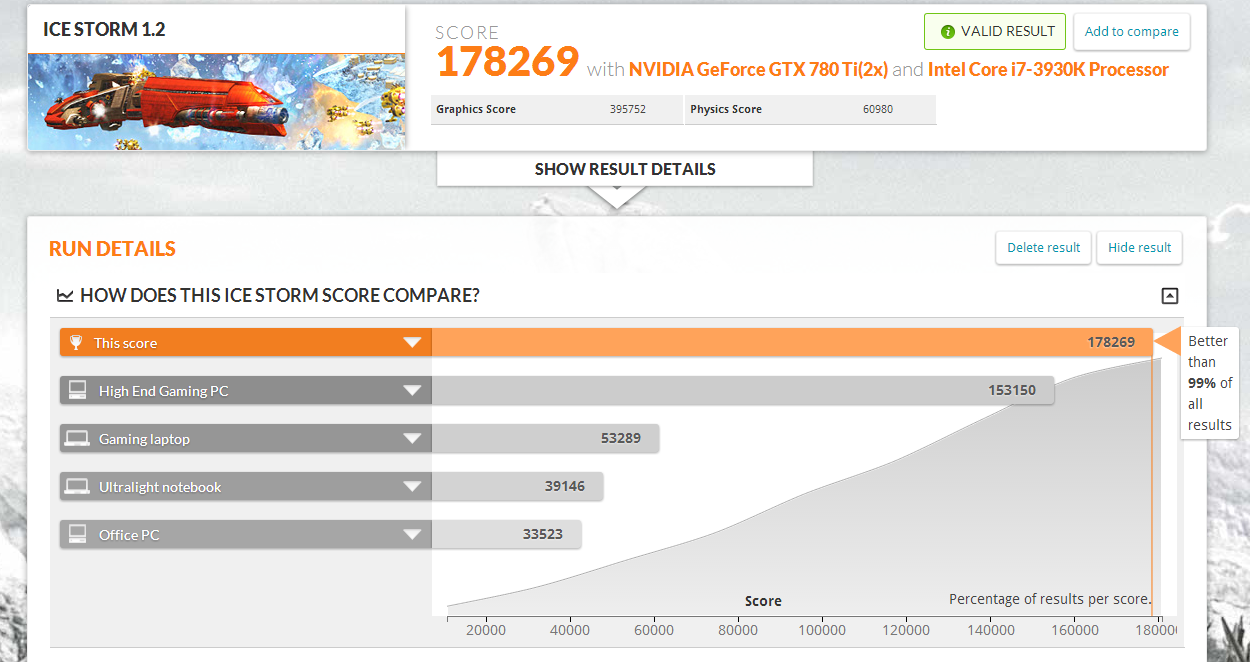
Cloud Gate
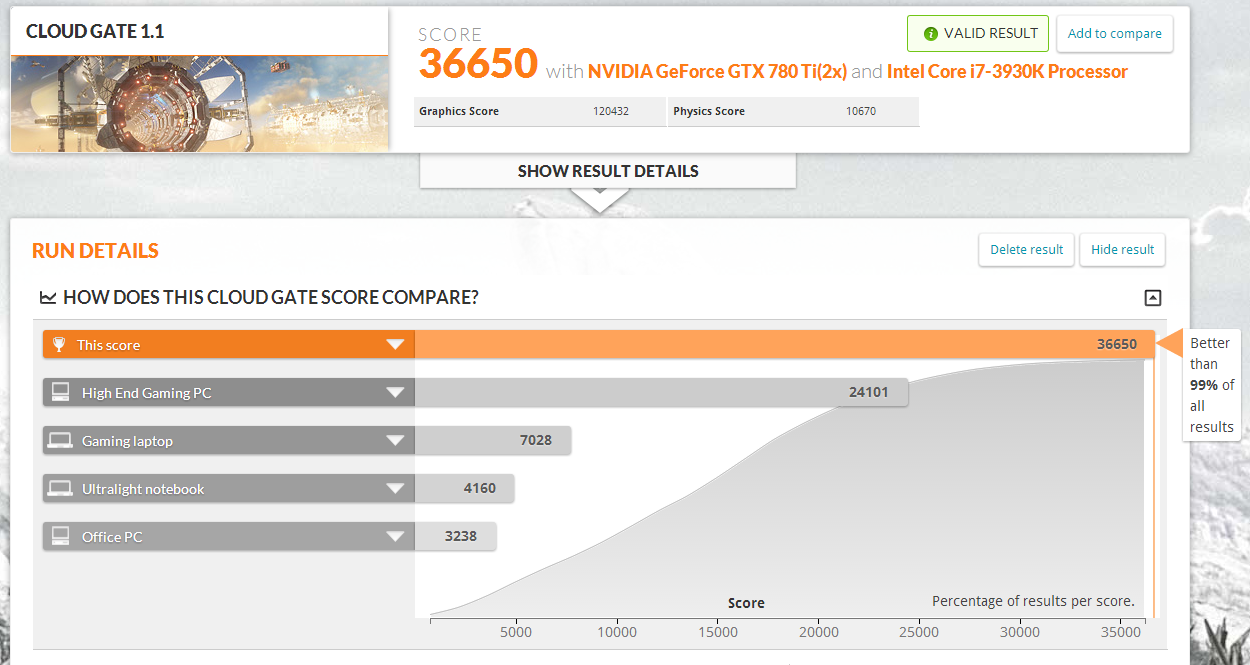
Fire Strike
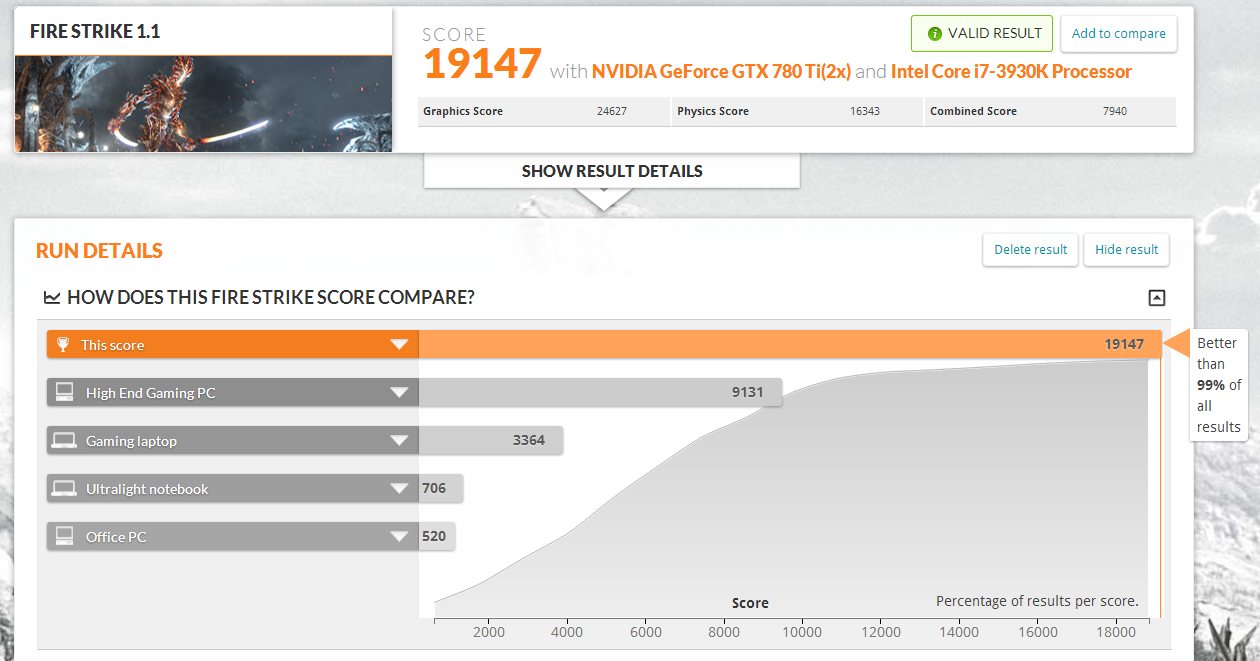
3D Mark 13 all 3 demos on their default high performance bench's
Ice Storm
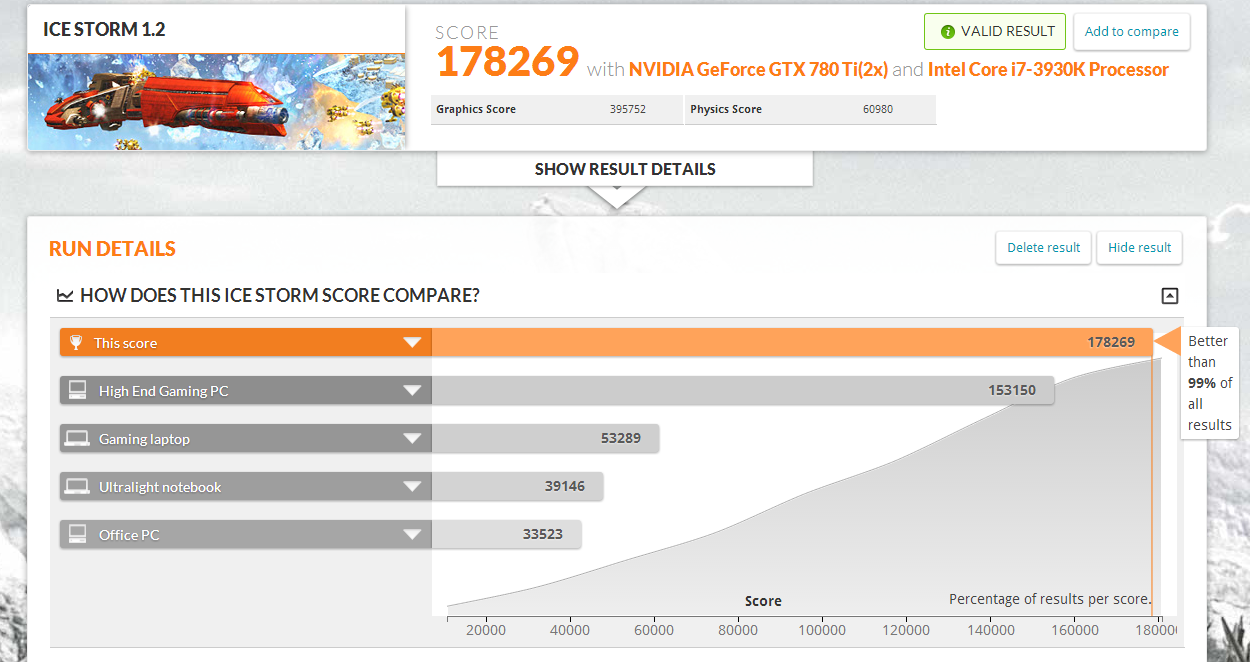
Cloud Gate
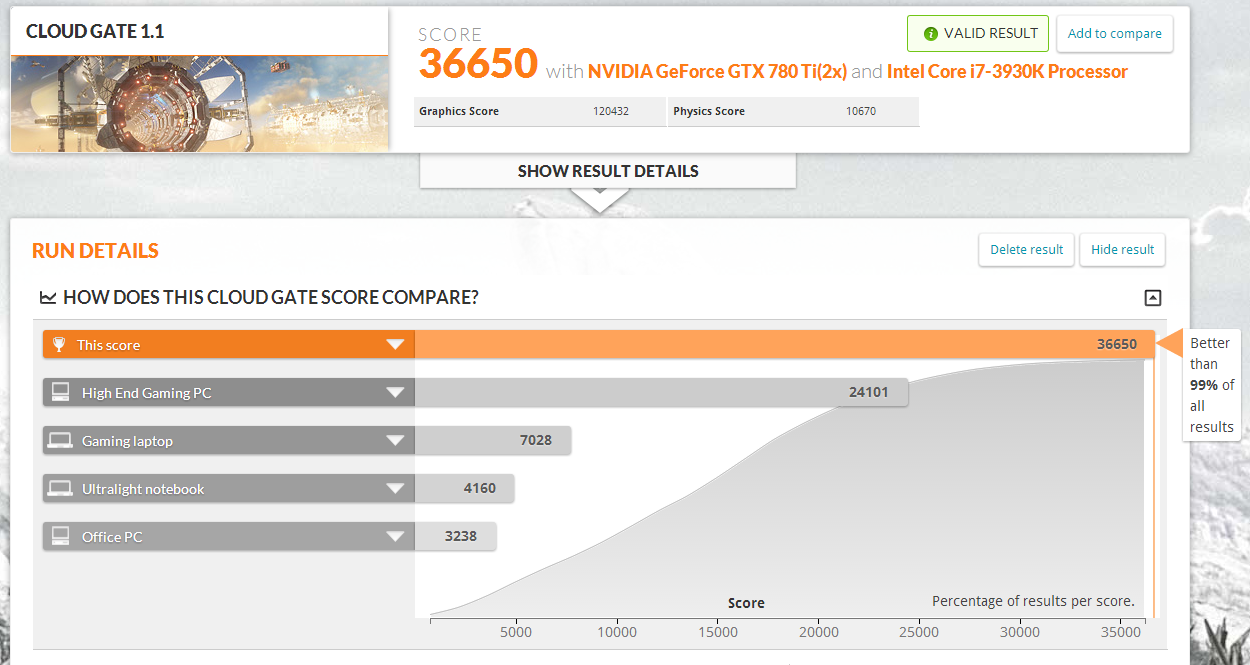
Fire Strike
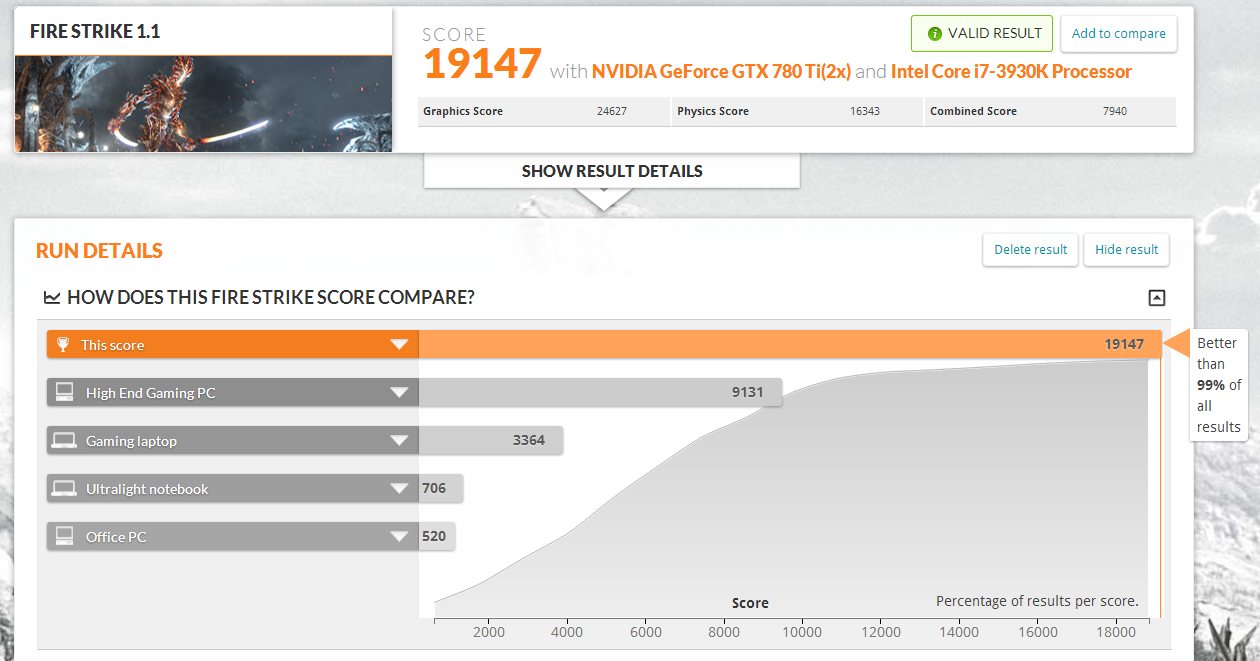
Now you can officially join the sk3tch 1% club
P5079 - HD6950 (800/1250/1.250V) - 2500K @ 4.2Ghz - 8GB GSkill DDR3 @ 1333 - ASUS P8P67 PRO - Hazaro - Air - Link
P5171 - HD6950 (800/1432/1.250V) - 2500K @ 4.2Ghz - 8GB GSkill DDR3 @ 1333 - ASUS P8P67 PRO - Hazaro - Air - Link
P5731 - HD6950 (950/1250/1.250V) - 2500K @ 4.2Ghz - 8GB GSkill DDR3 @ 1333 - ASUS P8P67 PRO - Hazaro - Air - Link
P5949 - HD6950 (975/1432/1.300V) - 2500K @ 4.2Ghz - 8GB GSkill DDR3 @ 1333 - ASUS P8P67 PRO - Hazaro - Air - Link
P6056 - HD6950 (989/1432/1.300V) - 2500K @ 4.2Ghz - 8GB GSkill DDR3 @ 1333 - ASUS P8P67 PRO - Hazaro - Air - Link
P6115 - HD6950 (989/1432/1.300V) - 2500K @ 4.7Ghz - 8GB GSkill DDR3 @ 1333 - ASUS P8P67 PRO - Hazaro - Air - Link
P6183 - Powercolor HD6950 2GB (1002/1432/1.300V) - 2500K @ 4.7Ghz - 8GB GSkill DDR3 @ 1333 - ASUS P8P67 PRO - Hazaro - Air - Link
P5791 - GTX570 (732/1900/1.044V) - 2500K @ 4.2Ghz - 8GB GSkill DDR3 @ 1333 - ASUS P8P67 PRO - Hazaro - Air - Link
P6516 - GTX570 (850/1995/1.088V) - 2500K @ 4.2Ghz - 8GB GSkill DDR3 @ 1333 - ASUS P8P67 PRO - Hazaro - Air - Link
P6649 - GTX570 (868/2090/1.100V) - 2500K @ 4.2Ghz - 8GB GSkill DDR3 @ 1333 - ASUS P8P67 PRO - Hazaro - Air - Link
P8578 - GTX670 (980/3005/1.150V) - 2500K @ 4.2Ghz - 8GB GSkill DDR3 @ 1333 - ASUS P8P67 PRO - Hazaro - Air - Link
P8868 - GTX670 (+72(1215 Boost)/3005/1.175V) - 2500K @ 4.2Ghz - 8GB GSkill DDR3 @ 1333 - ASUS P8P67 PRO - Hazaro - Air - Link
P9175 - GTX670 (+149(1286 Boost)/3005/1.180V) - 2500K @ 4.2Ghz - 8GB GSkill DDR3 @ 1333 - ASUS P8P67 PRO - Hazaro - Air - Link
P9972 - GTX670 (+149(1286 Boost)/3005/1.180V) - 2600K @ 4.3Ghz - 8GB Samsung DDR3 @ 1600 - ASUS Gene V - Hazaro - Air - Link
P10049 - GTX670 (+149(1286 Boost)/3151/1.180V) - 2600K @ 4.3Ghz - 8GB Samsung DDR3 @ 1600 - ASUS Gene V - Hazaro - Air - Link
P10099 - GTX670 (+149(1286 Boost)/3151/1.180V) - 2600K @ 4.3Ghz - 8GB Samsung DDR3 @ 2133 - ASUS Gene V - Hazaro - Air - Link
P10310 - GTX670 (+149(1286 Boost)/3465/1.180V) - 2600K @ 4.3Ghz - 8GB Samsung DDR3 @ 2133 - ASUS Gene V - Hazaro - Air - Link
P10381 - GTX670 (+149(1286 Boost)/3780/1.180V) - 2600K @ 4.3Ghz - 8GB Samsung DDR3 @ 2133 - ASUS Gene V - Hazaro - Air - Link
P10449 - GTX670 (+165(1302 Boost)/3780/1.180V) - 2600K @ 4.3Ghz - 8GB Samsung DDR3 @ 2133 - ASUS Gene V - Hazaro - Air - Link
P10489 - GTX670 (+171(1308 Boost)/3848/1.180V) - 2600K @ 4.3Ghz - 8GB Samsung DDR3 @ 2133 - ASUS Gene V - Hazaro - Air - Link
P10526 - GTX670 (+171(1308 Boost)/3899/1.180V) - 2600K @ 4.3Ghz - 8GB Samsung DDR3 @ 2133 - ASUS Gene V - Hazaro - Air - Link
P10555 - GTX670 (+171(1308 Boost)/3949/1.180V) - 2600K @ 4.3Ghz - 8GB Samsung DDR3 @ 2133 - ASUS Gene V - Hazaro - Air - Link
P10643 - GTX670 (+171(1308 Boost)/3899/1.180V) - 2600K @ 4.3Ghz - 8GB Samsung DDR3 @ 2133 - ASUS Gene V - Hazaro - Air - Link (59.9FPS oddity fixed)
P10451 - GTX670 (+149(1286 Boost)/3780/1.180V) - 3770K @ 4.6Ghz - 8GB Samsung DDR3 @ 1600 - ASUS Gene V - Hazaro - Kraken X60 Water - Link (Dirty no reboot run)
Kind of want to reboot, but I'll do it later...
Very worth it if you can afford the chance you might muck it up (very low if you use vice + hammer)since I feel like i lost the silicon lottery I'm thinking of delidding my 4770k. Is it not worth the effort if i'm only putting a closed loop or air cooler on top of it though?
P5079 - HD6950 (800/1250/1.250V) - 2500K @ 4.2Ghz - 8GB GSkill DDR3 @ 1333 - ASUS P8P67 PRO - Hazaro - Air - Link
P5171 - HD6950 (800/1432/1.250V) - 2500K @ 4.2Ghz - 8GB GSkill DDR3 @ 1333 - ASUS P8P67 PRO - Hazaro - Air - Link
P5731 - HD6950 (950/1250/1.250V) - 2500K @ 4.2Ghz - 8GB GSkill DDR3 @ 1333 - ASUS P8P67 PRO - Hazaro - Air - Link
P5949 - HD6950 (975/1432/1.300V) - 2500K @ 4.2Ghz - 8GB GSkill DDR3 @ 1333 - ASUS P8P67 PRO - Hazaro - Air - Link
P6056 - HD6950 (989/1432/1.300V) - 2500K @ 4.2Ghz - 8GB GSkill DDR3 @ 1333 - ASUS P8P67 PRO - Hazaro - Air - Link
P6115 - HD6950 (989/1432/1.300V) - 2500K @ 4.7Ghz - 8GB GSkill DDR3 @ 1333 - ASUS P8P67 PRO - Hazaro - Air - Link
P6183 - Powercolor HD6950 2GB (1002/1432/1.300V) - 2500K @ 4.7Ghz - 8GB GSkill DDR3 @ 1333 - ASUS P8P67 PRO - Hazaro - Air - Link
P5791 - GTX570 (732/1900/1.044V) - 2500K @ 4.2Ghz - 8GB GSkill DDR3 @ 1333 - ASUS P8P67 PRO - Hazaro - Air - Link
P6516 - GTX570 (850/1995/1.088V) - 2500K @ 4.2Ghz - 8GB GSkill DDR3 @ 1333 - ASUS P8P67 PRO - Hazaro - Air - Link
P6649 - GTX570 (868/2090/1.100V) - 2500K @ 4.2Ghz - 8GB GSkill DDR3 @ 1333 - ASUS P8P67 PRO - Hazaro - Air - Link
P8578 - GTX670 (980/3005/1.150V) - 2500K @ 4.2Ghz - 8GB GSkill DDR3 @ 1333 - ASUS P8P67 PRO - Hazaro - Air - Link
P8868 - GTX670 (+72(1215 Boost)/3005/1.175V) - 2500K @ 4.2Ghz - 8GB GSkill DDR3 @ 1333 - ASUS P8P67 PRO - Hazaro - Air - Link
P9175 - GTX670 (+149(1286 Boost)/3005/1.180V) - 2500K @ 4.2Ghz - 8GB GSkill DDR3 @ 1333 - ASUS P8P67 PRO - Hazaro - Air - Link
P9972 - GTX670 (+149(1286 Boost)/3005/1.180V) - 2600K @ 4.3Ghz - 8GB Samsung DDR3 @ 1600 - ASUS Gene V - Hazaro - Air - Link
P10049 - GTX670 (+149(1286 Boost)/3151/1.180V) - 2600K @ 4.3Ghz - 8GB Samsung DDR3 @ 1600 - ASUS Gene V - Hazaro - Air - Link
P10099 - GTX670 (+149(1286 Boost)/3151/1.180V) - 2600K @ 4.3Ghz - 8GB Samsung DDR3 @ 2133 - ASUS Gene V - Hazaro - Air - Link
P10310 - GTX670 (+149(1286 Boost)/3465/1.180V) - 2600K @ 4.3Ghz - 8GB Samsung DDR3 @ 2133 - ASUS Gene V - Hazaro - Air - Link
P10381 - GTX670 (+149(1286 Boost)/3780/1.180V) - 2600K @ 4.3Ghz - 8GB Samsung DDR3 @ 2133 - ASUS Gene V - Hazaro - Air - Link
P10449 - GTX670 (+165(1302 Boost)/3780/1.180V) - 2600K @ 4.3Ghz - 8GB Samsung DDR3 @ 2133 - ASUS Gene V - Hazaro - Air - Link
P10489 - GTX670 (+171(1308 Boost)/3848/1.180V) - 2600K @ 4.3Ghz - 8GB Samsung DDR3 @ 2133 - ASUS Gene V - Hazaro - Air - Link
P10526 - GTX670 (+171(1308 Boost)/3899/1.180V) - 2600K @ 4.3Ghz - 8GB Samsung DDR3 @ 2133 - ASUS Gene V - Hazaro - Air - Link
P10555 - GTX670 (+171(1308 Boost)/3949/1.180V) - 2600K @ 4.3Ghz - 8GB Samsung DDR3 @ 2133 - ASUS Gene V - Hazaro - Air - Link
P10643 - GTX670 (+171(1308 Boost)/3899/1.180V) - 2600K @ 4.3Ghz - 8GB Samsung DDR3 @ 2133 - ASUS Gene V - Hazaro - Air - Link (59.9FPS oddity fixed)
P10451 - GTX670 (+149(1286 Boost)/3780/1.180V) - 3770K @ 4.6Ghz - 8GB Samsung DDR3 @ 1600 - ASUS Gene V - Hazaro - Kraken X60 Water - Link (Dirty no reboot run)
Kind of want to reboot, but I'll do it later...
LiquidMetal14
hide your water-based mammals
Valley Extreme HD
LiquidMetal14
hide your water-based mammals
Just increase CPU Ratio to 42 and you're set.Does anyone have a link to a good article to guide me through overclocking an ivy bridge i5? My motherboard won't let me change voltages, so I probably can only do basic stuff
Run Prime 95 Small FFT to test stability and temps.
Just increase CPU Ratio to 42 and you're set.
Run Prime 95 Small FFT to test stability and temps.
Lol ok, I can handle that
So I just installed a Hyper TX3 to my 6300+ using AS5. Complete pain in the ass to install but it is in. I had a light oc of 3.8GHz (from 3.5) with the stock cooler + AS5 and it was generally okay, but it would sometimes get too hot or if the slightest amount of dust got in the way the crappy HSF could not compensate for that. Anyway, I now have the TX3 installed. I OC'd from 3.8 to 4.1, ran Prime95, and it locked up within 10 seconds -- that is, my entire machine. Reset and dropped down to 4.0.
Temps are fine, <60C atm (before with the stock fan I'd be over 76C at this rate, if not 80-85C at 4.0-4.1 I would imagine), so I'm not sure why it locked up. I guess OCing to 4.1 was just enough to throw the power draw out of whack or something? I'm using the dreaded 970A-G46 from MSI, however my CPU is 95W and not 125, afaik the 95W FX's play nice with this board.
Anyway I am now at 8 passes in Prime95 and totally stable. Using the blend method. Should I drop it down to 3.9 to be safe or am I good being quite literally right at the threshold?
edit: Looks like using blend it will not break 59C. Impressive. My AUX temp went up to 80C however, no idea what that is but I hope it isn't the VRM.
Temps are fine, <60C atm (before with the stock fan I'd be over 76C at this rate, if not 80-85C at 4.0-4.1 I would imagine), so I'm not sure why it locked up. I guess OCing to 4.1 was just enough to throw the power draw out of whack or something? I'm using the dreaded 970A-G46 from MSI, however my CPU is 95W and not 125, afaik the 95W FX's play nice with this board.
Anyway I am now at 8 passes in Prime95 and totally stable. Using the blend method. Should I drop it down to 3.9 to be safe or am I good being quite literally right at the threshold?
edit: Looks like using blend it will not break 59C. Impressive. My AUX temp went up to 80C however, no idea what that is but I hope it isn't the VRM.
So I just installed a Hyper TX3 to my 6300+ using AS5. Complete pain in the ass to install but it is in. I had a light oc of 3.8GHz (from 3.5) with the stock cooler + AS5 and it was generally okay, but it would sometimes get too hot or if the slightest amount of dust got in the way the crappy HSF could not compensate for that. Anyway, I now have the TX3 installed. I OC'd from 3.8 to 4.1, ran Prime95, and it locked up within 10 seconds -- that is, my entire machine. Reset and dropped down to 4.0.
Temps are fine, <60C atm (before with the stock fan I'd be over 76C at this rate, if not 80-85C at 4.0-4.1 I would imagine), so I'm not sure why it locked up. I guess OCing to 4.1 was just enough to throw the power draw out of whack or something? I'm using the dreaded 970A-G46 from MSI, however my CPU is 95W and not 125, afaik the 95W FX's play nice with this board.
Anyway I am now at 8 passes in Prime95 and totally stable. Using the blend method. Should I drop it down to 3.9 to be safe or am I good being quite literally right at the threshold?
edit: Looks like using blend it will not break 59C. Impressive. My AUX temp went up to 80C however, no idea what that is but I hope it isn't the VRM.
try small fft's, much more stressful on the cpu
Ended up failing at 4.0GHz (rounding error), so I dropped it back down to 3.8. Probably not feeding it enough voltage but I'm not going to bother with this crummy board.try small fft's, much more stressful on the cpu
btw I have my exhaust fan turned around and used as an intake because the TX3 isn't moving enough air over the VRM; this seems to fix that problem. I really have no exhaust fan now except for the power supply but it doesn't move a whole lot of air. Some people warn that this is stressful on the PSU but I find that hard to believe. Unless I get super aggressive in cooling the VRM area I really have no other solution.
opticalmace
Member
I noticed the Sandybridge OC'ing guide link in the OP is broken. Any new suggestions?
I currently have my 2500k at 4.5Ghz, 1.35V. It maxed out in temp at 77 C in a prime 95 test. Though it looks like it typically sits around mid-high 60s during prime...
Are those numbers okay? I kind of jumped it from 1.3 to 1.35V, I haven't tried any intermediate values so I'll do that after if this is stable enough.
I currently have my 2500k at 4.5Ghz, 1.35V. It maxed out in temp at 77 C in a prime 95 test. Though it looks like it typically sits around mid-high 60s during prime...
Are those numbers okay? I kind of jumped it from 1.3 to 1.35V, I haven't tried any intermediate values so I'll do that after if this is stable enough.
I noticed the Sandybridge OC'ing guide link in the OP is broken. Any new suggestions?
I currently have my 2500k at 4.5Ghz, 1.35V. It maxed out in temp at 77 C in a prime 95 test. Though it looks like it typically sits around mid-high 60s during prime...
Are those numbers okay? I kind of jumped it from 1.3 to 1.35V, I haven't tried any intermediate values so I'll do that after if this is stable enough.
1.35v is fine. 1.4v is generally ok if you can cool it
Wow this thread is old.
Should definitely be a new one.
*cough*mkenyon*cough*
>_>
Buying a house ate my free time. Outside of gaming, of course.
WHAT ABOUT NOW HMM
Sooo, anyone else using their exhaust as an intake for VRM cooling? Or am I doing it wrong?
Also what's a 'safe' max VRM temp?
Also what's a 'safe' max VRM temp?
Are you going to OC the furnace?Buying a house ate my free time. Outside of gaming, of course.
I spent last night fixing a fucking riding lawnmower that my wife broke. With tools and shit.WHAT ABOUT NOW HMM
This is kind of true.All his time is devoted to deciding whether to buy the Rog swift.
On all my WC'ing rigs, I've done that. Rear top exhaust as intake.Sooo, anyone else using their exhaust as an intake for VRM cooling? Or am I doing it wrong?
Also what's a 'safe' max VRM temp?
Are you going to OC the furnace?
I OC'd our hotwire fence. Keep them horses in line.
I spent last night fixing a fucking riding lawnmower that my wife broke. With tools and shit.
.
So you make your wife cut the grass?
I see you MK. Get er out there and work!
She breaks horses, I build PCs. I have a feminine crossover, she has a 5.7 V8 longbed truck. I cook, she mows the lawn.So you make your wife cut the grass?
I see you MK. Get er out there and work!
It works.
Skyfireblaze
Member
Okay so I finally want to do a modest overclock of my CPU which is something I've never done so all the info I found over Google confuses me a little. First some info:
CPU: Intel i5 3570k Ivy Bridge
Mobo: ASRock Z77 Pro 3
Fan: Cooler Master Hyper TX3
I consider myself fairly tech-savvy and know my way around Windows, EFI's, BIOS', Registries etc and I also build my own rigs but I was always too scared of OC'ing other than moving the GPU Core Clock slider in Afterburner to 1100mhz
Also I don't want to overclock my CPU to the max, I'm merely looking for a modest bump in Turbo Boost to lets say around +-4.2ghz or anything that wouldn't require a voltage bump as I'm fairly heat and noise concerned and the current builds I had finally run cool and quiet for two years now.
Things I know about CPU Overclocking:
- There's a base-clock
- There's a multiplier
- The more voltage gets applied the hotter the CPUs run
- Ivy Bridge is sensitive to thermal throttling
Thinks I'm unsure about but read while googling:
- Ivy Bridge by default has a bit more voltage set than it would actually need
- It's possible to get around 4ghz while keeping the voltage at stock or even slightly undervolt
- Keeping the voltage on AUTO will make the CPU run hotter than it needs to be while overclocking since it will then scale the voltage with the clock/multiplier
So can anyone give me some simple-dumb directions? Is it actually as easy as setting the Turbo Multiplier and setting the voltages manually? I downloaded the Intel Xtreme Tuning Utility since I heard it can easily overclock CPU's from within Windows. I'm not scared of doing it in the EFI but I figured why making things more complicated than it needs to be unless doing it that was has a downside?
In any case, thanks for any help in advance!
CPU: Intel i5 3570k Ivy Bridge
Mobo: ASRock Z77 Pro 3
Fan: Cooler Master Hyper TX3
I consider myself fairly tech-savvy and know my way around Windows, EFI's, BIOS', Registries etc and I also build my own rigs but I was always too scared of OC'ing other than moving the GPU Core Clock slider in Afterburner to 1100mhz
Also I don't want to overclock my CPU to the max, I'm merely looking for a modest bump in Turbo Boost to lets say around +-4.2ghz or anything that wouldn't require a voltage bump as I'm fairly heat and noise concerned and the current builds I had finally run cool and quiet for two years now.
Things I know about CPU Overclocking:
- There's a base-clock
- There's a multiplier
- The more voltage gets applied the hotter the CPUs run
- Ivy Bridge is sensitive to thermal throttling
Thinks I'm unsure about but read while googling:
- Ivy Bridge by default has a bit more voltage set than it would actually need
- It's possible to get around 4ghz while keeping the voltage at stock or even slightly undervolt
- Keeping the voltage on AUTO will make the CPU run hotter than it needs to be while overclocking since it will then scale the voltage with the clock/multiplier
So can anyone give me some simple-dumb directions? Is it actually as easy as setting the Turbo Multiplier and setting the voltages manually? I downloaded the Intel Xtreme Tuning Utility since I heard it can easily overclock CPU's from within Windows. I'm not scared of doing it in the EFI but I figured why making things more complicated than it needs to be unless doing it that was has a downside?
In any case, thanks for any help in advance!
So can anyone give me some simple-dumb directions? Is it actually as easy as setting the Turbo Multiplier and setting the voltages manually? I downloaded the Intel Xtreme Tuning Utility since I heard it can easily overclock CPU's from within Windows. I'm not scared of doing it in the EFI but I figured why making things more complicated than it needs to be unless doing it that was has a downside?
Yes it is that easy. Go into the BIOS and change your CPU Turbo Ratio from Auto to 42 (for 4.2ghz). Save and reboot and see if it doesnt crash. If it does crash increase the voltage slightly. (Try adding some voltage, maybe around .05 each time)
Install a temperature monitoring application, such as Core Temp and run some CPU stress programs such as Prime 95. This will test your systems stability and make sure heat is being properly managed. (Ivy Bridge shouldnt exceed ~90'C)
Heres a guide to some other options you might want to fiddle with but if you can be stable without it its fine:
http://rog.asus.com/194232013/overc...ghz-core-i7-3770k-on-the-maximus-v-formula/4/
After you find a stable point, you might want to try tweaking for offset voltage to optimize your configuration. (Instead of a fixed voltage all the time, it ramps up the power when it needs it)
Skyfireblaze
Member
Yes it is that easy. Go into the BIOS and change your CPU Turbo Ratio from Auto to 42 (for 4.2ghz). Save and reboot and see if it doesnt crash. If it does crash increase the voltage slightly. (Try adding some voltage, maybe around .05 each time)
Install a temperature monitoring application, such as Core Temp and run some CPU stress programs such as Prime 95. This will test your systems stability and make sure heat is being properly managed. (Ivy Bridge shouldnt exceed ~90'C)
Heres a guide to some other options you might want to fiddle with but if you can be stable without it its fine:
http://rog.asus.com/194232013/overc...ghz-core-i7-3770k-on-the-maximus-v-formula/4/
After you find a stable point, you might want to try tweaking for offset voltage to optimize your configuration. (Instead of a fixed voltage all the time, it ramps up the power when it needs it)
Thanks for the reply! That does sound simple enough, is there any downside using the Intel Xtreme Utility instead of doing it in the EFI? And when you say without the voltage offset it's a fixed voltage, does it mean that it doesn't scale with the overclock by default? That confused me a little :/
Thanks for the reply! That does sound simple enough, is there any downside using the Intel Xtreme Utility instead of doing it in the EFI? And when you say without the voltage offset it's a fixed voltage, does it mean that it doesn't scale with the overclock by default? That confused me a little :/
Right it will be fixed and giving the voltage you specify all the time. With offset it will work with the bios to deliver the necessary voltage when needed. Usually automated overclock utilities are a little too aggressive on voltage settings I find, probably better to do it by yourself. Less voltage = less heat = less wear and tear on your processor.
Hey, guys, I'm going to get a new Corsair H60 cooler soon and will try to do my first overclock. According to a tutorial, I should put some settings like on these pics. Are these good settings? I'm also seeing higher values for Load Line Calibration and CPU Current Capability. What do you think? It's for a i7 2600k with a P8Z68-V PRO/Gen3 motherboard.
https://www.dropbox.com/s/63wke4tizcei9yr/140415210439.png
https://www.dropbox.com/s/u844dwjn3c1rn4t/140415210534.png
https://www.dropbox.com/s/zm89aagowy7mg0j/140415210620.png
https://www.dropbox.com/s/i62xn9mgrypwkg5/140415210653.png
https://www.dropbox.com/s/63wke4tizcei9yr/140415210439.png
https://www.dropbox.com/s/u844dwjn3c1rn4t/140415210534.png
https://www.dropbox.com/s/zm89aagowy7mg0j/140415210620.png
https://www.dropbox.com/s/i62xn9mgrypwkg5/140415210653.png
Hey, guys, I'm going to get a new Corsair H60 cooler soon and will try to do my first overclock. According to a tutorial, I should put some settings like on these pics. Are these good settings? I'm also seeing higher values for Load Line Calibration and CPU Current Capability. What do you think? It's for a i7 2600k with a P8Z68-V PRO/Gen3 motherboard.
https://www.dropbox.com/s/63wke4tizcei9yr/140415210439.png
https://www.dropbox.com/s/u844dwjn3c1rn4t/140415210534.png
https://www.dropbox.com/s/zm89aagowy7mg0j/140415210620.png
https://www.dropbox.com/s/i62xn9mgrypwkg5/140415210653.png
Looks fine. Are you overclocking the RAM too? If so i'd recommend doing them one at a time.
Looks fine. Are you overclocking the RAM too? If so i'd recommend doing them one at a time.
So I change the RAM timings, voltage and RAM speed (mine is 1600 and it's set at 1333 at the moment) for later, right? Or there's another setting I should do later?
Also, what about the Load Line Calibration and CPU Current Capability? I see people changing them in other guides for higher values. What they do?
Thanks for the help!
So I change the RAM timings, voltage and RAM speed (mine is 1600 and it's set at 1333 at the moment) for later, right? Or there's another setting I should do later?
Also, what about the Load Line Calibration and CPU Current Capability? I see people changing them in other guides for higher values. What they do?
Thanks for the help!
Yes I would mess with the DRAM voltage and timings after you get your CPU over clocked well.
Further LLC and Current Capability info:
http://linustechtips.com/main/topic/24019-load-line-calibration-why-overclockers-should-care/
http://rog.asus.com/forum/showthread.php?42460-Load-Line-Calibration-amp-CPU-Capability-need-HELP
Yes I would mess with the DRAM voltage and timings after you get your CPU over clocked well.
Further LLC and Current Capability info:
http://linustechtips.com/main/topic/24019-load-line-calibration-why-overclockers-should-care/
http://rog.asus.com/forum/showthread.php?42460-Load-Line-Calibration-amp-CPU-Capability-need-HELP
Right. The first link suggested that "high" is the better one to not risk an unstable overclock. But the second one suggests that "medium" is better for a 24/7 overclock, though it's clearly a different board. Should I keep "high" with 1.350V on CPU manual voltage, then?
And I saw that 120-130% of current capability is OK, but will there be much of a difference at 100%?
Thanks for the help and sorry for all these questions!
LLC is load line calibration. There is a long, boring and technical explanation here. The short version is LLC helps keep the CPU voltage at the specified target while under load. CPU's will tend to cause voltage to drop under load and can cause spikes in power delivery, LLC is designed to combat that. LLC high is fine unless you have VERY high voltages. Since LLC compensates for voltage drop it can go over what you have set it to, so if you have core at 1.5V and LLC kicks in it might push it to 1.51V which is dangerous. At 1.35 you're safe.
I'm not sure what current capability refers to, sorry =(
I'm not sure what current capability refers to, sorry =(
LLC is load line calibration. There is a long, boring and technical explanation here. The short version is LLC helps keep the CPU voltage at the specified target while under load. CPU's will tend to cause voltage to drop under load and can cause spikes in power delivery, LLC is designed to combat that. LLC high is fine unless you have VERY high voltages. Since LLC compensates for voltage drop it can go over what you have set it to, so if you have core at 1.5V and LLC kicks in it might push it to 1.51V which is dangerous. At 1.35 you're safe.
I'm not sure what current capability refers to, sorry =(
Thanks for the help! I should know more about CPU Current Capability (100%, 120%, 130%?) and, just to confirm things, SpeedStep and C1, C3 and C6 should be enabled or disabled? I've seen different settings on these too.
Skyfireblaze
Member
Right it will be fixed and giving the voltage you specify all the time. With offset it will work with the bios to deliver the necessary voltage when needed. Usually automated overclock utilities are a little too aggressive on voltage settings I find, probably better to do it by yourself. Less voltage = less heat = less wear and tear on your processor.
Thanks! So if I got that right setting the multiplier to 42 only and not messing with the voltages will not produce additional heat provided it's stable? And oh as far as I have seen this Intel utility isn't automatic if you don't want it to, it just allows to set the EFI settings from within Windows which is, if it works like I think, very convenient
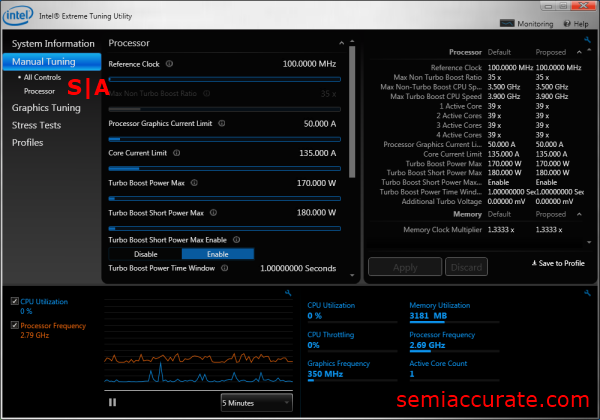
Thanks for the help! I should know more about CPU Current Capability (100%, 120%, 130%?) and, just to confirm things, SpeedStep and C1, C3 and C6 should be enabled or disabled? I've seen different settings on these too.
C states refer to different power saving modes the computer can operate in, aka shutting down parts (or all) of the CPU when not needed. For pure overclocking stability it is better to turn them off to eliminate variables. In 24/7 moderate over clocks it is ok to leave them on. If you find that your computer is crashing when the computer is left idle it might be related to c state instability. The only benefit of enabling C states is less power usage while idling. Under load c states do not affect power usage. Up to you if you want to save a few cents a month on electricity, I just leave them disabled and turn off my computer when not in use.
C states refer to different power saving modes the computer can operate in, aka shutting down parts (or all) of the CPU when not needed. For pure overclocking stability it is better to turn them off to eliminate variables. In 24/7 moderate over clocks it is ok to leave them on. If you find that your computer is crashing when the computer is left idle it might be related to c state instability. The only benefit of enabling C states is less power usage while idling. Under load c states do not affect power usage. Up to you if you want to save a few cents a month on electricity, I just leave them disabled and turn off my computer when not in use.
Thanks! So I better leave them disabled! As for CPU Current Capability, I'm gonna leave at 100% too.
So, guys, I've just installed the Corsair H60 Water Cooler and I've notice on the BIOS that the CPU Fan Speed is at ~1080 RPM. I know it's variable, but should I try to always maintain at maximum speed or there's no need? And, if I do need, could somebody point me to a way on how to do it on the P8Z68-V PRO/Gen3 motherboard? Thanks!
So, guys, I've just installed the Corsair H60 Water Cooler and I've notice on the BIOS that the CPU Fan Speed is at ~1080 RPM. I know it's variable, but should I try to always maintain at maximum speed or there's no need? And, if I do need, could somebody point me to a way on how to do it on the P8Z68-V PRO/Gen3 motherboard? Thanks!
is there a CPU_OPT jack? (usually near the CPU_FAN jack). The mobo shouldn't be controlling the RPM of either the pump or fan on the H60, the h60 should, via corsair LINK software.
Shit you not, I was about to give you peer pressure before I even read your last line.Yargdkdbdkd damn chip won't go above 5GHz. I can get 5Ghz at 1.37v but even going to 1.4 I cannot go any higher. Only sitting at 50C temps so thinking of going insane at 1.5v and see what happens. Delidded ivy with full custom water. Mkenyon, give me some peer pressure.
You have a Maximus Extreme. It's delidded. 50C is a nice day in the park.
Increase them volts.