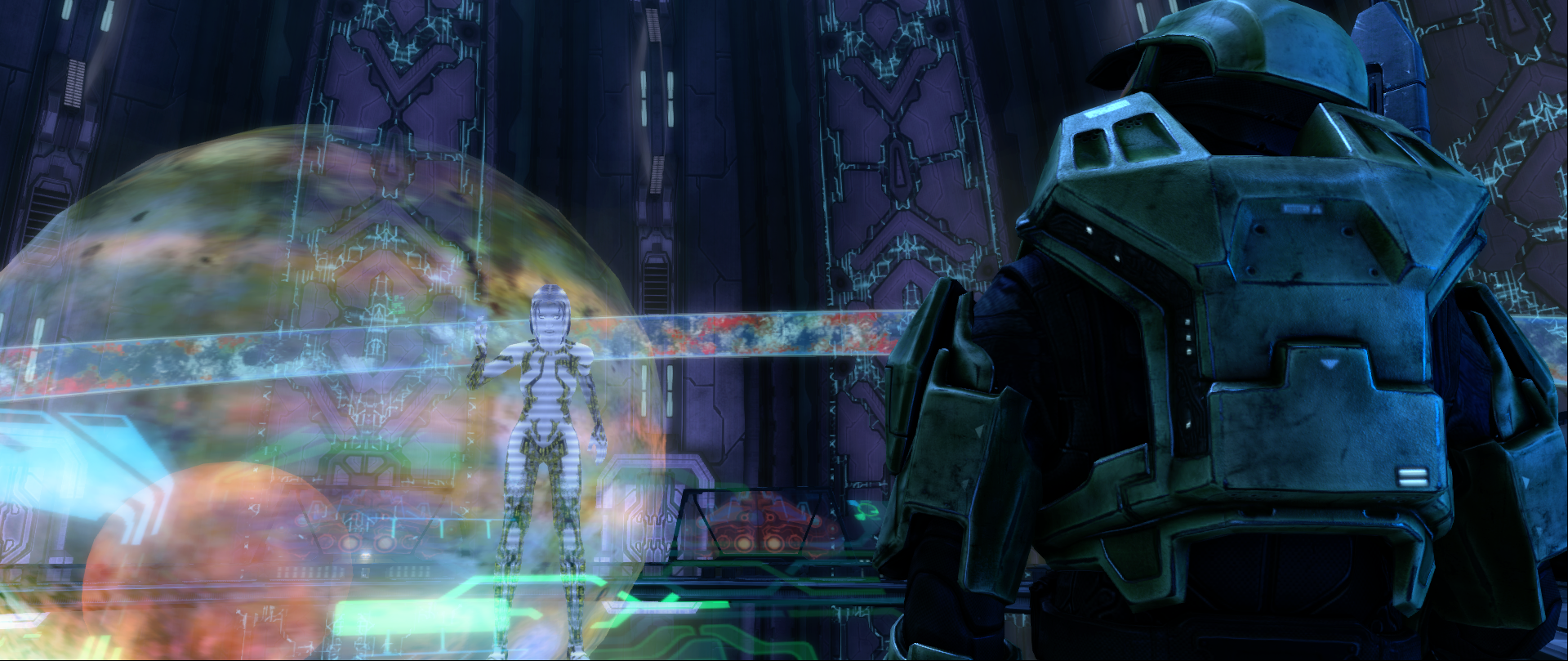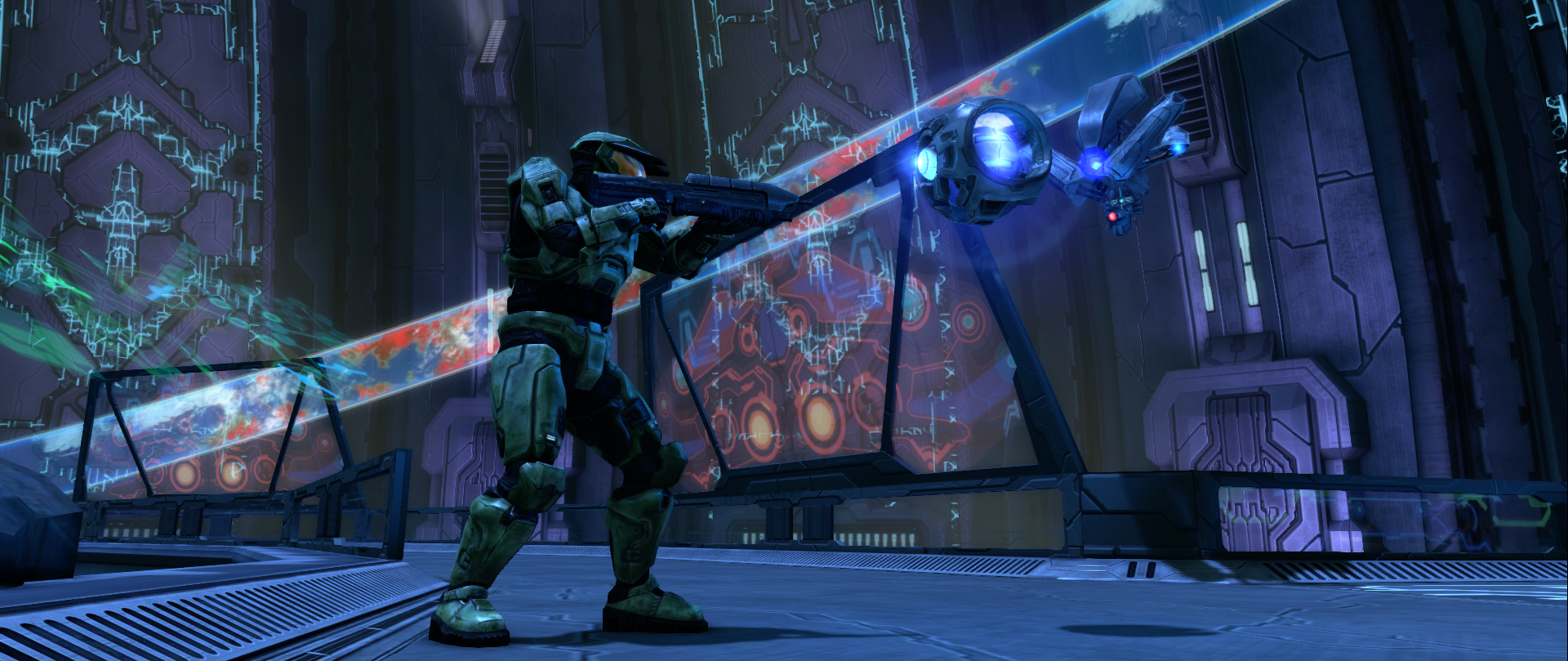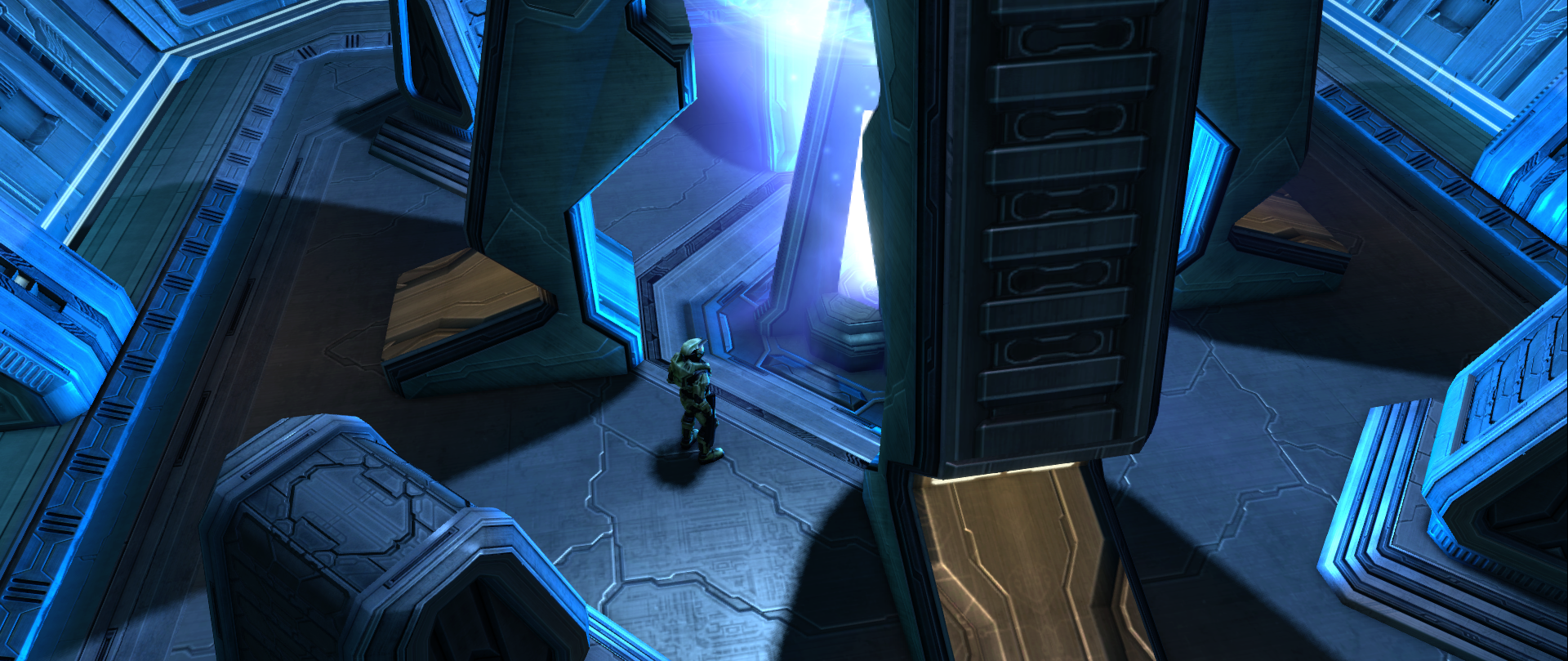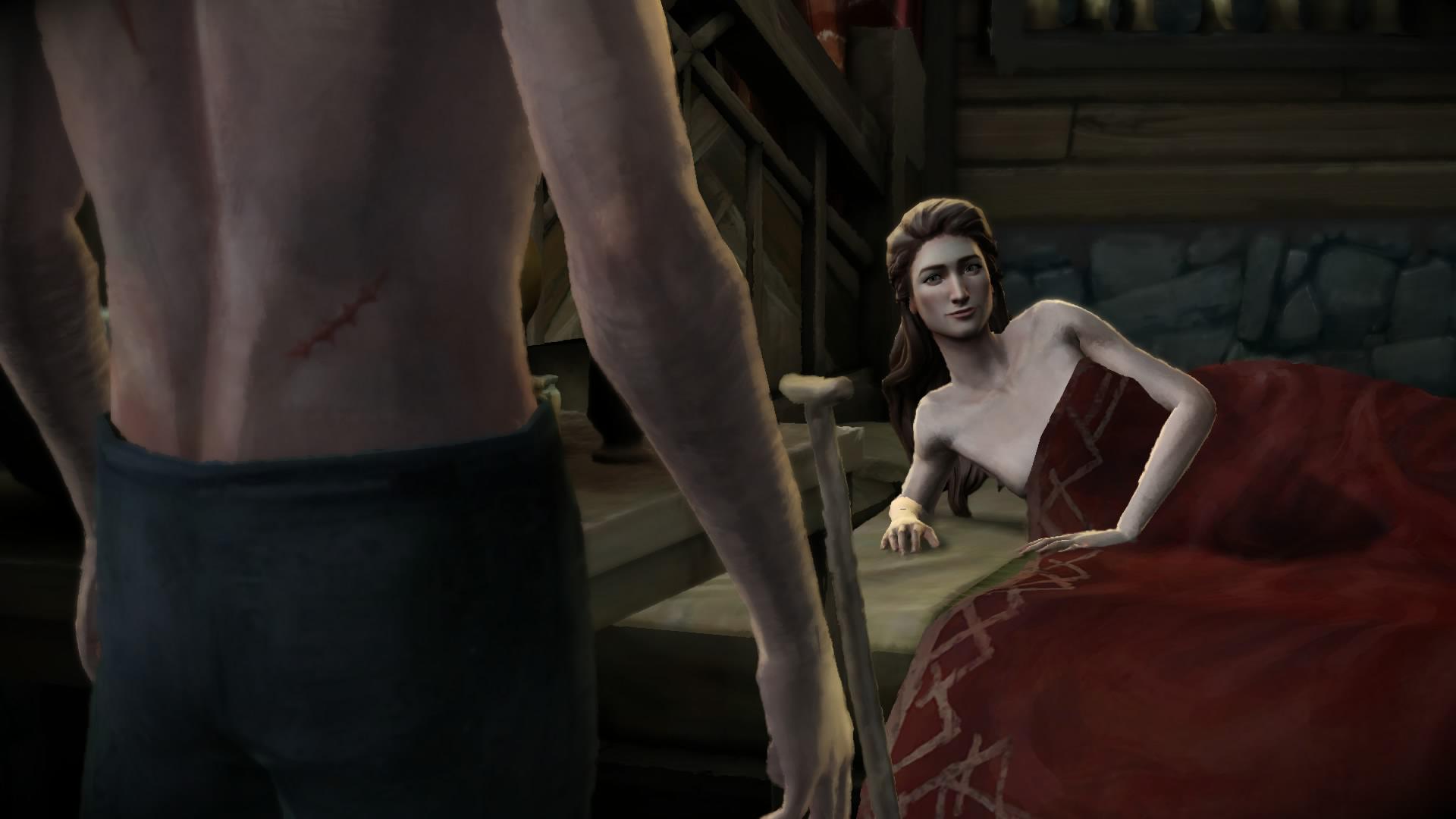-
Hey, guest user. Hope you're enjoying NeoGAF! Have you considered registering for an account? Come join us and add your take to the daily discourse.
You are using an out of date browser. It may not display this or other websites correctly.
You should upgrade or use an alternative browser.
You should upgrade or use an alternative browser.
2015 Console Screenshot Thread (PS4, XB1, Wii U) [READ OP!]
- Thread starter VanWinkle
- Start date
Terbinator
Member
CryTharsis
Banned
Blue Ninja
Member
CryTharsis
Banned
Summer Haze
Banned
Loved to contribute a bit to this thread but wondering something. Im taking screenshot with the share button, upload to usb storage, put them on my pc and upload to neogaf. Is there a faster way to do it directly from the PS4?
Not if you want half-decent quality captures.
I'd love Flickr integration, but I doubt it will happen.
Oh, and PNG support too. Sigh...
That would be great, but I doubt we´ll see that anytime soon.I'd love Flickr integration, but I doubt it will happen.
Oh, and PNG support too. Sigh...
I upload my screens on twitter because it´s more convenient, but obviously it decreases the quality even further...
Another way is to send the screen via PSN message to a fake account. Through the PS app you have the opportunity to store the sent screen on your device and upload it. Strange fact: that increases the file size over the original size it has on the PS4.
Original file, saved via USB stick:
http://abload.de/img/raymanlegends_201408013c30.jpg (440 kB)
Sent and saved via PSN Message / PS App (1380 kB):
http://abload.de/img/2mc2e.jpg
I knew about the size difference but I didn't know that the PS app images look even worse despite being larger in size. Huh.Another way is to send the screen via PSN message to a fake account. Through the PS app you have the opportunity to store the sent screen on your device and upload it. Strange fact: that increases the file size over the original size it has on the PS4.
Original file, saved via USB stick:
http://abload.de/img/raymanlegends_201408013c30.jpg (440 kB)
Sent and saved via PSN Message / PS App (1380 kB):
http://abload.de/img/2mc2e.jpg
Dr_Biscuit
Banned
The models of SFV are amazing.
The models of SFV are amazing.
They look pretty rough in those screens. Low res textures on Chun-Li, and what looks like dithering.
Yes, strange... Why is it bigger? And as it´s bigger, it should have at least the same quality.I knew about the size difference but I didn't know that the PS app images look even worse despite being larger in size. Huh.
Just found my Twitter upload of that screen, so now we can compare all three methods of sharing:
Twitter (227 kB):

Original file, saved via USB stick (440 kB):

Sent and saved via PSN Message / PS App (1380 kB):

crazyjah2003
Member
My god, SFV is out of this world.
cyberFUTUR3
Member
slackjaw10
Neo Member
Don't really have the money for Arkham Knight right now, so I've been milking this for all it's worth.






SalientChief
Member
Project Cars (PS4)






CheezyMac88
Member
Trying to hit the next tier in Forza rewards before Forza 6 comes out.
FH2 FF Replay angle

LOVE THIS! Great stuff.
CheezyMac88
Member
Caayn
Member
Love this shot!Trying to hit the next tier in Forza rewards before Forza 6 comes out.
FH2 FF Replay angle

I think this is especially relevant for the screenshot thread, so a short hint to the topic "Do you want improved screenshot quality on PS4? Vote on PS Blog Share"
http://www.neogaf.com/forum/showthread.php?p=175797215
http://www.neogaf.com/forum/showthread.php?p=175797215
Great screens.
I'm Spartacus
Member
I'm Spartacus
Member


2001: A Space Oddity:-

mckmas8808
Mckmaster uses MasterCard to buy Slave drives


2001: A Space Oddity:-

Man it looks so authentic.
Phreakuency
Banned
I know Zombi is a bad port but at least the higher res will shut up those saying the game has amazing, photo real graphics just held back by the WiiU's limitations.
I always said it was the lower res and grainy look (although artistically good) that hid the bad visuals. Now we can see that clearly.
I always said it was the lower res and grainy look (although artistically good) that hid the bad visuals. Now we can see that clearly.
And a few more GoT screens (pig on the left 


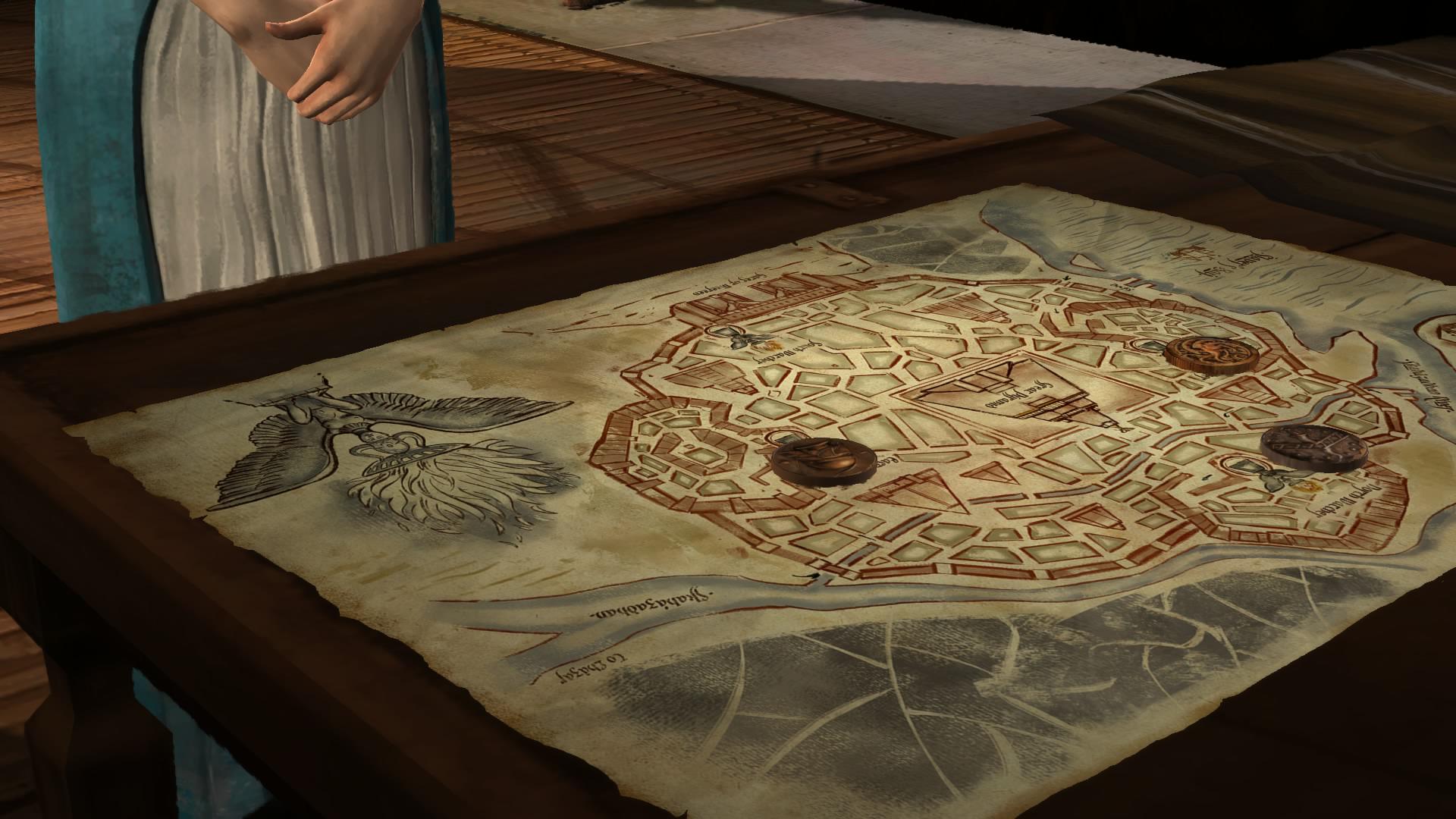


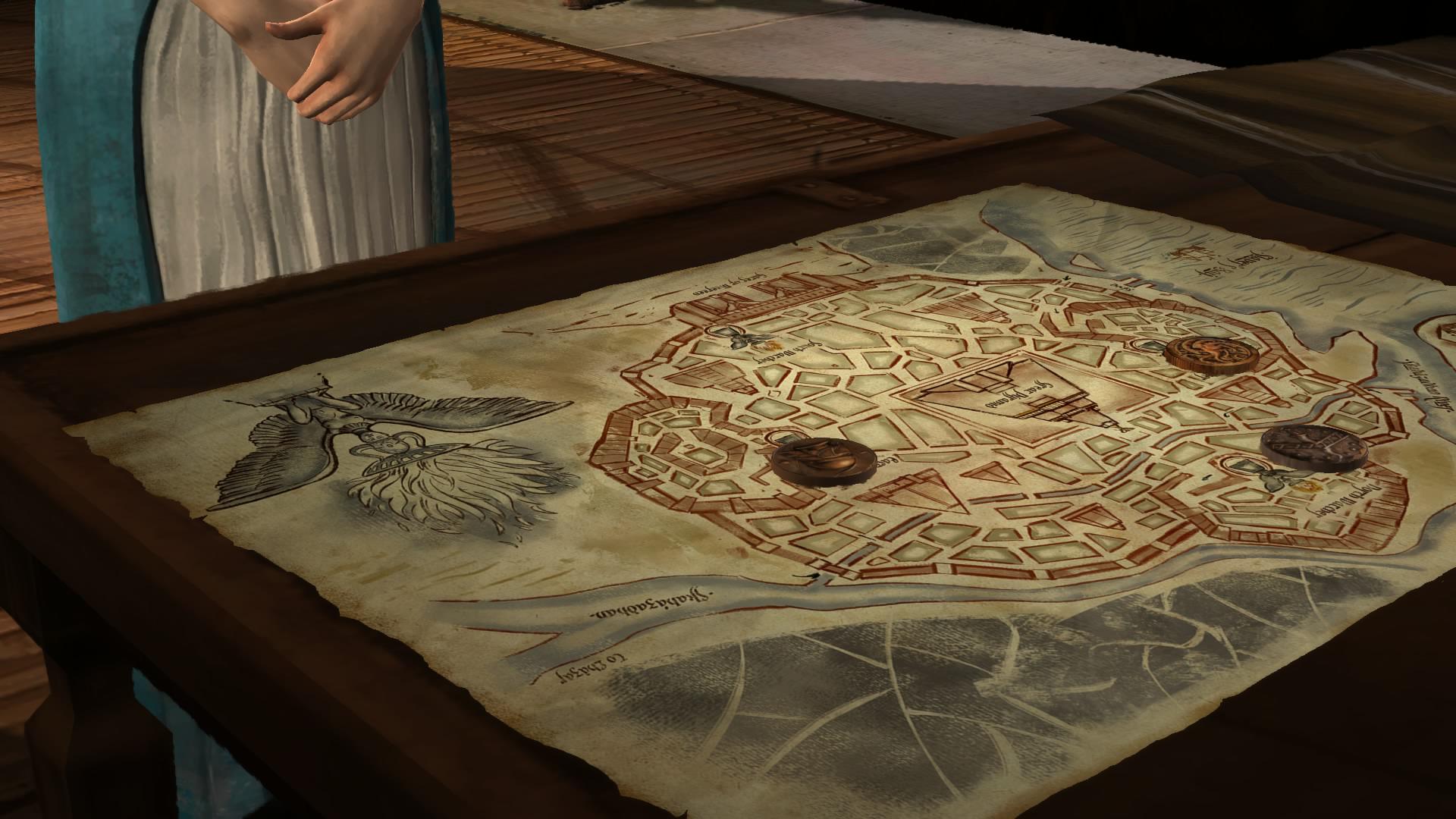
Destiny is always an eye-catcher, looks great.