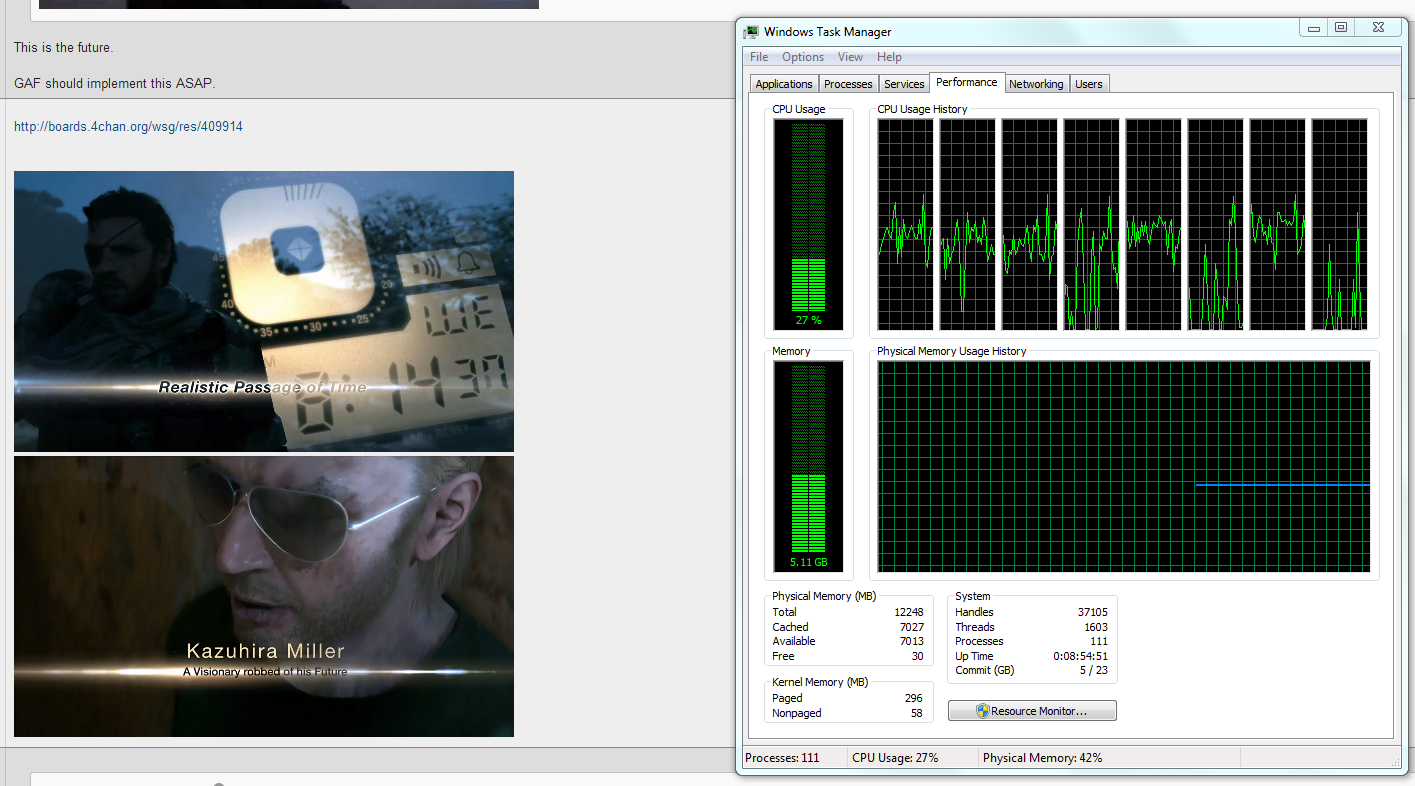.
Maybe I'm ignorant, but I don't see the problem. Might as well put that CPU to use and run them properly. GIFs may not have been CPU intensive, but they were also played back terribly.
This is a good point too. Pretty much everyone has a lot more power than they ever really use most of the time. Might as well put it to use.