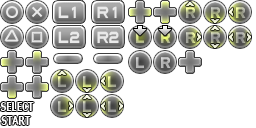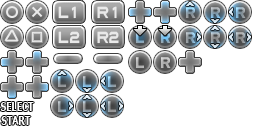Not sure if this has been mentioned, but for anyone that:
- Has an NVIDIA card
- Is capping at 30FPS for the moment
- Getting screen tear
...you can use NVIDIA Inspector to solve it. Make sure you have the most up to date version (when you open Inspector, it'll tell you at the bottom if your version isn't up to date, just click it and let it update) and create a profile for FF13. Name it whatever, and link the ffxiiiimg.exe to the profile.
In the second section called "Sync and Refresh", the first option is "Frame Rame Limiter". Put it at 30FPS and hit Apply Changes in the top right.
Go into your profile into Control Panel and remove Adaptive (Half) if you had it on. If you used something else to cap, remove that restriction in the respective program. Bada-bing, bada-boom, no more tearing.