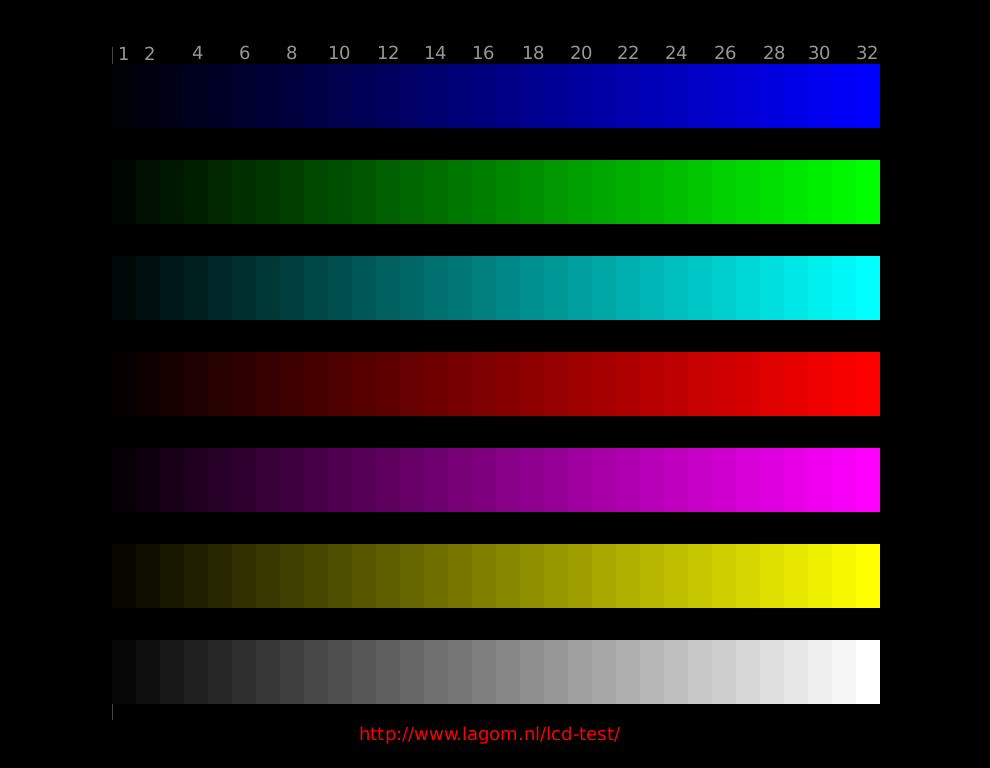I've been fiddling around with the video apps. Curious to hear everyone's own experience.
Amazon Video app, Samsung: Switches to HDR mode at start of video, buffers to Ultra HD resolution.
Amazon Video app, PS4 Pro: Doesn't switch to HDR mode, struggles to reach HD resolution.
Anyone having this problem? I thought the PS4 Pro app was 4K ready. Both are hardwired into the same powerline adapter.
Both YouTube apps have no trouble instantly buffering up a
4K60p video (there's a "stats for nerds" option while playing a video that lets you see the true resolution and buffer info).
I don't have the 4K package for Netflix yet, but both apps get to 1080p quickly.