-
Hey, guest user. Hope you're enjoying NeoGAF! Have you considered registering for an account? Come join us and add your take to the daily discourse.
You are using an out of date browser. It may not display this or other websites correctly.
You should upgrade or use an alternative browser.
You should upgrade or use an alternative browser.
Sliding the Switch in and out of the dock will inevitably scratch the screen
- Thread starter TVexperto
- Start date
Maiden Voyage
Gold™ Member
So I'm just wondering what people think my best course of action would be?
Because I am paranoid, I took one of the foam sleeves and wrapped it around the front of the dock. I used tape on only the foam part. It's holding without issue. It should be fine like that until my screen protector arrives.
Because I am paranoid, I took one of the foam sleeves and wrapped it around the front of the dock. I used tape on only the foam part. It's holding without issue. It should be fine like that until my screen protector arrives.
If it wouldn't be too much trouble, do you think you could take a picture so I could see what you're describing?
Bjoern the Smexy
Member
adding to this, during zelda gameplay, I have some very random instances of ultra screen tear, where a single screen tear runs down from the top to the bottom of the screen, while docked. It happens VERY, VERY rarely, but it worries me.
Anyone had it happen to them?
I never had any screen tearing in the game so far. Only frame drops.
I used some rock tape ( kinesiology tape) to cover the top edges of the slides. Just a very small amount, kind of simulating what they do with the rubber pieces at the bottom. Because it is so thin it does not hinder the docking process.
not sure if it will work very well, but it is better than the hard plastic. Until then I am extra carful with using the dock.
not sure if it will work very well, but it is better than the hard plastic. Until then I am extra carful with using the dock.
I just bought a pack of these and stuck 'em on the contact points. Two near the top, where the plastic ridge juts out, and two on the bottom over the rubber pads. It adds a little friction to the docking process, but it doesn't seem too tight.
th4tguy
Member
OK, without going through the entirety of this thread, can someone tell me what the best screen protector is for the Switch. One that won't melt, wont fall off the system after heating up, one that will not scratch easily, and isn't going to do any other stupid harm to my system?
MrFrankFontaine
Banned
For those of you who are getting felt tape. Are you getting Acrylic or Polyester felt?
The one I went with is acrylic. I think it's soft enough to not damage the Switch, but should be more durable. Polyester could be softer. Maybe less durable. I don't know. Not sure you could go wrong either way.
Maiden Voyage
Gold™ Member
If it wouldn't be too much trouble, do you think you could take a picture so I could see what you're describing?

I put the flap on the right under the dock to help prevent the foam from coming off. Again, This is only a temporary solution until my screen protector arrives.
17 Seconds
Banned
man, it's absolutely ridiculous that something like that is necessary
Anyone know if the orzly glass screen protectors are decent?
https://www.amazon.co.uk/gp/product/B01N9RG3XS/ this one i have ordered, or should i try and get a different one?
I have this one ordered too but it seems like they only just got stock. Mine dispatched today but my estimated delivery time is a week from now. Will post impressions when it comes.
So I'm just wondering what people think my best course of action would be? My Switch is coming in tomorrow so I'm just wanting to prepare.
I bought a relatively basic game container/screen protector pack from Gamestop: http://www.gamestop.com/accessories/nintendo-switch-game-traveler-protection-pack/141856
Not sure what the quality of that screen protector is, to be honest. Does anyone have any testimonials or experience with that brand/screen protector? I was thinking of applying that to the screen, applying some electrical tape or black felt to the ridges in the dock, and biding my time until my amfilm glass protectors come in. Thoughts?
Mainly I'm just worried about applying a screen protector then taking it off again later to put another one on.. I don't really have much experience with that.
Because I am paranoid, I took one of the foam sleeves and wrapped it around the front of the dock. I used tape on only the foam part. It's holding without issue. It should be fine like that until my screen protector arrives.
Just a kind word of caution, I've read some concerned that the additional pressure from this could cause issues to the screen, and that pressing something against the screen could cause microabrasions over time.
Also, I'm sure you have probably already heard, but there are reports of some of the screen protectors, including the AMfilm one, melting.
Related posts:
Kagoshima_Luke said:I tried putting a thin microfiber cloth between the dock and the screen, but there was clear resistance when putting in/taking out the system, so I decided against it. I honestly could see the added pressure ending up doing more damage.
I've been careful when inserting/removing and the only marks I ever get are at the very bottom on bezel where the rubberized portion of the dock touches. These wipe away with microfiber cloth very easily.
Basically, seems like an non issue if you are careful.
My first post at Neogaf! I've broken radio silence after three years because of the infuriating misinterpretations in this thread.
Sticking felt / cushioning to the inside of the dock will INCREASE the potential for scratching the screen:
1. Over time, felt and textile materials can easily attract and hold dust particles. Tiny particles of dust can on a micro level be abrasive, sand like and scratch the screen.
2. Cushioning the inside of the dock with textile material will make the space in the dock tighter for Switch to fit inside, and thus magnifying the chances of scratching.
Having spent a few years working closely with industrial designers, I would say that Nintendo's decision not to include soft material in the dock is absolutely right -- even though this may at first seem unintuitive. As for the plastic of the dock scratching the screen, I doubt it and I'm sure this has been rigorously tested by Nintendo.
Anyone try moleskin yet? I can't remember how thick it usually is so I'm not sure if it'd fit between the inside of the dock and he Switch.
Regarding moleskin, some have tried it in the Switch Protection Thread, but I believe part of the concern is the idea of the microabrasions mentioned above.
Maiden Voyage
Gold™ Member
man, it's absolutely ridiculous that something like that is necessary
How dare a small number of defective units get out to consumers. This has never once happened in the history of electronic releases.
I have this one ordered too but it seems like they only just got stock. Mine dispatched today but my estimated delivery time is a week from now. Will post impressions when it comes.
Same here
Have the one that came with the official case installed at the moment
How dare a small number of defective units get out to consumers. This has never once happened in the history of electronic releases.
Is it a small number of defective units? How can we tell if we have a defective unit? (sincerely asking)
Seth Enosh
Member
Everyone putting felt on their dock rails is probably going about this the wrong way, IMO. The felt may work ok at first but can build up dust and dirt particles and scratch your system a few weeks or months down the line.
Get a microfiber cloth and wipe the screen off each time before inserting in the dock. Dirt and sand particles in between the plastic rail and the screen would be the culprit for scratches, not the plastic of the dock itself (plastic won't scratch glass).
I checked my switch and I do see some smudges near the bottom of the system but no scratches. Since the scratches will be on the bezel and not on the screen I think I'm just not gonna worry about them and will check back in a few weeks to see how people with glass protectors are doing.
Get a microfiber cloth and wipe the screen off each time before inserting in the dock. Dirt and sand particles in between the plastic rail and the screen would be the culprit for scratches, not the plastic of the dock itself (plastic won't scratch glass).
I checked my switch and I do see some smudges near the bottom of the system but no scratches. Since the scratches will be on the bezel and not on the screen I think I'm just not gonna worry about them and will check back in a few weeks to see how people with glass protectors are doing.
FYI, I just tested with a USB C male to female extension cable and it works fine. Will place the Switch in the Hori stand (when amazon figures out wtf is going with it), then connect it to the dock via the cable.\
edit: Amazon link to the cable if anyone is interested, It's quite short, which is my only issue with it.
edit 2: You have to be careful with the cable inside the dock. It is VERY easy to lift it off. May just use tape to keep it down.
edit: Amazon link to the cable if anyone is interested, It's quite short, which is my only issue with it.
edit 2: You have to be careful with the cable inside the dock. It is VERY easy to lift it off. May just use tape to keep it down.
Booker.DeWitt
Member
FYI, I just tested with a USB C male to female extension cable and it works fine. Will place the Switch in the Hori stand (when amazon figures out wtf is going with it), then connect it to the dock via the cable.
what??? really? can you post a picture?
elmalloc
Member
Don't know if this is the thread but I've had the left side of my Switch flicker. Battery was at 80%, resetting it, power didn't seem to fix it. I "left it alone" for 15 minutes while charging and it seemed to fix itself. It was annoying enough to want to return it.
I think others have experienced it, too. I'm hoping it's an autobrightness issue and not a panel issue, and can be fixed via firmware. it happened in Os and Zelda. In particular made Zelda unplayable.
I think others have experienced it, too. I'm hoping it's an autobrightness issue and not a panel issue, and can be fixed via firmware. it happened in Os and Zelda. In particular made Zelda unplayable.
Gipsy Danger
Member
How dare a small number of defective units get out to consumers. This has never once happened in the history of electronic releases.
Is the scratching due to a defect? Or is it that the docks are the issue? I think mine is fine but how can I tell?
Is it a small number of defective units? How can we tell if we have a defective unit? (sincerely asking)
The assumed defect causing this is the front of the dock tilting inwards a bit. Basically |_\ instead of |_|
Of course, time will tell if those whose docks are perfectly straight will get scratches or not.
Okami Haundo
Member
Reporting in to say that I just bought the basic $9.99 Hori screen protector on Amazon and have had no issues thus far. I mostly play my Switch in portable mode and dock it at night for some extra play/charging and haven't noticed any scratching. I'm also fairly careful about how I place it in the dock though.
Hoping this isn't a major issue in the long run but it seems that at worst I'll just need a new protector every now and then. I am absolutely in love with the Switch.
Hoping this isn't a major issue in the long run but it seems that at worst I'll just need a new protector every now and then. I am absolutely in love with the Switch.
Everyone putting felt on their dock rails is probably going about this the wrong way, IMO. The felt may work ok at first but can build up dust and dirt particles and scratch your system a few weeks or months down the line.
Get a microfiber cloth and wipe the screen off each time before inserting in the dock. Dirt and sand particles in between the plastic rail and the screen would be the culprit for scratches, not the plastic of the dock itself (plastic won't scratch glass).
I checked my switch and I do see some smudges near the bottom of the system but no scratches. Since the scratches will be on the bezel and not on the screen I think I'm just not gonna worry about them and will check back in a few weeks to see how people with glass protectors are doing.
Thanks for the info. A couple follow-up questions if I might.
(1) is there any risk of the dirt or sand particles scratching the screen if you leave your Switch permanently in the dock? Like, should I be removing the Switch to wipe it off or will it be okay if left in? My thinking behind this question is that if dust accumulates inside the openings in the dock and I slide out the screen it could cause the kind of scratching you described.
(2) when wiping off the screen, wouldn't it be useful to also wipe off the inside of the dock in case dirt/sand has accumulated there?
The assumed defect causing this is the front of the dock tilting inwards a bit.
Of course, time will tell if those whose docks are perfectly straight will get scratches or not.
Thank you. (That autocorrect. I assume you meant docks.)
Is there a way to measure whether the dock is perfectly straight or the correct width? I guess probably this is a silly question and I can tell just by measuring the width of the gap at the top and bottom of the inside of the dock.
Maiden Voyage
Gold™ Member
Just a kind word of caution, I've read some concerned that the additional pressure from this could cause issues to the screen, and that pressing something against the screen could cause microabrasions over time.
Also, I'm sure you have probably already heard, but there are reports of some of the screen protectors, including the AMfilm one, melting.
Related posts:
Regarding moleskin, some have tried it in the Switch Protection Thread, but I believe part of the concern is the idea of the microabrasions mentioned above.
It's a damned if you do, damned if you don't situation. My unit has a slight wiggle in it when it's docked. There is enough room for the foam without any undue pressure.
I am aware of the screen protector melting issue. I was curious what they play sessions are like for the people experiencing them. So far I have played docked and the unit itself has not been hot. I played for probably a good 2 hours straight in docked mode.
Have there been any pictures or reports of conditions that led to the melting?
Overall, each claim seems to be affecting a small number of people. I'm not too worried about either of these issues.
WHOAguitarninja
Member
I've had this happen once right after I plugged the switch back into the dock.adding to this, during zelda gameplay, I have some very random instances of ultra screen tear, where a single screen tear runs down from the top to the bottom of the screen, while docked. It happens VERY, VERY rarely, but it worries me.
Anyone had it happen to them?
CrowdChant
Member
Everyone putting felt on their dock rails is probably going about this the wrong way, IMO. The felt may work ok at first but can build up dust and dirt particles and scratch your system a few weeks or months down the line.
Get a microfiber cloth and wipe the screen off each time before inserting in the dock. Dirt and sand particles in between the plastic rail and the screen would be the culprit for scratches, not the plastic of the dock itself (plastic won't scratch glass).
Unfortunately, the screen is plastic. Unless you are referring to a glass screen protector.
gingerbeardman
Member
I've did just that, as a precaution. My dock was straight and I've had no scratches. But better safe than sorryGlad the other thread gave me the idea to use electric tape.
Maiden Voyage
Gold™ Member
Is it a small number of defective units? How can we tell if we have a defective unit? (sincerely asking)
Small number is yes, as there are very few reports out there so far. Unless more people start posting pictures/accounts, it's not widespread.
I'm not sure how to tell if you have a defective unit. It seems like some docks have wiggle room and some don't. I haven't seen a good breakdown from those with tablets that have scratched to know.
It's a damned if you do, damned if you don't situation. My unit has a slight wiggle in it when it's docked. There is enough room for the foam without any undue pressure.
I am aware of the screen protector melting issue. I was curious what they play sessions are like for the people experiencing them. So far I have played docked and the unit itself has not been hot. I played for probably a good 2 hours straight in docked mode.
Have there been any pictures or reports of conditions that led to the melting?
Overall, each claim seems to be affecting a small number of people. I'm not too worried about either of these issues.
Yeah, the damned if you do/don't of it all is what is bothering me about the situation.
My concern with the foam if even not causing any undue pressure is that the screen is touching the foam, right? If it is touching the foam, my understanding is that even without pressure, the mere touching of the foam to the screen will lead to those microabrasions/small scratches from particulate over time.
Is the slight wiggle an indication of it being a defective dock? I had thought that was true of all models.
Unfortunately, the screen is plastic. Unless you are referring to a glass screen protector.
The screen is plastic? Dang. I didn't realize.
Small number is yes, as there are very few reports out there so far. Unless more people start posting pictures/accounts, it's not widespread.
I'm not sure how to tell if you have a defective unit. It seems like some docks have wiggle room and some don't. I haven't seen a good breakdown from those with tablets that have scratched to know.
Wait, some docks have no wiggle room at all? Is there any proof of this? I had thought based on the design that wiggle room was needed and if you had none you would be guaranteeing scratching each time. (Especially since it is plastic on plastic after all.)
what??? really? can you post a picture?
Added an image for now. Just waiting on the Hori Stand. You can see the reflection of zelda running on my monitor on the Switch Screen.
th4tguy
Member
FYI, I just tested with a USB C male to female extension cable and it works fine. Will place the Switch in the Hori stand (when amazon figures out wtf is going with it), then connect it to the dock via the cable.\
edit: Amazon link to the cable if anyone is interested, It's quite short, which is my only issue with it.
If this works, I can't see any reason why people couldn't take the innards out of the dock and 3d print a smaller enclosure (more portable) for use while out and about.
Just posting to say I still haven't had any scratches. I have a Day 1 Switch, been docking and undocking a lot, and everything is fine. So maybe it's defective docks/units? The dock itself is really flimsy when it comes to the 'toaster' part. I accidently pinched the dock with my hand, and it has very little give. So I can imagine where the problem is coming from. Still not pressed for a screen protector, but we'll see what happens.
Guys calm down a bit.
How many reported cases (with pictures) do we have so far? 3 or 4? Compare that number with the number of people who is NOT having any scratch issue...and with the number of units shipped. I believe that this small amount of users is not representative of a real problem. You are exaggerating the whole thing a bit.
Way more people is having no problems at all, just like the joycon issue. Most of the users are not experiencing any problem when using them. So let's calm down a bit.
I understand that some people liketo feel inside of the community by sharing the same fear or the same pain as others do feel, and that is ok sometimes...but this is getting a bit out of hand. It is turning into hysteria...
Prove me wrong in a while by compiling an important amount of genuine reports...so far, it is not enough to start panicking...
Enjoy your devices,guys!
This is a reasonable approach but for those of us who are actually experiencing the issue. Paying $300 for a slick piece of tech that is then scratched by normal use in the first few days? Note, the scratches on my screen are quite small currently and impossible to see unless angled correctly under a light, but we're talking 3 days of use, after a month or a year these are only going to be compounded.
There isn't much panic, really, this thread and the individual anecdotes are part of the information gathering phase. Is, for example, this due to warped Docks or is this an issue regardless? It's important to gather these individual experiences in order to determine if it is an issue or not, and how it can best be solved. Though I agree that panic is unnecessary, if these individual issues do turn into a systemic design flaw, consternation or even indignation is absolutely righteous.
For your benefit, and the benefit of others, after work today I'll try to get a picture of the scratches. I would have done so earlier but I was too busy playing Zelda. :shrug:
Graphics Horse
Member
Added an image for now. Just waiting on the Hori Stand. You can see the reflection of zelda running on my monitor on the Switch Screen.
That looks like it's going to block up the air intakes on the back, hori stand will be fine obvs
Seth Enosh
Member
My bad. I thought it was confirmed to be some type of glass. I agree it feels like plastic and consulting nintendo's tech spec and googling, I don't see the confirmation that the screen is glass. Apparently the vita screen is plastic too so this is more common than I realized.Unfortunately, the screen is plastic. Unless you are referring to a glass screen protector.
That said, I think the point still stands that two hard flat surfaces running against each other will not scratch each other unless there is dirt or dust to grind between them.
That looks like it's going to block up the air intakes on the back, hori stand will be fine obvs
Yup. Not going to leave it flat on the table. Just running those tests to see if it would work.
Booker.DeWitt
Member
Added an image for now. Just waiting on the Hori Stand. You can see the reflection of zelda running on my monitor on the Switch Screen.
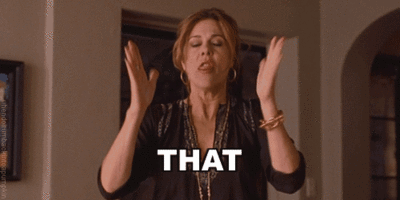
This is a game changer. My only fear is that we might not get enough power this way, since the dock offers more power and make the switch able to overclock. I am fearful this is not a safe solution in the long run
can you post the link of the cable you used?
Camarasketch
Member
I just bought a pack of these and stuck 'em on the contact points. Two near the top, where the plastic ridge juts out, and two on the bottom over the rubber pads. It adds a little friction to the docking process, but it doesn't seem too tight.
That will probably collect dust and act like sand paper in couple of weeks. I would never use that. Better if you go with rubber.
AndyMoogle
Member
Some of those extension cables have issues with flickering image after a while when used with a Macbook Pro. Hopefully that's not the case here.
FYI, I just tested with a USB C male to female extension cable and it works fine. Will place the Switch in the Hori stand (when amazon figures out wtf is going with it), then connect it to the dock via the cable.\
edit: Amazon link to the cable if anyone is interested, It's quite short, which is my only issue with it.
edit 2: You have to be careful with the cable inside the dock. It is VERY easy to lift it off. May just use tape to keep it down.
Might be easier to tape down the sprung part which sits around the USB C male socket on the dock. The springs are relatively weak.
LegendOfFalcon
Member
Added an image for now. Just waiting on the Hori Stand. You can see the reflection of zelda running on my monitor on the Switch Screen.
Aren't the rear intake vents blocked with the switch laying that way? I'd be careful leaving it flat until your stand arrives.
Also, can someone update me on what is the current best screen protector? Is it the amFilm one? Are the reports of the glue melting widespread? Thanks.
Seth Enosh
Member
1. I don't know. That's an interesting thought but I'd guess it would depend on whether there is space between the rails and the screen when in the dock. If there isn't any space, how could dust get in there. If there is space, then would the particle reach from the dock to the screen during an unslide?Thanks for the info. A couple follow-up questions if I might.
(1) is there any risk of the dirt or sand particles scratching the screen if you leave your Switch permanently in the dock? Like, should I be removing the Switch to wipe it off or will it be okay if left in? My thinking behind this question is that if dust accumulates inside the openings in the dock and I slide out the screen it could cause the kind of scratching you described.
(2) when wiping off the screen, wouldn't it be useful to also wipe off the inside of the dock in case dirt/sand has accumulated there?
Thank you. (That autocorrect. I assume you meant docks.)
Is there a way to measure whether the dock is perfectly straight or the correct width? I guess probably this is a silly question and I can tell just by measuring the width of the gap at the top and bottom of the inside of the dock.
2. Seems reasonable.
As far as measuring the dock with I think using some carpentry tools or simply measuring the size of the opening and the bottom would be good options. Or taking a photo and then examining it on a computer.
The hack people are using to fix their bent docks with a book to stretch them back seems like a good idea to me too...
Wow, awesome to hear a USB C extender works. I thought it would but I don't know enough about what is going on between the Switch and the dock to have known for sure.
Also I really feel like this whole situation with the dock may have been caused by mass shipping the device. Thats not to say it shouldn't have been something Nintendo should have taken into consideration, but it makes more sense as to why they may not have caught onto it, and also why people who got early units didn't realize. Regardless I'll still be picking up a Switch as soon as I can. Criticism aside, I still think it is still one of the nicest products Nintendo has put out in a very long time.
Edit:
Dude, cmon. Read the thread. Theres many pictures, and also one guy who posted taking very precise measurements.
Also I really feel like this whole situation with the dock may have been caused by mass shipping the device. Thats not to say it shouldn't have been something Nintendo should have taken into consideration, but it makes more sense as to why they may not have caught onto it, and also why people who got early units didn't realize. Regardless I'll still be picking up a Switch as soon as I can. Criticism aside, I still think it is still one of the nicest products Nintendo has put out in a very long time.
Edit:
So, no images of the bent dock phenomenon?
Dude, cmon. Read the thread. Theres many pictures, and also one guy who posted taking very precise measurements.
Maiden Voyage
Gold™ Member
Yeah, the damned if you do/don't of it all is what is bothering me about the situation.
My concern with the foam if even not causing any undue pressure is that the screen is touching the foam, right? If it is touching the foam, my understanding is that even without pressure, the mere touching of the foam to the screen will lead to those microabrasions/small scratches from particulate over time.
Is the slight wiggle an indication of it being a defective dock? I had thought that was true of all models.
The screen is plastic? Dang. I didn't realize.
Wait, some docks have no wiggle room at all? Is there any proof of this? I had thought based on the design that wiggle room was needed and if you had none you would be guaranteeing scratching each time. (Especially since it is plastic on plastic after all.)
Having a plastic screen was a bad decision. I didn't realize the Vita was plastic until I read this thread. I'm surprised mine has made it without a scratch all these years. I've been throwing that thing in my backpack when I travel.
As for the wiggle on the dock, I am basing this off of impressions in this thread. There have been some photos here and there. Until those with scratches start giving more information, we will not be able to get to the root cause. It seems like that would be a good starting point.





