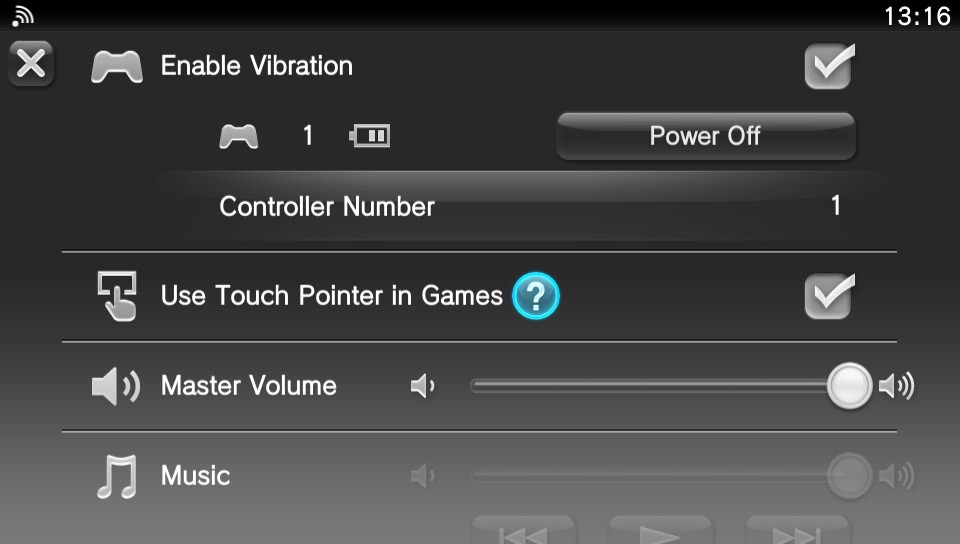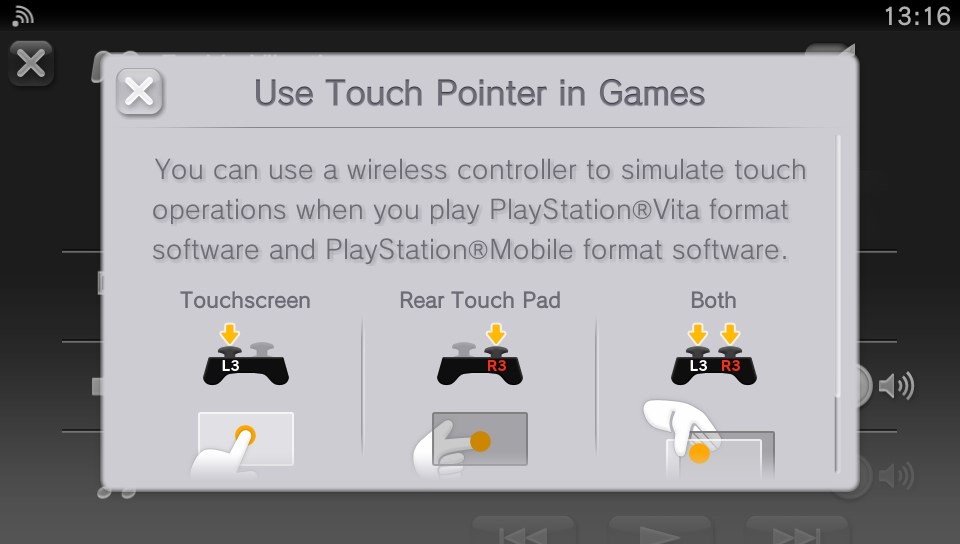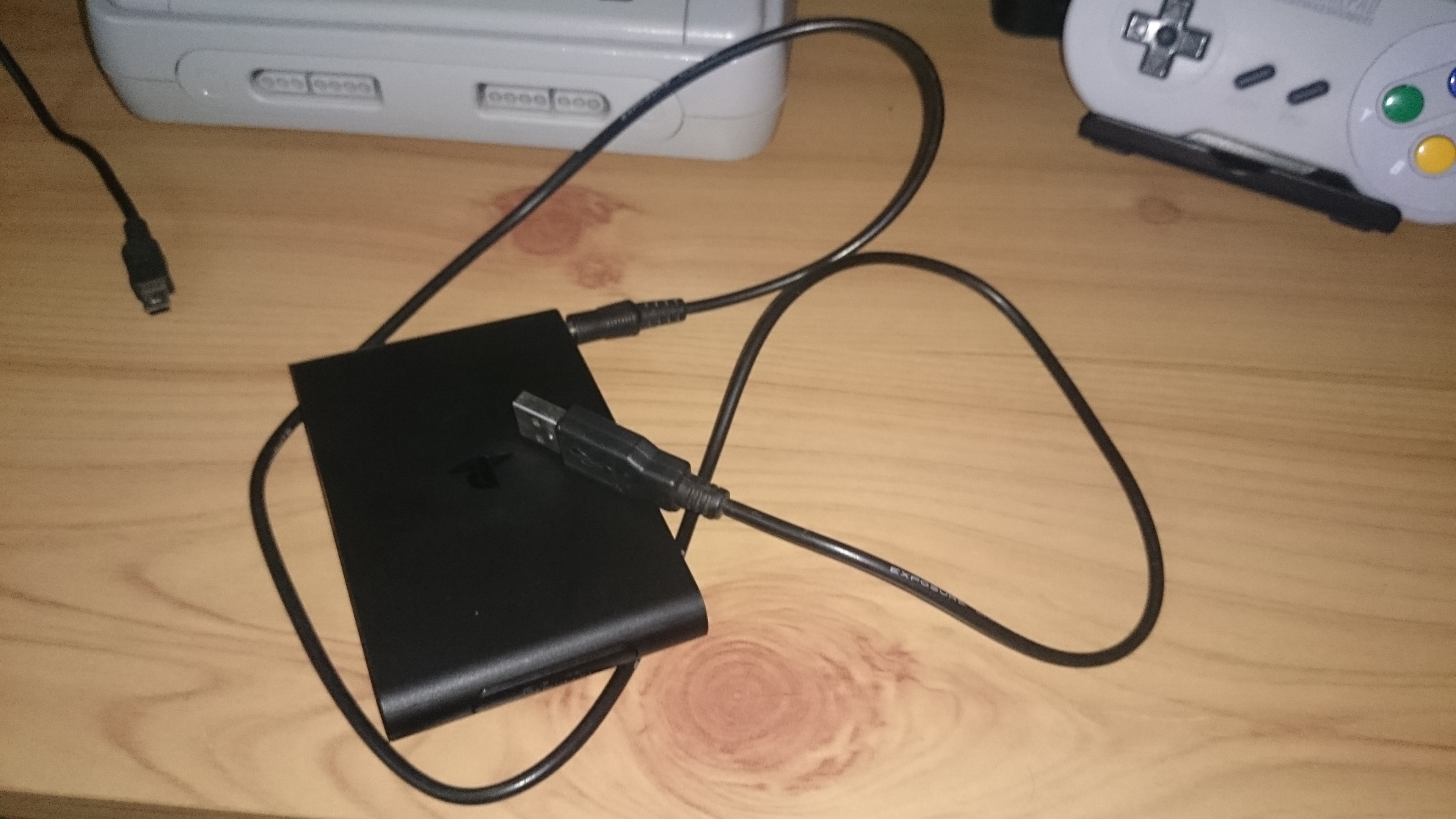This is the best thing ever!
Does anyone know a ps1/psp game that previously didn't work which I can use to test that part of it?
Edit: Lol. I just used Disgaea 3 to test a native Vita game that previously didn't work. Worked a treat. Then I noticed there was an update available, which I downloaded. Patch note: 'Now compatible with Vita TV'.
Does anyone know a ps1/psp game that previously didn't work which I can use to test that part of it?
Edit: Lol. I just used Disgaea 3 to test a native Vita game that previously didn't work. Worked a treat. Then I noticed there was an update available, which I downloaded. Patch note: 'Now compatible with Vita TV'.