Poltergust
Member
Nah, you being on campus lol. Whenever I did speed tests from my campus, I got results like that too.
Odd, back at UT I was getting speeds like this:
Nah, you being on campus lol. Whenever I did speed tests from my campus, I got results like that too.
Zero will use anyone if requested
anyway ffdgh what's your speed
Some of you in here are sponsored by Google I swear. Here's my "plugged in" speed test from a while back:


Oh, your ping's fine then, haha. That server was just garbage.Using a server 200+ miles away now.

why.jpg
Yep, as long as you have stable WiFi you should be fine.
Is it good enough for smash guys?

awwww yissss
Odd, back at UT I was getting speeds like this:

Is it good enough for smash guys?
Oh, your ping's fine then, haha. That server was just garbage.

awwww yissss

awwww yissss

awwww yissss

awwww yissss

awwww yissss

But wouldn't I be using that server when playing on Wi-Fi?
I'm afraid to look at the other 80% if that's really considered faster than 80% of Canada's speeds.....
Please use/buy LAN Adapter if y'all are getting Smash U.
No. That's to test your connection. The servers' purpose is to just test your connection.
No, you would be using Ninty's servers, not the Speedtest ones. Smash is peer-to-peer anyways and your speeds are more than enough for that. EDIT: Beaten so hardBut wouldn't I be using that server when playing on Wi-Fi?
Oh. In that case, I should be fine. ^_^
Remember that when playing online ping generally matters more than your download speed. It doesn't matter if you can send 100mb/s if it takes 200ms for the data to get there. Hence why satellite connections used to be great for general web usage but worse than dial up for online gaming.
Mine kind of sucks, just tested and it was 44ms. That would probably make for annoying Smash play.

awwww yissss
Oh good, 21ms to Chicago for me. I think I should be good since that's like 10 hours away.Try speedof.me and see what your ping is. Speedtest is unreliable at times when it comes to that. I've found this works better most of the time.
It'll be the "Latency" number.
Try speedof.me and see what your ping is. Speedtest is unreliable at times when it comes to that. I've found this works better most of the time.
It'll be the "Latency" number.
autobzooty
This is to go even FURTHER beyond... AAAAAAAAAAAAAAAAAAA
(Today, 04:39 PM)
What's the recommended? My connection at home has a ping of ~30ms.
jesus christ
awwww yissss

awwww yissss
You're doing it wrong lolYou know, I think I've only ever played the demo for a total of an hour.
Oh good, 21ms to Chicago for me. I think I should be good since that's like 10 hours away.
That one made my work internet look way worse!
16 download, 4 upload, 85ms ping vs last page's 132 Down, 10 Up, 8ms ping
Seems that the 80% stat is off.zroid pls explain Canada's terrible internet

You know what that means right? Time for a new job!

awwww yissss


Bow to your superior Venezuelan internet.



awwww yissss