Cheap and cheerful student setup:
Shout-out to my homeboys:
Those posters are amazing!
Cheap and cheerful student setup:
Shout-out to my homeboys:
First post. Sorry for the poor IQ. These were taken with my iPhone.
Television is a Vizio M60, which I am very happy with it. Originally, I had a M55 but exchanged it for the larger size. I still wish I would have gone even bigger though.



Left side

Most movies are in there

Right side (I have moved the Xbox One to the right side of the desk, so no more stacking lol)


Boxsets

TV shows

Games

Childhood section

Animated movies
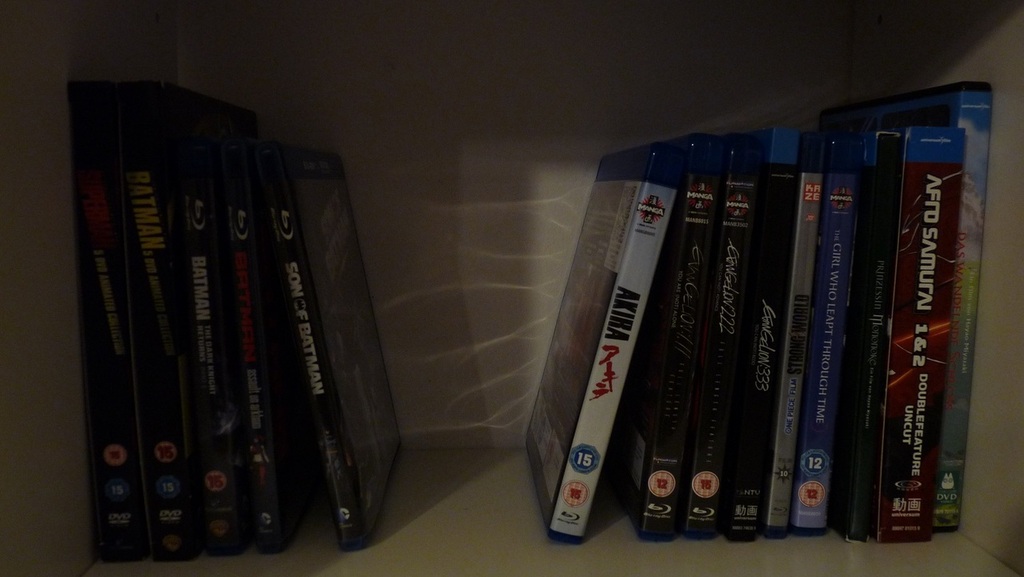
My work in proces lounge/gaming room set up
Hanging posters with tacks in the wall is verboten if you want a classy place. Buy some frames.We bought some pretty cheap IKEA furniture yesterday. It's nothing special, but I think our new and improved 2016 living space looks quite nice. Does anyone have suggestions of how it could be improved?
Ditto... Putting the rest of us to shame, lol. Posts like this really make me want to replace all of my 6' bookshelfs with a more customized look. Also, I have to spread my games across muliple rooms, I'd love to an isle-like setup to have them all displayed like this. Amazing stuff.Holy crap eXistor , that's amazing)
Moved into my new house.
What projector is that?
Wrong for Hay http://www.wrongforhay.com/#/site/furniture/newI love the shelves, they look fantastic. Were did you get them?
Moved into my new house.
Everyone has hardwood flooring. I'm already sort of regretting my next move due to it being carpet D:
Well here it is, my new game room. I'm actually not 100% happy with the actual photo's, so I might redo them later (later this year though). The lighting is all over the place, I shot a few pics last night and the rest this morning, so that's why the lighting looks so different per shot. I had to borrow my dad's camera, so I can't really do quick re-shoots anyway.
Moved into my new house.
We bought some pretty cheap IKEA furniture yesterday. It's nothing special, but I think our new and improved 2016 living space looks quite nice. Does anyone have suggestions of how it could be improved? (I'm hoping for a jacuzzi and on-suite bar in 2017! I can dream, can't I?)
Hopefully I'm not disqualified for using a filter on the photos.
Eh, I moved last year into an old house with carpet and wood paneling and still posted a pic of my setup. It doesn't look as nice as a lot of the setups here, but the floors can be replaced and the walls can always be painted or replaced as well.
This is my entertainment room. Also do most of my reading here.
Left side is for movies and singleplayer games, right side is mainly for Xbox One / competitive games.

Jesus, how do those cables not drive you insane?
Those are ikea cabinets called Besta. You can adapt them like you will and the cabinets themselves exist in 3 colours and the doors in like 15 colours.You mind telling me where or what entertainment center that is? My parents are actually trying to find a modern white looking one.
Well here it is, my new game room. I'm actually not 100% happy with the actual photo's, so I might redo them later (later this year though). The lighting is all over the place, I shot a few pics last night and the rest this morning, so that's why the lighting looks so different per shot. I had to borrow my dad's camera, so I can't really do quick re-shoots anyway.
Moved into my new house.


Moved into my new house.





Thanks! Yeah that's just my game room, the last few pics in my post were in my living room. I'm 34 and single (surprise!).It's like you have a more stylish version of the 40-year-old virgin tucked away. Very impressive collection. This is just a room in your house? Do you mind if I ask how old you are? Family?
No I don't. I've always been casually thinking of doing one, but I don't really have the means.eXistor do you have a Youtube channel?I'd love to see a game room/apartment tour from you!
Well here it is, my new game room. I'm actually not 100% happy with the actual photo's, so I might redo them later (later this year though). The lighting is all over the place, I shot a few pics last night and the rest this morning, so that's why the lighting looks so different per shot. I had to borrow my dad's camera, so I can't really do quick re-shoots anyway.
As far as the actual room, there's still some things left to be done; I have to hang that Mario 2 thing you see in some pics on the wall and I'm currently looking for a small couch to put in front of the gaming area.
That looks incredible, cjlove72. Are you just using basic LED-strips on the back of your tv?










Moved into my new house.





Cjlove, that is one incredible setup you have, especially that PC! How is the input lag on that LG TV that you are using for a monitor?
Well since my thread kind of died, here's mine:


Just use a smartphone camera.Thanks! Yeah that's just my game room, the last few pics in my post were in my living room. I'm 34 and single (surprise!).
No I don't. I've always been casually thinking of doing one, but I don't really have the means.
Well here it is, my new game room. I'm actually not 100% happy with the actual photo's, so I might redo them later (later this year though). The lighting is all over the place, I shot a few pics last night and the rest this morning, so that's why the lighting looks so different per shot. I had to borrow my dad's camera, so I can't really do quick re-shoots anyway.
Apologies if I put too many pics, but I feel like I had to give a good overview.
...- Synology DS1812+ with 8x4TB HDDs (about 25TB) storing all movies, TV, music etc
So how do you like the Synology? Are you just pooling the drives together with no backup? I've been looking at doing something similar so I can downsize my BD collection a bit as it's getting a bit too space consuming. I'm not too educated on them though, is that front end theirs too or something else? I used to use My Movies back in the WMC days but that was years ago.
I have a 27" x 40" poster that needs a simple black frame. Any recommendations?
