-
Hey, guest user. Hope you're enjoying NeoGAF! Have you considered registering for an account? Come join us and add your take to the daily discourse.
You are using an out of date browser. It may not display this or other websites correctly.
You should upgrade or use an alternative browser.
You should upgrade or use an alternative browser.
PS4 FW update 2.04 now live - DX12 support? eh? ehhhhh?~
- Thread starter krimsoncharge
- Start date
Doctor_Thomas
Member
No. That's not true! That's impossible!Holy shit LOL this is the LEAST stable shit ever
Revolutionary
Member
Turned off Internet connection, turned it back on, waited a few seconds and the damn thing finally started downloading automatically.
flipswitch
Member
Turned off Internet connection, turned it back on, waited a few seconds and the damn thing finally started downloading automatically.
But will it finish it or error out.?
mumbles365
Banned
Lol Sony pls
I learned my lesson long time ago .. I'll let you guinea pigs test out the update and update mine after a few days/a week so Sony gets their shit together.
I learned my lesson long time ago .. I'll let you guinea pigs test out the update and update mine after a few days/a week so Sony gets their shit together.
I fixed my downloading issue.
Go to your downloads, delete the update file (unless it finished I suppose, this is for people who can't download it).
Delete failed update file.
Restart PS4.
Download should start automatically.
Mine finished no problem after I deleted the original one and restarted the ps4.
Thankx...working well for me....still downloading..but no errors.
It's fixed now, check again.
I still have that error. even after a few restarts
Keyser Soze
Member
Baldwin_the_First
Member
But will it finish it or error out.?
I finished downloading it and it's now at 37% of the installation.
edit: Downloaded and installed.
Like others have said, turn off internet connection, turn it back on and wait a bit and it should work.
edit2: Fucking thing still gives me the SU-30709-0 error after the automatic restart! wooow
travisbickle
Member
You know, I wouldn't mind if they actually told you what exactly got more stable.
Press down on the left corner of the console, see if it has stopped the wobble.
Mine just updated no problem (Australia)
.
RageWaffles
Member
Yeah... I'm going to wait on this update... Thanks and sorry to everyone who is having issues.
CMojicaAce
Member

It may be reversed this time :O
BreezyLimbo
Banned
Netflix is working atleast
Onwards to grinding my Diablo 3 character while watching the Twilight Zone
Onwards to grinding my Diablo 3 character while watching the Twilight Zone
drotahorror
Member
Thankx...working well for me....still downloading..but no errors.
After it installed all is well. On PSN no problems.
Mass Appeal
Member
Mine finally down loaded and installed but now I can't sign on to PSN and keep getting a error code.
Baldwin_the_First
Member
Mine finally down loaded and installed but now I can't sign on to PSN and keep getting a error code.
Same thing here.
This gif broke my brain.
xenorevlis
Member
Someone should update PS4 stability using footage of Google's new robo dog.
What, hey, don't look at me... I don't have a 3D model of the PS4... Shhhhh
What, hey, don't look at me... I don't have a 3D model of the PS4... Shhhhh
Mystic Theurge
Member
After two tries, my ps4 finally downloaded and installed the update.
I'm connected to the psn, but now it says Cannot Load.
I'm connected to the psn, but now it says Cannot Load.
For those with issues downloading: restarting didn't help, but turning the ps4's internet connection off and back on again after <30 seconds did. update downloaded and installing.
EDIT: Just saw there's issues after installing too? holy shit.
EDIT2: Yep. No Trophies, no Friendslist, no store, no online gaming. wtf
EDIT: Just saw there's issues after installing too? holy shit.
EDIT2: Yep. No Trophies, no Friendslist, no store, no online gaming. wtf
RedAssedApe
Banned
hmmm psn the fritz again...although seem to be able to play online still. get error trying to access the store and facebook and twitch options don't show up in streaming (guessing my linked accounts can't login)
haven't downloaded the firmware yet though...so not necessarily related
haven't downloaded the firmware yet though...so not necessarily related
Goodacre0081
Member
so, is it unanimous? dont finish downloading this?
seems fine. it's just PSN acting up for me now
Phaethon0017
Member
Oh man. Why does Sony have the WORST TIMING with this shit?! Anybody still playing Destiny knows what I mean...
Americanmushroom
Banned
Finally completed the update and it set my home on fire
posting from the balcony while the fire department does their thing
0/10 would not DL again
Dude I've been giggling and laughing so long at this joke. Funny stuff thanks
josecitoxnyo
Member
Did anybody tried updating via USB?
Gonna piss a lot of people that set up an alarm clock for the supposed Iron Banner this week. :3Oh man. Why does Sony have the WORST TIMING with this shit?! Anybody still playing Destiny knows what I mean...
fallen_dawn
Member
Downloaded/installed update fine. Then I couldn't sign into PSN (internet connection failed), so I rebooted my PS4. Got back onto PSN fine then - chatted in a party for a bit. Trophies refused to load though.
Turned off the PS4 and realised I forgot to do something, so turned it back on.... And then PSN didn't work for me again :/
Turned off the PS4 and realised I forgot to do something, so turned it back on.... And then PSN didn't work for me again :/
Had some problems even after install, but going into safe mode and running a database repair fixed it. (powr down console - hold power button until it beeps, let go and pick restore database).
It's basically Sony's standard answer for every single PS4 problem according to their first level support.
It didn't seem to fix the player icon not appearing on the live page properly, but I suspect that may have something to do with their network side. Only about 1 in 8 friends have their icons pop up on my list.
Edit - hmm, trophy still erroring out.
It's basically Sony's standard answer for every single PS4 problem according to their first level support.
It didn't seem to fix the player icon not appearing on the live page properly, but I suspect that may have something to do with their network side. Only about 1 in 8 friends have their icons pop up on my list.
Edit - hmm, trophy still erroring out.
Unknown Soldier
Member
Oh man. Why does Sony have the WORST TIMING with this shit?! Anybody still playing Destiny knows what I mean...
I had actually turned the PS4 on to check if DOA5 Last Round was available yet. I didn't know about the 2.04 update, I just wanted to check the PS Store but no can do apparently.
Revolutionary
Member
Finally signed back in. My 30 minute nightmare is over.
Back to killing people in Evolve.
Back to killing people in Evolve.
For those with issues downloading: restarting didn't help, but turning the ps4's internet connection off and back on again after <30 seconds did. update downloaded and installing.
EDIT: Just saw there's issues after installing too? holy shit.
And this helped my second issue...
So first I had to delete the failed update file...then turned off PS4 for 10 seconds.
Then manually downloaded update....and everything seemed fine... but after update installed, I couldn't log into PSN...but followed your advice...
Finally signed back in. My 30 minute nightmare is over.
Back to killing people in Evolve.
Did you just sit it out or do anything special?
SolidusDave
Member
No network content is loading ...
And I have not installed the update yet.
When I go to settings => System update I get the SU-xxxxxx error
same
edit: idling for 10 minutes now popped the firmware download...
Eclectic Jabber Monkey
Member
WTF that shit it so creepy, now I will have nightmares, thanks.
Yeah that is creepy as hell.
The dog is part of the
Skynet
plasmawave
Banned
Updated and installed fine, but I get an error trying to connect to PSN.
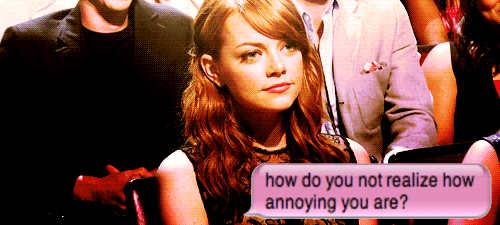
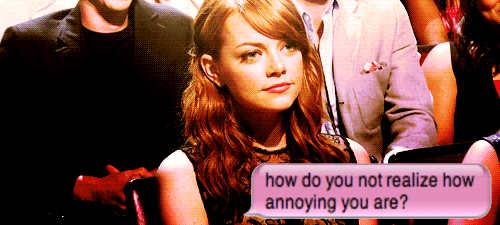
YOU MUST UPDATE SOFTWARE.
"OK then Mr. PS4."
ERROR. CAN NOT DOWNLOAD UPDATE.
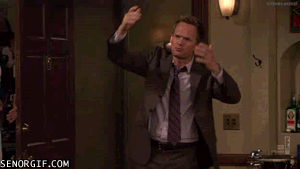
Oh shit, this is mandatory?
Depressing as fuck when you see a PS4 fw thread and youre 99% sure:
- Changelog will say stability
- Half the thread will be rebuiding the database
At the risk of stating the obvious, something else is going on with this firmware update. Database repair is taking a while, least longer than usual.
Can't even download a local copy of the Full Install firmware. Getting an access denied message from the update server.
Which is probably related to what everyone else is seeing. Either the firmware was removed or permissions on the server were not right?
Can't even download a local copy of the Full Install firmware. Getting an access denied message from the update server.
Which is probably related to what everyone else is seeing. Either the firmware was removed or permissions on the server were not right?


