-
Hey, guest user. Hope you're enjoying NeoGAF! Have you considered registering for an account? Come join us and add your take to the daily discourse.
You are using an out of date browser. It may not display this or other websites correctly.
You should upgrade or use an alternative browser.
You should upgrade or use an alternative browser.
Digital Foundry: Resident Evil 7 PS4/Pro/XB1/PC Comparison
- Thread starter adamsapple
- Start date
The 980Ti has 6 GB of VRAM, surely you as its owner must know that?
Also, any shimmery walls as you may mention it would be fallout from opting to not use TAA.
You're right 6gb vram, 16 gb memory. Still, I can play Arkham Knight, Dishonored 2, Deus Ex:MD, Quantum Break, ROTTR all at max settings @ 60 fps with few if any issues, but the stuttering is all over the place on this.
Is that wide shot opening of your car driving down the road actually real-time? It looked like real video to me. Holy shit.
That whole part is a video until they let you control the car.


Liabe Brave
Member
Well, the car is CG.That whole part is a video until they let you control the car.
Are we sure that the game is running at a locked resolution on the PS4/Pro?
And if it is, that the game stays locked to 60 throughout?
I'm playing the game on PC right now and after it running at 120+ FPS most of the time with the resolution scaled turned up, I just hit a section where the framerate started dropping below 60 and I had to drop the resolution back down to native 1080p.
I have a GTX 1070 which I think is supposed to be quite a bit faster than the Pro?
Here's the game running at 2880x1620 and 0.8x resolution scale, which was the closest I could get to the Pro (6% higher) without setting up a custom resolution, and it's just barely staying above 60. If we factor in the difference in resolution and assume linear scaling, it would be 65.4 FPS at the exact resolution.
So I would think that either:
And if it is, that the game stays locked to 60 throughout?
I'm playing the game on PC right now and after it running at 120+ FPS most of the time with the resolution scaled turned up, I just hit a section where the framerate started dropping below 60 and I had to drop the resolution back down to native 1080p.
I have a GTX 1070 which I think is supposed to be quite a bit faster than the Pro?
Here's the game running at 2880x1620 and 0.8x resolution scale, which was the closest I could get to the Pro (6% higher) without setting up a custom resolution, and it's just barely staying above 60. If we factor in the difference in resolution and assume linear scaling, it would be 65.4 FPS at the exact resolution.
So I would think that either:
- The resolution is dynamic, and it just manages to stay at 2240x1260 in the first couple of areas.
- The framerate drops below 60 when you get here.
- The console is not running equivalent to max settings on PC.
- The PC port has optimization issues in places.
The first point is pretty much always a given. Second point is likely true just based off of the pc performance thread. But I also have a 1070 and have never experienced those kinds of drops, and I'm playing at 1440p.[*]The console is not running equivalent to max settings on PC.
[*]The PC port has optimization issues in places
Drops to about 56 FPS at 1440p in that location for me.The first point is pretty much always a given. Second point is likely true just based off of the pc performance thread. But I also have a 1070 and have never experienced those kinds of drops, and I'm playing at 1440p.
Until I got outside, performance was almost twice what it is now.
Are we sure that the game is running at a locked resolution on the PS4/Pro?
So I would think that either:
- The resolution is dynamic, and it just manages to stay at 2240x1260 in the first couple of areas.
This is my guess too.
I mean, if you have HBAO+ enabled, that's a significant hit alone there that the consoles aren't takingSo I would think that either:
- The resolution is dynamic, and it just manages to stay at 2240x1260 in the first couple of areas.
- The framerate drops below 60 when you get here.
- The console is not running equivalent to max settings on PC.
- The PC port has optimization issues in places.
I set it to SSAO since I assumed that they would not be using HBAO+. Forgot to mention that.I mean, if you have HBAO+ enabled, that's a significant hit alone there that the consoles aren't taking
Jose92
[Membe
https://www.youtube.com/watch?v=9JjkjVtHCn8
Xbox1:
Resolution: 960x1080 interlaced method
Performance: Can't hold 60 fps drops to 45 fps in heavy gpu areas
Antialiasing: Taa reconstruction ,similar Reconstruction technique to the technique used in killzone shadow fall multiplayer , +fxaa
Ps4:
Resolution: 1920x1080
Performance: Holds 60fps most of the time
Antialiasing: Better Antialiasing than pc version
Ps4 Pro:
Resolution: 2240x1260
Performance: Solid 60 fps with no dips
Antialiasing: Taa Reconstruction technique
Jose92
[Membe
Not sure why Pro version lacks motion blur tbh
Reconstruction on Pro? So does it mean it uses reconstruction to get up to higher resolution.
He said that although the official word from capcom which was delegated to digital foundry stats that the game is running at1260p, his pixel counting methodology still gives him the same old results of a higher resolution from the 1260p. And he thinks that the game is using a reconstruction technique to improve the iq.
adamsapple
Or is it just one of Phil's balls in my throat?
XB1 is not full native 1080p.
Liabe Brave redeemed
LOL, to be fair, NXGamer was the first one to deduce that the XB1 version is running below native 1080p.XB1 is not full native 1080p.
Liabe Brave redeemed
XB1 is not full native 1080p.
Liabe Brave redeemed
Looks bad on digital foundry to be honest.
They take forever to release videos and they get it wrong.
Perhaps hire NXgamer on digital foundry for proper analysis?
mckmas8808
Mckmaster uses MasterCard to buy Slave drives
VibratingDonkey
Member
Wasn't attempting to dictate what artists can and can't do. They can make whatever aesthetic choices they want and I can disagree with them. If they want to use CA I'm not gonna oppose them, just request they allow users to disable it.It's "potentially acceptable"?!
How about whenever the developers choose to employ it? It's an aesthetic choice, just like any other rendering parameter.
YMMV.Also, it really isn't that much of an issue in motion. Becomes highlighted in stills where you can look for it but in motion everything looks ok.
Okay, but it's an "aesthetic choice" which gives me migraines.How about whenever the developers choose to employ it? It's an aesthetic choice, just like any other rendering parameter.
I don't care what the decision behind using it was if having it there means I can't play the game.
My eyes don't like it when they are constantly trying to focus on an image that is out of focus. I need to run a sharpening filter on top of RE7's TAA filter as well.
I don't mind if it's enabled by default, but CA should always have an option to disable it.
EDIT: Here's a shot to compare with the PS4 Pro image:
No CA + Sharpening (PC)
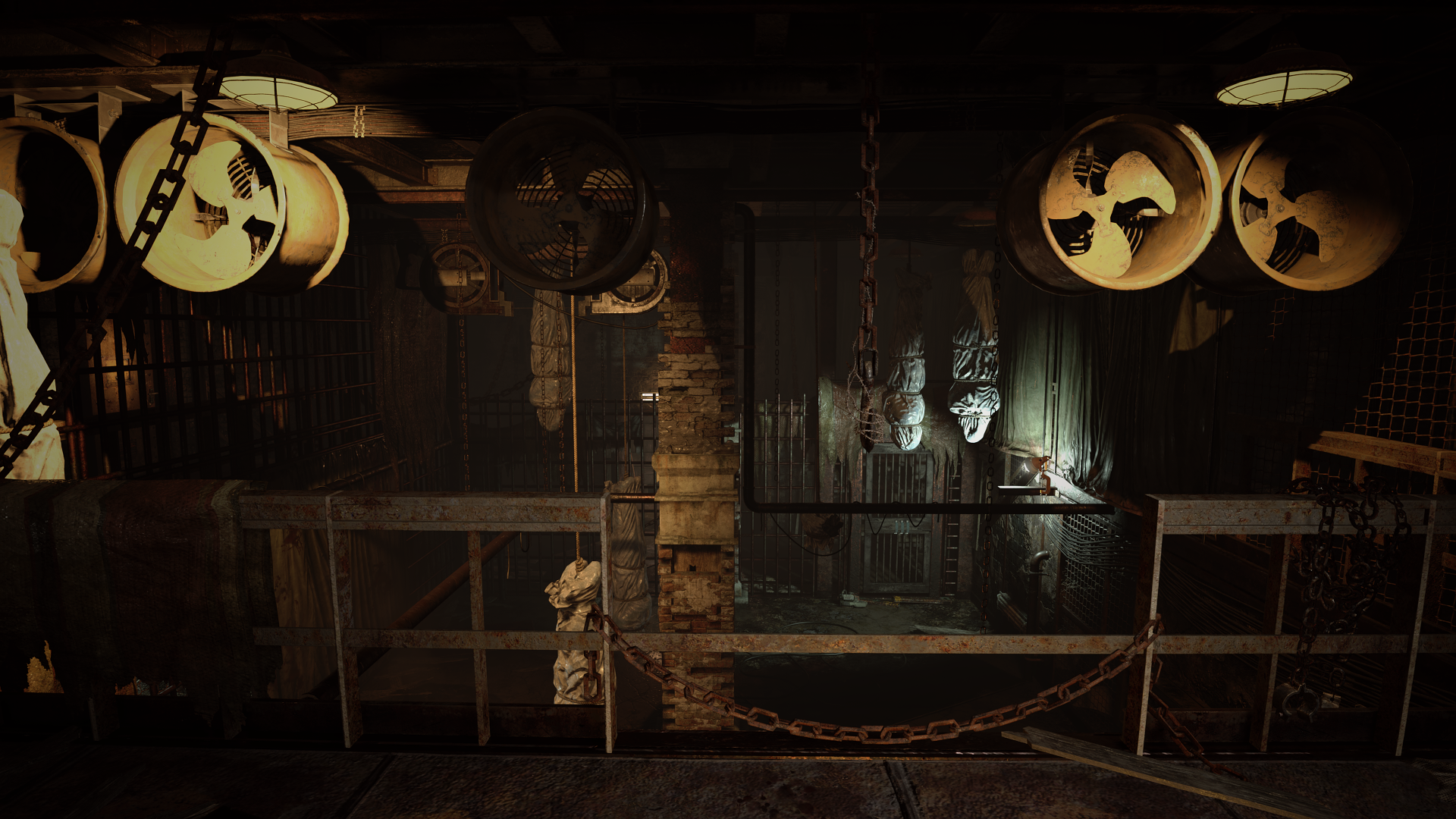
PS4 Pro:

It's much easier on the eyes without all that blurring in my opinion.
RedAssedApe
Banned
[4K] Resident Evil 7 Ultra HD: PC vs PS4 Pro - Does Resolution Really Matter?
https://www.youtube.com/watch?v=hdFQgCGIB8U
https://www.youtube.com/watch?v=hdFQgCGIB8U
Lister
Banned
Wow 144hz panel being taken advanatge of on a 970, pretty awesome.
Dust-by-Monday
Member
Are the slow texture streaming issues fixed in the PS4/PS4 Pro versions yet?

