-
Hey, guest user. Hope you're enjoying NeoGAF! Have you considered registering for an account? Come join us and add your take to the daily discourse.
You are using an out of date browser. It may not display this or other websites correctly.
You should upgrade or use an alternative browser.
You should upgrade or use an alternative browser.
Digital Foundry: Resident Evil 7 PS4/Pro/XB1/PC Comparison
- Thread starter adamsapple
- Start date
Oh you can tell. Not that hardFeels like we are getting to the point where I can barely tell the difference between PS4 and PC.
Like I have to squint to see the difference.
Mikey Jr.
Member
Oh you can tell. Not that hard
Ehhh, I think the gap is getting smaller and smaller. PS5 pro and I'll probably have to take out my magnifying glass to see the differences, lol.
paperspace
Member
Last edited:
D
Deleted member 17706
Unconfirmed Member
So this runs well on PC? Can I get 1080/locked 60 on an i7/1070/16 gb ddr4 ram?
I imagine so.
I'm running an i7 6700k, GTX 1080 and 16GB DDR4 (3000mhz) RAM at 1080p with everything maxed out (not oversampling the resolution), and I'm able to fully take advantage of my 144hz G-Sync monitor. Still only about 3 hours in, but with an uncapped frame rate and no v-sync, I think the lowest I've seen it go is around 120 fps, and it jumps upwards of 240 fps in tight spots where not much is on screen.
Lister
Banned
Ehhh, I think the gap is getting smaller and smaller. PS5 pro and I'll probably have to take out my magnifying glass to see the differences, lol.
This is usually the case when the game doesn't make much effort to improve graphics on PC. Even so there's a noticeable diffference from the base PS4 to the PC. It's definitely closer with the Pro , but that just came out, and again, this game isn't trying to push PC hardware.
In terms of the PS5 Unless something drastic changes, just like when the base PS4 came out, contemporary PC mid-range hardware will beat out a PS5. How much of a difference that makes is going to vary from game to game. On some games the differences will be minimal, and in others it will be like night and day thanks to things like performance or IQ or physics, or lighting, etc.
TGO
Hype Train conductor. Works harder than it steams.
Because CA completely changes the look, one has a distortion filter and the other has been switched off for a cleaner imageWhy? It doesn't require modding or any alteration of the game files.
For someone who don't know CA is it can give them the wrong impression
Much better
Liabe Brave
Member
The difference is very clear, and the Xbox One is definitely running at a different resolution, not the same as PS4. Just look at the shimmering on the foliage in this shot (click on the image for a bigger version):Yeah that's a pretty big difference. DF probably compresses their videos more for youtube but the below one looks more like how the game is on Pro, crisper and edges are defined, not smeared into each other.

But the absolute proof is when they zoom in. Click here for a comparison.
I think it's literally impossible that Xbox One is running at the same resolution as PS4 there. So there are only three scenarios:
1. Candyland is comparing using the demo, which has different settings than the retail version Digital Foundry is looking at.
2. Digital Foundry is right about 1080p on Xbox One, but didn't notice the resolution is dynamic and sometimes less.
3. Digital Foundry are just wrong, and the game isn't 1080p on Xbox One.
When chandoog or others post screenshots from Pro 4K and Xbox One, we should be able to push toward the real answer.
PC looks noticeably sharper.
PLASTICA-MAN
Member
Doesn't really look on par, based on the screenshot comparison earlier in this thread. Also how can it be on par with maxed settings when HBAO+ is only on PC?
Except HBAO+ option of course which is the only feature the PC version has in exclusivity and even NVidia said that. And even in the comparisons, the difference isn't noticeable.
adamsapple
Or is it just one of Phil's balls in my throat?
Would be cool if someone could post some PS4 Pro 4k mode screens, with geometry in view. Only ones so far are resized to 1080p and DF don't provide screens anymore.
Ok, here's a few 4K JPEGs from brighter lit areas of the game. JPEGs so expect some compression but hopefully these are sufficient for pixel counting, paging Liabe Brave, NXGamer and other resident GAF pixel counters.





edit: here's some 4K JPEG's from the intro





Given the complete lack of pixel-level details or sharp edges in these shots it looked like an interesting challenge, so I gave it a try:
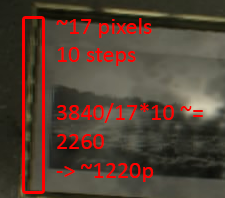
From this at least, it looks like DF was more or less spot on (given that there is clearly some uncertainty factor at these scales), others not so much. It's very hard to find a good number of edges to counter-check though given the overall nature of the images.
adamsapple
Or is it just one of Phil's balls in my throat?
Given the complete lack of pixel-level details or sharp edges in these shots it looked like an interesting challenge, so I gave it a try:
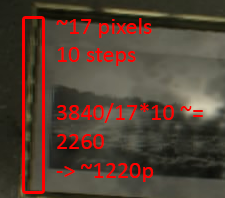
From this at least, it looks like DF was more or less spot on, others not so much. It's very hard to find a good number of edges to counter-check though given the overall nature of the images.
I posted some day time shots as well. Those should help. The one's with the metal gate should help. The one with the wooden shed seems the best lit but it looks rough, too much JPEG.
The gate seems to indicate something like 1330p at the position I counted. So that's 1220 in one position/situation and 1330 in another, D-F's 1260 still looks good.I posted some day time shots as well. Those should help. The one's with the metal gate should help. The one with the wooden shed seems the best lit but it looks rough, too much JPEG.
This game could be a pixel counting Master's exam question.
PLASTICA-MAN
Member
Game does look good on the PS4 Pro. The CA just hurts my chest.
Can't you disable CA on consoles? You can do that on PC.
Jack The Nipper
Banned
Now this is something I like, this is better than watching the whole video for me. Good job on this. Referring to link, not the gif.The difference is very clear, and the Xbox One is definitely running at a different resolution, not the same as PS4. Just look at the shimmering on the foliage in this shot (click on the image for a bigger version):
But the absolute proof is when they zoom in. Click here for a comparison.
I think it's literally impossible that Xbox One is running at the same resolution as PS4 there. So there are only three scenarios:
1. Candyland is comparing using the demo, which has different settings than the retail version Digital Foundry is looking at.
2. Digital Foundry is right about 1080p on Xbox One, but didn't notice the resolution is dynamic and sometimes less.
3. Digital Foundry are just wrong, and the game isn't 1080p on Xbox One.
When chandoog or others post screenshots from Pro 4K and Xbox One, we should be able to push toward the real answer.
I read you can't on consoles.Can't you disable CA on consoles? You can do that on PC.
But since I read you can on PC, I'm so getting that version once I get my GTX 1070.
icecold1983
Member
Strange choice of settings for PC version there, TXAA with FXAA seems unnecessary and is NV exclusive while HBAO+ should work on all h/w but isn't used.
i think its just capcoms version of taa
chromatic9
Member
Ok, here's a few 4K JPEGs from brighter lit areas of the game. JPEGs so expect some compression but hopefully these are sufficient for pixel counting, paging Liabe Brave, NXGamer and other resident GAF pixel counters.
Thanks for the screens.

I'm getting 1680p. 32/14*3840=1680. Others welcome to try the table area. Seems a good spot.
ZehDon
Member
The aliasing on the image increases pretty significantly during the transition, definitely feels like a resolution drop, rather than just the textures streaming in. I think the extra load from the streaming is the cause. Anyone else noticed it?is that actually a resolution drop or just texture streaming seen through the limitations of the headset?
chromatic9
Member
Liabe Brave
Member
Just to add my own count: the edge I counted comes from this shot (in context so others can recheck, shot has been shrunk to 1080p for size).

Here's the PNG crop from within the outline. I count 17 steps over 22 pixels, so "1669p". (Actually only demonstrates a 2967-pixel width, but I think we can assume no anamorphic resolution for now).

Next, I'll try to recheck some of the other counts posted.

Here's the PNG crop from within the outline. I count 17 steps over 22 pixels, so "1669p". (Actually only demonstrates a 2967-pixel width, but I think we can assume no anamorphic resolution for now).

Next, I'll try to recheck some of the other counts posted.
I'm trying to record some 4K footage on PC with nvidia shadow and the game runs fine. But on playback the video runs smooth but ever few seconds there is some EVERY so slight jitter. I don't think it's that noticeable, but it is to me and it's driving me nuts. Is there any other program out there that can do a little better job. I'm recording at 90mbps. Is this too high?
adamsapple
Or is it just one of Phil's balls in my throat?
Hooboy, this should be on DF's interview to hire their next staff member lol. Different results with each post. It seems like the game might be rendering in the 16xxp region but the heavy post-process makes it appear lesser in some areas.
I wish it were possible to turn off CA on the console version. It's not that intrusive, but having an optional toggle like in Doom would be a great thing to have for those who want cleaner IQ while losing some of the graphical effects.
I wish it were possible to turn off CA on the console version. It's not that intrusive, but having an optional toggle like in Doom would be a great thing to have for those who want cleaner IQ while losing some of the graphical effects.
Liabe Brave
Member
I find that I disagree with your results in this example. Here's the area counted again, but leaving just small portions of your borders so the image behind is clearer.Given the complete lack of pixel-level details or sharp edges in these shots it looked like an interesting challenge, so I gave it a try:
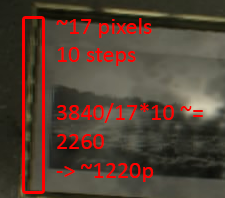
From this at least, it looks like DF was more or less spot on (given that there is clearly some uncertainty factor at these scales), others not so much. It's very hard to find a good number of edges to counter-check though given the overall nature of the images.

If you look closely at the top, it appears to me that your final crop has included some columns of the AA. Since pixel counting is about the ratio on actual geometry, AA on first and last steps must be cropped away. Here's how I'd adjust those borders:

This may look like a trivial change, but due to the small numbers it gives a very different result: 10 steps over 13 pixels, which would be 1661p. Even if I was over-aggressive, 10 steps over 14 pixels would be 1542p, and 10 over 15 would be 1440p. The 16- and 17-pixel crops are untenable due to AA, I feel.
Keep in mind also that if the rendering gap isn't a low-integer ratio, you may have to count enormous stretches of the screen to hit the precise number. For example, if the game were rendering at 1440p, in theory you could get that exact result with as small a count as 3 pixels. With 4 pixels, you could exactly hit 1620p, etc.Hooboy, this should be on DF's interview to hire their next staff member lol. Different results with each post. It seems like the game might be rendering in the 16xxp region but the heavy post-process makes it appear lesser in some areas.
But if Resident Evil VII were, say, 1660p, then it would take a count of 108 pixels to retrieve that exact number. In these cases, smaller counts doom us to messy approximations. And in a game like this we'll probably never see a clean, countable line across such a large extent of the screen.
I wonder if it's just the heavy post processing or if the game is using a dynamic res implementation like Halo 5's. That method had constantly changing vertical and horizontal res in order to maintain a consistent 60fps. Combine that with heavy post processing and and accurate pixel count is impossible.
Liabe Brave
Member
I'm getting 1680p. 32/14*3840=1680.
Uh, you've suddenly made me very unsure about pixel counting. I could have sworn that steps-vs-pixels gets you a ratio, and then you apply that to each dimension of the final frame size to determine rendered frame size. But what you're doing here is finding a ratio, applying it to the width of the final frame, and giving the result as the height of the final frame.17/45*3840=1450 so I'll go 1440p here.
18/42*3840=1645.
For example, if I counted 14 steps over 32 pixels, I'd peg the render resolution at (14/32)*3840x(14/32)*2160, or 1680x945p. But you say that's 1680p. Have I been doing pixel counting wrong all along?!
RE7 is a technical achievement in many regards
- amazing realistic look
- great FPS from a japanese dev
- 60 fps
- 1080p on both consoles
- no loading
- VR support
- released on its scheduled date without delays and little buggs
It may givea you the "indi" vibe but its a lot more than that.
- amazing realistic look
- great FPS from a japanese dev
- 60 fps
- 1080p on both consoles
- no loading
- VR support
- released on its scheduled date without delays and little buggs
It may givea you the "indi" vibe but its a lot more than that.
Liabe Brave
Member
Okay, I've gone back through Digital Foundry's guide to pixel counting, as well as the source of the Nile (as far as I know), the Beyond 3D thread. I have to say I'm pretty sure you're drawing incorrect conclusions, chromatic9. You properly do the math of step-to-pixel ratio adjusting the frame size, but you're mixing up vertical and horizontal measurements.
So if we change that, what do your examples actually count as?

I have to admit this one actually defeats me, I can't find reliably countable steps in that blur at all. Maybe DOF on top of all the other stuff? But in the same screenshot, I believe I had some better luck with the edge of the lamp.

I see 10 steps over 14 pixels, or 1543p.
In another example, you counted the lower edge of a flagpole and got a very low result indeed (the lowest of any RE shot that's been counted, as far as we know).

This one I do agree with your very sparse count; I couldn't get exactly 17:45, but I did see something very close. Assuming you're correct, though, that's an image only 816p! And surely the rest of the shot, while soft, doesn't seem that blurry. What I think might be happening here is that, rather than counting geometry, we're counting a shadow cast by the flagpole. Shadows in RE VII aren't particularly detailed, and if the shadow buffer is half-res, that'd put the image at 1632p.
All this is tentative, of course, but I think that while your method may have been unsound, rechecks do still give answers in the same ballpark.
So if we change that, what do your examples actually count as?

I have to admit this one actually defeats me, I can't find reliably countable steps in that blur at all. Maybe DOF on top of all the other stuff? But in the same screenshot, I believe I had some better luck with the edge of the lamp.

I see 10 steps over 14 pixels, or 1543p.
In another example, you counted the lower edge of a flagpole and got a very low result indeed (the lowest of any RE shot that's been counted, as far as we know).

This one I do agree with your very sparse count; I couldn't get exactly 17:45, but I did see something very close. Assuming you're correct, though, that's an image only 816p! And surely the rest of the shot, while soft, doesn't seem that blurry. What I think might be happening here is that, rather than counting geometry, we're counting a shadow cast by the flagpole. Shadows in RE VII aren't particularly detailed, and if the shadow buffer is half-res, that'd put the image at 1632p.
All this is tentative, of course, but I think that while your method may have been unsound, rechecks do still give answers in the same ballpark.
RE7 is a technical achievement in many regards
- amazing realistic look
- great FPS from a japanese dev
- 60 fps
- 1080p on both consoles
- no loading
- VR support
- released on its scheduled date without delays and little buggs
It may givea you the "indi" vibe but its a lot more than that.
Just very good and accurate physic base render. Fox engine nailed this and mgsv ran at 60fps and being open world even and came out last year, longer if you include ground zero. Re7 has tons of texture streaming problem on my ps4 pro, totally ruins the immersion. Its a nice looking game but I won't call it best of anything.
Liabe Brave
Member
I actually don't think it's dynamic. I must note, however, that my evidence for this relies on my responses to Durante and chromatic9 being correct. I'm obviously not an impartial judge of that, so take all this with caution. But here's the pixel counts from the thread, assuming my alterations of others are accurate:I wonder if it's just the heavy post processing or if the game is using a dynamic res implementation like Halo 5's. That method had constantly changing vertical and horizontal res in order to maintain a consistent 60fps.
1260p (Digital Foundry)
1543p (my count of a different edge in a chromatic9 shot)
1620p (NXGamer lower bound)
1632p (my analysis of an 816p count as half-res shadow buffer)
1656p (Candyland)
1656p (everyeye.it - possibly repeated from Candyland)
1661p (my recrop of Durante)
1669p (my count)
1680p (NXGamer upper bound)
Ignoring the DF count, that's a pretty tight grouping. Only the 1543p result would really suggest dynamic resolution. And not terribly dynamic, so could be due to human error engendered by the heavy post-processing.
But can we ignore the DF count? Well their name bears a lot of weight, but I do suspect they're mistaken in this case. This belief is bolstered by their associated analysis that PS4 and Xbox One are running at the same resolution. As detailed in an earlier post of my mine, this seems to be contradicted by visual evidence from Candyland (but there's other possible explanations).
I hope more evidence comes to light, and that it's more strongly definitive. I'm interested to see if it turns out I'm wrong about all this.
Fudgepuppy
Banned
From everything I've read, yes, absolutely, easily. Most of the time when people report issues it seems related to a more constrained memory (GPU or main) amount. Your setup should run at around 100 FPS at least.
What about i5-4670k @ 4,1ghz, GTX 970, 16gb RAM?
Liabe Brave
Member
In order to provide the other side, I thought it'd only be fair to post the raw counts given in this thread, not just my versions of them. So here's the set:
816p (chromatic9 #2)
926p (chromatic9 #3)
945p (chromatic9 #1)
1260p (Digital Foundry)
1271p (Durante #1)
1330p (Durante #2, count area not posted)
1620p (NXGamer lower bound)
1656p (Candyland)
1656p (everyeye.it - possibly repeated from Candyland)
1669p (my count)
1680p (NXGamer upper bound)
816p (chromatic9 #2)
926p (chromatic9 #3)
945p (chromatic9 #1)
1260p (Digital Foundry)
1271p (Durante #1)
1330p (Durante #2, count area not posted)
1620p (NXGamer lower bound)
1656p (Candyland)
1656p (everyeye.it - possibly repeated from Candyland)
1669p (my count)
1680p (NXGamer upper bound)
This thread has certainly become interesting! I had kind of avoided coverage out of fear of spoiling the game (don't have my copy yet) but I kept seeing this pop up so I had to see what was going on.
Anyways, I just wanted to jump in and clear things up since this game is insanely difficult to pixel count. In this case, we were able to get the information on the PS4 Pro resolution directly from Capcom itself. They confirmed to us that RE7 runs at 2240x1260 on a PS4 Pro.
...looking at shots myself, yeah, I can see the issue in getting the right number. The confusion here makes a lot of sense in this case.
Anyways, I just wanted to jump in and clear things up since this game is insanely difficult to pixel count. In this case, we were able to get the information on the PS4 Pro resolution directly from Capcom itself. They confirmed to us that RE7 runs at 2240x1260 on a PS4 Pro.
...looking at shots myself, yeah, I can see the issue in getting the right number. The confusion here makes a lot of sense in this case.
Caayn
Member
Fair enough, I can see where you're coming from. I still think that disabling CA is fair game as it's a simple toggle on the menu screen and does show how the (unaltered) PC version can/will look compared to the PS4 PRo version.Because CA completely changes the look, one has a distortion filter and the other has been switched off for a cleaner image
For someone who don't know CA is it can give them the wrong impression
Thanks for jumping in and confirming it.
In order to provide the other side, I thought it'd only be fair to post the raw counts given in this thread, not just my versions of them. So here's the set:
816p (chromatic9 #2)
926p (chromatic9 #3)
945p (chromatic9 #1)
1260p (Digital Foundry)
1271p (Durante #1)
1330p (Durante #2, count area not posted)
1620p (NXGamer lower bound)
1656p (Candyland)
1656p (everyeye.it - possibly repeated from Candyland)
1669p (my count)
1680p (NXGamer upper bound)
I agree on the chromatic9 counts being methodologically wrong. I also agree that applying the correct methodology to the existing numbers he posted gives results that are so low that they can't really be right given the visual results. Both of those are edges I wouldn't even attempt to count given the overall blur. I also mostly agree with your assessment of my crop - it was 5 am, what can I say. Looking at it again I would choose a 15 pixel window.
All that said, my temporary conclusion is that the only thing I can say with certainty is that the game is really blurry, and I can't believe it's anywhere near 1600p.
Edit:
Or maybe, I'm just a prodigy and was right all alongThis thread has certainly become interesting! I had kind of avoided coverage out of fear of spoiling the game (don't have my copy yet) but I kept seeing this pop up so I had to see what was going on.
Anyways, I just wanted to jump in and clear things up since this game is insanely difficult to pixel count. In this case, we were able to get the information on the PS4 Pro resolution directly from Capcom itself. They confirmed to us that RE7 runs at 2240x1260 on a PS4 Pro.
...looking at shots myself, yeah, I can see the issue in getting the right number. The confusion here makes a lot of sense in this case.
NXGamer
Member
In order to provide the other side, I thought it'd only be fair to post the raw counts given in this thread, not just my versions of them. So here's the set:
816p (chromatic9 #2)
926p (chromatic9 #3)
945p (chromatic9 #1)
1260p (Digital Foundry)
1271p (Durante #1)
1330p (Durante #2, count area not posted)
1620p (NXGamer lower bound)
1656p (Candyland)
1656p (everyeye.it - possibly repeated from Candyland)
1669p (my count)
1680p (NXGamer upper bound)
Good list here, and as I said this game is a tough one to pin down, more is going on with the rendering and AA here I am convinced.
Backed up with a knee deep post effects pass on the screen this was a challenge as we can all attest to without developer info to confirm...
..and there you go, so the results came from the Dev direct and this explains it. Thanks very much for sharing and confirmingThis thread has certainly become interesting! I had kind of avoided coverage out of fear of spoiling the game (don't have my copy yet) but I kept seeing this pop up so I had to see what was going on.
Anyways, I just wanted to jump in and clear things up since this game is insanely difficult to pixel count. In this case, we were able to get the information on the PS4 Pro resolution directly from Capcom itself. They confirmed to us that RE7 runs at 2240x1260 on a PS4 Pro.
...looking at shots myself, yeah, I can see the issue in getting the right number. The confusion here makes a lot of sense in this case.
I agree on the chromatic9 counts being methodologically wrong. I also agree that applying the correct methodology to the existing numbers he posted gives results that are so low that they can't really be right given the visual results. Both of those are edges I wouldn't even attempt to count given the overall blur. I also mostly agree with your assessment of my crop - it was 5 am, what can I say. Looking at it again I would choose a 15 pixel window.
All that said, my temporary conclusion is that the only thing I can say with certainty is that the game is really blurry, and I can't believe it's anywhere near 1600p.
Edit:
Or maybe, I'm just a prodigy and was right all along
Lol maybe you are, it could also be leaning towards a pre announced results. But you get today's pixel counter gold star non the less.. Wear it with pride ;-)
PLASTICA-MAN
Member
This thread has certainly become interesting! I had kind of avoided coverage out of fear of spoiling the game (don't have my copy yet) but I kept seeing this pop up so I had to see what was going on.
Anyways, I just wanted to jump in and clear things up since this game is insanely difficult to pixel count. In this case, we were able to get the information on the PS4 Pro resolution directly from Capcom itself. They confirmed to us that RE7 runs at 2240x1260 on a PS4 Pro.
...looking at shots myself, yeah, I can see the issue in getting the right number. The confusion here makes a lot of sense in this case.
Where did the devs say that?
Since this is such an interesting case I just recounted using a different method: local brightness peaks generated by anti-aliasing rather than actual corners:

This rather clearly gives me 13 peaks across 17 pixels, or 1650p. Curious. And this is in the same image as my previous result, so there's obviously not any dynamic shenanigans involved!

This rather clearly gives me 13 peaks across 17 pixels, or 1650p. Curious. And this is in the same image as my previous result, so there's obviously not any dynamic shenanigans involved!
Even then, it was the right choice just for the fact that you look at every nook and cranny and that would have been a less pleasant experience if it wasn't 60FPS.Isn't this 60 fps because it's a PSVR game?
The very first shot of the game...the realization that the Louisiana land was actually being rendered in real time...whatever sacrifices they made with this engine, Capcom still manage to pull off some impressive shit that most devs are not accomplishing at.Sounds like Capcom got their next gen engine figured out ?
Panta Rhei maybe dead but this is really impressive all around.Not often do we 1080p 60 fps with good visuals and lighting on console.
Especially the 60 fps part lol.
The more I look at things the more they don't fit with the plain "1260p" information we have. A way to reconcile everything would be to assume that there is some temporal reuse going on, which - when it works - gives many AA-ed edges the appearance of extra resolution.
This is why I stick to PC games, intercept the API calls and you know what's going on, no guesswork
This is why I stick to PC games, intercept the API calls and you know what's going on, no guesswork
NXGamer
Member
Yes I agree, this was my opinion of things when I covered the demo versions. Pretty sure now looking at Xbox1 it still has a similar solution from that demo as I covered then, hence the visual difference is clear when you have both side by side but still working on it.The more I look at things the more they don't fit with the plain "1260p" information we have. A way to reconcile everything would be to assume that there is some temporal reuse going on, which - when it works - gives many AA-ed edges the appearance of extra resolution.
This is why I stick to PC games, intercept the API calls and you know what's going on, no guesswork
I will have my written article with direct captures up soon and video hopefully around the sametime, this is a very intriguing engine and solution when you get into it.
Except HBAO+ option of course which is the only feature the PC version has in exclusivity and even NVidia said that. And even in the comparisons, the difference isn't noticeable.
Do you not see the difference in clarity between the screenshots posted by Rayge? Wow.
You might as well stick with the regular PS4 version then. You wouldn't be able to tell the difference between both PS4 versions either.
PLASTICA-MAN
Member
Do you not see the difference in clarity between the screenshots posted by Rayge? Wow.
You might as well stick with the regular PS4 version then. You wouldn't be able to tell the difference between both PS4 versions either.
If you are talking about resolution difference, then it is obvious. I am talking about graphical details which are the same (minus few things like per-object motion blur).
chromatic9
Member
I agree on the chromatic9 counts being methodologically wrong. I also agree that applying the correct methodology to the existing numbers he posted gives results that are so low that they can't really be right given the visual results. Both of those are edges I wouldn't even attempt to count given the overall blur. I also mostly agree with your assessment of my crop - it was 5 am, what can I say. Looking at it again I would choose a 15 pixel window.
All that said, my temporary conclusion is that the only thing I can say with certainty is that the game is really blurry, and I can't believe it's anywhere near 1600p.
Edit:
Or maybe, I'm just a prodigy and was right all along
I'm saying the game is around 1645-1680p. How are you getting 816p (chromatic9 #2)
926p (chromatic9 #3)
945p (chromatic9 #1
Thanks for the screens.

I'm getting 1680p. 32/14*3840=1680. Others welcome to try the table area. Seems a good spot.
I'm the one whose saying saying 1645-1680p.
chromatic9
Member
I've used the same method to get Titanfall 2 PS4 Pro correct before anyone even came up with a res and other ones in the past right back to Alan Wake on 360. The initial PS4 Pro Assassins Creed Syndicate patch was tricky to count so I didn't get that though and might've messed things for myself since then with pixel counting.
I'll double check things later, it was 4-5am just before going to bed for me and I may have flipped it around in my head.
Commiserations to everyone besides DF and Durante. Well done guys. It's interesting how many got 1650-1680, NX and Candyland.
Devs say 2240x1260 and it makes sense with the image quality. Being 2880x1620+ did look off even with the CA and AA. I used that res a lot on my old GTX 970 and I'm used to seeing much better image quality.
I'll double check things later, it was 4-5am just before going to bed for me and I may have flipped it around in my head.
Commiserations to everyone besides DF and Durante. Well done guys. It's interesting how many got 1650-1680, NX and Candyland.
Devs say 2240x1260 and it makes sense with the image quality. Being 2880x1620+ did look off even with the CA and AA. I used that res a lot on my old GTX 970 and I'm used to seeing much better image quality.

