PHOENIXZERO
Member
From some of the responses in this topic it looks like after almost two years I can finally say "told you so" to those expecting it to run like shit because of GTA IV.
Eh, kinda disappointed. Locked 60 is not possible on a 970 without ruining the IQ. And even maxed out @ 30 it does not look that much better than the PS4 version. Increased density is pretty cool though.
Actually I think I have to take that back. EXTENDED DISTANCE SCALING is the one setting that just seems to break performance and cause random dips. Scaling that back did wonders and now I am indeed getting a locked 60. Nice.
I'm not done playing around with settings, but this is what I've currently sacrificed to get a smooth 60 fps.
I'm using:
i5-3570k @ 3.4GHz
GTX 670 4GB
8GB RAM
I'm not sure if everything is ideal yet. I kinda want to have tessellation set to high, but it hovers in the 50s while driving when I turn it up from normal.
i7 3770k
670 2 gig
16 gig ram
it's running beautifully at 1080p and a locked 60 with everything on high except shadows on normal. no msaa.
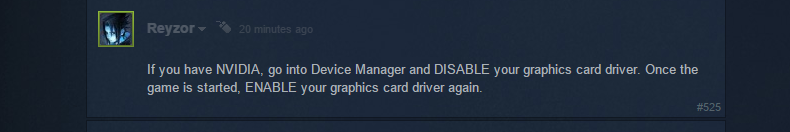
That's probably it for me as well I'm alt-tabbing giving some impressions as I play. The stuttering I am experiencing is purely in car, once I am out of the car it's fine.
This last bit of my 59gb d/l is killing me.
Has anyone figured how to get the damn game to run at 60fps instead of 59?
Actually I think I have to take that back. EXTENDED DISTANCE SCALING is the one setting that just seems to break performance and cause random dips. Scaling that back did wonders and now I am indeed getting a locked 60. Nice.
Have you set the refresh rate to 60?
I tried all 3 launchers and nothing played nice.Same issue here.
The is no option for 60, only 50 and 59.
My monitor's refresh rate is set at 60hz. Any other game I play runs at 60.
That's weird I get options for 23/24/50/59/60 on my TV.
https://youtu.be/XqogOwiwLCk
Here is the video I uploaded of the benchmark on my machine. I recorded it using ShadowPlay, which seems to have a 5-15 frame hit on my framerate during the benchmark.
System Configuration:
i7 5820K @4.3Ghz
SLI SLI 970's
16 GB DDR4 Ram
Game is installed on a Crucial MX100 512 GB SSD
3570k
8GB RAM
Single 970
Im just using the NVIDIA optimized settings, only thing i changed was I added x2 MSAA.
FPS is usually in the high 50's but when driving its anywhere from 40-59. Advanced options everything was on and bars maxed.
doesnt ever go below that though.
I got:
Intel 4970k
8 gb RAM
Nvidia Gtx 980
Sum it up please is it a quality port or shit like GTA 4? What kind of performance should I expect with everything maxed at 1080p?
I got:
Intel 4970k
8 gb RAM
Nvidia Gtx 980
Sum it up please is it a quality port or shit like GTA 4? What kind of performance should I expect with everything maxed at 1080p?
random, but worth sharing: performance has really increased after moving the game to my SSD
tends to be the norm with some minor stuff and loading times but for whatever reason it really seems to make a clear difference in framerate here. pretty sure it's not just placebo
It's not a shit port. You'll be fine with that rig. Might need to set up a pagefile though.
Same here. Did a reinstall and still can't get past code 9 error. Almost fed up with this shit altogether.after 4 hours still can't play thanks to social club, there goes my negative review
I find the lack of high quality screenshots disturbing considering this is by far the most anticipated PC game in a couple of years.
Haters say PC GAF fell off, hell I have to agree.
I find the lack of high quality screenshots disturbing considering this is by far the most anticipated PC game in a couple of years.
Haters say PC GAF fell off, hell I have to agree.
Hmm. So I'm getting around 40-60 fps maxed at 1080p with this rig
2500k @ 4.5
Gtx980
8GB RAM.
Not using PCSS. AA at MSAA 2x. Very high grass. High shadows. According to other people's benchmarks I should be getting better frames. In the city its usually 50-59. Not a smooth experience at all for me.
I wait until I have proper camera tools to take screenshots. And right now I just want to play it anyways.
All of them on or at max.I'd knock grass down, it seems to be one of the most demanding settings. Are any of the Advanced Graphics options on?
Some people reported this as working to get the game running if it crashes upon startup. I'm redownloading currently (only at 12GB downloaded FML) so I can't try it.
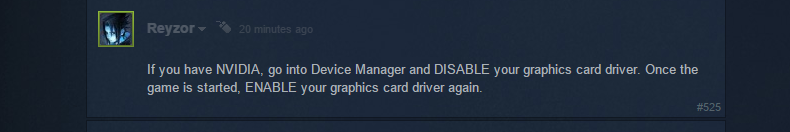
Yes I would imagine that is the most intense setting in the game. It increases the quality of the level of detail at further distances.
All of them on or at max.
