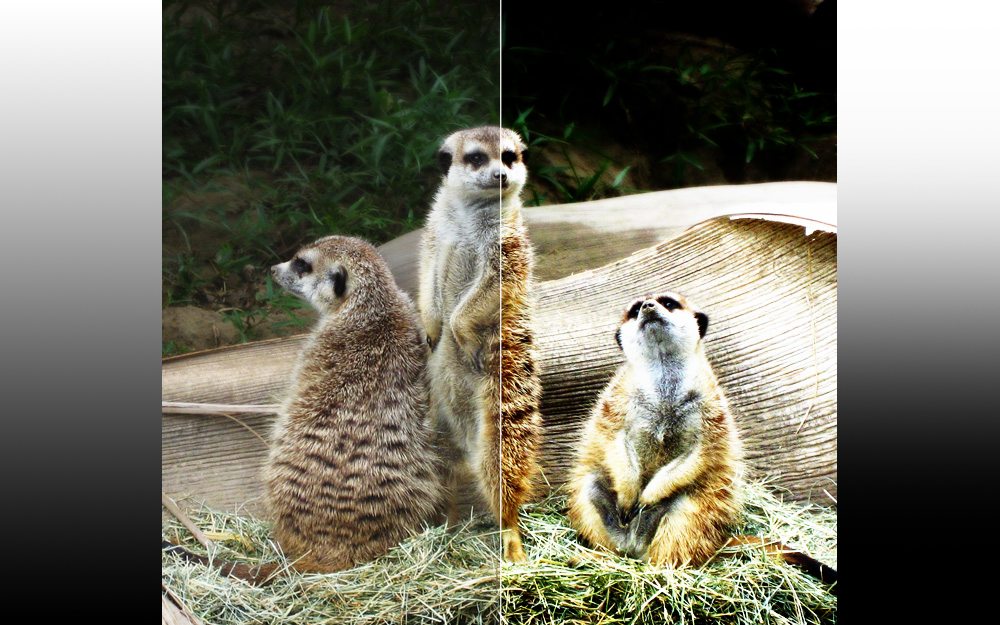-
Hey, guest user. Hope you're enjoying NeoGAF! Have you considered registering for an account? Come join us and add your take to the daily discourse.
You are using an out of date browser. It may not display this or other websites correctly.
You should upgrade or use an alternative browser.
You should upgrade or use an alternative browser.
LG promises HDR gaming input lag patch for 2016 OLED sets
- Thread starter Futurevoid
- Start date
Ein Bear
Member
Finally testing HDR Game Mode myself and...it's rather dim compared to the other modes. It looks fine but just nowhere near as vibrant as the other HDR modes. Standard game mode is also much brighter.
I've ran into this as well. I'd not actually bothered activating HDR on anything whilst I waited for this update, so I wasn't sure if it was 'supposed' to look this this.
Anyone got any tips on settings that need fiddling with or something?
Finally testing HDR Game Mode myself and...it's rather dim compared to the other modes. It looks fine but just nowhere near as vibrant as the other HDR modes. Standard game mode is also much brighter.
Tweak the settings.
How did you find this link? Can't see a b6 update myself in the UK.I installed this version in the end as I can't be arsed waiting any more.
http://www.lg.com/uk/lgecs.download...AME_b1_a1=Software_File(Version_04.31.10).zip
Works fine.
Edit - just tried it and it works, thanks! However HDR Game Mode just seems really... Dim. What's the point in HDR when it's this dim. Are there any settings I should be adjusting?
holygeesus
Banned
Have to admit I haven't noticed a dim HDR Game mode here. I'm playing at default settings with all processing off and can't notice any difference. TLOU was practically melting my eyes last night when I tried it, especially when dealing with molotovs etc.
Backfoggen
Banned
It should be fine. If it lets you install it then you will have no issues as it is straight off the LG servers.
I have to say, I was sceptical as to the difference it would make during HDR gaming. How wrong I was.
Edit - definitely works in Germany.
Thanks. I'll still wait since I don't plan on gaming on my TV now anyways, but if nothing happens next week, I'll use this one.
Have to admit I haven't noticed a dim HDR Game mode here. I'm playing at default settings with all processing off and can't notice any difference. TLOU was practically melting my eyes last night when I tried it, especially when dealing with molotovs etc.
Hmm. After more testing this update seems useless to me. The input lag is noticeably better. But it's just too dim. Seems like it negates the point of HDR when nothing pops anymore. HDR Vivid just looks so much better, everything pops, the sun in Andromeda is almost glaring like a real sun.
Going from HDR Standard to HDR Game is fine. But HDR Standard looks terrible on my set. Everything is dim with a horrible browny/yellow tint. HDR Vivid is great though.
In HDR Game Mode I feel like I'd be better off disabling hdr and playing in normal. I can't even notice the HDR effect outside of the fact it makes my panel look worse...
Which model? On my C6 HDR Game is just as bright as HDR Standard etc. Have you set your HDMI range to the correct setting in picture options? ..as it doesn't carry through from the other picture modes.Finally testing HDR Game Mode myself and...it's rather dim compared to the other modes. It looks fine but just nowhere near as vibrant as the other HDR modes. Standard game mode is also much brighter.
Which model? On my C6 HDR Game is just as bright as HDR Standard etc.
HDR standard looks naff. Have you tried HDR Vivid? It's night and day better.
Not HDR Standard with default settings, but after tweaked. HDR Vivid just blows things out and is completely inaccurate. But if that floats your boat.HDR standard looks naff. Have you tried HDR Vivid? It's night and day better.
HDR standard looks naff. Have you tried HDR Vivid? It's night and day better.
HDR Vivid is completely blown out.
.95 is latest firmware, here in Europe at least.Just setting up a C6, plumped for it over the B6 and my normal Samsung choice due to not being easy to give up my 3D blu rays!
What's the latest firmware I should have? I've upgraded to 04.30.65 is there a newer one?
Has anyone got the universal remote to work with sky q? I'm having no joy!
Cheers
Not HDR Standard with default settings, but after tweaked. HDR Vivid just blows things out and is completely inaccurate. But if that floats your boat.
What settings should be tweaked?
HDR Vivid is completely blown out.
I like the colours to pop like on Samsung's mobile OLED screens. To me when you switch to HDR Vivid there's a noticeable effect in the HDR effect. Otherwise I struggle to even notice a difference from non-hdr content.
What settings should be tweaked? I like the colours to pop like on Samsung's mobile OLED screens. To me when you switch to HDR Vivid there's a noticeable effect in the HDR effect. Otherwise I struggle to even notice a difference from non-hdr content.
Which is fine if that's what you prefer. It's technically not the correct way to view content but just go with whatever you like best obviously.
Which is fine if that's what you prefer. It's technically not the correct way to view content but just go with whatever you like best obviously.
I think the major takeaway is HDR Vivid appears the brightest also. I'm struggling to get anything close to that with HDR Game. OLED Brightness is 100.
byron_hinson
Member
I found HDR Game to be too dim too - until I put dynamic contrast up.
Getting my B6T on Tuesday!! Super stoked now.
A salesperson try to get me to buy a HDMI-2.0 cable Velocita. Quite pricey comparing to what I used to. Is it worth it?
Nope. Get an Amazon Basics high speed cable for cheap.
MakotoYuki
Member
Which model? On my C6 HDR Game is just as bright as HDR Standard etc. Have you set your HDMI range to the correct setting in picture options? ..as it doesn't carry through from the other picture modes.
What do you mean with HDMI range?
Yappadappadu
Member
About 28 ms on the LG B6. A bit higher on the other 2016 models.
That certainly helps. Might be able to live with it on high.I found HDR Game to be too dim too - until I put dynamic contrast up.
MercuryLS3
Junior Member
I haven't really followed this thread but I'm interested in the LG B6 55", are there any major drawbacks for this set still? The lag with HDR + Game Mode has been fixed right?
I'm still looking for a good deal on this set, it's about $2600 here in Canada :/
I'm still looking for a good deal on this set, it's about $2600 here in Canada :/
Eclectic Sk3ptic
Member
I haven't really followed this thread but I'm interested in the LG B6 55", are there any major drawbacks for this set still? The lag with HDR + Game Mode has been fixed right?
I'm still looking for a good deal on this set, it's about $2600 here in Canada :/
Yes, the input lag is ~28ms in game mode now, HDR or not.
That's not a bad price. I paid an extra $400 on sale in early February. I regret not having gone with the 65", though. 55" at about 7-feet is a tad small for 4K.
Maaaaaardy
Member
I installed this version in the end as I can't be arsed waiting any more.
http://www.lg.com/uk/lgecs.download...AME_b1_a1=Software_File(Version_04.31.10).zip
Works fine.
How do we do this!?
holygeesus
Banned
How do we do this!?
Get a USB stick. Make a folder called LG_DTV in it. Download the file, extract it, then put the update file in the folder, then plug into the back of the TV.
Maaaaaardy
Member
Get a USB stick. Make a folder called LG_DTV in it. Download the file, extract it, then put the update file in the folder, then plug into the back of the TV.
I've plugged it into my TV though and nothing is happening, clicked on it and it wasn't allowed to be opened.
Edit, i'm on MAC. FFS is this going to be an issue? If somebody could help i'd appreciate it, it's downloaded a file I cannot unzip.
SimpleCRIPPLE
Member
I've plugged it into my TV though and nothing is happening, clicked on it and it wasn't allowed to be opened.
Edit, i'm on MAC. FFS is this going to be an issue? If somebody could help i'd appreciate it, it's downloaded a file I cannot unzip.
Format the USB drive as FAT, not Mac OS Extended. Make sure the folder name on the drive is exactly "LG_DTV" with the underscore, and make sure the USB drive is USB 3.0. I tried first with a 2.0 drive and it wouldn't work.
Maaaaaardy
Member
Format the USB drive as FAT, not Mac OS Extended. Make sure the folder name on the drive is exactly "LG_DTV" with the underscore, and make sure the USB drive is USB 3.0. I tried first with a 2.0 drive and it wouldn't work.
Ugh, don't know what the fuck i'm doing. Its Sunday night. Pah.
PopcornMegaphone
Banned
I have a 55B6P in the USA. Is 4.30.65 the latest patch?
SimpleCRIPPLE
Member
I have a 55B6P in the USA. Is 4.30.65 the latest patch?
That's the latest version available through the auto update. You can manually update to 4.31.10 via USB drive. Just download the new firmware direct from LG's site. It comes up as a valid option.
4.31.10 is the version that adds HDR game mode and other latency tweaks.
PopcornMegaphone
Banned
That's the latest version available through the auto update. You can manually update to 4.31.10 via USB drive. Just download the new firmware direct from LG's site. It comes up as a valid option.
4.31.10 is the version that adds HDR game mode and other latency tweaks.
Thank you very much.
mitchman
Gold Member
That's the latest version available through the auto update. You can manually update to 4.31.10 via USB drive. Just download the new firmware direct from LG's site. It comes up as a valid option.
4.31.10 is the version that adds HDR game mode and other latency tweaks.
.10 is not available yet on the Norwegian LG site it seems, only .65 there for the B6V. http://www.lg.com/no/support/support-product/lg-OLED65B6V :-|
Seems even worse on the German site: http://www.lg.com/de/support/service-produkt/lg-OLED65B6V
WTF.
.10 is not available yet on the Norwegian LG site it seems, only .65 there for the B6V. http://www.lg.com/no/support/support-product/lg-OLED65B6V :-|
Seems even worse on the German site: http://www.lg.com/de/support/service-produkt/lg-OLED65B6V
WTF.
I'm in Sweden and used the link posted earlier ( http://www.lg.com/uk/lgecs.download...AME_b1_a1=Software_File(Version_04.31.10).zip )
Works great! I now finally have hdr game mode
thegodsend
Member
I've downloaded the file but how to I update the B6 from USB?
I've put it in the folder as described above but I only get the option to open media files on the LG.
I've put it in the folder as described above but I only get the option to open media files on the LG.
Backfoggen
Banned
.10 is not available yet on the Norwegian LG site it seems, only .65 there for the B6V. http://www.lg.com/no/support/support-product/lg-OLED65B6V :-|
Seems even worse on the German site: http://www.lg.com/de/support/service-produkt/lg-OLED65B6V
WTF.
Germany only has the .65 via the TV update function.
MR ARCADE FOREVER
Member
I tried hdr game while playing Horizon and I was kind of underwhelmed. To me it actually looks more vivid and sharper with hdr turned off. Did anybody else have the same reaction?
I tried hdr game while playing Horizon and I was kind of underwhelmed. To me it actually looks more vivid and sharper with hdr turned off. Did anybody else have the same reaction?
I would say definitely not. A lot will depend on your display and what it does with HDR.
That being said, I saw some of the talk about people feeling they need oversaturated colors as a preference so I guess everyone will have different expectations.
holygeesus
Banned
In terms of an OLED, you will never get the impact of HDR as on other television technologies but the range from black to white is as wide, because OLEDs go so much deeper (in terms of blacks - the whites never reach the brightness of LCD). The difference is there but the effect isn't as profound.
You still of course get the benefits of the increased colour range, but HDR on an OLED will never look as eye-popping as on an LCD although it will likely be just as dynamic overall.
You still of course get the benefits of the increased colour range, but HDR on an OLED will never look as eye-popping as on an LCD although it will likely be just as dynamic overall.
SEGAvangelist
Member
Finally testing HDR Game Mode myself and...it's rather dim compared to the other modes. It looks fine but just nowhere near as vibrant as the other HDR modes. Standard game mode is also much brighter.
Yup. I'm guessing you're on a B6 as well. I actually have to adjust Dynamic Contrast to medium in order to get the same brightness as HDR Standard without adjust the brightness setting. The HDR Game mode also sets the color up 10 notches as well so I push it down to 55, so with those two adjustments I find it looks pretty close.
Green Card
Member
I haven't really followed this thread but I'm interested in the LG B6 55", are there any major drawbacks for this set still? The lag with HDR + Game Mode has been fixed right?
I'm still looking for a good deal on this set, it's about $2600 here in Canada :/
That is rough. I just bought the C6 a few days ago for $1500 US on eBay and got $100 eBay bucks too.
JohnDoe8865
Member
Yup. I'm guessing you're on a B6 as well. I actually have to adjust Dynamic Contrast to medium in order to get the same brightness as HDR Standard without adjust the brightness setting. The HDR Game mode also sets the color up 10 notches as well so I push it down to 55, so with those two adjustments I find it looks pretty close.
Also noticing a huge difference since the last firmware on an LG 55B on HDR Game. The picture is dull and completely lifeless and washed out now. Gonna try these suggestions, bur I tweaked a bunch of settings trying to get some "pop" back but I couldn't get anything except something that looked like a tinted cover over the screen in HDR Game mode.
Art Vandilay
Member
My 55" B6 arrives tomorrow and I'm feeling like a kid on Christmas. Whats the consensus on trumotion? Should I use dejudder at 1 or 2, or just turn post processing off entirely?
holygeesus
Banned
Well you can try both but I always swear by turning off unnecessary processing. You certainly want as much disabled for gaming to reduce lag to it's minimum.
To those commenting as to the dimness of HDR Game mode - which preset were you using for HDR gaming before? The difference between HDR Standard and HDR Game looks pretty much identical to me.
To those commenting as to the dimness of HDR Game mode - which preset were you using for HDR gaming before? The difference between HDR Standard and HDR Game looks pretty much identical to me.
boredandlazy
Member
Not sure how anyone can say HDR game mode is dim. Horizon is as bright and colourful as you could possibly imagine.
holygeesus
Banned
Not sure how anyone can say HDR game mode is dim. Horizon is as bright and colourful as you could possibly imagine.
Yep. The Last of Us looks incredible too. Literally melting my eyes when playing at night, so don't think I'd want it much brighter.
GANGSTERKILLER
Member
Finally testing HDR Game Mode myself and...it's rather dim compared to the other modes. It looks fine but just nowhere near as vibrant as the other HDR modes. Standard game mode is also much brighter.
Hello John. That's unfortunate. But how is the picture quality on the B6 in standard game mode compared to the other (non HDR) modes? And can you turn the OLED light all the way up to 100 in standard game mode?
I'm planning to buy the new C7 OLED but I absolutely don't want to notice a reduction in PQ when enabling game mode.
That would be a real bummer because I never had to deal with that with my VT60 plasma.
I hope you can answer my question.
Art Vandilay
Member
Well you can try both but I always swear by turning off unnecessary processing. You certainly want as much disabled for gaming to reduce lag to it's minimum.
To those commenting as to the dimness of HDR Game mode - which preset were you using for HDR gaming before? The difference between HDR Standard and HDR Game looks pretty much identical to me.
I figured I would definitely turn everything off in game mode. Thankfully we're in the middle of March Madness so I suppose I'll have some good material to tinker with the settings until the motion looks right.
Spartancarver
Member
What does dynamic contrast do? I have it turned off in my HDR Game Mode and I don't think the image looks dim or washed out at all. Horizon looks gorgeous.
Does dynamic contrast add any input lag?
Edit: on a B6
Does dynamic contrast add any input lag?
Edit: on a B6
NYR
Member
What does dynamic contrast do? I have it turned off in my HDR Game Mode and I don't think the image looks dim or washed out at all. Horizon looks gorgeous.
Does dynamic contrast add any input lag?
Edit: on a B6
Any type of post-processing by the TV will add some form of lag. The whole point of game mode is to turn all that stuff off.
Dynamic Contrast is a method designed to enhance contrast above and beyond the standard settings, in other words, a way to make the dark areas darker and the light spots brighter. It will make the picture "pop", but detail will be lost, the picture will look "brighter" but will lose detail: