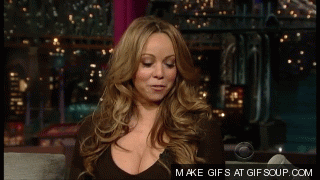WiiU gamepad is around 158ppi. Its not Retina levels but its better than Ipad 2 etc
That sounds pretty good to me. The GS near me has the demo station, I'll probably check it out tomorrow and report back.
WiiU gamepad is around 158ppi. Its not Retina levels but its better than Ipad 2 etc
And sony will win too with ps4. 10x more powerful than Wii U plus 1080p retina screen on the controller. Price at 349$. Launching with uncharted snaps! "Photorealistic graphics makes it feel like your house is the jungle."Well I think at least a few people expected Retina level here at least. Apple wins again.
And sony will win too with ps4. 10x more powerful than Wii U plus 1080p retina screen on the controller. Price at 349$. Launching with uncharted snaps! "Photorealistic graphics makes it feel like your house is the jungle."
Went to GameStop:
Played Rayman - looked/played/sounded lovely. Found myself a lot more compelled by the music stage than I expected. You could auto-switch between demo levels on the touchscreen which I found out halfway through one level lol. Load times were SUPER quick.
Controller is light but a little awkward to hold with the GameStop attachment. That's not a controller flaw but a station thing. Still, very impressed and the screen was fine and very responsive.
It was my first WiiU experience and I kept going back/forth between the screen and controller like an idiot at first. It was kind of a unique experience actually, and it feels like a weird, but undersold dynamic of having two screens.
System was long. Very smart tbh when you consider most tv centers.
Really stoked for this system and while I wish the screen was OLED, I'm alright with this at the moment.
For the Gamestop displays, does the Home button do anything? Looks like the OS on the Wii U Tour vans were very old, maybe we were playing E3 demos? Just wondering if Gamestop was any different.
And sony will win too with ps4. 10x more powerful than Wii U plus 1080p retina screen on the controller. Price at 349$. Launching with uncharted snaps! "Photorealistic graphics makes it feel like your house is the jungle."
For the Gamestop displays, does the Home button do anything? Looks like the OS on the Wii U Tour vans were very old, maybe we were playing E3 demos? Just wondering if Gamestop was any different.
Obviously not scientific, but when I first tried it with both NSMBU and Nintendo Land Zelda Battle Quest, I did that "hold real close and see if you can see the pixel" thing, and while it's no retina screen, it's definitely better than the 3DS screen. He might be talking about the Black Levels, which I didn't see Luigi's Mansion.I haven't seen that kind of negative reaction to the GamePad's screen till this page, and I've read a lot of people's reactions to the thing
But I don't think all people are going to go in with an open unbiased mind... and that's just the reality of the tablet tech wars
I highly doubt it's cheap if they are going to sell it for easily over 100$ separately and especially since next to no other impressions have had anything but high praise for the screen.
You must be either the most picky person on the planet or expecting it to be HD or look like Apple product screens.
All it did was take you back out to the main demo station menu where you could choose between the demos and videos.
Screen was bad, it had nothing to do with iPad or other tablets. The quality resembled something closer to a low end LCD tv than anything, and I found that rather offputting. We have different standards, chill.
Can you be more specific? Was the low resolution the only issue you had with it?
Then I decided to play a level exclusively on the gamepad screen.
Yikes.
Ill be blunt: It looked like shit. It looked worse than NSMB on the DS, and far worse than NSMB 2 on 3DS. Mario is a blurry little turd on that screen. Of course, its still playable. In fact, there was no lag at all playing on that screen (this is coming from someone who can not play Smash Bros or UMVC3 on an HDTV. HDTV lag absolutely kills me, and Im happy to say the Gamepad had no such problems). However it looked bad. Surprisingly bad. I plan on doing most of my Wii U gaming on the TV screen anyways, but still, disappointing.
My only experience for Rayman Origins was on Vita's phenominal OLED, which made the game look a lot better.
Then I decided to play a level exclusively on the gamepad screen.
Yikes.
Ill be blunt: It looked like shit. It looked worse than NSMB on the DS, and far worse than NSMB 2 on 3DS.
Nintendo never uses cheap low quality screens. They always use Sharp IPS screens.IIt's a very cheap low quality screen.
I just thought I'd chime in, but technical specifications have nothing to do with "winning." Don't make it about that.
If Sony or Microsoft delivers a technical monster, you can bet their fans won't be perpetually worrying about how well these companies will do financially. The fans will be in awe with what is possible with the high-end technology.
Some people just want powerful hardware. As a Nintendo fan, I'm extremely excited about Wii U and intend to pick one up at midnight, but even I would have liked Wii U to be more comparable to the other next generation consoles.
Wii U demo stations are starting to show up at Best Buy and Gamestop across the country. Tonight I got to see and play with the Wii U a little for the first time.
Notes/general first impressions follow
Gamepad:
Light. Decent screen quality, dot pitch is fine, brightness and color accuracy are decent. Control sticks and buttons work well. Lag for button presses is imperceptible on the display. Extra width takes a little getting used to, but didn't hamper gameplay at all. Tilt sensor is quite accurate.
Being that this is the key feature of the system I spent a lot of time just feeling out and I wasn't disappointed. I expect this device to be my gamepad of choice going forward. It just offers scads of options others don't and sacrifices almost nothing to get there.
Console:
Bigger than expected but not bad. About 2X the internal volume of the Wii, maybe a little more. Still way smaller than my launch PS3. Think double length, external, fat DVD drive.
Demos:
There were videos or screenshot B-rolls for just about every other launch title. It's all stuff you can easily find on the internet so we'll just skip over that.
The only playable demo was Rayman Legends. This is what you'd expect out of a Rayman Origins sequel: Pretty graphics, good controls, nice art style. They had one of the dreaded "Murphy Levels" on display and it was much more entertaining than the stupid mosquito levels in Origins. Both the touch screen and tilt sensors worked well and provided a fun change of pace. I'll be fine with these as long as it isn't the majority of the game. No way to attempt this on a competitive console as the input lag would likely break the AI character.
Post impressions as you get a chance to play. If you have questions I'll try and answer them.
Nintendo never uses cheap low quality screens. They always use Sharp IPS screens.
You should let the guys in the hardware speculation thread know about this. They've been trying to figure out what the Wii U is for months.
Also It's very wise to note that everyone who complaints about non HD LCD screen on the GamePad is also failing to see why that would be inferior, it's because they have limited space to begin with, it would have to stay 6.2 inch anyways, by having more pixels it would be smaller and smaller, technically they could fit in more game image (more GPU activity needed) and developers would fit more stuff in, the problem is that everything will be smaller, it would be hard to read text for long periods, and clearly see tons of menus while waiving the controller with extended hands , you would have to hold the controller up close like a cell phone, and nobody wants that for a non-portable gaming system.
My eyes hurt just of 30 minutes of looking at the Galaxy S2 screen, not to mention the retina display in iphone.
Your eyes hurt when using high quality displays? What?
If anything, the smoother text and sharper image would lessen the strain on your eyes. Do your eyes also hurt when reading a book?
es.
Then I decided to play a level exclusively on the gamepad screen.
Yikes.
Ill be blunt: It looked like shit. It looked worse than NSMB on the DS, and far worse than NSMB 2 on 3DS.
Yes they will after 2 hours or so. This is not unsusual for anyone btw.
There was a very sharp LCD made many many years back that one of my PC guru friends said it's too sharp as it hurts eyes, i haven't seen it then and the only second-hand info I have on this before experienceing it my self, and we were PC power users all those years back in the elementary school (compared to now in college) so i don't know what to make of your case.
What?.. How the fuck did that happen????? Why??.. NOOOOOOOOOOOOOOOOOOOOOO
Nintendo never uses cheap low quality screens. They always use Sharp IPS screens.
With me being a heavy reader of both Mac Hardware forums and threads and smartphone forums and threads, this is actually the first time I have ever read someone responding negatively to a higher resolution display. Millions of people all over the world love retina-displays and the like.
I honestly suggest you get your eyes looked at if a higher PPI causes you physical pain or eye strain, because it's not going away.
I personally can't stand IPS screens. They may have a slightly faster response and improved viewing angle, but the contrast ratio is abysmal in comparison to S-PVA.
My eyes are shortsighted, I can see abnormally clearly in short distances, but I cannot do it all the time because it puts strain on the eyes, I have long-range correction glasses which I only use for long-range because eyes get hurt when using it for short distance. I am not a mobile user, i hardly use mobile devices.
Maybe after a half-day PC use + checking out Galaxy S2 for the evening just
Not just the eyes but generally, looking that close makes me bored/tired. And i don't know what on earth you have there that makes you tolerant to 24h mobile-device use, or you just don't notice it or what.
But there's a catch I guess, i think mobile users check stuff a lot in the day but have very high pause ratio, looking at the device for 10-15 minutes max, but in my case it think it was from the typing of long neogaf posts that made my arms also hurt from the stupid touch screen typing, i hate cheap unresponsive touch screens.
if the screen is 858x480, isn't that an odd multiplier, so scaled down images from 720p might look bad unless additional AA is added, or the screen is re-rendered at native gamepad screen when switching?
When I said "faster response" I wasn't talking about input lag.Nintendo will not sacrifice latency for graphics. We have yet to see how much developed this sceeen will be, it may have better quality than cheap ones found in entry HDTV market
When I said "faster response" I wasn't talking about input lag.
It's still far superior to the shitty TN screens used in most devices.I personally can't stand IPS screens. They may have a slightly faster response and improved viewing angle, but the contrast ratio is abysmal in comparison to S-PVA.
if the screen is 858x480, isn't that an odd multiplier, so scaled down images from 720p might look bad unless additional AA is added, or the screen is re-rendered at native gamepad screen when switching?
I don't know but why the fuck doesn't Nintendo care if things look like shit?
Don't they test it and see what aspect ratio gives the best image quality?
Not sure what to think of it... but goddamn it's aggravating if true.
It's jist streaming for god sake. It should look the same as on a HDTV but smaller.
No extra AA needed. In fact, it should look completely without jaggies at that size.
If matters: when I tried the Gamepad, I was happy about its resolution and image quality.
Of course it's not as good as on a HD TV screen, but it was shine and colorful and and so on.
Btw, image quality was also software-based.
What?.. How the fuck did that happen????? Why??.. NOOOOOOOOOOOOOOOOOOOOOO
Okay, thanx. Well, i'll have to judge for myself. But i see no real reason why it should look shitty..
So i hope it doesn't.
Has anyone gone 'sping! sping! spingspingspingspingsping!' yet?
Calm down. It looks fine.
Also, why are people not complaining about the PPI of the iPad 2? It's worse than the Gamepad ffs!