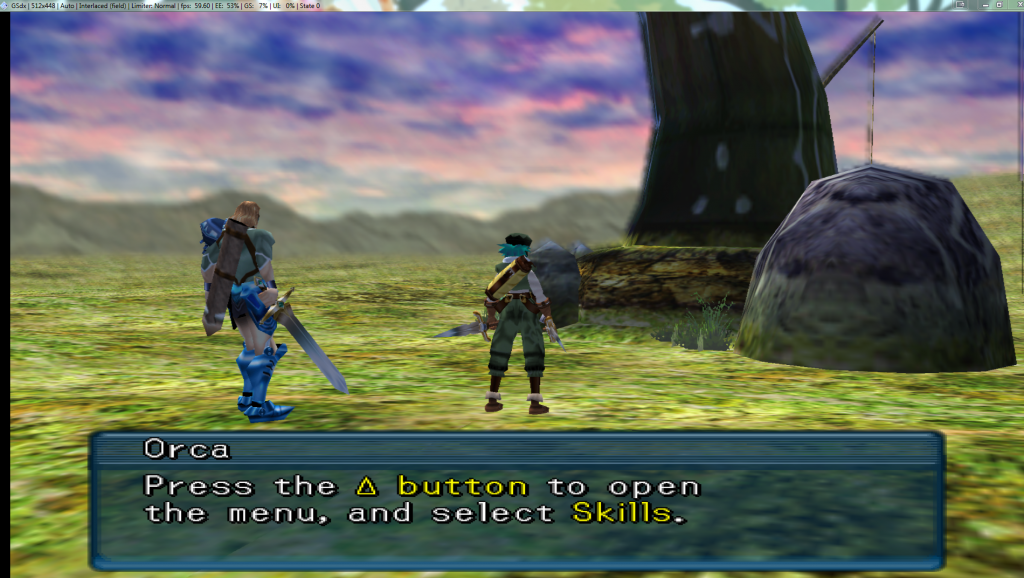I was able to get the program running VF4EVO but it's performing like butt. Even though the displayed fps is ~40, it's experiencing heavy slowdown, as though the game were running at halfspeed.
Any recommendations on how I can tweak the settings so that the emulator runs more smoothly? My system specs below (quote post)
Processor: AMD FX-8120 3.1GHz Pr...HDMI Rear USB: 6 x USB 2.0 RJ45: 1 port
Any recommendations on how I can tweak the settings so that the emulator runs more smoothly? My system specs below (quote post)
Processor: AMD FX-8120 3.1GHz Pr...HDMI Rear USB: 6 x USB 2.0 RJ45: 1 port