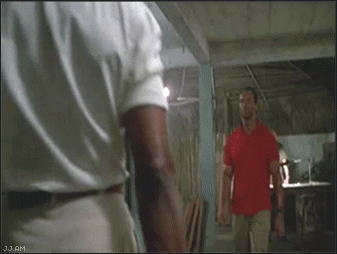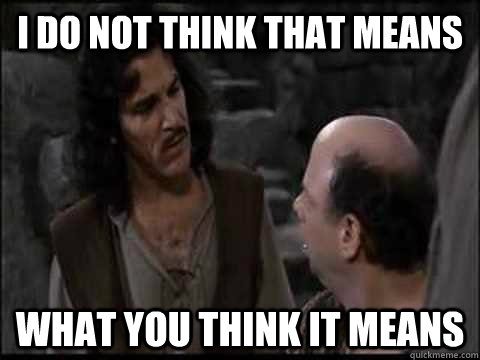No need to get so defensive as to make assumptions to further your buying decision. And how is my "recommendation" sweeping, when I quite clearly said why I thought it was the better TV?
Ok, let's start here. Your recommendation was impartial and consisted of basically nothing other than "the image is fantastic" with no objective information to back that up, where you said there was "no contest" between any other TV in the price range, which is simply not true.
P-Series, no contest. The picture is outstanding, the bang-for-your-buck is unmatched, and its game mode lag is ~17ms in Game Mode. Also, take note the 55" is an IPS panel, whereas the rest are VA.
That's all you said.
The P-Series excels in some areas hands down -- which I said -- notably local dimming, and in the case that Dolby Vision does become a standard, it's there. I mentioned those points.
First off, the KS8000 is edge-lit. Gross.
Edge lighting is not ideal, but simply saying it's "gross" does nothing. Despite being edge lit, the KS8000 still gets better black levels and contrast. Also worth mentioning that I POINTED OUT that the P-Series has better local dimming in my reply.
Second, whatever dimming arrays the KS8000 has, Samsung sure as hell aren't saying. The P-Series is clearly stated by Vizio as having
128 FALD zones for the 75" and 65" panels, and 124 for everything else.
And it matters why that Samsung does not disclose their array? What ultimately matters is image quality, not the exact specifications of what's behind the panel. The same reason why Sony often does not disclose the exact specs of their panels (see the new Z9D). Not to mention I
said that the Vizio has better local dimming, so I'm not sure what exactly you're arguing with here.
Third,
color accuracy is practically the same at 93% of the DCI-P3 spectrum. RTings, for the record, has still not publicly stated how they tested to get that 80-something% number they put in the review. Sloppy.
Why, exactly, are you inclined to believe Vizio's numbers rather than what was tested by an impartial review website? Last I checked, RTings does not have any kind of bias against Vizio or any reason to modify their methodologies to benefit one panel over the other, and the KS8000 tested better across
all the gamut tests and the gradient test.
Vizio, however, has every reason to lie to favor sales. Spouting the specifications stated on their website as gospel is absurd, as we know time and time again manufacturers have lied about the exact specs of their panels.
Fourth, Vizio doesn't get the UHD Premium Seal of Approval. On that you're right. But do you know why? It is because
Vizio refuses to play ball with their requirements, given the glaring flaws. The Alliance wouldn't give the Seal. Whoop. Dee. Doo.
"Glaring flaws" is subjective. Funny how Vizio has all these issues with the certification and yet can't meet the peak brightness numbers to get the seal.
Fifth, and this is where your point on "worse" peak brightness holds some water (in a paper bag), as Vizio publishes the full-screen brightness, which is the only one that truly reflects real world usage.
Full screen brightness hardly ever reflects real world usage, and peak 2% and 10% brightness are extremely important to HDR. 100% window brightness doesn't seem to matter pretty often:
Our 100% window test measures the maximum brightness of a white rectangle displayed on the entirety of the TV’s screen. Winter sports, advertisements that use a lot of bright colors, and some cartoons, are about the only media you’ll find that approach this level of brightness.
For most people, an image that approaches this level of brightness will be quite rare. For those who do watch video with wide expanses of brightness, though, this will be quite important.
Dolby Vision requires a decoder on both ends. The only way I could see Samsung "easily" supporting it is with a new OneConnect box.
You're right here. I was mistaken between HDR10 and DV, where DV is the standard that requires specific hardware. Whether it'll actually matter, though, is highly up for debate, as I mentioned. We're in the middle of a format war, and with dynamic metadata rumored to be added into the HDR10 standard, I don't blame most manufacturers for not wanting to pay royalties to Dolby instead of using the open standard.
I know more than you've given me credit for, which is the most insulting part of this all. At the end of the day, however, an opinion is just an opinion. And mine has not wavered from the P-Series recommendation.
I'm sure you know plenty, however, my point was not that the KS8000 was the better choice -- just that it was the one I chose. I think it's pretty much up to personal preference between the P-Series and KS8000. And I said that:
I went with the KS8000. Dunno, just felt right. But the P-series is good too
However the full truth is not that the P-Series is "no contest" the best panel to choose. There is a contest, and an informed consumer should consider the pros and cons of both panels in order to make an equally informed decision.
Edit: Also funny how you don't address the fact that P-Series does not properly support 4:4:4 pulldown for 4k@60hz, which could be important for someone using the screen connected to a PC. And the fact that you can get better calibrated results with the KS8000, which again, might matter for someone looking to calibrate their TV. KS8000 also scored slightly better in grey uniformity.
Dolby Vision requires hardware in the TV itself, so there is no way Samsung can just update to supporting it via firmware. UHD Premium certification has nothing to do with it.
Yup, my mistake. I know UHD Premium certification has nothing to do with it, my point was more along the lines of "the specs of the panel allows it to display DV HDR content, if it was supported", meaning that just because a TV supports DV does not matter it's better, it only means the manufacturer was willing to shell out $ to license the hardware from Dolby.