From my understanding the way it works is if you have your PS4 Pro in the settings set to 4k, then everything will be up scaled to 4k by the PS4 Pro and then passed to the TV as a 4k signal. If you have the Pro set to 1080p and hooked up to a 4k TV, then the TV will receive the signal at 1080p, but then the TV would process it and upscale it to it's native resolution of 4k.
No matter which way you go, if you have a 4k set, the image will be scaled to 4k. It just comes down to if you want the system doing the scalling or your TV. If your TV is shitty at upscaling then have the Pro do it...if you have a top of the line 4k set, perhaps the TV can scale the image better.
Regardless, a 1080p signal scaled to 4k will look very close to a 1080p image in the end. Some say things look a little cleaner and in my experience with the Xbox One S, it does look a little cleaner versus running the same game on a 1080p set, but that also could just come down to the 4k screen being better at processing the image etc.
It will not make all your 1080p PS4 games even without a patch magically better and be 4k though. The TV will display it in 4k, but it is taking a 1080p or lower source and scaling it and that is it. Games that do native 4k will look a lot better or checkerboard 4k will look better than standard 1080p. I am still downloading updates and patches on my Pro, even though I should be in bed due to work in the morning.