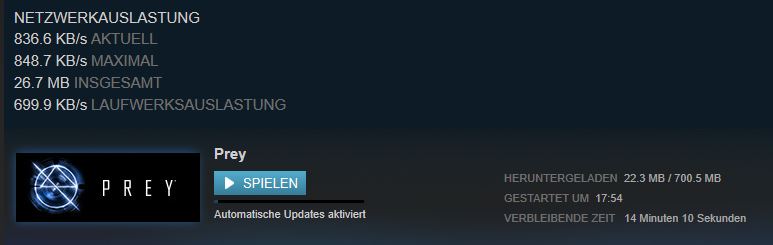GavinUK86
Member
People with audio issues, are you on Steam Offline mode?
If so, I'd try to disable VPN, start steam in Online mode and let it "reset". Do a cache check, then restart steam using your VPN and let it do its magic.
That's effectively what happened to me after my VPN borked out, and I have voices.
Oh.
Trying that now.