blame space
Banned
- one
- two
- three
100 post per page
New news, new thread. Basically, if a thread is old, don't bump it. When you do, people don't look at the last post, they look at the OP, and start responding to it again.
Wow, good ear. Did you catch that yourself? It sure is the same riff.add #t=5m30s to the end of the link where the part before the m is minutes and the part after the m and before the 3 is seconds:
For example, here is Harry Styles performing on SNL:
https://www.youtube.com/watch?v=HKNaz_UagRA#t=0m29s
The riff you hear at 0:29-0:31 is an exact copy of Badfinger's Baby Blue at 0:05
https://www.youtube.com/watch?v=TkA7xQb6uPk#t=0m05s
I was going to drop a link to that thread as soon as I saw Trojita thread today, as it has helped me migrate from lurker to poster here with ease. One of the first threads I bookmarked here and I think it could be added to the FAQ page.10. Last piece of advice: Treat people like they're in the same room with you. If you wouldn't say it to somebody's face, it's a 50/50 chance that you're saying something offensive and bannable. Other than that, it's just a good policy for approaching internet discussion and culture.
Other things to remember:
Read the FAQs; don't ask for tags; make sure your avatar is the right size and completely work safe; never post NSFW stuff; never talk about, ask about, or refer to piracy; no console-wars bullshit; don't be a bigot (racist, sexist, classist, et al); rants are fun but dangerous and often embarassing; be nice and don't be stupid.
Note from the author:
It's taken some years and several bans to learn all of these unwritten rules, and there's probably some that still need to be added. It's possible that one could follow this and still be banned, but this should be a handy guide that will assist you in your junior journey.
-PL
originally posted in Ban-Age: Unwritten rules of NeoGAF:
http://www.neogaf.com/forum/showthread.php?t=381926
add #t=5m30s to the end of the link where the part before the m is minutes and the part after the m and before the 3 is seconds:
For example, here is Harry Styles performing on SNL:
https://www.youtube.com/watch?v=HKNaz_UagRA#t=0m29s
The riff you hear at 0:29-0:31 is an exact copy of Badfinger's Baby Blue at 0:05
https://www.youtube.com/watch?v=TkA7xQb6uPk#t=0m05s
I just became a member, like, last month, so it's been a while. I just lurked for a while because I didn't feel confident enough to post, and if I started posting back when I registered I would have been banned pretty quickly because I was kind of an idiot.
I'm not sure how on mobile (if you even can), but on regular YouTube, click on the share button below the video title, then the little box beneath it that says "Start at:"

Or you can do it manually like Stump said.
I knew about the code thing, but I still quote images since it gets clutter-y to have the same image or a lot of images quoted multiple times.That's actually the latest one I learned and what prompted me to make this thread. It blew my mind too.
I made this yonks ago:
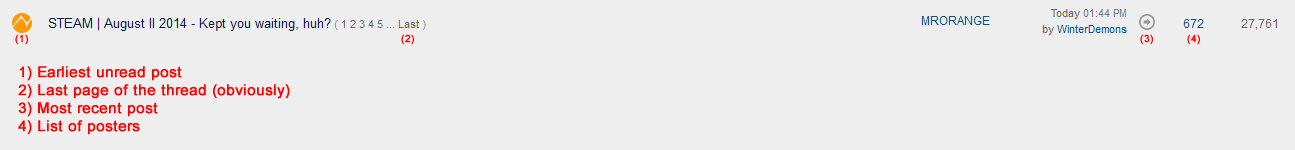
I don't understand how dark theme could possibly be considered the superior one. Light theme is much less conspicuous to use at work.
Serious question NeoGaf gold is fake right like a running joke like the 30$ Italian meal?
Dark on mobile, light on desktop imo
Yes it's fake.
Dick pic gaf though, whish I could say the same.[/QUOTE
For years, my highest goal has been to be a part of dick pic gaf, but no matter how much I beg, nothing
It's right there on the bottom.Op forgot about the contra code to activate gaf gold...
WHATMaybe someone has posted this already, but if you click the number of replies in a thread, then click the number of posts a user has made in that thread you get a search for all his posts on that thread which is very useful
Hunt down images of mods and draw caricatures of them, that'll get you a new tag for sure.
when that poster u used to like disappears into a community thread you don't care about
Neogaf gif started pack:
Bonus:

You take a screen capture of it and re-upload it to an image website.Never seen anyone tag-begging, didn't know it was a thing. A while back I had to plead with a mod not to change my tag though, I said Thor 2 was an OK movie and I think he wanted to punish me.
Can anyone explain to me how to embed a tweet, I don't know how so usually just post the link, would be nice to know how to get the image of the tweet to show up.
I'd like to know if there is another member who has been around as long as me and still doesn't have a tag.
I've been here since 6-6-2004 and still tagless. Beat that.
There are a fair number of members with that same registration date and no tag.
when that poster u used to like disappears into a community thread you don't care about
There are a fair number of members with that same registration date and no tag.
I made this yonks ago:
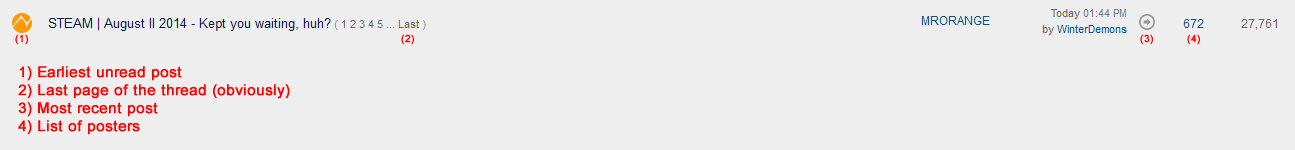
Why when I try to embed an image in the post, it comes out as a broken link?
Assuming you're using imgur are you embedding the direct image link ie. http://i.imgur.com/HWTyywC.jpg or just http://imgur.com/a/NhWoz
Because you should be embedding the direct image
How do you do that? The only link I get is the second one.
Right click on the image - open in a new tab - copy that url
Or just right click - copy image address
Tag begging? This is a thing?
PSY・S;234211819 said:gaf is better with avatars off
Looks like I found my kind of people. These were going to be my contributions. Saves bandwidth, drastically lowers the chance of getting spoiled without warnings, and prevents you from associating people with their avatars. The latter used to trip me up when someone changed their avatar, or if the same picture was used by multiple people.Yup. Also click for images people, it's awesome.

Use an anime avatar if you want more people to pay attention to your posts.
I'm not sure if this has been said already, I skimmed the thread but didn't see it. This seems obvious but I think it's worth saying anyway.
If you want to link to a particular post within a thread (not a direct post link), click the post number to get to a direct post link, and then click the thread title on the upper right of that page. It'll open the thread, starting at that post.
Way more useful than linking to a page which will behave differently for 50ppp and 100ppp users.
