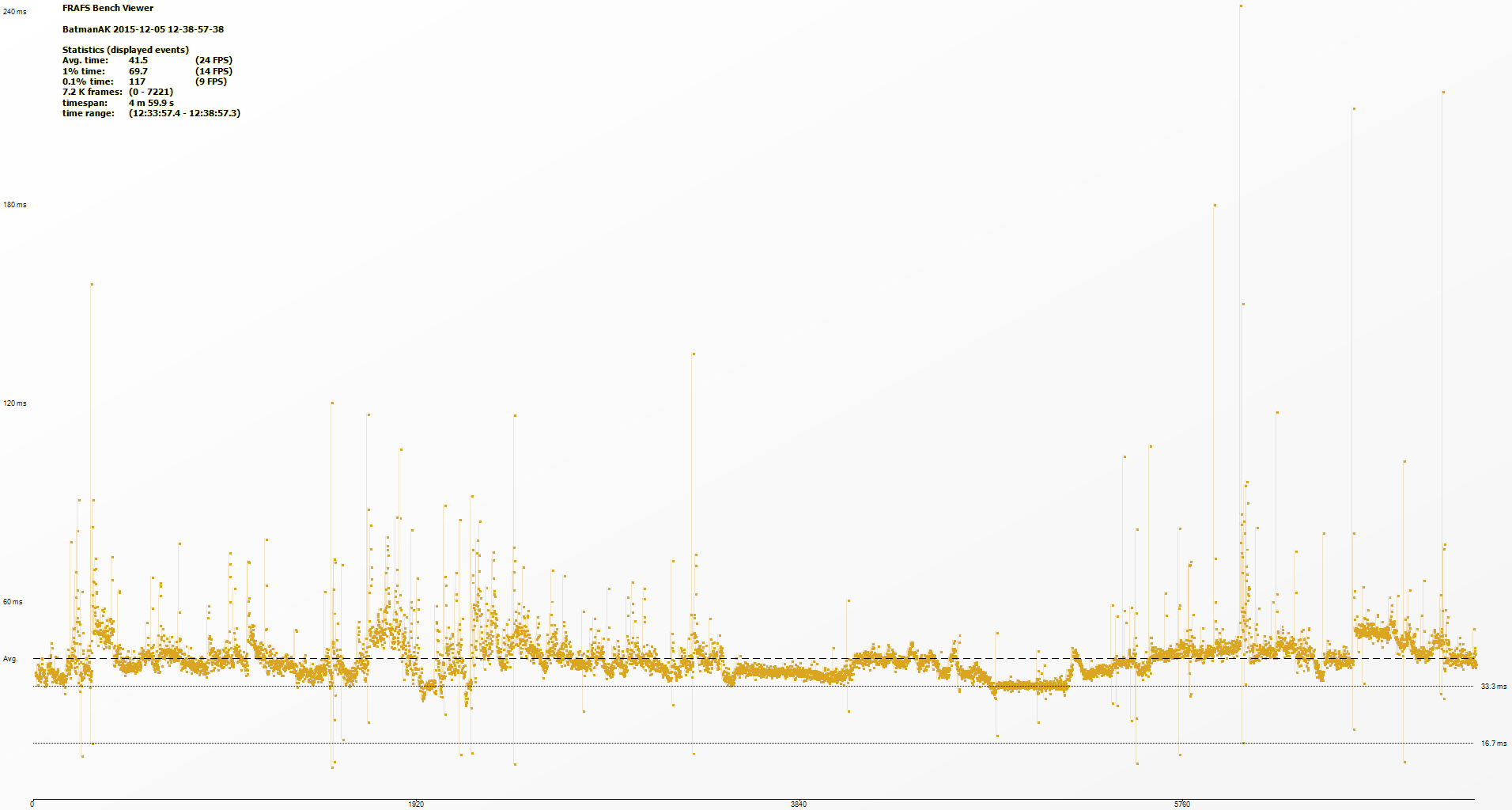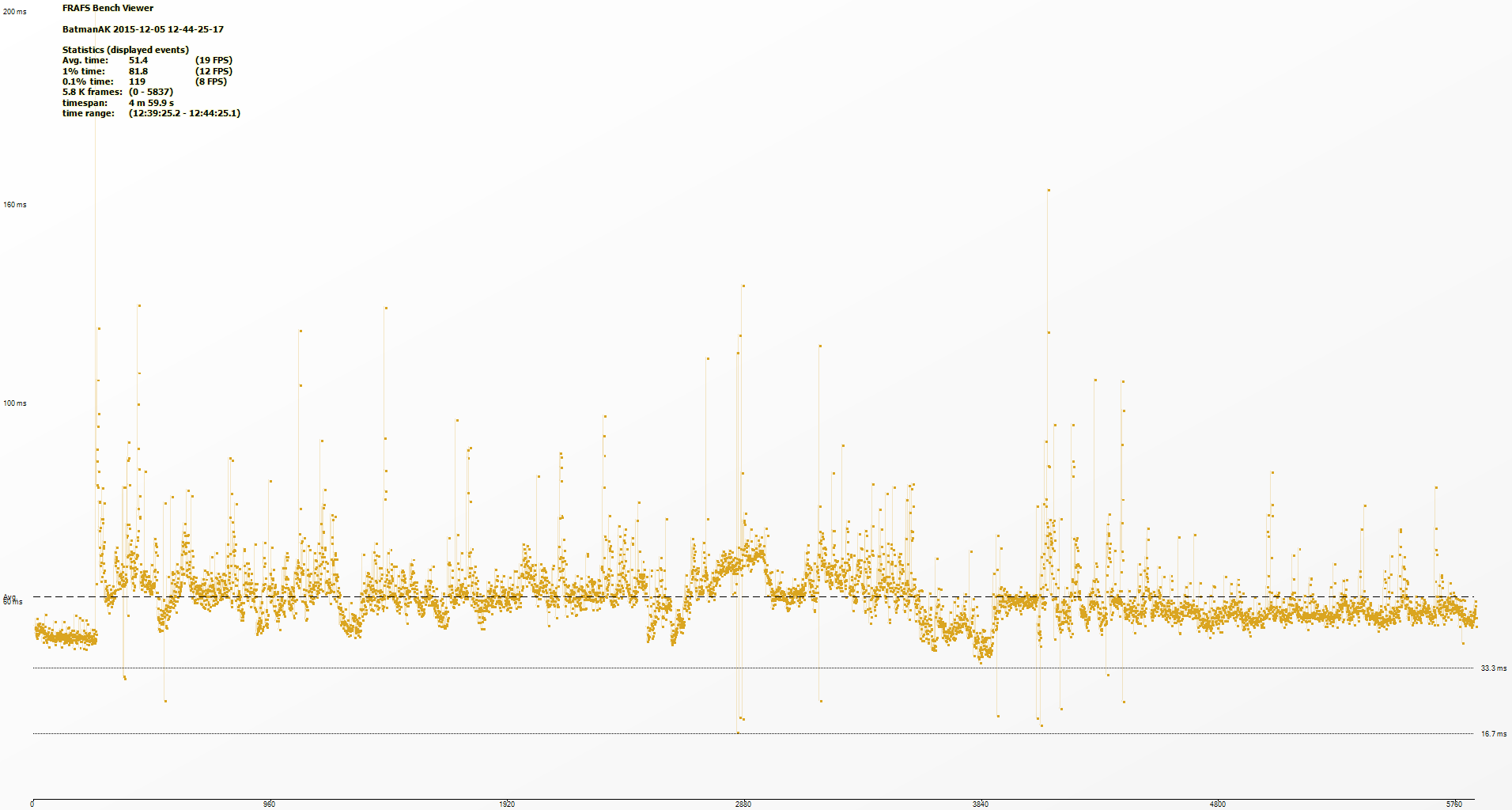-
Hey, guest user. Hope you're enjoying NeoGAF! Have you considered registering for an account? Come join us and add your take to the daily discourse.
You are using an out of date browser. It may not display this or other websites correctly.
You should upgrade or use an alternative browser.
You should upgrade or use an alternative browser.
Batman AK PC Perf Thread of DARKNESS, NO SETTINGS [30fps cap / intro removal in OP]
- Thread starter Peterthumpa
- Start date
Reizo Ryuu
Member
What's not objective about me going from ridiculous slideshow stuttering to no stuttering after running the same sequence before and after patch?
Just because not everyone completely logs what's going on doesn't mean we are just talking out of our asses. Steam forums also has a bunch of threads/posts about the improved performance.
Heck a friend of mine couldn't even play since launch because it was a stuttering mess for him, he just played for 3 hour straight this morning.
Just because not everyone completely logs what's going on doesn't mean we are just talking out of our asses. Steam forums also has a bunch of threads/posts about the improved performance.
Heck a friend of mine couldn't even play since launch because it was a stuttering mess for him, he just played for 3 hour straight this morning.
NeoRaider
Member
I wish people could provide objective data to back up their subjective assessments.
I am not benchmarking every single game i play, also i am not counting fps on every game i play. I have two eyes.
With older drivers, last official from July and before the latest patch i had stutter when driving that was making this game unplayable for me. Also i had 2-3 seconds freezing when gliding, and just randomly. It doesn't happen anymore.
There are some fps drops and stutter here and there usually when driving but it's much better than before. It doesn't go below 30, everything on Ultra. I wasn't able to play this game with textures on High, now i can. It's smooth and works well almost all the time. Maybe i will have problem with longer play sessions, i didn't test that.
R9 280X
i5-4460
8GB
I am not benchmarking every single game i play, also i am not counting fps on every game i play. I have two eyes.
With older drivers, last official from July and before the latest patch i had stutter when driving that was making this game unplayable for me. Also i had 2-3 seconds freezing when gliding, and just randomly. It doesn't happen anymore.
There are some fps drops and stutter here and there usually when driving but it's much better than before. It doesn't go below 30, everything on Ultra. I wasn't able to play this game with textures on High, now i can. It's smooth and works well almost all the time. Maybe i will have problem with longer play sessions, i didn't test that.
R9 280X
i5-4460
8GB
I'm glad the game is running well enough for you. I was just saying providing frametimes benchmarks would be interesting but I understand not everyone has time for that.
man the GPU usage on this game is terrible, only 59%....
Need context, a game can run perfectly while only hitting 59% GPU usage. Are you still having issues?
This patch worked wonders for me. I have a near perfect 1080p60 experience now doing a small run around town in the Batmobile with everything maxed (minus the two Gameworks options that have to have the game restarted to be toggled on). Very smooth frametimes while driving/fighting/gliding. I would say this is extremely impressive, but this is how the game should have fucking performed in the summer.
captainnapalm
Member
Tested with a GTX970, I7 4770 and 8gb ram on Windows 10 at 1080p.
The Vram requirements have gone down so I was able to move shadows up to high. So everything maxed except debris and smoke off. Was getting a locked 60 in batmobile, gliding and ejecting from the batmobile.
Honestly, This is about as good a performance as I've had from an Arkham game - though to be fair, I didn't have nearly as good a system for City and Asylum.
The Vram requirements have gone down so I was able to move shadows up to high. So everything maxed except debris and smoke off. Was getting a locked 60 in batmobile, gliding and ejecting from the batmobile.
Honestly, This is about as good a performance as I've had from an Arkham game - though to be fair, I didn't have nearly as good a system for City and Asylum.
D
Deleted member 325805
Unconfirmed Member
Hmm, I'm definitely leaning that wayI'm thinking about going for a 250GB SSD as it's within my price range. They've definitely gotten a lot cheaper recently!
I don't think I'd need to go bigger because I have a second hard drive in my computer which is 5400rpm/500GB used for last gen games because they don't seem to need fast streaming. I also have really fast internet and I don't tend to keep a lot of 50GB games installed at a time.
250GB will be fine for Windows, programs and your most played games. I went from 80GB > 128GB > 500GB and even the 128GB was fine for me as I only play a few games at a time.
New Egg has the 850 EVO 500GB for $149.99 currently, was a little less Sunday as part of a deal they had going (took $7.50 off that price) but you can still get a copy of AC:S with it and since you already have it you could either sell it to make a bit of your money back or give it away. I was tempted to buy a second one but ended up holding off.
http://www.newegg.com/Product/Product.aspx?Item=N82E16820147373
Get this if you can, it's the one I have at a great price, especially after selling AC.
Garrett Hawke
Member
So on closer inspection it doesn't look like they've done anything with the incredibly high CPU usage (we're talking like AC: Unity levels here)
I wonder if the game actually needs it or if it's just poor porting. I'd be surprised if it was CPU bound considering PS4 performance.
I wonder if the game actually needs it or if it's just poor porting. I'd be surprised if it was CPU bound considering PS4 performance.
So on closer inspection it doesn't look like they've done anything with the incredibly high CPU usage (we're talking like AC: Unity levels here)
I wonder if the game actually needs it or if it's just poor porting. I'd be surprised if it was CPU bound considering PS4 performance.
Consoles are running at 30fps, at that framerate the CPU requirements even with the very heavy DX11 are quite low.
60fps is another matter entirely.
I wish people could provide objective data to back up their subjective assessments.
The patch was a huge improvement; anyone with eyes can see that. Comparing graphs and charts might be a hobby for you but people don't need to "back up their subjective assessments" to somehow make the improvements more real. It either runs better or it doesn't and so far its widely confirmed to be a huge performance boost. I was just playing it a few days ago before this patch and I could immediately see the difference. A beefy rig is still required but that's not going to change.
Consoles are running at 30fps, at that framerate the CPU requirements even with the very heavy DX11 are quite low.
60fps is another matter entirely.
This. Same thing with AC:Unity, to run at 30fps/high settings you could get by with a SB/IB Intel i5 Quad Core with no overclock, but to run the game maxed at 60fps you easily needed a very highly overclocked i7 to make sure you were above 60fps at all times. Even then you were above 85-90% CPU usage most of the time.
Placebo is a thing. Hence my comment, a graph can't lie. What my data is telling is that the stuttering has indeed been reduced, but is still there and noticeable for those who are extremely sensitive to it. I cannot say it bothered me at all, ever since the September patch the stuttering has not been anywhere near bothersome enough to prevent me from enjoying the game.The patch was a huge improvement; anyone with eyes can see that. Comparing graphs and charts might be a hobby for you but people don't need to "back up their subjective assessments" to somehow make the improvements more real. It either runs better or it doesn't and so far its widely confirmed to be a huge performance boost. I was just playing it a few days ago before this patch and I could immediately see the difference. A beefy rig is still required but that's not going to change.
60fps really does wonder for the gameplay.
Garrett Hawke
Member
On my i5 4590 with my 970 I was getting just under 60fps (like 57-58fps) at Notre Dame, which is like the most demanding area. I was at 99% usage though. But still, I don't see why AK would need as much power as Unity.This. Same thing with AC:Unity, to run at 30fps/high settings you could get by with a SB/IB Intel i5 Quad Core with no overclock, but to run the game maxed at 60fps you easily needed a very highly overclocked i7 to make sure you were above 60fps at all times. Even then you were above 85-90% CPU usage most of the time.
I'm probably wrong though
Garrett Hawke
Member
I wouldn't say it "kills performance" so much because they ARE incredibly expensive effects. The quality of the port doesn't really affect them.so enabling Nvidia Gameworks smoke/debris and fog still kills performance?...I would like to be able to enable like this will previous Arkham titles...the smoke is a bit over-exaggerated but I think it looks nice
But yeah, debris and fog have a high performance impact
so enabling Nvidia Gameworks smoke/debris and fog still kills performance?...I would like to be able to enable like this will previous Arkham titles...the smoke is a bit over-exaggerated but I think it looks nice
They hit the performance the most. That said, I'm playing with both on on a 980, and while I still can see FPS dips to 30s-40s, they are far better than they were when the game released. Perfectly playable.
They hit the performance the most. That said, I'm playing with both on on a 980, and while I still can see FPS dips to 30s-40s, they are far better than they were when the game released. Perfectly playable.
I finished the game about a week ago and with my GTX 970 (1920 x 1200) the smoke/fog setting really caused a major hit, not only in terms of performance but I would get many more crash to desktop fatal errors with it enabled
digitalrelic
Banned
I have SLI. Will setting one of cards to handle physx help with anything?
becktionary
Neo Member
Just can't seem to get this game to a point where I can comfortably play it. Fraps says the framerate averages to 59.5 FPS with it never dipping below 55, but I'm definitely noticing serious hitching where it feels like it's dipping way lower while trying to stream in assets.
Granted I've got everything maxed at 1080p fullscreen, but even when I turn off all the Nvidia Gameworks crap I still get hitching when flying around quickly.
I wouldn't be bothered if I wasn't running a GTX 980 Ti, i5 6600k OC'd to 4.4 Ghz with 16 GB of RAM and the game on an SSD. This should be more than enough hardware.
I also get screen tearing with adaptive v-sync enabled through the Nvidia control panel unless I switch to windowed (borderless) and back each session.
Granted I've got everything maxed at 1080p fullscreen, but even when I turn off all the Nvidia Gameworks crap I still get hitching when flying around quickly.
I wouldn't be bothered if I wasn't running a GTX 980 Ti, i5 6600k OC'd to 4.4 Ghz with 16 GB of RAM and the game on an SSD. This should be more than enough hardware.
I also get screen tearing with adaptive v-sync enabled through the Nvidia control panel unless I switch to windowed (borderless) and back each session.
darthkarki
Member
Figured I'd throw my experience out there as well. It's running (what I would consider) very well for me with these specs:
I think it was not quite as bad at launch for me as it was for many other people, it ran close to 60fps most of the time but there was quite a bit of stutter (and missing graphical effects, obviously). Since the first major performance patch it's been quite smooth for me. Running around on foot, gliding at full speed, driving around and smashing into things, and ejecting are all very smooth. I only notice very small stutters very occasionally, so as others have said, it's really just as good as Arkham City as that still has stutters too. I think a lot of people forget that.
(Actually, humorous side bar, I can't even max AC: if I turn on both DX11 and PhysX I can't hold 60fps at all, I have to pick one of those. Is that a problem anyone else has had? Is that expected for this level of hardware?)
In Arkham Knight, the only time I have real noticeable performance drops is when I'm in the tank battling a bunch of enemy vehicles and there's all kinds of explosions, with alpha and particle effects everywhere. If I launch a full load of missiles and take a bunch of drones out at once the framerate will definitely drop noticeably for about one second, but honestly that doesn't bother me much. It's only for literally a second or so and there's so much crap on the screen from explosions that I can't see anything anyway.
So that's one person's experience for anyone curious. I feel for everyone still having issues, it seems the game is very picky about having every part of your system just right and if one thing is wrong it'll run like crap, but for those still wondering, it does appear to be possible to run it well if your system is just right.
I can take some 1080p60 shadowplay videos if anyone wants to see for themselves what it looks like cruising around, or of anything else in particular.
- i7 4770k @ stock (boost between 3.5-4.0GHz)
- Asus Strix GTX 970 (GPU @ 1400MHz, Memory @ 8010MHz)
- 16GB DDR3-1866
- 500GB Samsung 840 Evo SSD (game and OS both installed on same drive)
- Windows 10 Pro x64
- Paging is set to auto, it says total paging file size for all drives is 2432MB
I think it was not quite as bad at launch for me as it was for many other people, it ran close to 60fps most of the time but there was quite a bit of stutter (and missing graphical effects, obviously). Since the first major performance patch it's been quite smooth for me. Running around on foot, gliding at full speed, driving around and smashing into things, and ejecting are all very smooth. I only notice very small stutters very occasionally, so as others have said, it's really just as good as Arkham City as that still has stutters too. I think a lot of people forget that.
(Actually, humorous side bar, I can't even max AC: if I turn on both DX11 and PhysX I can't hold 60fps at all, I have to pick one of those. Is that a problem anyone else has had? Is that expected for this level of hardware?)
In Arkham Knight, the only time I have real noticeable performance drops is when I'm in the tank battling a bunch of enemy vehicles and there's all kinds of explosions, with alpha and particle effects everywhere. If I launch a full load of missiles and take a bunch of drones out at once the framerate will definitely drop noticeably for about one second, but honestly that doesn't bother me much. It's only for literally a second or so and there's so much crap on the screen from explosions that I can't see anything anyway.
So that's one person's experience for anyone curious. I feel for everyone still having issues, it seems the game is very picky about having every part of your system just right and if one thing is wrong it'll run like crap, but for those still wondering, it does appear to be possible to run it well if your system is just right.
I can take some 1080p60 shadowplay videos if anyone wants to see for themselves what it looks like cruising around, or of anything else in particular.
http://www.geeksnack.com/2015/10/09...ckfire-gadgets-stuttering-isssues-discovered/
I got 60fps before most of the time except with the batmobile pursuits
no more stutter with this fix.
It seems achievements systems update is flawed.
I got 60fps before most of the time except with the batmobile pursuits
no more stutter with this fix.
It seems achievements systems update is flawed.
Auto-Reply
Member
Why would there be a major patch coming with the dlc?
I'm guessing Rocksteady/WB are working on 1 more major PC patch to be released with the December DLC
No.
Why would there be a major patch coming with the dlc?
they released the last major PC patch around the same time as the November DLC (November 24th)...so there's probably a good chance for another (final?) patch in December
Felix Lighter
Member
http://www.geeksnack.com/2015/10/09...ckfire-gadgets-stuttering-isssues-discovered/
I got 60fps before most of the time except with the batmobile pursuits
no more stutter with this fix.
It seems achievements systems update is flawed.
That is still in game after they relaunched? Fucking insane.
That is still in game after they relaunched? Fucking insane.
The November patched fixed the quick fire stuttering for me.
Felix Lighter
Member
The November patched fixed the quick fire stuttering for me.
I'd hope so. It was reported by users months before.
digitalrelic
Banned
So I'm a little confused and surprised, but I'm about three hours into the game and so far performance has frankly been great.
I've got every setting maxed except AA which is off, all nVidia effects enabled, 1440P and I'm maintaining 90FPS locked about 85% of the time. I've never seen my FPS drop below 60. I've seen a few instances of some stuttering but for the most part it's been smooth as butter. GSync probably helps as well.
i7 4790k @4.7GHz
16GB RAM
GTX 980Ti, pretty heavily OC'ed
I've got every setting maxed except AA which is off, all nVidia effects enabled, 1440P and I'm maintaining 90FPS locked about 85% of the time. I've never seen my FPS drop below 60. I've seen a few instances of some stuttering but for the most part it's been smooth as butter. GSync probably helps as well.
i7 4790k @4.7GHz
16GB RAM
GTX 980Ti, pretty heavily OC'ed
So I'm a little confused and surprised, but I'm about three hours into the game and so far performance has frankly been great.
I've got every setting maxed except AA which is off, all nVidia effects enabled, 1440P and I'm maintaining 90FPS locked about 85% of the time. I've never seen my FPS drop below 60. I've seen a few instances of some stuttering but for the most part it's been smooth as butter. GSync probably helps as well.
i7 4790k @4.7GHz
16GB RAM
GTX 980Ti, pretty heavily OC'ed
Well, the game isn't that bad after all the latest patches anyway. I've tested the game on a laptop and can run it smooth at 60 with some drops into the 50's.
The true test wouldve been when this game came out to see if your rig could handle it.
For the curios, here's how it's running on my i5 4690K + 560ti (1GB). All settings on the lowest. Four 5 minute sections starting with the mission after talking with Gordon for the first time and ending after i took out the big round area with all the tanks. Last bit is me on the upgrades menu.
Hadn't tried this since before the last update, but previously I'd not really had any problems. Now, nightmare. I'd actually got it working via steam game streaming (just testing it out) a week ago, but trying yesterday it would crash to desktop (either with or without a long error message) about 30 seconds after clicking continue game. It would also crash if I attempted to change any settings (I used the tweaker tool in the end, to lower things). It loaded once, but froze almost immediately. Really not acceptable.
Latest nvidia drivers with a 970, 8gb ram and an i7 4790k (OC'd).
Latest nvidia drivers with a 970, 8gb ram and an i7 4790k (OC'd).
SeeNoWeevil
Member
The other Batman games appeared in my Steam library as part of the compensation for AK. Tried Origins.. runs worse than AK (980Ti, Win 10).
The other Batman games appeared in my Steam library as part of the compensation for AK. Tried Origins.. runs worse than AK (980Ti, Win 10).
Now that's something I was not expecting to read. Are you running 8xMSAA ?
Max settings (including GPU Physx) + FXAA high or 4xMSAA at 60fps is totally achievable on your system, perhaps even at 1440p.
SeeNoWeevil
Member
Nope, TAA I believe. Everything max I can just about keep 60fps minimums at 1080p! In comparison I can maintain 60fps at 1620p with everything on in AK. Very odd. Found a few benchmarks of the same hardware and I should be seeing 150fps+Now that's something I was not expecting to read. Are you running 8xMSAA ?
Max settings (including GPU Physx) + FXAA high or 4xMSAA at 60fps is totally achievable on your system, perhaps even at 1440p.
Nope, TAA I believe. Everything max I can just about keep 60fps minimums at 1080p! In comparison I can maintain 60fps at 1620p with everything on in AK. Very odd. Found a few benchmarks of the same hardware and I should be seeing 150fps+
There is no TAA. You must be referring to TXAA which is as demanding as MSAA.
Still, that is not enough to explain why it is so slow.
PHOENIXZERO
Member
Oh hey, got them too.
OK. Don't know what happened, but now there is a big PHYSX > CPU on the top of my screen at all times only when I play this game.
Wtf?
I have a 980 and a i54690. I changed nothing. 3 questions:
1.Why is this up there?
2.How do I get it off?
3.I thought this game did PHYSX through GPU, not CPU???
Wtf?
I have a 980 and a i54690. I changed nothing. 3 questions:
1.Why is this up there?
2.How do I get it off?
3.I thought this game did PHYSX through GPU, not CPU???
paperspace
Member
Did you check your settings in Nvidia Control Panel?OK. Don't know what happened, but now there is a big PHYSX > CPU on the top of my screen at all times only when I play this game.
Wtf?
I have a 980 and a i54690. I changed nothing. 3 questions:
1.Why is this up there?
2.How do I get it off?
3.I thought this game did PHYSX through GPU, not CPU???
That was the first thing I did. " I didn't change anything".Did you check your settings in Nvidia Control Panel?
Anyways. I figured it out, it wasn't under PHYSX settings drop down like it logically should have been. It is under a tab at the top of the nvidia panel by itself. Random as hell. I never touch up there because I've never had to. And now this random shit happens.
That was why I was so confused.
paperspace
Member
I did read your post yes. The setting can change sometimes and that's why I asked you to look in the control panel.That was the first thing I did. " I didn't change anything".
Anyways. I figured it out, it wasn't under PHYSX settings drop down like it logically should have been. It is under a tab at the top of the nvidia panel by itself. Random as hell. I never touch up there because I've never had to. And now this random shit happens.
That was why I was so confused.
D
Deleted member 325805
Unconfirmed Member
So can I achieve a stable 60 fps at 1080p with a heavily oc'd 2500k and stock 390x?
Also how would it perform at 1440p? Id mainly want to go this route if the AA in 1080p isn't enough. I hate jaggies. How bad are the in AK?
EDIT: SORRY, WRONG THREAD.
Dictator93
Member
If you are playing this game Phsyx should not bet set to the CPU (that would tank performance), but rather the GPU.
ignore the german, but it is set in the 3rd setting in the tab on the left (auto, CPU, or you can pick which GPU it runs on)
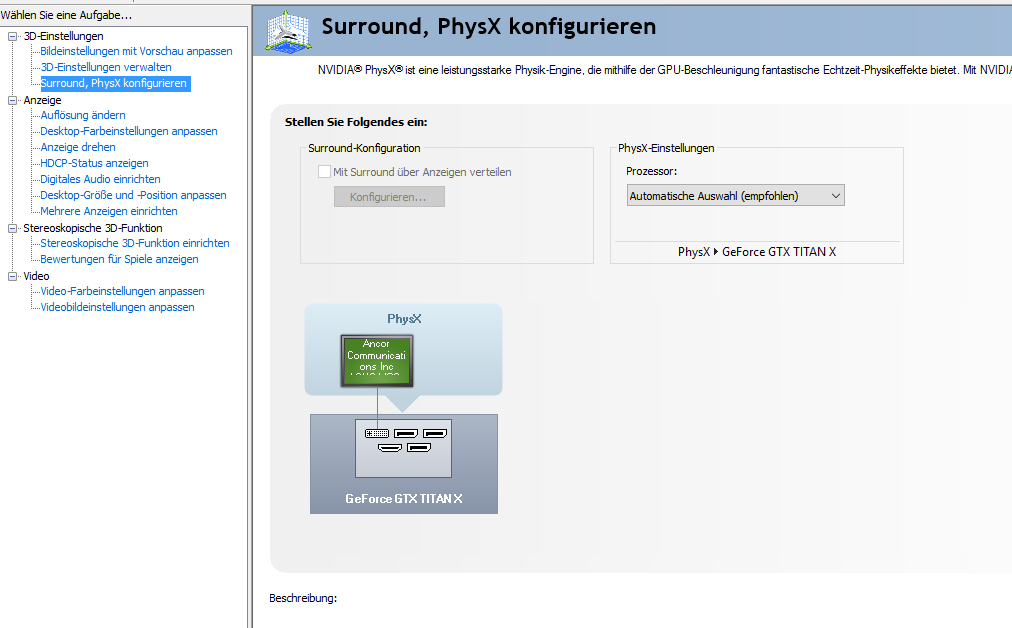
ignore the german, but it is set in the 3rd setting in the tab on the left (auto, CPU, or you can pick which GPU it runs on)
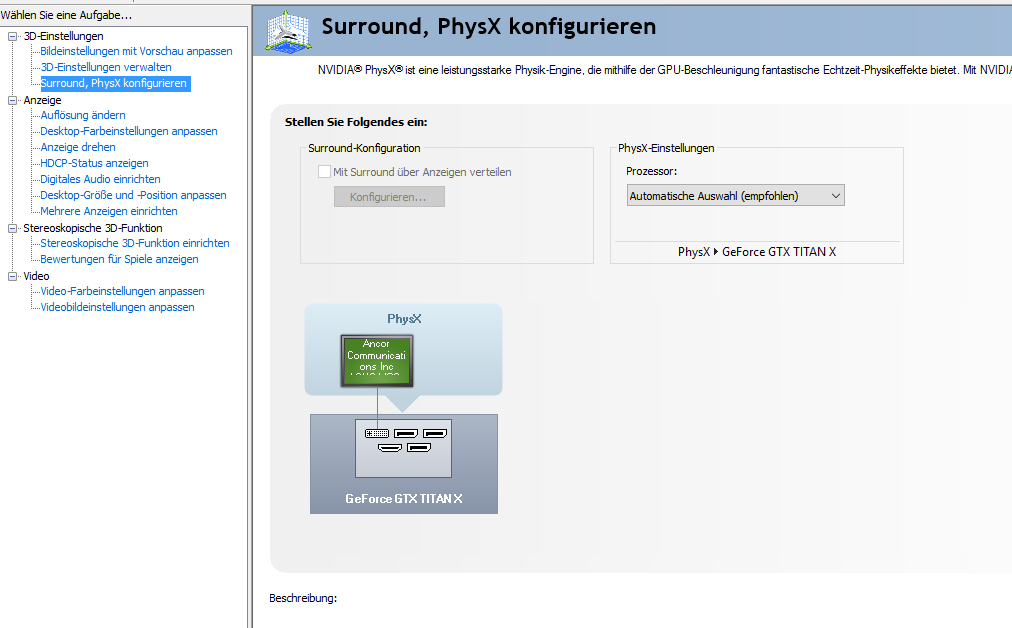
If you are playing this game Phsyx should not bet set to the CPU (that would tank performance), but rather the GPU.
ignore the german, but it is set in the 3rd setting in the tab on the left (auto, CPU, or you can pick which GPU it runs on)
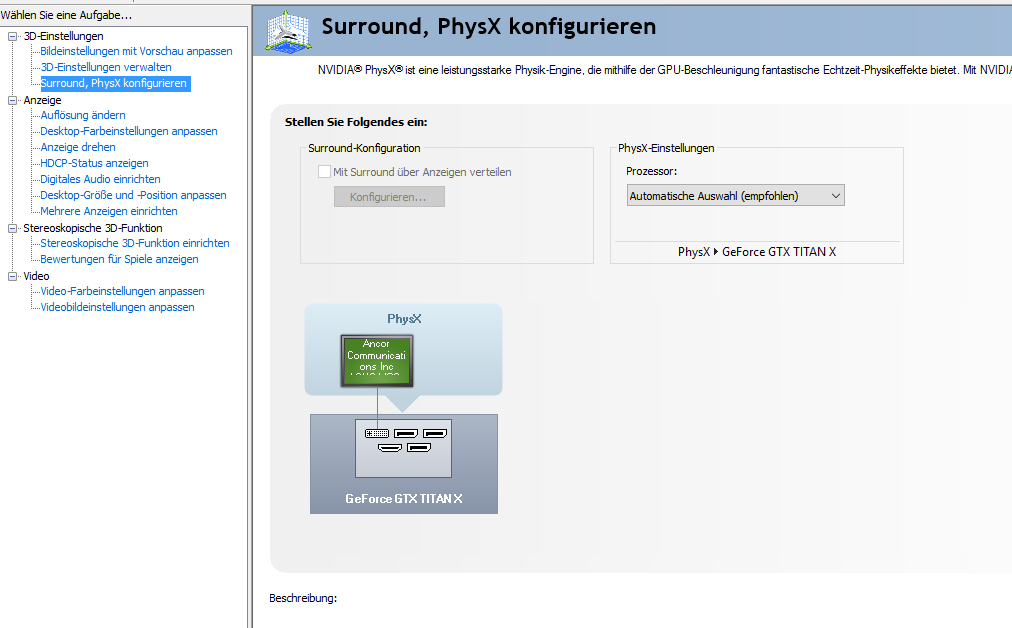
Thanks. I wonder why when it was set to "auto" it chose my cpu?
Weird, gonna change it to GPU to see if it runs even better.
Also, do you guys know of a way to set this individually for each game? I dont fancy having to go into the panel each time I switch games. Just seems tedious to me.
Just cannot get this to launch at all anymore, it's very frustrating as I might finally have some time to play it.
It either crashed to desktop or freezes moments after gameplay starts. Have tried turning all the settings down, using the tweaker tool, but no luck.
Could the cause be that I only have 8gb of ram? Should I try reinstalling it?
It either crashed to desktop or freezes moments after gameplay starts. Have tried turning all the settings down, using the tweaker tool, but no luck.
Could the cause be that I only have 8gb of ram? Should I try reinstalling it?
Just cannot get this to launch at all anymore, it's very frustrating as I might finally have some time to play it.
It either crashed to desktop or freezes moments after gameplay starts. Have tried turning all the settings down, using the tweaker tool, but no luck.
Could the cause be that I only have 8gb of ram? Should I try reinstalling it?
No I have 8gb of ram. 8gb of ram is plenty for pretty much everything.
What is your setup? Drivers?
i7 4790k @4.4, and a 970. nVidia drivers all up to date.
Annoying thing is is that I never had any trouble before the 'big' fix update.
I seem to be able to play for a few seconds longer if I turn off all physx effects, but as soon as I go through a door or climb outside (I'm in an airship) it freezes.
Annoying thing is is that I never had any trouble before the 'big' fix update.
I seem to be able to play for a few seconds longer if I turn off all physx effects, but as soon as I go through a door or climb outside (I'm in an airship) it freezes.
texhnolyze
Banned
The game is running at 60fps on the open world most of the time, but it's dropping to 50 when gliding above crowded place, and 30-40 on batmobile hectic combat and chasing on the street. The switch from 60 to 30 is too jarring and that's why I capped it at 30fps instead. Texture low, shadow medium, details high. and everything on except the two first nvidia gameworks, at 1080p. Pretty smooth with no drops or stutter.
PhenomII x4 955BE
HD 7870 oc edition
8gb RAM
My impressions after playing for about 10 hours or so, Batman AK's open world is amazing. Everything is pretty much happening in the open world. When I though I'm in a dungeon, it turned out I'm not when I finally exit from that place. No loading screen at all from open world to buildings and vice versa. For example,
Even the only loading screens are pretty short on my HDD. 15 seconds from main menu to in-game, and less than 3 seconds to reload from death. Impressive.
PhenomII x4 955BE
HD 7870 oc edition
8gb RAM
It's hitting the cpu cap on batmobile gameplay. It's an old cpu anyway.
My impressions after playing for about 10 hours or so, Batman AK's open world is amazing. Everything is pretty much happening in the open world. When I though I'm in a dungeon, it turned out I'm not when I finally exit from that place. No loading screen at all from open world to buildings and vice versa. For example,
there's this dungeon in a thermal airship and at the end the hull is blown up. The blown up airship is still persist in the open world, and I can still glide in to the blown part of the airship from outside.