Coreda
Member
Decided to make a userstyle for hiding disliked avatars. For those annoying enough I'd usually ignore a user but it's more flexible to just hide it, and makes it possible to add comments.
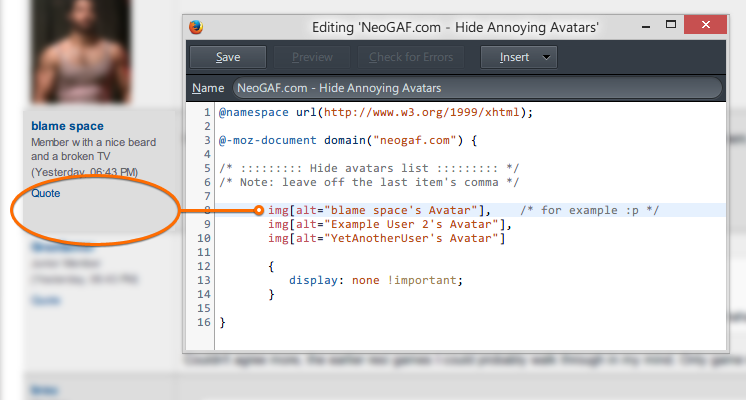
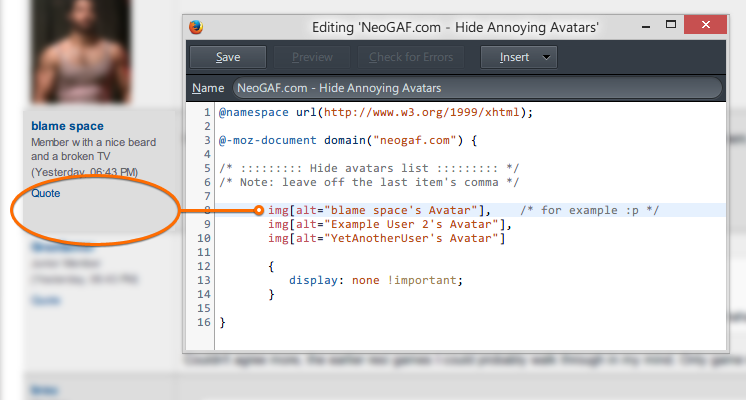
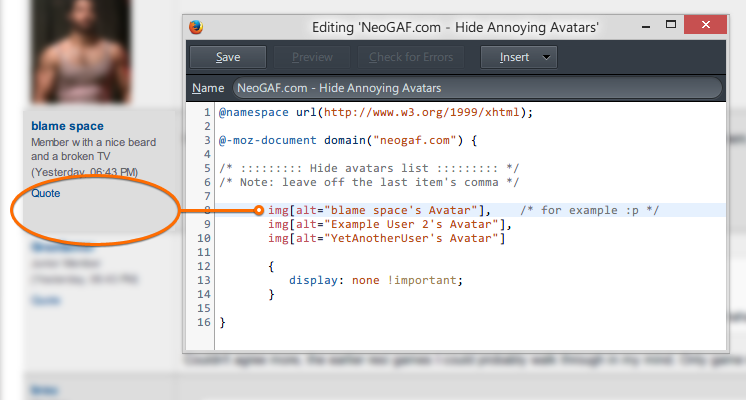
Decided to make a userstyle for hiding disliked avatars. For those annoying enough I'd usually ignore a user but it's more flexible to just hide it, and makes it possible to add comments.
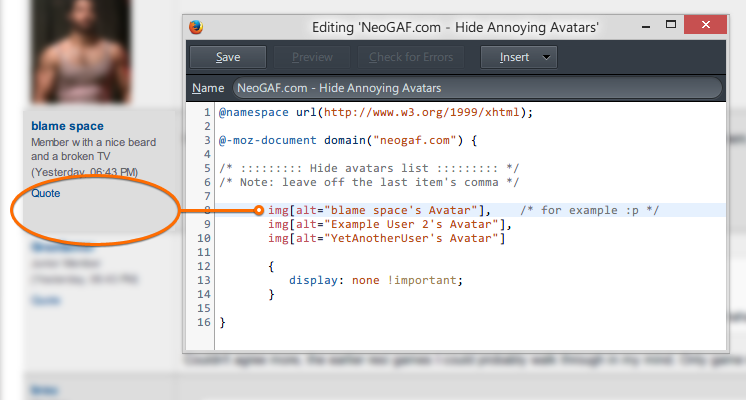
Is there a way (there might already be, and I just haven't noticed) to completely hide posts from a user - that is, for instance, it would go straight from Post 8 to Post 10 without showing Post 9 saying "This message is hidden because X is on your ignore list?"
I liked the 'Hide' word underneath the neogaf logo instead of a X, so is there an easy way to use that instead? but still retaining the new code enhancements.
...and my only word filtering for threads is "Am I the only one'
Whenever I add something to the word filter, it causes the control panel to get wider, until I have to enlarge my browser window. It only returns to its normal size when I refresh the page (I'm on Chrome and OS X Yosemite)
This is awesome thanks so much for this can finally not be tempted to click any thread related to GG and feel like projectile vomiting all over my monitor and keyboard any more!
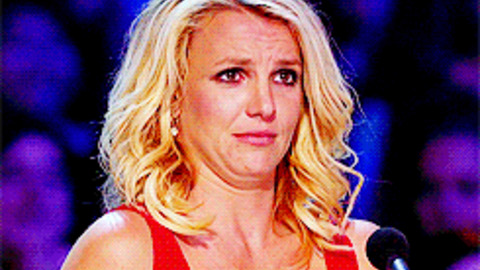

You can export/import it manually with a Local Storage manager like this one. It's a little bit of work, though.
When you're on NeoGAF, you click the yellow icon in the URL bar and look for the IgnoreList key in the popup. If you use word or user filters, they will be in keys called WordList and IgnoredUserList. Click Edit next to those and you'll be able to copy/paste them into a text file or email.
I just tested it and that's going to block threads which have "me" and "my" within words, such as game and myth. There's ways to get around that with regular expressions (don't ask me how, though).
Decided to make a userstyle for hiding disliked avatars. For those annoying enough I'd usually ignore a user but it's more flexible to just hide it, and makes it possible to add comments.
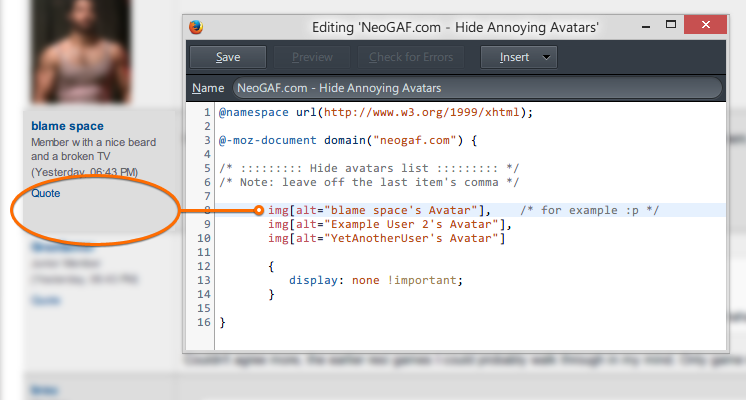
Awesome!
Cloud sync - Cloud syncing has been enabled. By default it is turned off. You may enable it on the settings tab of the control panel.
Click the generate button to create a new cloud sync key. Enter that same key in other browsers/computers to keep your data
synced up. You have the option to sync data instantly (every time a change is made), or every 1/5/10 minute(s).
Note that cloud sync frequency is set individually per instance, and is not saved to the cloud, so you'll have to set it
to what you want. Default is 5 minutes.

So, hey, it's not a big issue or anything, but I figured I would mention this. Sometimes randomly (I haven't really found any rhyme or reason behind it) after threads have been pulled from previous pages, the last thread is repeated a few times, like so:

As I said, it's really not any issue at all, just figured I would make mention of it.
I did notice this but it was usually just one repetition. Let me know if you can recreate it consistently and I should be able to fix it.


Well, this is odd...

(For what it's worth, these little issues don't actually bother me any. Just trying to help)
Are you killing threads when this starts to happen?
I've seen this happen when I block a thread and then the script pulls from page 2 (or more).
If you refresh do you still have the problem?
Well, this is odd...

(For what it's worth, these little issues don't actually bother me any. Just trying to help)
Do you just have too many hidden threads? I've seen a duplicate once, and it's only been since I've started hiding more threads. I also clear out my list every once in a while, because older threads do die eventually.
If the script kept track of the threads it has already displayed, maybe in an array of thread ID numbers, you could then have it avoid them.
Does it sync between devices?
Would an option to automatically remove threads from the ignored list after 31 days be feasible? It helps performance to clear out the list from time to time, but doing it manually is a bit of a chore. This option could get rid of monthly threads that will drop off or be locked anyway, and most other riff raff doesn't last a month for the most part.
Updated the script, just minor bugfixes to get rid of the issue with repeated thread listings and also an issue preventing any more additional threads from being retrieved after 5 threads had been hidden in one session. Sorry to Rest, I decided not to implement thread expiration dates because it would incur too much overhead doing the work to update the database, web service, script, etc. If you're finding yourself hiding a huge ton of threads it might be more useful to use the word filter and try to come up with some common words amongst the threads you don't want to see.
Just wanted to add my thanks for this script! Its really useful when you have no interest in amiibos!
Haha. Amiibo was the very first word I put in my world filter.Just wanted to add my thanks for this script! Its really useful when you have no interest in amiibos!
Might have to figure out a way to differentiate the threads that are likely to stick around longer so they stay banned.
The 31 day period I suggested was a little short, but I haven't been able to think of a better expiration timeframe. it sounded like you were thinking of the expiration date having something to do with the extension interacting with the website, but I was thinking it would be something done in program; the cookie would have a log of the date that a thread was added and then delete it when the time was up, I wasn't thinking it would be something that it needed to interact with the site for. But I know nothing about coding so I don't know what you've already done or if it even works the way I'm imagining.No doubt, Amiibo is definitely in my word filter. One particularly clever fellow posted a popular Amiibo thread with the title misspelled as Amibo, so I changed it to a regular expression that would screen that too:
Am(ii)|(i)bo
I'm a huge Nintendo fan but I just don't see the appeal of Amiibos and there are sooooo many threads about them.
Anyway, I think I'm reconsidering the idea of not letting hidden threads expire. As I think about using this script longterm and all that (eventually irrelevant) thread data piling up it makes me want to prevent that. So when I get the time I'll make that update. Might have to figure out a way to differentiate the threads that are likely to stick around longer so they stay banned.
No doubt, Amiibo is definitely in my word filter. One particularly clever fellow posted a popular Amiibo thread with the title misspelled as Amibo, so I changed it to a regular expression that would screen that too:
Am(ii)|(i)bo
I'm a huge Nintendo fan but I just don't see the appeal of Amiibos and there are sooooo many threads about them.
Anyway, I think I'm reconsidering the idea of not letting hidden threads expire. As I think about using this script longterm and all that (eventually irrelevant) thread data piling up it makes me want to prevent that. So when I get the time I'll make that update. Might have to figure out a way to differentiate the threads that are likely to stick around longer so they stay banned.
Would an option to automatically remove threads from the ignored list after 31 days be feasible? It helps performance to clear out the list from time to time, but doing it manually is a bit of a chore. This option could get rid of monthly threads that will drop off or be locked anyway, and most other riff raff doesn't last a month for the most part.
Hello I was referred to this script by someone in another thread and it's exactly what I've been looking for!
Does anyone else have issue with it running in Chrome? When I downloaded the script Chrome disallowed it and even when I manually added the extension, Chrome disallowed it again. Not sure if I'm doing something wrong?
Install tampermonkey first
