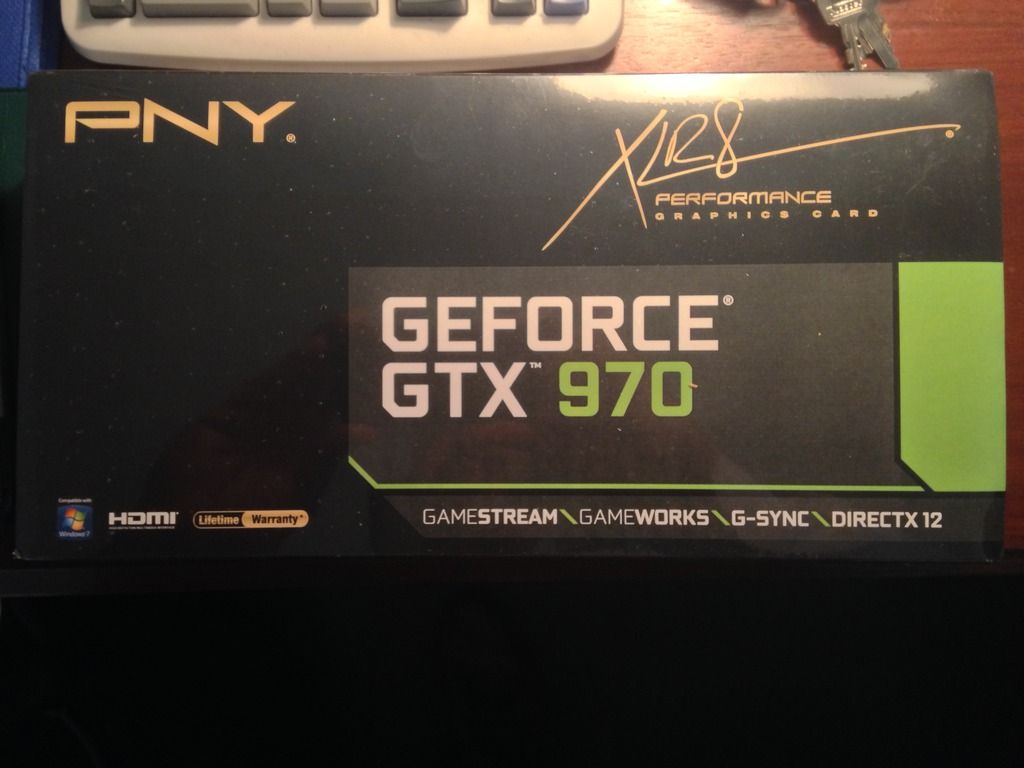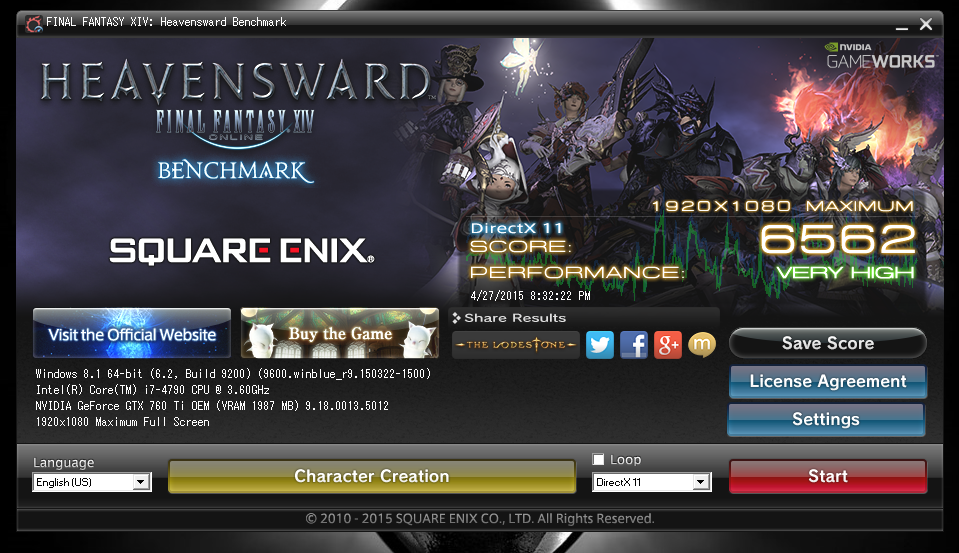Make sure you have evga precision x installed (version 4.2.1 ideally) reduce the power target to 90% and reduce the gpu clock by 90mhz that gives you basically the stock card
If that work put the clock back to normal and put the power % to 98 like i have mine and test it
If it doesnt work either way then its possible the cards drawing too much power D:
what specs does your system have
Thanks. I'm gonna try that.
I have(or had til I changed the gpu) the i7 16gb, 660 R1. I think i got it early 2013.
I used msi afterburner or something. That was what popped up when I googled how to under clock a GPU.
Clearly people can see why I chose the x51 as my first gaming PC. Even after a few years I still feel like a newbie. Hadnt even heard of evga precision til now. Thanks.