My old BF 3 gameplay.
http://a.pomf.se/yplcgj.webm
I need to work on quality though. Still the format is bonkers.
http://a.pomf.se/yplcgj.webm
I need to work on quality though. Still the format is bonkers.
60-70% CPU usage, lmao
I'm using the Firefox extension and it really needs to be 'click to play' instead of autoloading.
60-70% CPU usage, lmao
I'm using the Firefox extension and it really needs to be 'click to play' instead of autoloading.
60-70% CPU usage, lmao
I'm using the Firefox extension and it really needs to be 'click to play' instead of autoloading.
60-70% CPU usage, lmao
I'm using the Firefox extension and it really needs to be 'click to play' instead of autoloading.
WebM for NeoGAF FireFox Addon 0.360-70% CPU usage, lmao
I'm using the Firefox extension and it really needs to be 'click to play' instead of autoloading.
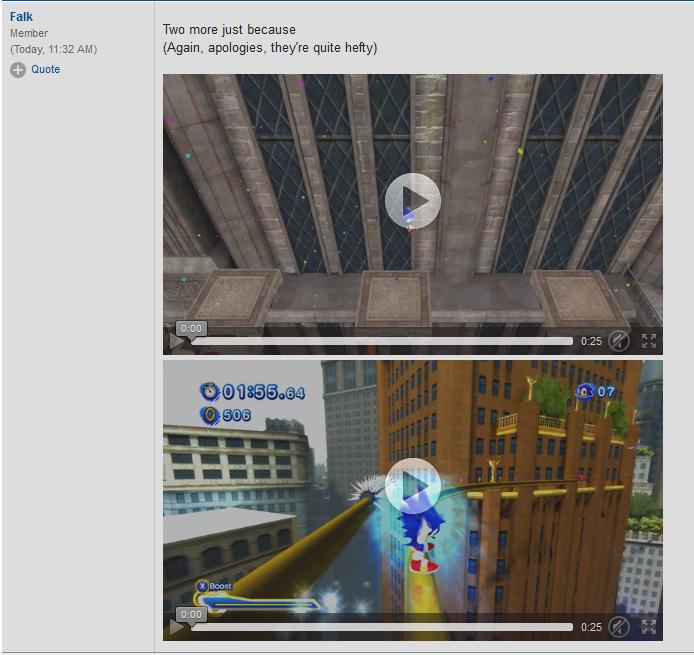
it hasn't got a name yetit's a game we're working on

Thank you.WebM for NeoGAF FireFox Addon 0.3
New:
Only preloads metadata data and should save bandwidth as well as CPU load. There is a dummy Autoplay property within the addon preferences which does nothing at the moment.
WebM for NeoGAF FireFox Addon 0.3
New:
Only preloads metadata data and should save bandwidth as well as CPU load. There is a dummy Autoplay property within the addon preferences which does nothing at the moment.
It looks like this:
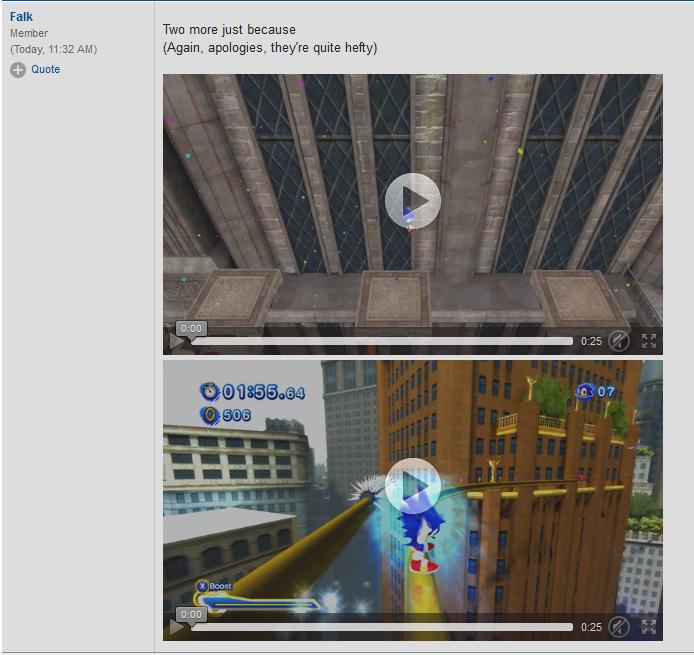
WebM for NeoGAF FireFox Addon 0.3
New:
Only preloads metadata data and should save bandwidth as well as CPU load. There is a dummy Autoplay property within the addon preferences which does nothing at the moment.
It looks like this:
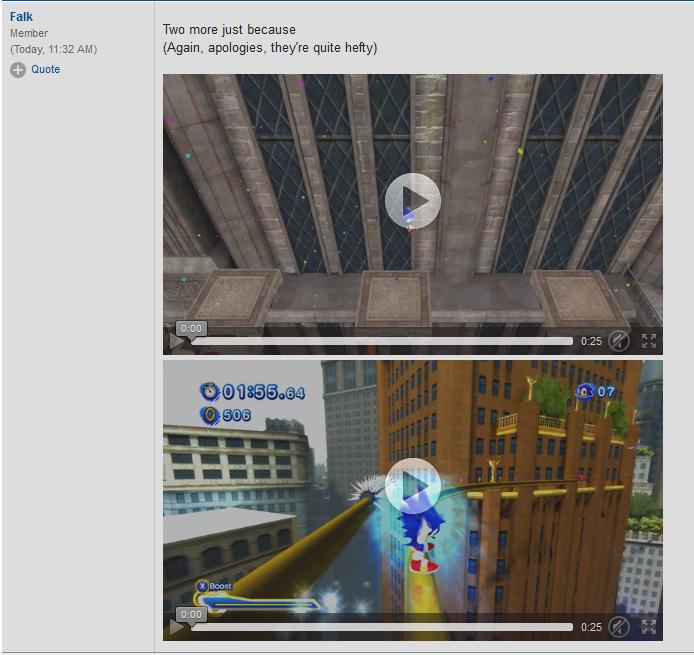
Cool. Looks very interesting. Any way to follow its (your) progress? Website/twitter?
it hasn't got a name yetit's a game we're working on

Is there a chrome extension that works like this?
WebM for NeoGAF FireFox Addon 0.3
New:
Only preloads metadata data and should save bandwidth as well as CPU load. There is a dummy Autoplay property within the addon preferences which does nothing at the moment.
It looks like this:
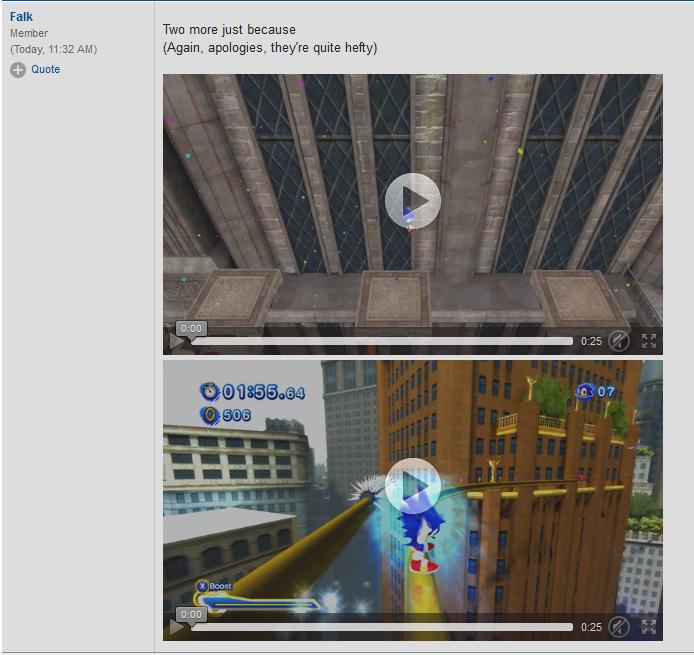
Nice touch with the non-auto download. I modified the Chrome user.js linked here to set the preload property to "metadata" but it doesn't seem to honor that. Dunno why.
Is there a chrome extension that works like this?
WebM for NeoGAF FireFox Addon 0.3
New:
Only preloads metadata data and should save bandwidth as well as CPU load. There is a dummy Autoplay property within the addon preferences which does nothing at the moment.
It looks like this:
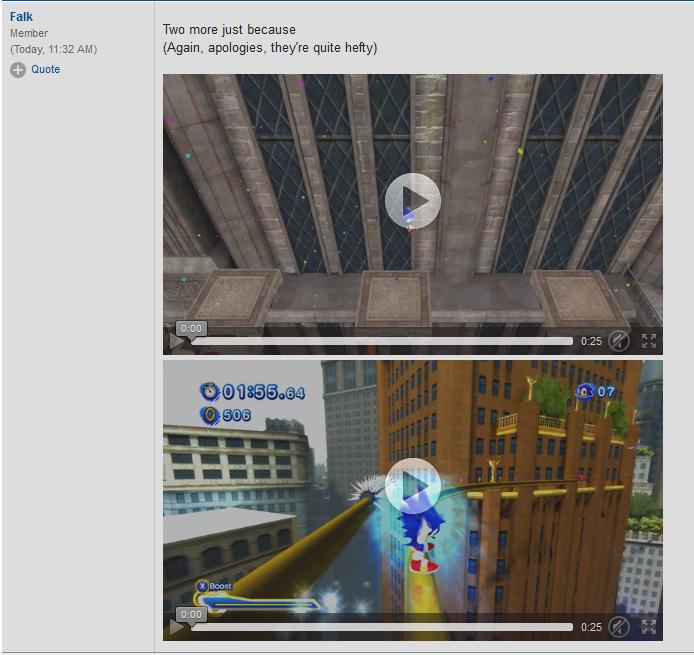
https://chrome.google.com/webstore/detail/webm-for-neogaf/gcjkaaggachnbhepejjhfacpldjflffl
In options disable auto play you can also set height and width.
WebM for NeoGAF FireFox Addon 0.3
New:
Only preloads metadata data and should save bandwidth as well as CPU load. There is a dummy Autoplay property within the addon preferences which does nothing at the moment.
It looks like this:
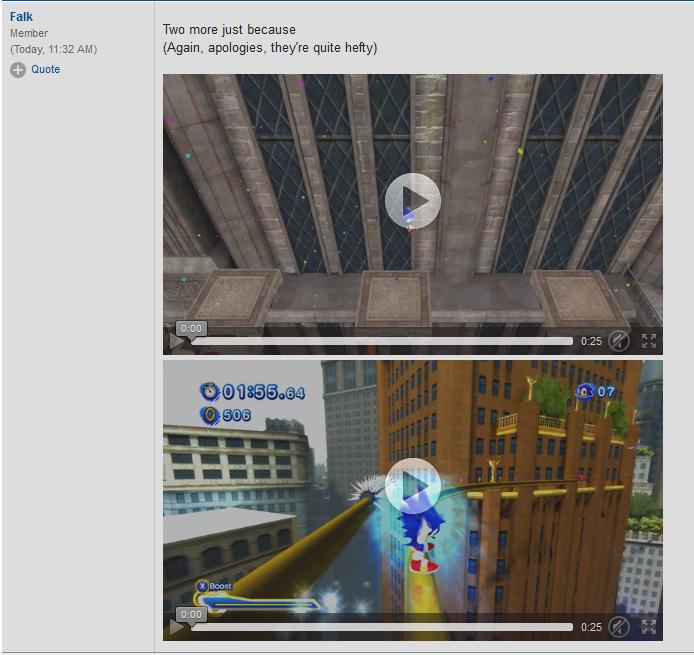
well - we both have twitter (@RobotBrush and @JoshTrevisiol) and there's also our website (click) but we haven't posted anything about the game there just yet ... but we're planning on posting regular updates soon
Can you add adjustable height and width? The current size is too small, so I'll be sticking with the non-autoplay script for the time being.
Could you also add the option to auto-play files smaller than X MB?
https://addons.mozilla.org/de/firefox/addon/webmneogaf/
New version with controls enabled which allows you to toggle audio and click to stop/play the video.
Do you think it would be possible to make it so that when you right click to save video that is doesn't go and download the whole video again.
I found that by default when it opens in another window, and click save video, it saves the video directly to your hard drive with re-downloading it.
But as soon as try it with your add-on enabled, it re-downloads the video.
main.js
var self = require("sdk/self");
var pageMod = require("sdk/page-mod");
pageMod.PageMod({
include: "*.neogaf.com",
contentScriptFile: self.data.url("webm.js")
});webm.js
var videos = document.querySelectorAll('.post a'),
link, video;
for (var i = 0; i < videos.length; i++) {
link = videos[i].href;
if (link.indexOf('.webm') === link.length - 5) {
video = document.createElement('video');
video.src = link;
video.autoplay = false;
video.preload = "metadata";
video.loop = true;
video.muted = true;
video.width = '500';
video.controls=true;
videos[i].parentNode.replaceChild(video, videos[i]);
}
}preference within package.json / needs to be implemented yet - use workers to post the value to the contentScriptFile
"preferences": [{
"name": "Autoplay",
"title": "Autoplay",
"description": "Defines whether a WebM video should be played immediately or on demand without getting preloaded",
"type": "bool",
"value": false
}
]Thanks!Adjustable video height/width is on the list.
Memory size of the video doesn't seem to be in the metadata so I don't think I can do this.
The memories... *sniff*
Thanks!
Is it possible to make this extension work on other sites too? Like with Greasemonkey where users can simply make a list of websites that the script should run on.
updated the OP with Firefox and new Chrome.
Thanks ekim
Wow, more 60 FPS games please.
Who is that? Researching the asian culture.
