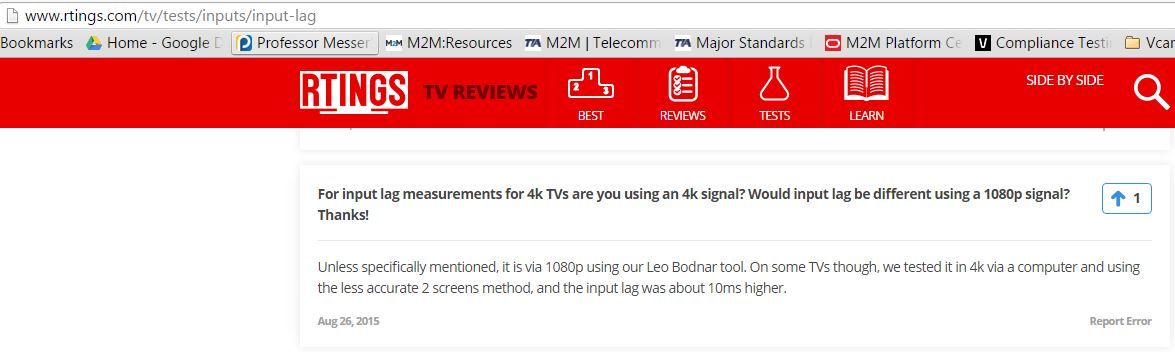bar mitzvah
Neo Member
Then quote correctly next time. Otherwise its filled with jackassery. To fight inaccuracy by then being inaccurate just causes issues and muddies the entire thing. Which I am sure no one wants to do.
This is so true best to know that right now there is a different in these things compared to your beastly monitors. Like no gsync.
Then you acknowledge that he had no source, and that Rtings hasn't stated that this isn't going to be world ending with 4K gaming mode. Got it.